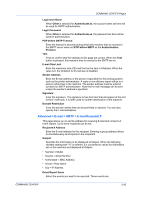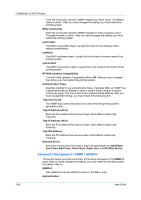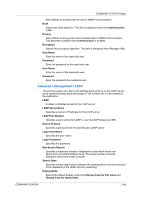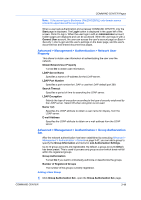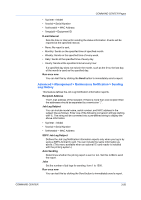Kyocera KM-8030 Kyocera Command Center Operation Guide Rev 6.3 - Page 54
Advanced > Management > Authentication > General, LDAP over SSL - service mode
 |
View all Kyocera KM-8030 manuals
Add to My Manuals
Save this manual to your list of manuals |
Page 54 highlights
COMMAND CENTER Pages LDAP Encryption Selects the type of encryption according to the type of security employed by the LDAP server. Select Off when encryption is not used. • LDAPv3/TLS Uses explicit mode for data communication. Select this if the server supports the startTLS command. This uses the same port (389) as LDAP. • LDAP over SSL Uses implicit mode for data communication. The server provides services using the LDAP over SSL port (636). Encryption is applied to any data communication using this port. Advanced > Management > Authentication > General Setting Authentication allows only the predefined users to access pages. In addition, you can discriminate users by giving either the General User or Administrator privilege to each user. Before using the authentication function, you have to define those users. For how to define users, refer to Basic > Security > User Login on page 3-12. Authenticate mode Specifies whether to enable or disable the authentication function. To disable it, select Off. To enable it, select either of the following. • Local Authentication Users are registered in this machine and one-to-one authentication is performed between this machine and a PC. • Network Authentication This machine and relevant PCs need to be under the management of the Windows domain network. Depending on model, users registered in this machine must be the same as those registered in the domain controller. Domain Name Specifies the domain name of the Windows domain network when Network Authentication is specified in the preceding item. Host Name Specifies the domain controller name of the Windows domain network when Network Authentication is specified in the preceding item. Port Number Use the numeric keypad to type the port number when Server Type is external. Server Type Specifies the authentication method used by the domain controller when Network Authentication is specified in the preceding item. Select NTLM when the domain controller is Windows NT or Kerberos for Windows 2000 Server or Windows Server 2003. Select Ext. to set up network authorization using an external server such as KMnet Account Agency. (The port number above should be 9093 for KMnet Account Agency.) Keyboard Login This determines whether login authentication is allowed via the machine operation panel or not, despite the IC card authentication is activated (using the IC card authentication kit installed). 3-47 User Guide