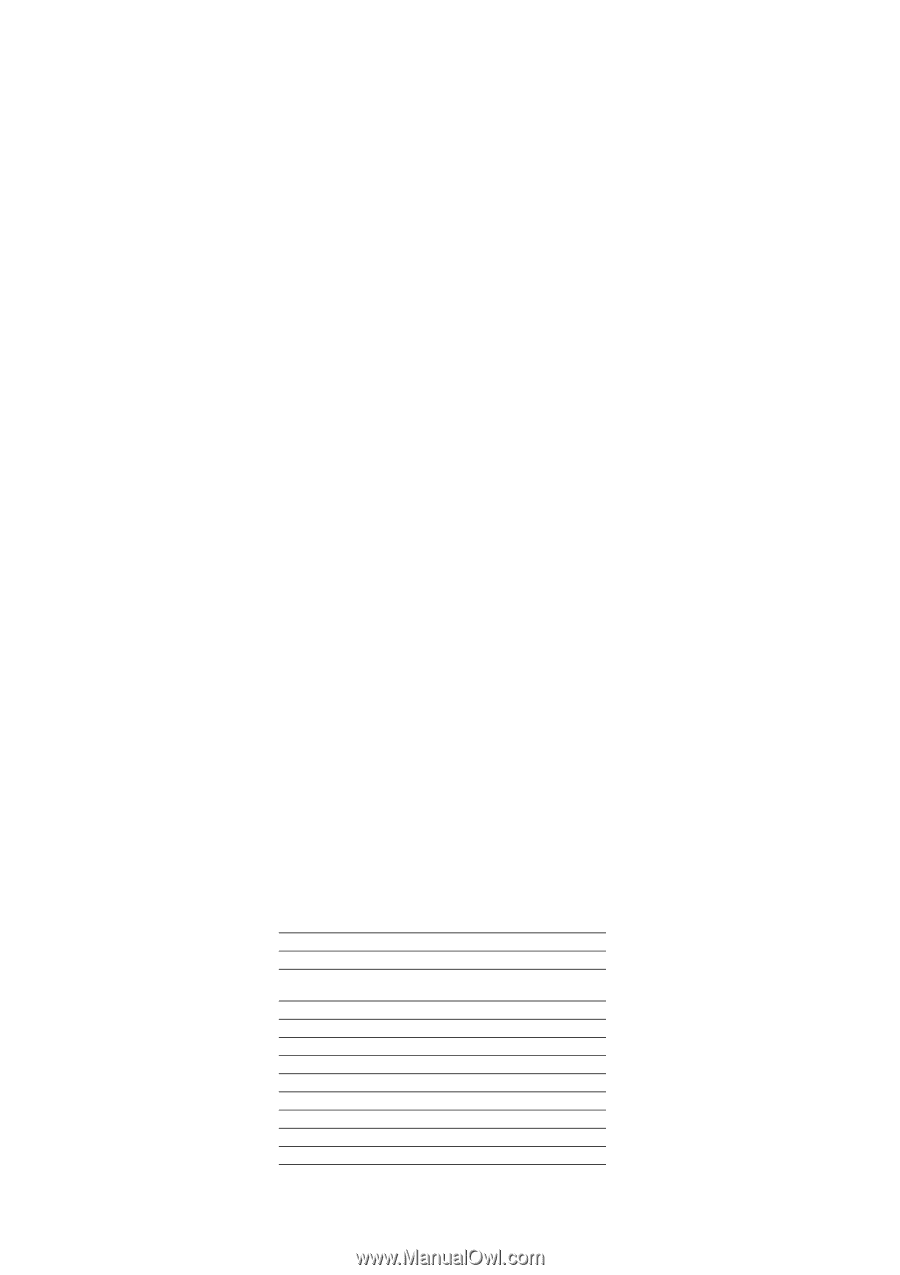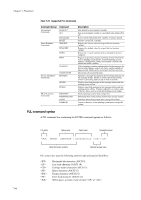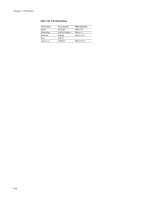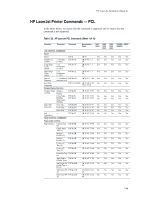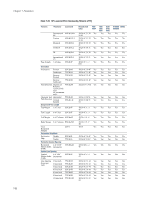Kyocera KM-8030 PRESCRIBE Commands Technical Reference Manual - Rev. 4.7 - Page 159
PJL Reset Status, Invalid Commands - parts manual
 |
View all Kyocera KM-8030 manuals
Add to My Manuals
Save this manual to your list of manuals |
Page 159 highlights
HP LaserJet Emulation (Mode 6) Invalid Commands Invalid commands are in two general types: those with syntax errors and those with syntax or semantic warnings. The printing system handles each of those types different ways. Syntax errors contain errors such as unrecognized commands and command modifiers, strings with missing closing double quotations, numeric values with missing digits before the decimal points, and numeric values encountered when alphanumeric values are to be expected. The printing system ignores the entire PJL commands when it receives commands having syntax errors. Some examples follow. The JOB command's NAME option requires double quotations around its value part. Valid command: @PJL JOB NAME = "Job Number 50" Invalid command: @PJL JOB NAME = "Job Number 51 The closing quotation is required. Syntax warnings and semantic warnings are issued for such commands that have unsupported options, values out of range, values missing or of the incorrect type, or values added when none are allowed. When the printing system receives commands with syntax or semantic warnings, the part of the command including the warning is ignored. In the following example, the START option is valid for the JOB command. Valid command: @PJL JOB START = 1 While in the following, FINISH is not a valid option and ignored (END should be used). Invalid command: @PJL JOB START = 1 FINISH = HOME PJL Reset Status The following table shows the PJL and equivalent FRPO commands that initialize the environments. Table 7.24. PJL Reset Status Environment PJL command Printing resolution RESOLUTION Raster memory PAGEPROTECT (HP Page protection) Personality PERSONALITY KIR (HP RET) RET Interface timeout TIMEOUT Copy COPIES Paper size PAPER Orientation ORIENTATION Manual feed MANUAL FEED Paper source MANUAL FEED Output stack OUTBIN FRPO parameter - FRPO R5 - FRPO N0 FRPO N9 FRPO C0 FRPO R2 FRPO C1 FRPO R4 FRPO R4 FRPO R0 7-47