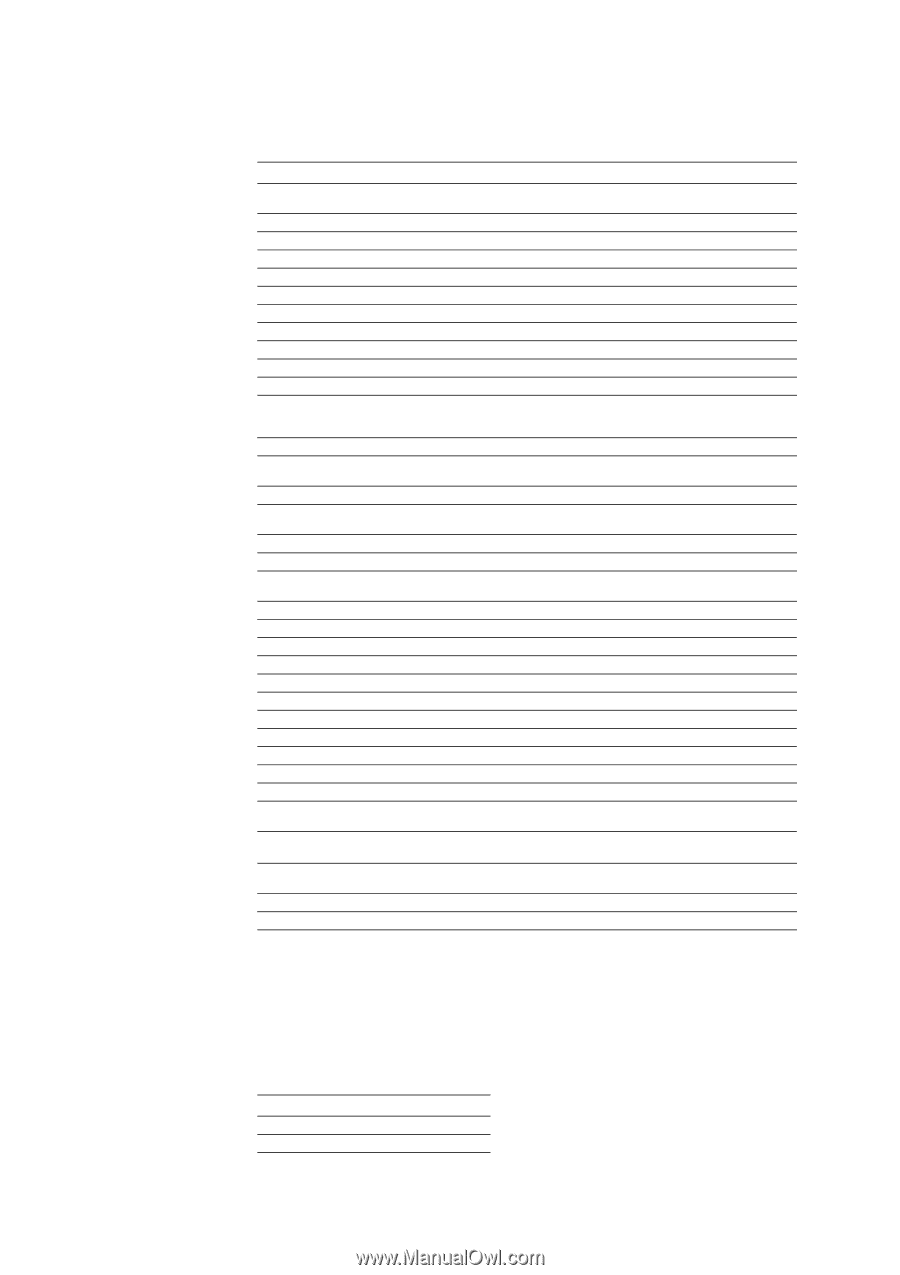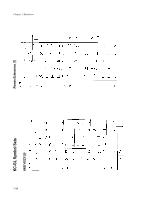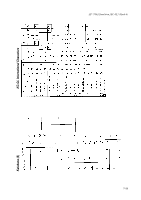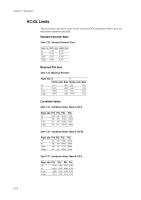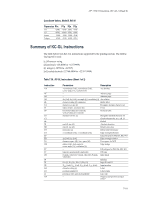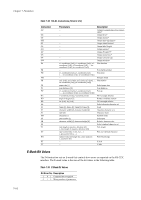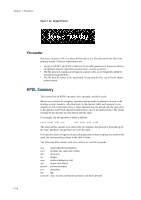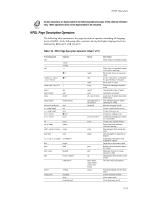Kyocera KM-8030 PRESCRIBE Commands Technical Reference Manual - Rev. 4.7 - Page 224
E-Mask Bit Values, Table 7.39., KC-GL Instructions Sheet 2 of 2
 |
View all Kyocera KM-8030 manuals
Add to My Manuals
Save this manual to your list of manuals |
Page 224 highlights
Chapter 7 Emulation 7-112 Table 7.38. KC-GL Instructions (Sheet 2 of 2) Instruction OC OE OF OH OI OL OO OP OS OT OW PA PB PD PM PR PS PT PU RA RO RR SA SC SI SL SM SP SR SS TL UC WG XT YT Parameters Description - Output commanded position and pen status* - Output error* - Output factors* - Output hard-clip limits* - Output identification* - Output label length - Output options* - Output P1 and P2* - Output status byte* - Output carousel type - Output window* x1-coordinate [i/sd], y1-coordinate [i/sd] (,x2- Plot absolute coordinate [i/sd], y2-coordinate [i/sd], ..., xncoordinate [i/sd], yn- coordinate [i/sd]) - Print buffered label x1-coordinate [i/sd], y1-coordinate [i/sd] Pen down (, ... xn-coordinate [i/sd], yn-coordinate [i/sd]) - Polygon mode Δx1 [i/sd], Δy1 [i/sd] (,Δx2 [i/sd], Δy2 [i/sd], ..., Plot relative xn-coordinate [i/sd], yn-coordinate [i/sd]) paper-size [i] Select paper size pen-thickness [d] Pen thickness x1-coordinate [i/sd], y1-coordinate [i/sd] Pen up (, ... xn-coordinate [i/sd], yn-coordinate [i/sd]) x-coordinate [i/sd], y-coordinate [i/sd] Fill rectangle absolute angle-in-degrees [i] Δx [i/sd], Δy [i/sd] Rotate coordinate system Fill rectangle relative - Select alternate character set Xmin [i], Xmax [i], Ymin [i], Ymax [i], Scale character-width [d], character-height [d] tanθ [d] Absolute character size Character slant character [c] Symbol mode pen-number [i] Select pen character-width [d], character-height [d] Relative character size - Select standard character set tick-length-in-positive-direction [d] (, tick-length-in-negative-direction [d]) (pen-control [i],) Δx [i], Δy (,...) (, pen-control [i]) (,...,) Tick length Plot user-defined character radius [i/sd], start-angle [i], center-angle [i] (, resolution [i]) Plot filled wedge - X-tick - Y-tick E-Mask Bit Values The IM instruction sets an E-mask that controls how errors are reported on the RS-232C interface. The E-mask value is the sum of the bit values in the following table. Table 7.39. E-Mask Bit Values Bit Error No. Description 1 0 1 Command not recognized 2 1 2 Wrong number of parameters