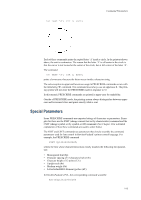Kyocera KM-8030 PRESCRIBE Commands Technical Reference Manual - Rev. 4.7 - Page 23
Graphics Tutorial
 |
View all Kyocera KM-8030 manuals
Add to My Manuals
Save this manual to your list of manuals |
Page 23 highlights
Chapter 2 Graphics Tutorial PRESCRIBE provides a wide variety of graphics operators, allowing you to easily construct and print almost any imaginable shape or pattern. This chapter introduces the various graphics concepts of PRESCRIBE, and illustrates how to use many of its graphic functions. It defines standard graphics mode, path mode graphics, and raster graphics. It explains how to use predefined fill patterns, how to define your own fill patterns, and introduces ways in which you can change the print model, the rules that determine the manner in which patterns and images are rendered on the paper.

Chapter 2
Graphics Tutorial
PRESCRIBE provides a wide variety of graphics operators, allowing you to easily con-
struct and print almost any imaginable shape or pattern.
This chapter introduces the various graphics concepts of PRESCRIBE, and illustrates
how to use many of its graphic functions. It defines standard graphics mode, path mode
graphics, and raster graphics. It explains how to use predefined fill patterns, how to
define your own fill patterns, and introduces ways in which you can change the
print
model
, the rules that determine the manner in which patterns and images are rendered on
the paper.