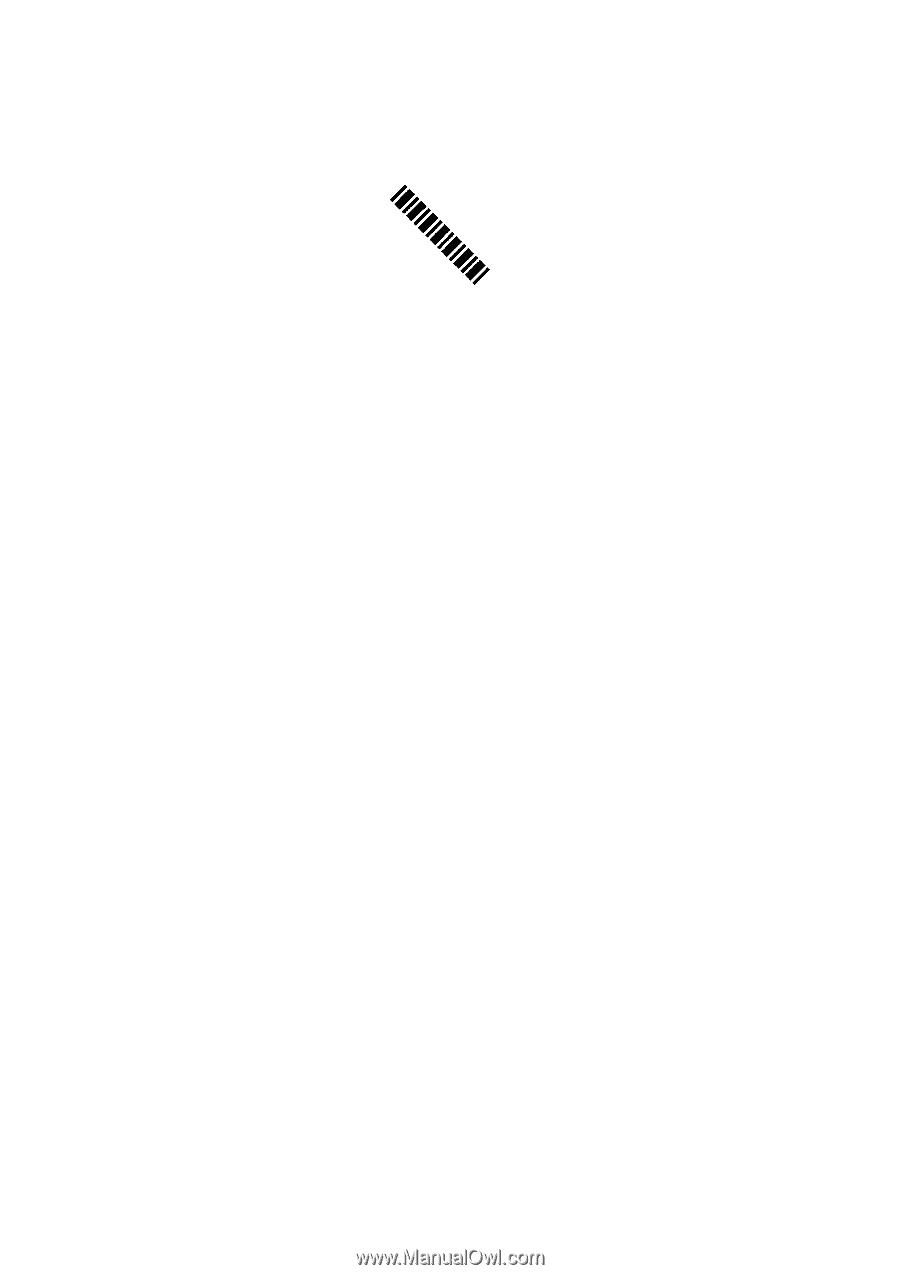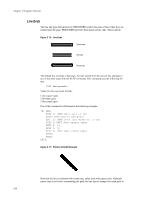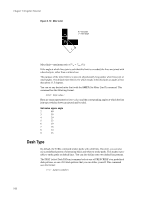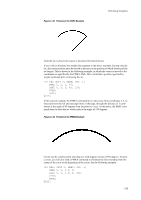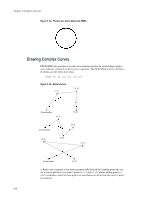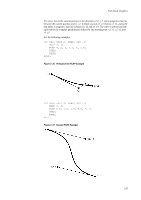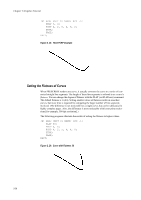Kyocera KM-8030 PRESCRIBE Commands Technical Reference Manual - Rev. 4.7 - Page 46
Drawing Arcs and Curves
 |
View all Kyocera KM-8030 manuals
Add to My Manuals
Save this manual to your list of manuals |
Page 46 highlights
Chapter 2 Graphics Tutorial Figure 2. 21. Printout of the SDP Example The SDP command on line 3 defines a dashed pattern consisting of two lengths of black, two lengths of white, five lengths of black, and two lengths of white. On line 11, the DPAT command selects this pattern for stroking. The path defined by the PMZP (Path, Move to Zero-relative Position) and PDZP (Path, Draw to Zero-relative Position) commands is stroked using this pattern, with a result as shown in the figure above. The SDP command uses the general format: SDP pattern-number, dash1, space1, dash2, space2, ..., dash10, space10; The value specified for pattern-number must be in the range from 11 to 20. Dash and space lengths are specified in pairs. Up to ten dash-space pairs can be specified. The dash length always comes first in each pair. If a pattern is to begin with a space, then specify 0 for dash1. However, if a pattern ends with a dash, the following space parameter can be omitted. Dash patterns defined with this command remain valid until redefined with another SDP command, or until the printing system is turned off. Drawing Arcs and Curves A path can include curves as well as lines. The PARC (Path, draw ARC) and PCRP (Path, Curve to Relative Position) commands make it possible to draw circular arcs and arcs of more complex form. The PARC command uses the format: PARC x, y, radius, ang1, ang2; where x and y describe the zero-relative coordinates of the center of the arc, radius describes the radius of the arc, ang1 describes the arc's starting angle, and ang2 describes the arc's ending angle. Coordinates and radius are measured in the unit currently designated by the UNIT command, and the starting and ending angles are measured clockwise from the positive x axis. The PARC command draws a line between the cursor position and the beginning of the arc. See the following example: !R! RES; UNIT C; NEWP; SPD .1; PMZP 5, 5; PARC 5, 5, 3, 45, 135; STRK; PAGE; EXIT; 2-24