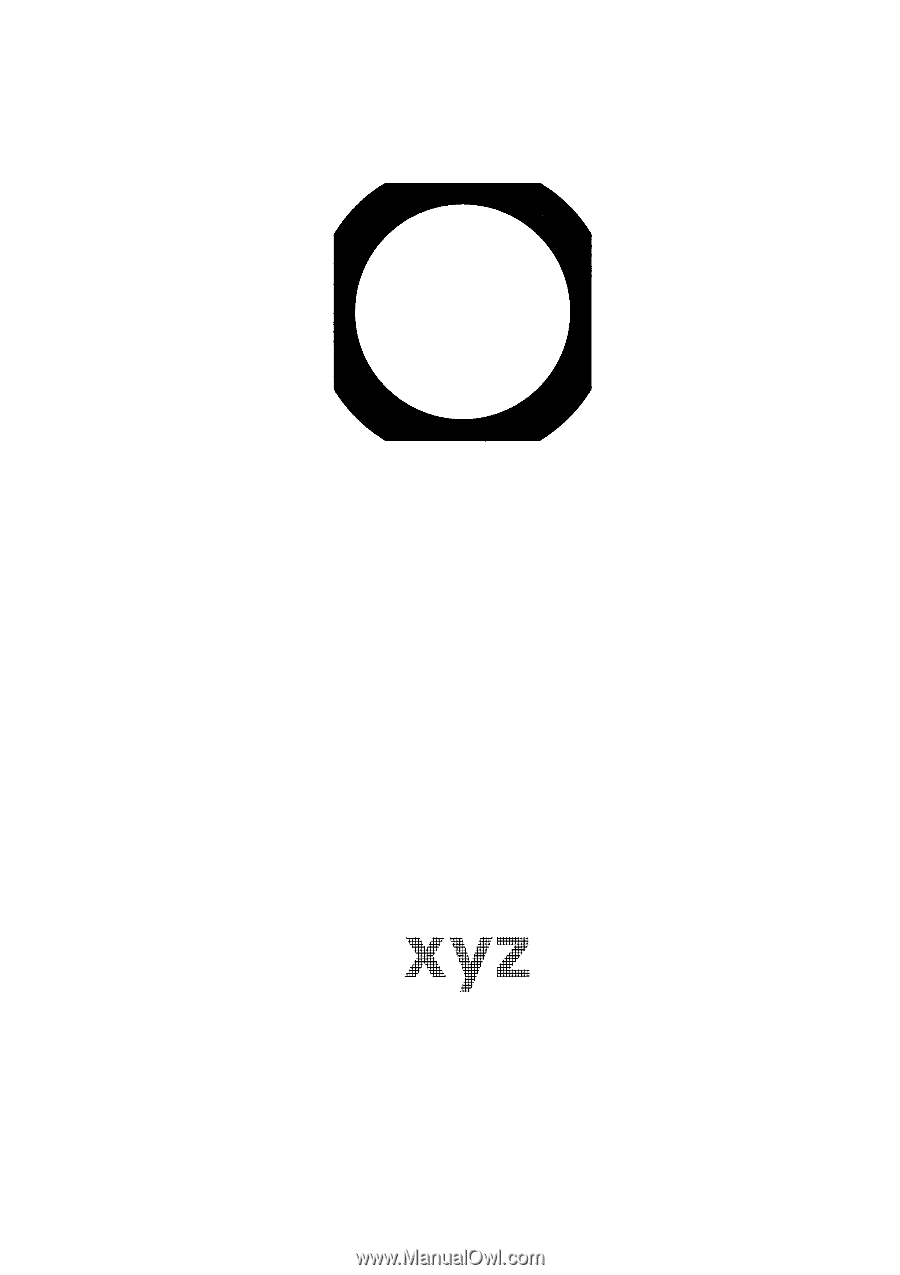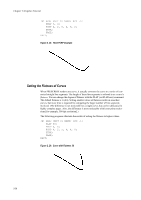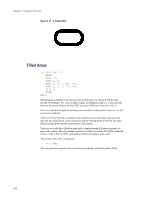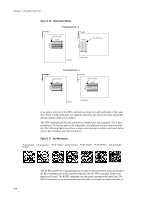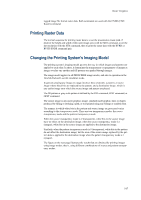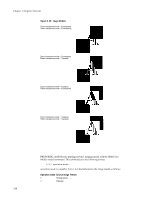Kyocera KM-8030 PRESCRIBE Commands Technical Reference Manual - Rev. 4.7 - Page 55
Printing with Character Paths, Clipping Rectangle Example, Character Path
 |
View all Kyocera KM-8030 manuals
Add to My Manuals
Save this manual to your list of manuals |
Page 55 highlights
Figure 2. 34. Clipping Rectangle Example Path Mode Graphics Printing with Character Paths When a resident scalable (outline) font is selected, you can treat a character as a path and add it to the current path. The PRESCRIBE command is CPTH (Character PaTH). Paths created with the CPTH command can be either stroked or filled. See the following example. !R! RES; UNIT P; NEWP; PAT 26; SFNT 'Helvetica-Bd', 54; PMZP 72, 144; CPTH "xyz"; FILL 1; PAGE; EXIT; Figure 2. 35. Character Path Line 2 of this program sets the unit to printing system's points (1 point= 1/72 inch), then the NEWP command on line 3 empties the current path (if any), making ready for construction of a new path. The PAT command on line 4 selects predefined pattern number 26 as the current fill pattern. 2-33