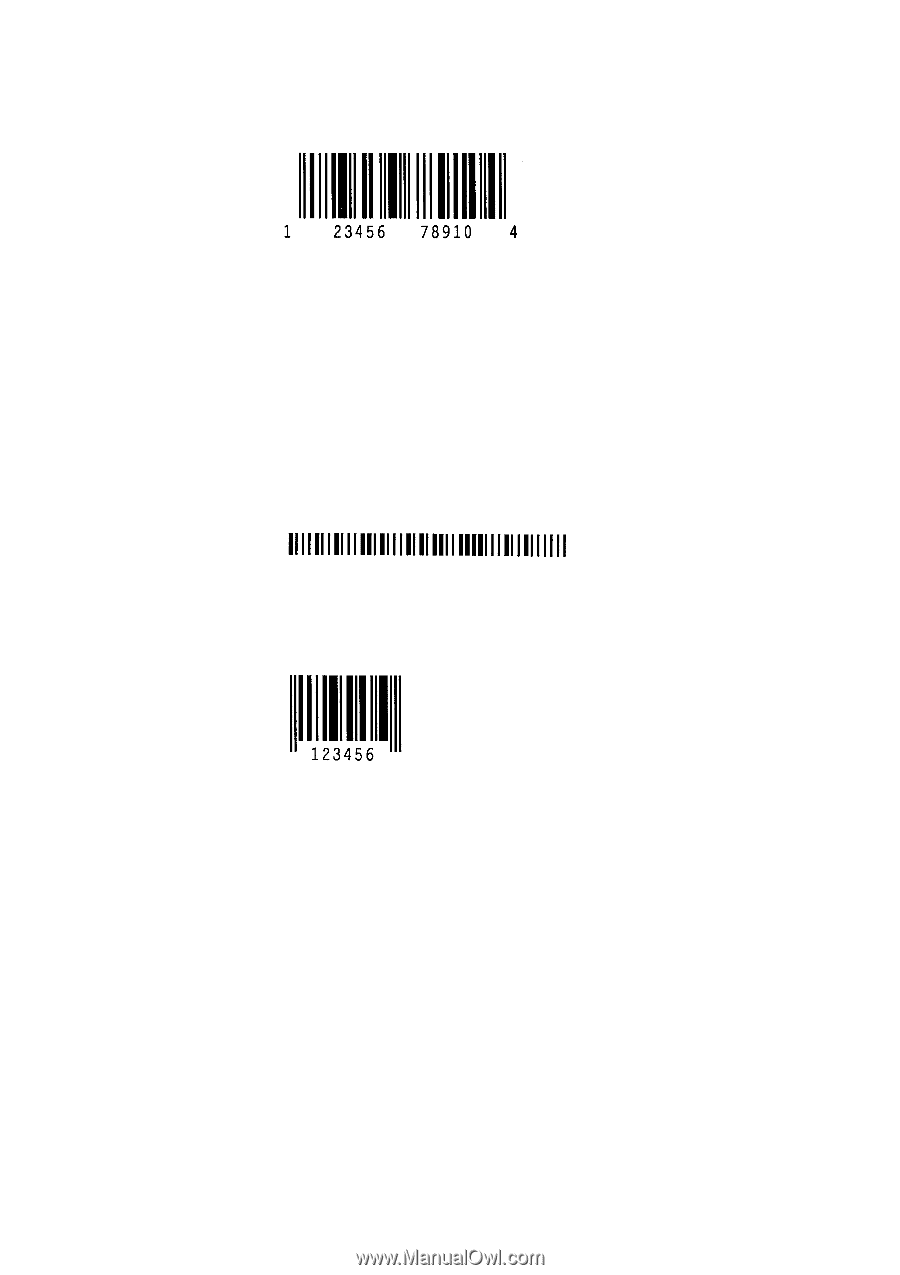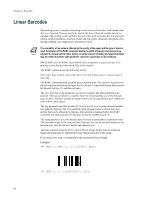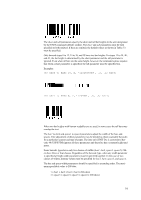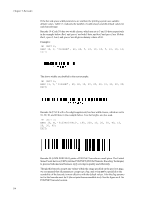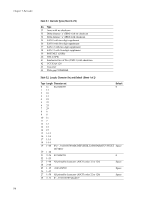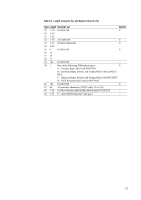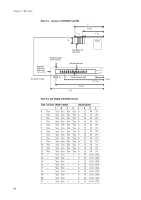Kyocera KM-8030 PRESCRIBE Commands Technical Reference Manual - Rev. 4.7 - Page 87
R! Unit I; Barc 15, N
 |
View all Kyocera KM-8030 manuals
Add to My Manuals
Save this manual to your list of manuals |
Page 87 highlights
The short and tall parameters specify the short and tall bar heights in the unit designated by the UNIT command (default: inches). The short and tall parameters must be both specified or both omitted. If they are omitted, the default values as shown in Table 5.3. must be specified. Only barcode types 0 to 12, 35 to 38, and 39 have two bar heights. For types 13 to 34, 40, and 41, the bar height is determined by the short parameter and the tall parameter is ignored. Even when all bars are the same height, however, the command syntax requires that when a short parameter is specified, the tall parameter must be specified too. Examples: !R! UNIT I; BARC 15, N, '1234567890', .2, .2; EXIT; !R! UNIT I; BARC 8, Y, '123456', .6, .7; EXIT; When two bar heights with human-readable text are used, in some cases the tall bars may overlap the text. The bar1 to bar4 and space1 to space4 parameters adjust the width of the bars and spaces. Fine adjustment of these parameters may be needed to obtain scannable barcodes for a particular scanner and type of paper. The dots unit (UNIT D;) is convenient. Barcode 40 (USPS FIM) ignores all these parameters and therefore has a constant height and space. Some barcode types have only two classes of widths (bar1, bar2, space1, space2). Others have three or four classes. Regardless of the barcode type, when any width parameter is specified all eight width parameters must be specified together. In the case of two classes of widths, dummy values must be specified for bar3, bar4, space3, and space4. The bar and space width parameters should be specified in ascending order. The maximum specifiable value is 200 dots. 1 ≤ bar1 ≤ bar2 ≤ bar3 ≤ bar4 ≤200 (dots) 1 ≤ space1 ≤ space2 ≤ space3 ≤ space4 ≤ 200 (dots) 5-3