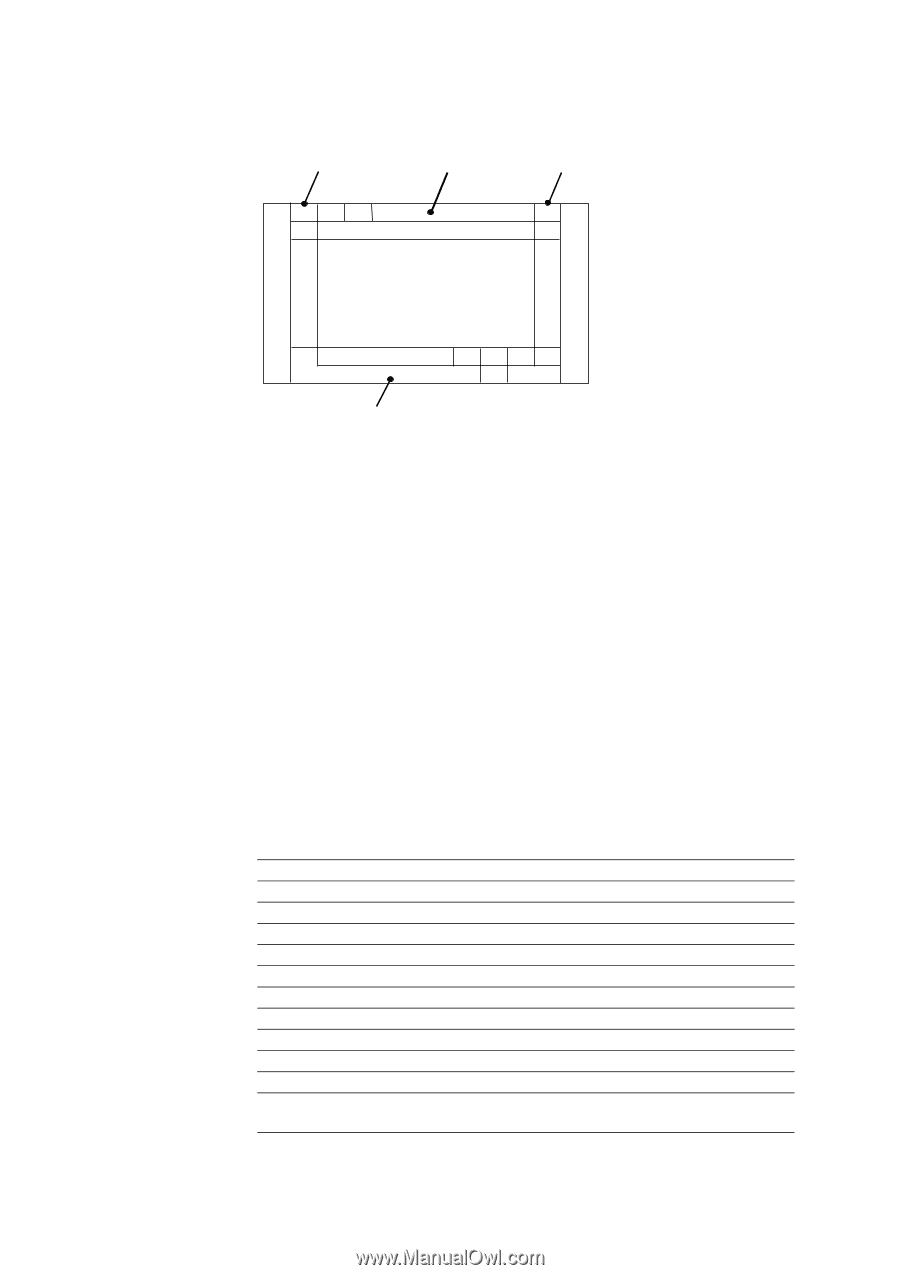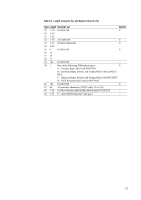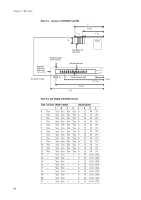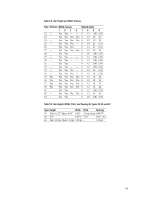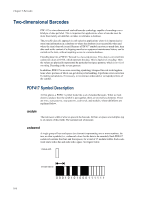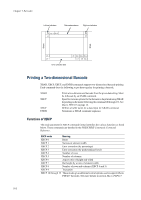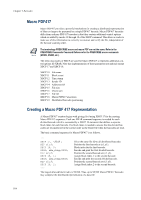Kyocera KM-8030 PRESCRIBE Commands Technical Reference Manual - Rev. 4.7 - Page 96
Printing a Two-dimensional Barcode, Functions of XBCP
 |
View all Kyocera KM-8030 manuals
Add to My Manuals
Save this manual to your list of manuals |
Page 96 highlights
Chapter 5 Barcodes Left row indicators Data codeword area Right row indicators L0 dn-1 dn-2 R0 L1 R1 Start Stop Lm-2 Lm-1 Error correction area d0 Ck-1 Ck-2 Rm-2 C1 C0 Rm-1 Printing a Two-dimensional Barcode XBAR, XBCP, XBUF, and ENDB commands support two-dimensional barcode printing. Each command does the following to put data together for printing a barcode. XBAR XBCP XBUF ENDB Prints a two-dimensional barcode from the given data string. Must be followed by an ENDB command. Specifies various options for the barcode to be printed using XBAR depending on the mode following the command (0 through 19). See Macro PDF417 on page 14. Defines a buffer name for a data input for XBAR command. Terminates a XBAR command sequence. Functions of XBCP The mode parameter in XBCP command format identifies the various functions as listed below. These commands are detailed in the PRESCRIBE Commands Command Reference. XBCP mode Meaning XBCP 0 Reset XBCP 1 Narrowest element width XBCP 2 Error correction (by percentage) XBCP 3 Error correction (by predetermined level) XBCP 4 Number of rows XBCP 5 Number of columns XBCP 6 Aspect ratio of height and width XBCP 7 Bar height by a ratio of element width XBCP 8 Number of rows and columns (XBCP 4 and 5) XBCP 9 Truncation XBCP 10 through 19 These modes give additional control options used to support Macro PDF417 barcodes. See more details in section Macro PDF417. 5-12