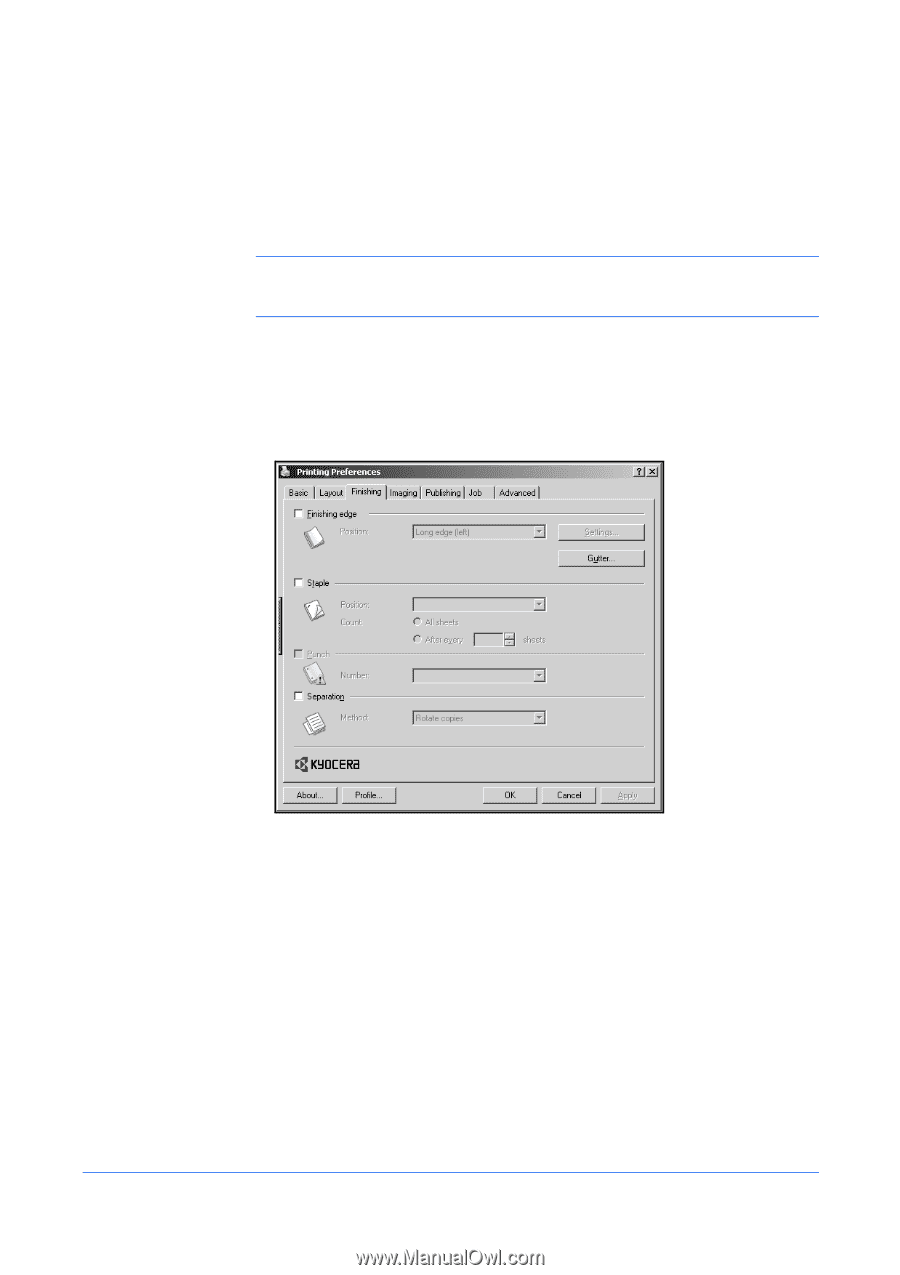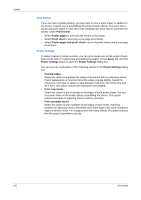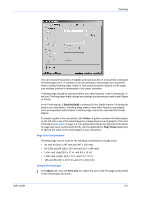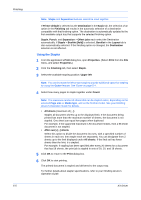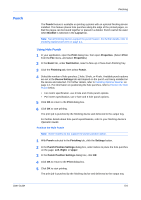Kyocera KM-C830D KX Driver User Guide Version 5.90 - Page 42
Finishing, Finishing Edge, Staple, Punch, Separation
 |
View all Kyocera KM-C830D manuals
Add to My Manuals
Save this manual to your list of manuals |
Page 42 highlights
Finishing 5 Finishing This chapter describes the uses of finishing equipment. The Finishing tab is available for models that support optional finishing devices such as Internal finisher or 1000-sheet finisher. Note: For some features in the Finishing tab, the caution symbol appears when the feature is unavailable. Place the pointer over the symbol for a message that tells how to activate the feature in the driver. • Finishing Edge aligns the matching sides of two different page sizes in a document. • Staple binds multiple document pages together with one or more staples. • Punch places round hole punches in the margin. • Separation physically separates document copies or multiple copies of a print job in the finishing tray. Finishing Edge Finishing edge aligns the matching sides of two different page sizes in a document. For example, the long edge of an A4 page is aligned with the short edge of an A3 page; or the short edge of a letter size page is aligned with the short edge of a legal size page. Finishing edge can be used with or without the staple or punch features. 5-1 KX Driver