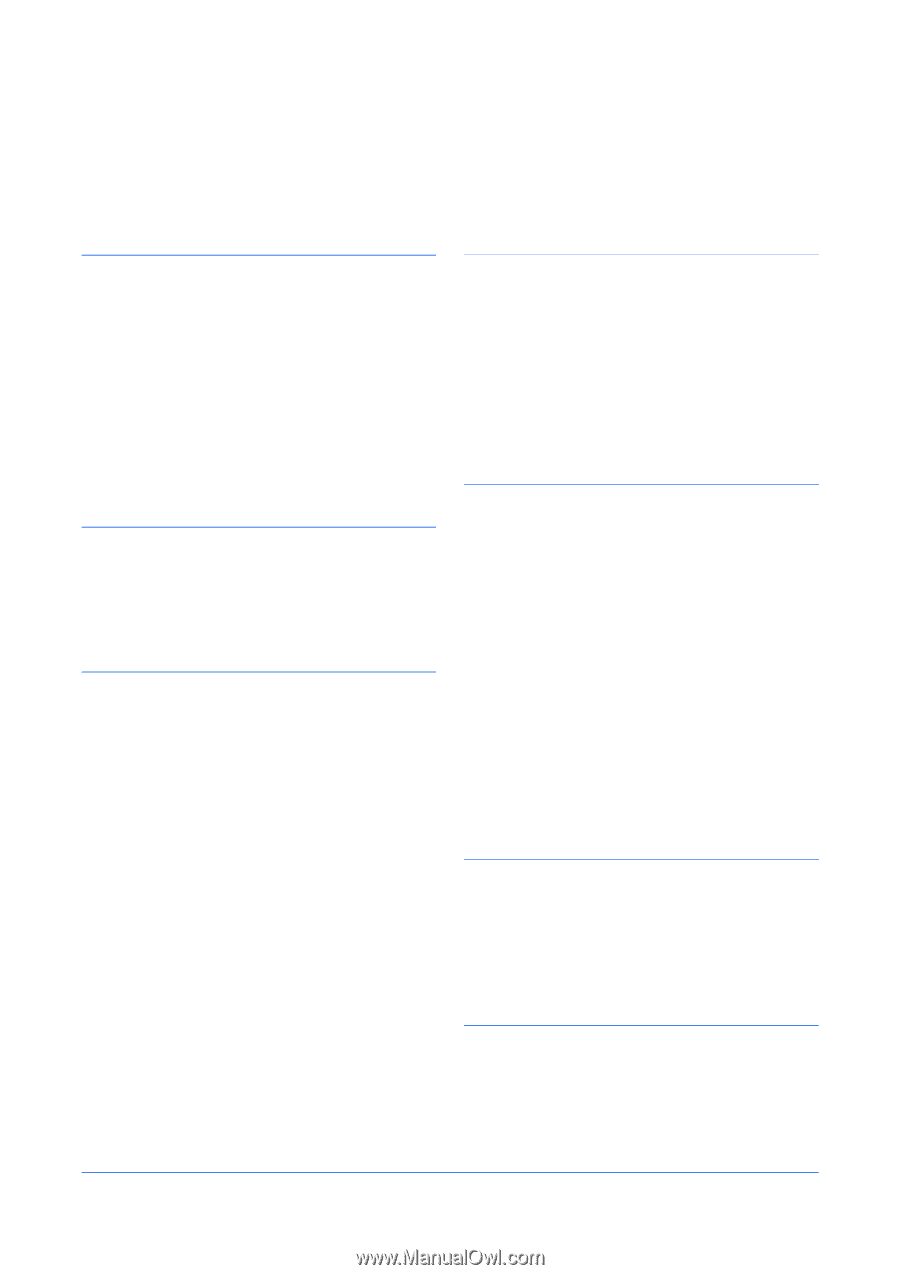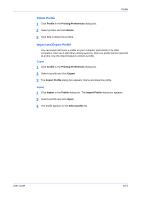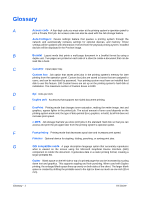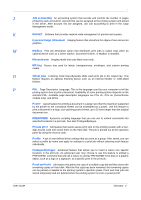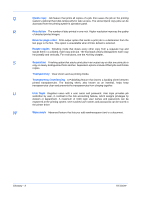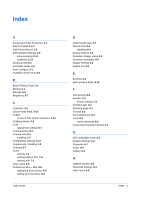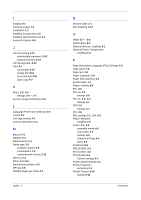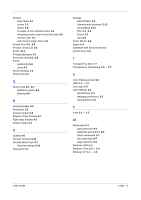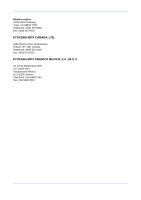Kyocera KM-C830D KX Driver User Guide Version 5.90 - Page 99
Index
 |
View all Kyocera KM-C830D manuals
Add to My Manuals
Save this manual to your list of manuals |
Page 99 highlights
Index A Accessing Printer Properties 2-1 Add Port Wizard 1-3 Add Printer Wizard 1-6 Administrator Settings 2-9 job accounting 2-11 password 2-12 Advanced tab 9-1 Assembly marks 4-5 Auto Configure 2-1 Available device fonts 6-4 B Basic Printing Tasks 3-1 Binding 4-1 Bitmaps 6-3 Brightness 6-7 C Cassettes 3-5 Client Profile 9-14, 9-17 Collate to sort in their proper sequence 3-10 Collating Modes 3-8 Color adjustment settings 6-7 Command files 9-1 Common Profiles installing 1-5 Compatibility settings 2-12 Components, installing 1-5 Contrast 6-7 Cover printing 7-2 printing options 7-2, 7-4 printing with 7-1 Crop marks 4-5 Custom box 8-1 - 8-2, 8-6 registering at the printer 8-3 setting up in the driver 8-3 User Guide D Data Passthrough 2-7 Device fonts 6-3 disabling 6-4 Device Options 2-2 Document image, sizing 3-2 Document portability 6-5 Duplex Printing 3-6 Duplex unit 3-5 E EcoPrint 6-2 EMF spooling 9-14, 9-18 F Fast printing 6-5 Finisher 2-3 Punch settings 2-3 Finishing 4-2, 5-1 Finishing Edge 5-1 Firewall 2-2 Font Substitution 6-4 Fonts 6-2 native download 6-3 Found New Hardware Wizard 1-1 G GDI compatible mode 2-6 Graphic Settings 6-4 Grayscale 6-7 Gutter 5-4 Gutters 5-4 H Halftone Screen 6-6 Hard Disk Settings 8-4 Hole Punch 5-6 Index - 1