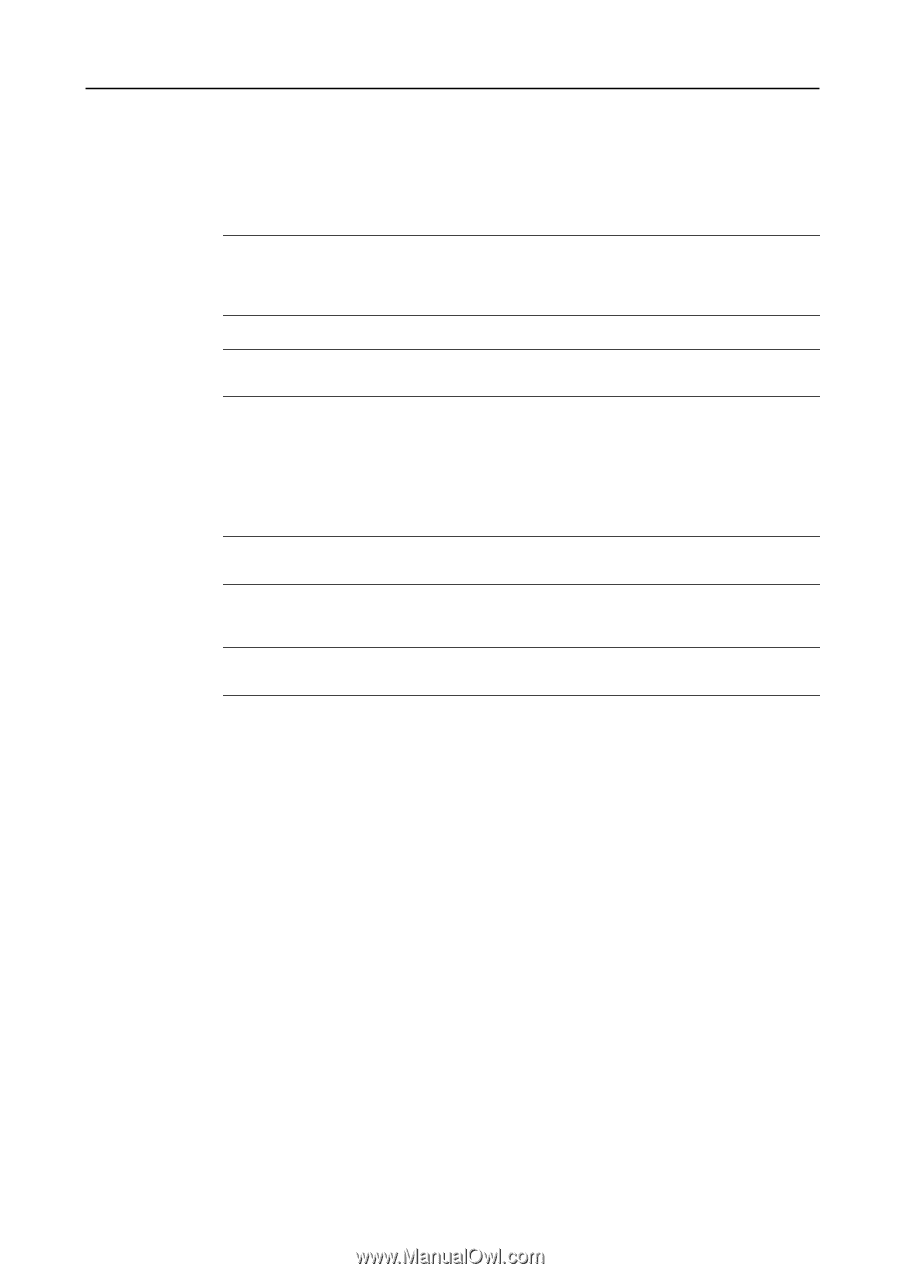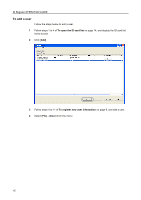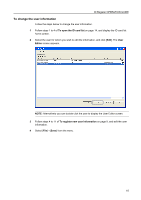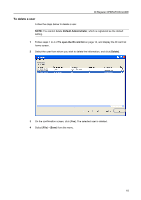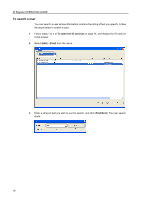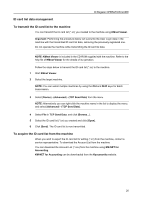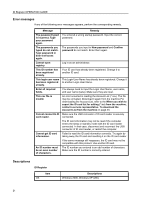Kyocera TASKalfa 300ci ID Register Operation Guide Rev-1 - Page 21
ID card list data management, To transmit the ID card list to the machine, KMnet Viewer, Important
 |
View all Kyocera TASKalfa 300ci manuals
Add to My Manuals
Save this manual to your list of manuals |
Page 21 highlights
ID Register OPERATION GUIDE ID card list data management To transmit the ID card list to the machine You can transmit the ID card list (*.icr) you created to the machine using KMnet Viewer. Important: Performing the procedure below will overwrite the User Login data in the machine with the transmitted ID card list data, removing the previously registered one. Do not operate the machine while transmitting the ID card list data. NOTE: KMnet Viewer is included in the CD-ROM supplied with the machine. Refer to the help file of KMnet Viewer for the details of its operation. Follow the steps below to transmit the ID card list (*.icr) to the machine. 1 Start KMnet Viewer. 2 Select the target machine. NOTE: You can select multiple machines by using the Ctrl and Shift keys for batch transmission. 3 Select [Device]→[Advanced]→[TCP Send Data] from the menu. NOTE: Alternatively you can right-click the machine name in the list to display the menu, and select [Advanced]→[TCP Send Data]. 4 Select File in TCP Send Data, and click [Browse...]. 5 Select the ID card list (*.icr) you created and click [Open]. 6 Click [Send]. The ID card list is now transmitted. To acquire the ID card list from the machine When you wish to export the ID card list for editing (*.icr) from the machine, contact a service representative. To download the Account List from the machine You can download the Account List (*.csv) from the machine using KM-NET for Accounting. KM-NET for Accounting can be downloaded from the Kyoceramita website. 20