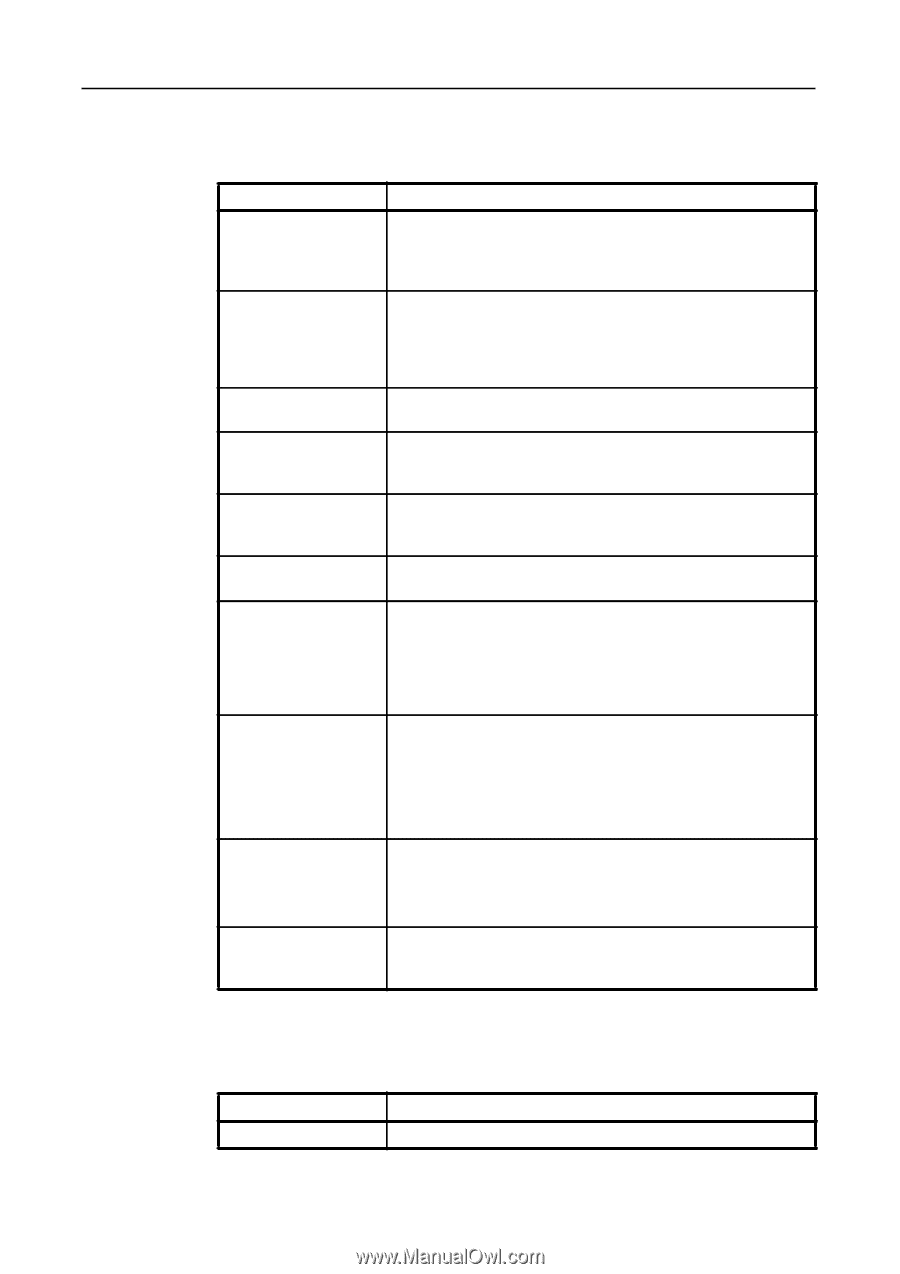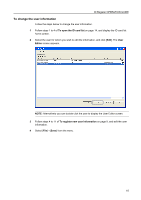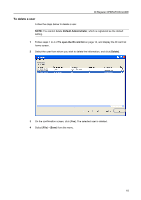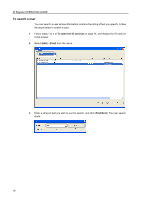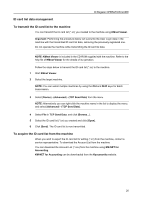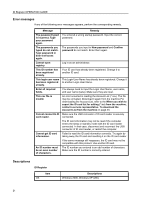Kyocera TASKalfa 300ci ID Register Operation Guide Rev-1 - Page 22
Error messages, to another Login User Name. - reset password
 |
View all Kyocera TASKalfa 300ci manuals
Add to My Manuals
Save this manual to your list of manuals |
Page 22 highlights
ID Register OPERATION GUIDE Error messages If any of the following error messages appears, perform the corresponding remedy. Message The password typed is incorrect. Type your password again. The passwords you typed do not match. Type password in both text boxes again. Cannot open registry. This ID number has been registered already. This login user name has been registered already. Enter all required fields. This csv file is invalid. Cannot connect to ID card reader. Cannot get ID card information. An ID number must be an even number of characters. Remedy You entered a wrong startup password. Input the correct password. The passwords you input in New password and Confirm password do not match. Enter them again. Log in as an administrator. Your ID card has already been registered. Change it to another ID card. This Login User Name has already been registered. Change it to another Login User Name. You always need to input the Login User Name, user name, and user name (kana). Make sure they are input. An error occurred in reading the Account List (*.csv). The file may be corrupted. Download it again from the machine.For downloading the Account List, refer to the When you wish to export the ID card list for editing (*.icr) from the machine, contact a service representative. To download the Account List from the machine on page 20. Make sure the USB connector of ID card reader is securely connected. The ID card information may not be read if the computer enters the sleep or standby mode with the ID card reader connected. In that case, disconnect and reconnect the USB connector of ID card reader, or restart the computer. Failed to read the ID card information correctly. Try again by taking away the ID card and resetting it on the ID card reader. If the same message still reappears, the ID card may not be compatible with this product. Use another ID card. The ID number you entered is an odd number of characters. Make sure the ID number is correctly entered. Descriptions ID Register Item OS Descriptions Windows 2000, Windows XP (x86) 21