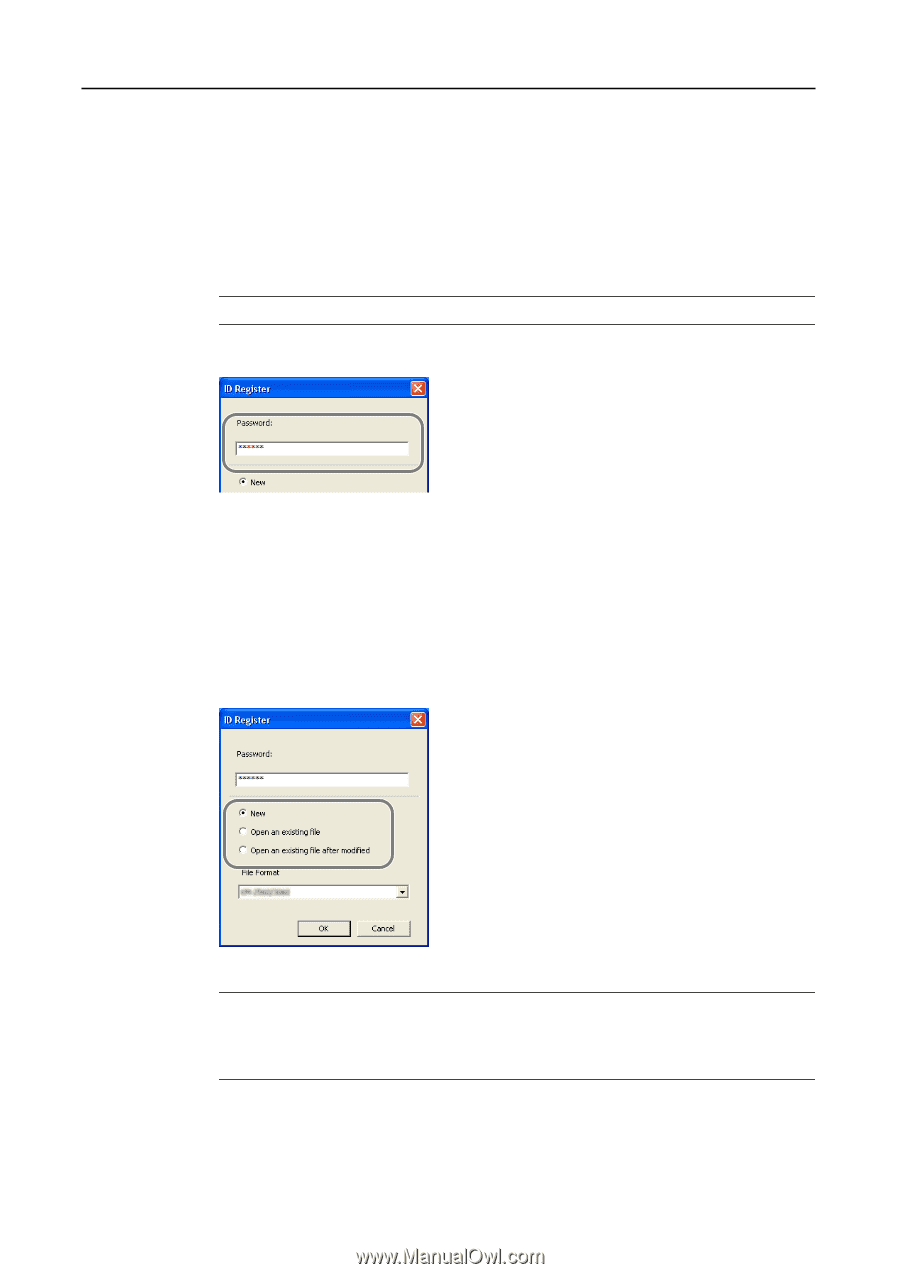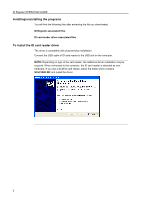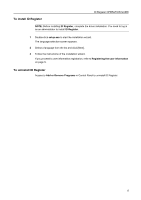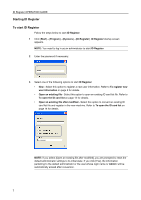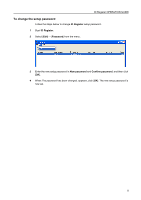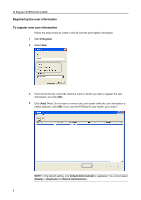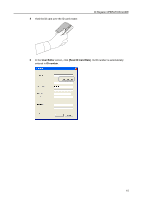Kyocera TASKalfa 300ci ID Register Operation Guide Rev-1 - Page 8
Starting ID Register, ID Register. - default password
 |
View all Kyocera TASKalfa 300ci manuals
Add to My Manuals
Save this manual to your list of manuals |
Page 8 highlights
ID Register OPERATION GUIDE Starting ID Register To start ID Register Follow the steps below to start ID Register. 1 Click [Start]→[Program]→[Kyocera]→[ID Register]. ID Register startup screen appears. NOTE: You need to log in as an administrator to start ID Register. 2 Enter the password if necessary. 3 Select one of the following options to start ID Register. • New - Select this option to register a new user information. Refer to To register new user information on page 9 for details. • Open an existing file - Select this option to open an existing ID card list file. Refer to To open the ID card list on page 14 for details. • Open an existing file after modified - Select this option to convert an existing ID card list file and register in the new machine. Refer to To open the ID card list on page 14 for details. NOTE: If you select [Open an existing file after modified], you are prompted to reset the default administrator settings to its initial state. If you click [Yes], the information pertaining to the default administrator or the user whose login name is 'Admin' will be automatically erased after conversion. 7