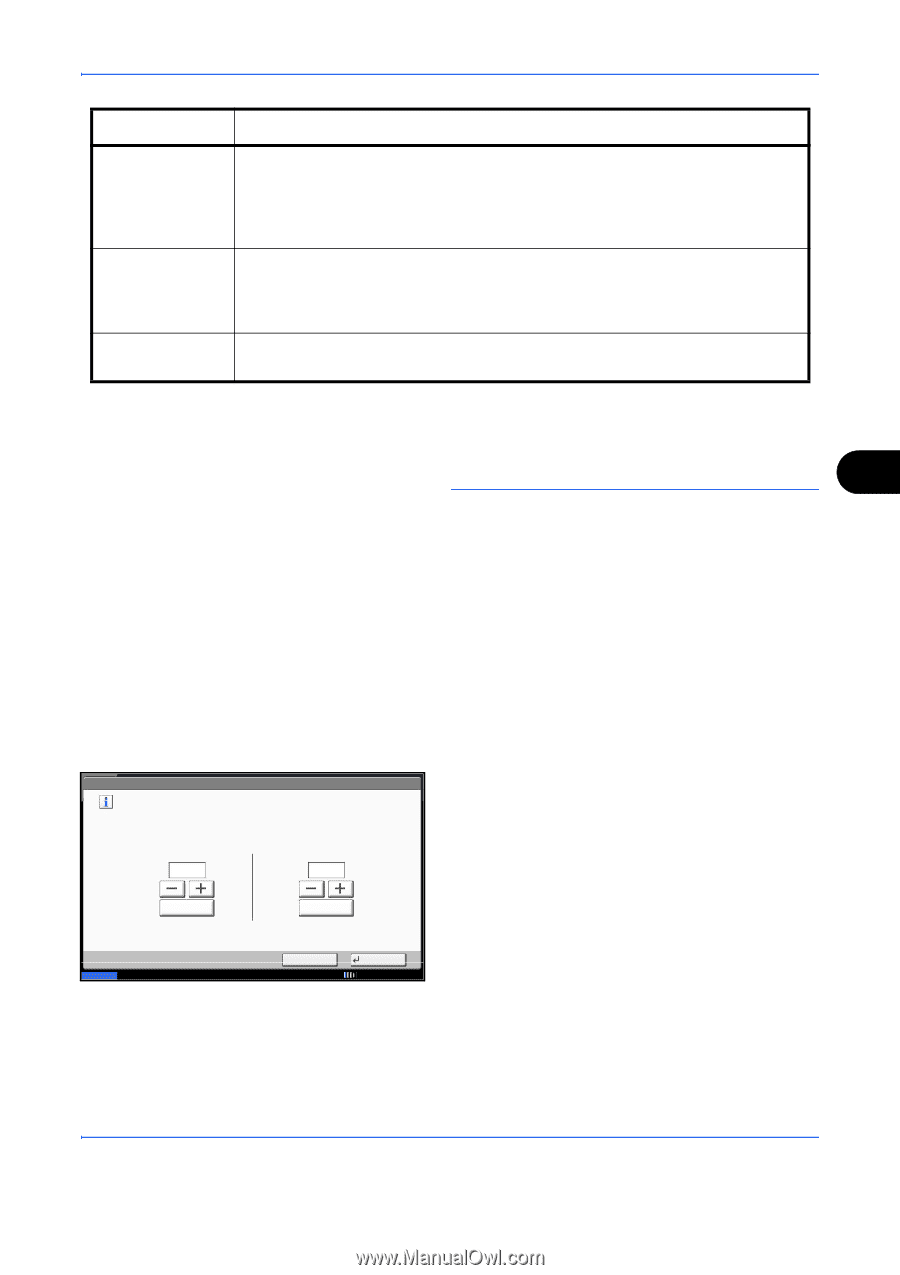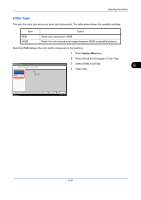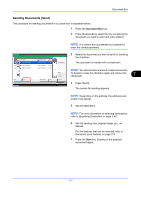Kyocera TASKalfa 3050ci 3050ci/3550ci/4550ci/5550ci Operation Guide Rev-2.2011 - Page 265
Document Box, Creating, new Custom Boxes when user login administration is, enabled
 |
View all Kyocera TASKalfa 3050ci manuals
Add to My Manuals
Save this manual to your list of manuals |
Page 265 highlights
Document Box Item Auto File Deletion Overwrite Setting Delete after Printed Detail Automatically deletes stored documents after a set period of time. Press [On] to enable automatic deletion and then use [+] and [-] or the numeric keys to enter the number of days for which documents are stored. You can enter any number between 1 and 31 day(s). To disable automatic file deletion, press [Off]. Specifies whether or not old stored documents are overwritten when new documents are stored. To overwrite old documents, press [Permit]. To retain old documents, press [Prohibit]. Automatically delete a document from the box once printing is complete. To delete the document, press [On]. To retain the document, press [Off]. NOTE: If user login administration is enabled, "Owner" and "Permission" are also displayed. Refer to Creating new Custom Boxes when user login administration is enabled on page 3-51. 7 5 Check the details you have entered and then press [Add]. The Custom Box is created. Setting the document deletion time Sets the time when documents stored in a custom box are deleted. The procedure for using Auto File Deletion Time is explained below. 1 Press the System Menu key. 2 Press [Document Box/Removable Memory], [Next] of Custom Box, [Next] of Default Setting and then [Change] of Auto File Deletion Time. Document Box/Removable Memory - Auto File Deletion Time Set the time to automatically delete stored documents. Hour 21 Minute 30 3 Set the time at which the document is deleted by pressing [+], [-]. Press [# Keys] to enter the time directly using the numeric keys. 4 Press [OK]. The time for document deletion is set. # Keys # Keys Status Cancel OK 10/10/2010 10:10 7-3