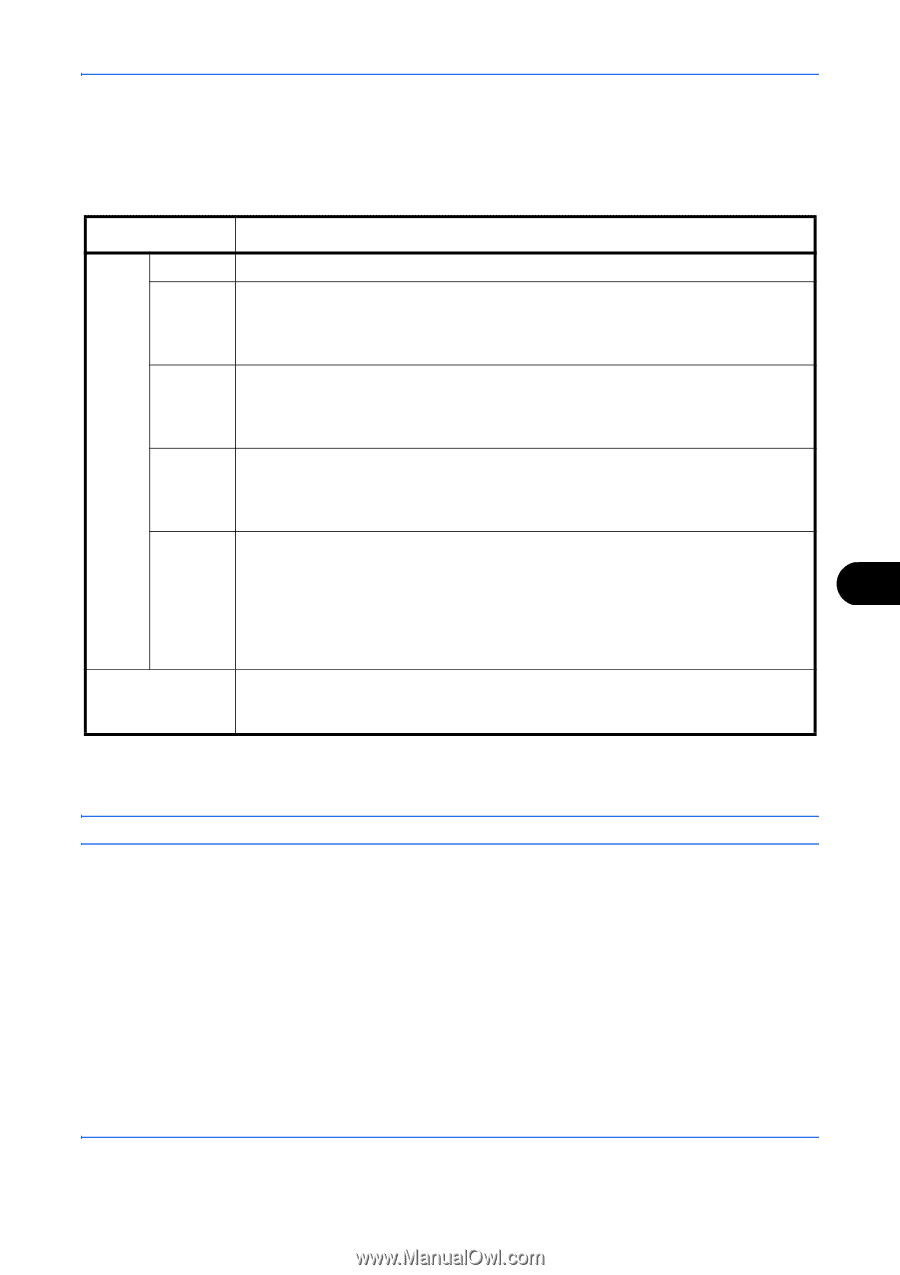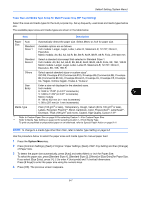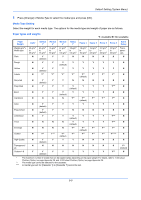Kyocera TASKalfa 3050ci 3050ci/3550ci/4550ci/5550ci Operation Guide Rev-2.2011 - Page 311
Paper Size and Media Type Setup for Multi Purpose Tray MP Tray Setting, Description
 |
View all Kyocera TASKalfa 3050ci manuals
Add to My Manuals
Save this manual to your list of manuals |
Page 311 highlights
Default Setting (System Menu) Paper Size and Media Type Setup for Multi Purpose Tray (MP Tray Setting) Select the sizes and media types for the multi purpose tray. Set up frequently-used sizes and media types before use. The available paper sizes and media types are shown in the table below. Item Description Paper Size Auto Standard Sizes 1 Automatically detect the paper size. Select Metric or Inch for paper size. Available options are as follows: Inch models: Ledger, Legal, Letter, Letter-R, Statement-R, 12×18", Oficio II, Executive Metric models: A3, B4, A4, A4-R, B5, B5-R, A5-R, B6-R, A6-R, Folio, 216×340 mm Standard Sizes 2 Select a standard size except that selected in Standard Sizes 1. Inch models: A3, B4, A4, A4-R, B5, B5-R, A5-R, B6-R, A6-R, Folio, 8K, 16K, 16K-R Metric models: Ledger, Legal, Letter, Letter-R, Statement-R, 12×18", Oficio II, Executive, 8K, 16K, 16K-R Others Select special standard sizes or custom sizes*. ISO B5, Envelope #10 (Commercial #10), Envelope #9 (Commercial #9), Envelope #6 (Commercial #6 3/4), Envelope Monarch, Envelope DL, Envelope C5, Envelope C4, Hagaki, Oufuku hagaki, Youkei 4, Youkei 2 Size Enter a size not displayed in the standard sizes. Entry Inch models: H: 5.83 to 17.00" (in 0.01" increments) 9 V: 3.86 to 11.69" (in 0.01" increments) Metric models: H: 148 to 432 mm (in 1 mm increments) V: 98 to 297 mm (in 1 mm increments) Media Type Plain (105 g/m2 or less), Transparency, Rough, Vellum (60 to 105 g/m2 or less), Labels, Recycled, Preprint**, Bond, Cardstock, Color, Prepunched**, Letterhead**, Envelope, Thick (106 g/m2 and more), Coated, High Quality, Custom 1-8** * Refer to Custom Paper Size on page 9-5 for selecting Custom 1- 4 for Custom Paper Size. ** Refer to Media Type Setting on page 9-8 for selecting Custom 1- 8 from Media Type. To print on preprinted or prepunched paper or on letterhead, refer to Special Paper Action on page 9-11. NOTE: To change to a media type other than Plain, refer to Media Type Setting on page 9-8 Use the procedure below to select the paper sizes and media types for manual paper feed. 1 Press the System Menu key. 2 Press [Common Settings], [Next] of Original / Paper Settings, [Next] of MP Tray Setting and then [Change] of Paper Size. 3 To detect the paper size automatically, press [Auto] and select Metric or Inch for Paper Size. To select the paper size, press [Standard Sizes 1], [Standard Sizes 2], [Others] or [Size Entry] for Paper Size. If you select [Size Entry], press [+], [-] to enter X (horizontal) and Y (vertical) dimensions. Press [# Keys] to enter the paper size using the numeric keys. 4 Press [OK]. The previous screen reappears. 9-7