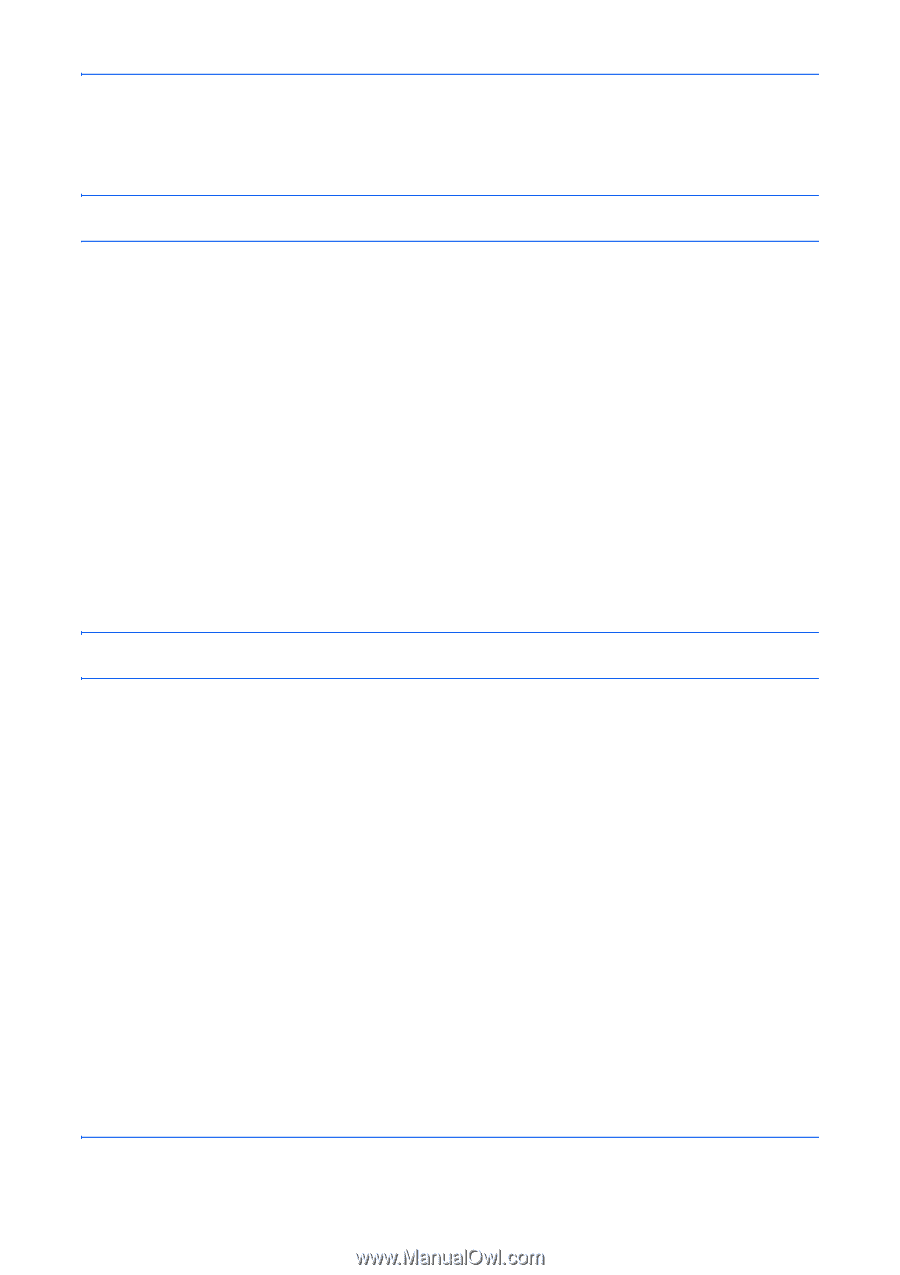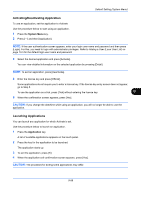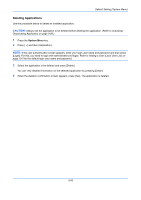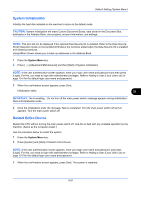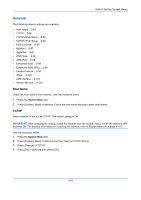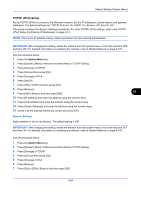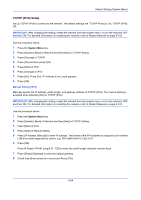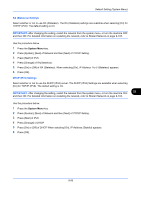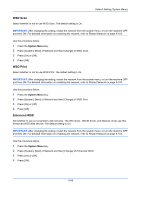Kyocera TASKalfa 3050ci 3050ci/3550ci/4550ci/5550ci Operation Guide Rev-2.2011 - Page 398
TCP/IP (IPv6) Setup, Default Setting System Menu, Restart Network on Network
 |
View all Kyocera TASKalfa 3050ci manuals
Add to My Manuals
Save this manual to your list of manuals |
Page 398 highlights
Default Setting (System Menu) TCP/IP (IPv6) Setup Set up TCP/IP (IPv6) to connect to the network. The default settings are "TCP/IP Protocol: On, TCP/IP (IPv6): Off. IMPORTANT: After changing the setting, restart the network from the system menu, or turn the machine OFF and then ON. For detailed information on restarting the network, refer to Restart Network on page 9-103. Use the procedure below. 1 Press the System Menu key. 2 Press [System], [Next] of Network and then [Next] of TCP/IP Setting. 3 Press [Change] of TCP/IP. 4 Press [On] and then press [OK]. 5 Press [Next] of IPv6. 6 Press [Change] of IPv6. 7 Press [On]. Press [On]. IP Address (Link Local) appears. 8 Press [OK]. Manual Setting (IPv6) Manually specify the IP address, prefix length, and gateway address of TCP/IP (IPv6). The manual setting is available when selecting [On] for TCP/IP (IPv6). IMPORTANT: After changing the setting, restart the network from the system menu, or turn the machine OFF and then ON. For detailed information on restarting the network, refer to Restart Network on page 9-103. Use the procedure below. 1 Press the System Menu key. 2 Press [System], [Next] of Network and then [Next] of TCP/IP Setting. 3 Press [Next] of IPv6. 4 Press [Next] of Manual Setting. 5 Press [IP Address (Manual)] to enter IP address. The format of the IPv6 address is a sequence of numbers (128 bit in total) separated by colons, e.g. 2001:db8:3c4d:15::1a2c:1a1f. 6 Press [OK]. Press [# Keys] of Prefix Length (0 - 128) to enter the prefix length using the numeric keys. 7 Press [Default Gateway] to enter the default gateway. 8 Check that all the entries are correct and Press [OK]. 9-94