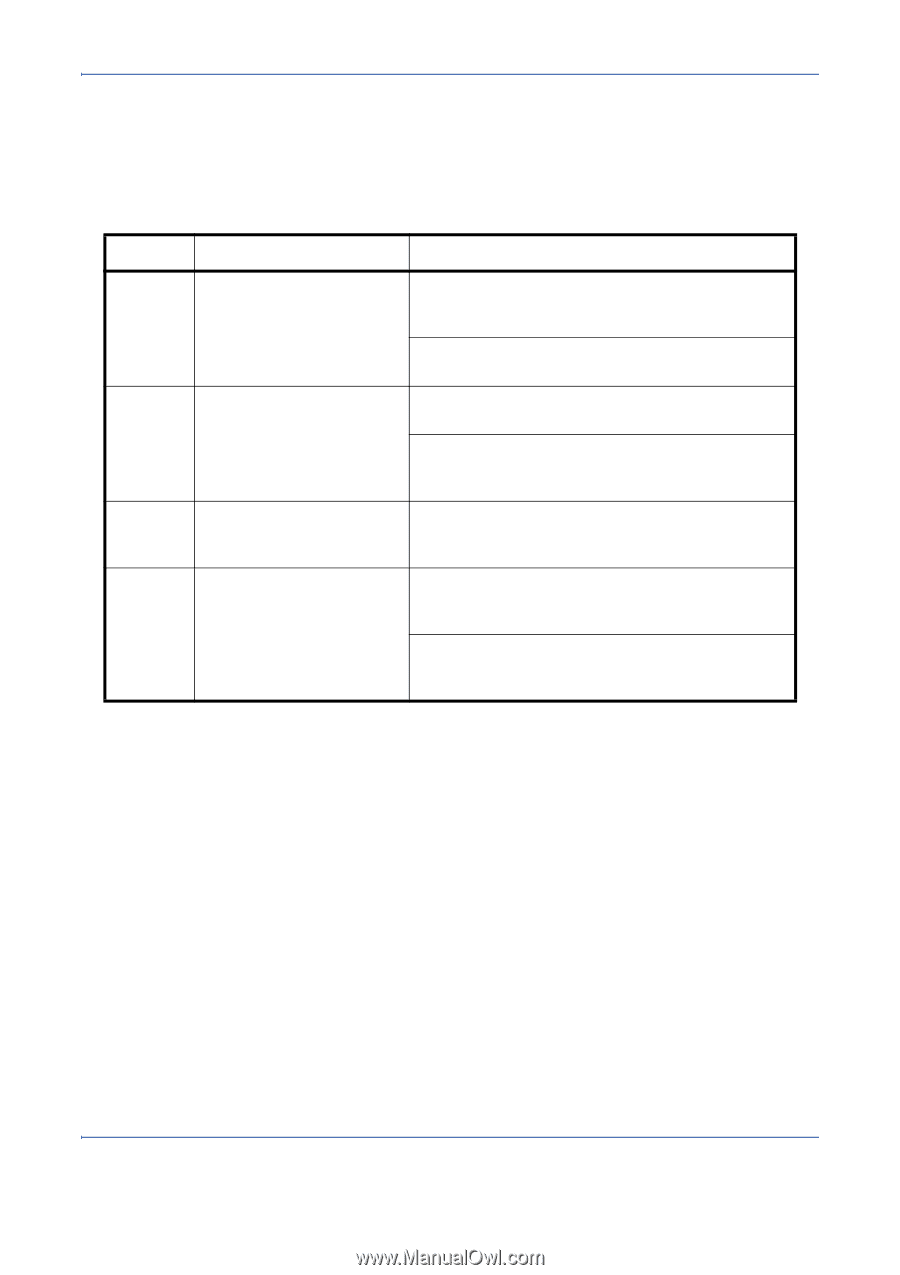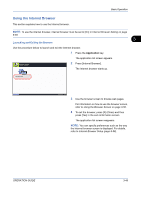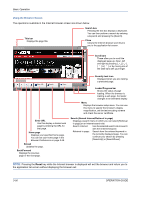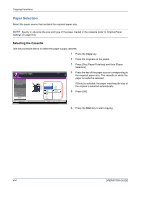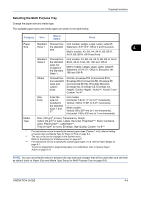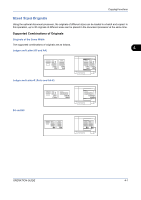Kyocera TASKalfa 420i 420i/520i Operation Guide - Page 124
Original Size, Copying Functions, OPERATION GUIDE, Custom Original Size Setup
 |
View all Kyocera TASKalfa 420i manuals
Add to My Manuals
Save this manual to your list of manuals |
Page 124 highlights
Copying Functions Original Size Specify the size of originals being scanned. Be sure to specify the original size when copying non-standard sizes. The following options are available. Item How to Select Sizes Standard Sizes 1 Have the size of original detected automatically, or select from the standard sizes. Inch models: Auto, Ledger, Legal, Letter, Letter-R, Statement, Statement-R, 8.5×13.5", Oficio II and 11×15" Metric models: Auto, A3, B4, A4, A4-R, B5, B5-R, A5, A5-R, B6, B6-R, A6-R and Folio Standard Sizes 2 Select from the standard sizes not included in the Standard Sizes 1 . Inch models: A3, B4, A4, A4-R, B5, B5-R, A5, A5-R, B6, B6-R, A6-R, Folio, 8K, 16K and 16K-R Metric models: Ledger, Legal, Letter, Letter-R, Statement, Statement-R, 8.5×13.5", Oficio II, 11×15", 8K, 16K and 16K-R Others Select from envelope, postcard or the custom sized originals*. Hagaki, Oufuku Hagaki, Custom 1 to 4 Size Entry Enter the size not included in the standard sizes 1 and 2**. Inch models Horizontal: 2 to 17" (in 0.01" increments), Vertical: 2 to 11.69" (in 0.01" increments) Metric models Horizontal: 50 to 432 mm (in 1 mm increments), Vertical: 50 to 297 mm (in 1 mm increments) * For instructions on how to specify the custom original sizes (Custom 1 to 4), refer to Custom Original Size Setup on page 8-4. ** The input units can be changed in the System menu. Refer to Switching Unit of Measurement on page 8-11. Use the procedure below to select the original size. 1 Press the Copy key. 2 Place the originals on the platen. 3 Press [Org./Paper/Finishing] and then [Original Size]. 4-2 OPERATION GUIDE