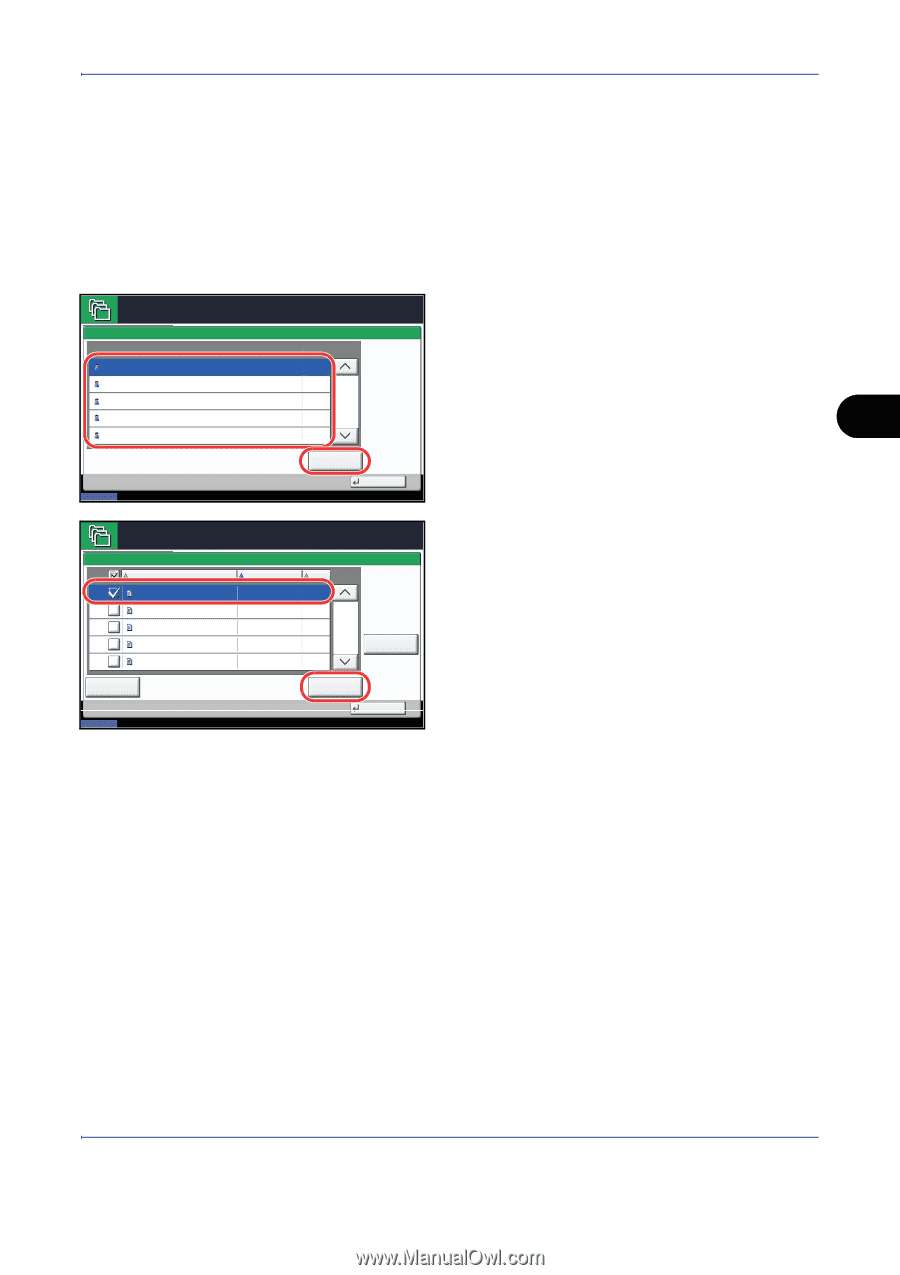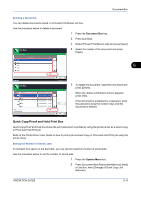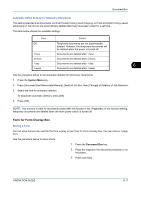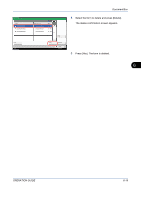Kyocera TASKalfa 420i 420i/520i Operation Guide - Page 207
Repeat Copy Box
 |
View all Kyocera TASKalfa 420i manuals
Add to My Manuals
Save this manual to your list of manuals |
Page 207 highlights
Document Box Deleting a Document You can delete documents stored in the Quick Copy/Proof and Hold box. Use the procedure below to delete a document. Job Box. Quick Copy/Proof and Hold 1 User 2 User 3 User 4 User 5 User User Name Files 5 2 1 1/2 1 1 Open 1 Press the Document Box key. 2 Press [Job Box], [Quick Copy/Proof and Hold], then [Open]. 3 Select the creator of the document and press [Open]. 6 Status Job Box. User: Print File Name 1File 2File 3File 4File 5File Close 08/08/2009 10:10 Date and Time Size 10/10/2008 09:40 21 MB 10/10/2008 09:45 30 MB 10/10/2008 09:50 36 MB 1/1 10/10/2008 09:55 21 MB 10/10/2008 10:00 30 MB Detail Delete 4 Select the document to delete and press [Delete]. The delete confirmation screen appears. Status Close 08/08/2009 10:10 5 Press [Yes]. The document is deleted. Repeat Copy Box Setting the Number of Stored Jobs To maintain free space on the hard disk, you can set the maximum number of stored jobs. Use the procedure below to specify the maximum number of stored jobs. 1 Press the System Menu key. 2 Press [Document Box/Removable Memory], [Next] of Job Box, [Change] of Repeat Copy Job Retention. OPERATION GUIDE 6-15