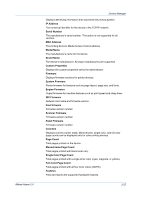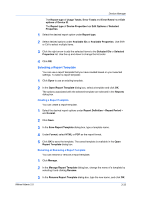Kyocera TASKalfa 500ci KM-NET ADMIN Operation Guide for Ver 2.0 - Page 50
Current Errors, Print Speed
 |
View all Kyocera TASKalfa 500ci manuals
Add to My Manuals
Save this manual to your list of manuals |
Page 50 highlights
Device Manager 3-28 Color/Monochrome Support for full color or monochrome printing. Print Speed Print speed in pages per minute. Duplexer Devices with support for duplex printing. Memory Installed (in KB) memory for devices. Stapler Devices with support for stapling. Punch Devices with support for hole punching. Hard Disk Devices with hard disks. Troubleshooting When an error occurs in a printing device, the Troubleshooting tab displays the error and helps you fix the problem in the printing device. This feature is not available for all models. Current Errors Error Displays a description of the error. For multiple errors, click the up and down arrow to display each error. The printing device image displays some errors. Advice Follow the steps to fix the problem. Event Log Click View to trace the error. The KMnet Admin Event Log file opens in a new window. You can save the file in HTML format. Monitoring Lets you manage a printing device by setting the polling schedule and configuring SNMP traps. Manage this device Select the check box to open the polling options. Polling Select the desired polling options and set the time in seconds, minutes, or hours. Polling is the process of requesting updated information from the printing device. Status Updates the device's current status, displayed in the left side of the dialog box. Counters Updates the device's counter totals in the Device Settings tab. Toner levels User Guide