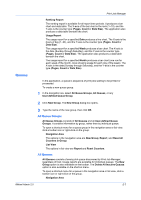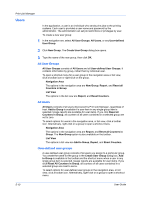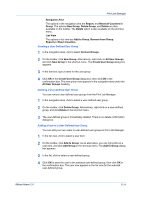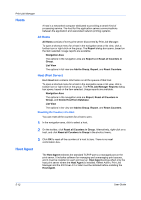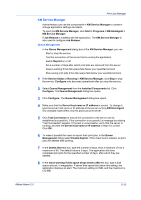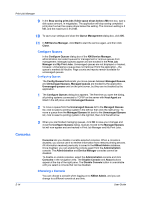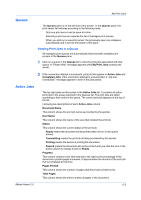Kyocera TASKalfa 500ci KM-NET ADMIN Operation Guide for Ver 2.0 - Page 86
Hosts, All Hosts, Host (Print Server), Resetting the Counters of a Host, Host Agent - kx
 |
View all Kyocera TASKalfa 500ci manuals
Add to My Manuals
Save this manual to your list of manuals |
Page 86 highlights
Print Job Manager Hosts A host is a networked computer dedicated to providing a certain kind of processing service. The host for this application serves communications between the application and associated network printing systems. All Hosts All Hosts consists of every print server discovered by Print Job Manager. To open a shortcut menu for a host in the navigation area or list view, click a toolbar icon or right-click on the group. The Report dialog box opens, based on the item selected. Usage reports are available. Navigation Area The options in the navigation area are Report and Reset all Counters in Group. List View The options in list view are Add to Group, Report, and Reset Counters. Host (Print Server) Each Host item contains information on all the queues of that host. To open a shortcut menu for a host in the navigation area or list view, click a toolbar icon or right-click on the group. The Print Job Manager Reports dialog box opens, based on the item selected. Usage reports are available. Navigation Area The options in the navigation area are Report, Reset all Counters in Group, and Delete Host from Database. List View The options in list view are Add to Group, Report, and Reset Counters. Resetting the Counters of a Host You can reset all the counters for a host to zero. 1 In the navigation area, click to select a host. 2 On the toolbar, click Reset all Counters in Group. Alternatively, right-click on a host, and click Reset all Counters in Group in the shortcut menu. 3 Click OK to reset all the counters of a host to zero. There is no reset confirmation box. Host Agent The Host Agent redirects the standard TCP/IP port to a managed port on the print server. It includes software for managing and unmanaging print queues, and it must be installed on each print server. Host Agent setings affect only the host print server where the Host Agent is installed. KMnet Admin, Print Job Manager and the KX Driver 4.2 or later must be installed before installing the Host Agent. 5-12 User Guide