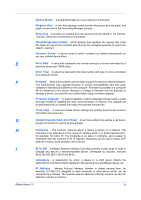Kyocera TASKalfa 500ci KM-NET ADMIN Operation Guide for Ver 2.0 - Page 98
Device Home Custom Alert Set - default username
 |
View all Kyocera TASKalfa 500ci manuals
Add to My Manuals
Save this manual to your list of manuals |
Page 98 highlights
C Clone Accounts An Accounting Manager feature that lets you copy existing accounts and accounting settings from one device to one or more destination devices. CN (Common Name) LDAP attribute made up of Given Name joined to SN (surname). Not the username used to log on to a computer. Conditional Default A default setting whose value may change depending on the device it is applied to. Configure Queues Software component in KM Service Manager that administrators can use to select which print queues are managed or unmanaged by the print server. Managed queues appear and are tracked in Print Job Manager and My Print Jobs. Consoles An Administration feature that lets you add new consoles and enable or disable existing consoles. Consoles displays status (enabled or disabled), version, and installation date for each console. Counter A feature that keeps track of how many copies, prints, faxes, and scans have been processed by a particular printing device. Totals are also available for page sizes, media types, and color printing. The Accounting Manager console monitors all device counters. Counter Polling A type of polling that gathers only counter information. Custom Alert Set An alert set configured by a user. D Database Assistant Kyocera software tool for customizing the scan system of an MFP for the Job Release plug-in. Default Console The console that opens upon login if "Open the default console" is selected at the login screen. The default console can be changed by selecting another console in the Switch Console list and then selecting Set As Default Console. Device Filter A function of dynamic group addition. Device filters let you input a set of parameters for selecting the members of the new group. Device Group A group of devices that is constructed based on a set of user-defined filters. Device Home Page A page that shows detailed device information. You can change selected device settings on this page. Referred to as the Command Center in older Kyocera models. Device Icon Setup A dialog used to change the size and label components of the device icons in Map View. Device Link A connection between devices in Map View. Linked devices are represented by a single icon. Device Manager A console for managing device data, setting polling defaults, configuring alerts, and setting custom properties. Device Manager Report A user-configured e-mail report comprised of device information collected and maintained by KMnet Admin. vi User Guide