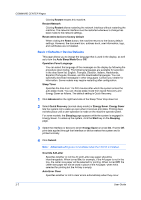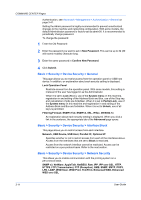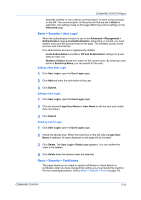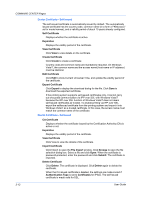Kyocera TASKalfa 500ci Kyocera Command Center Operation Guide Rev 6.3 - Page 15
Destination Check Before Send, RAM Disk Size
 |
View all Kyocera TASKalfa 500ci manuals
Add to My Manuals
Save this manual to your list of manuals |
Page 15 highlights
COMMAND CENTER Pages Error Clear Timer Specifies the time between 5 and 495 seconds after which errors are cleared automatically. Low Power Timer Specifies the time from 1 to 240 minutes after which the system enters the low power mode, where it reduces the power consumption. Interrupt Clear Time This determines the time of period before the machine reverts to normal mode, after the interrupt copy mode has been engaged. The range is 5 to 459 seconds (in 5-second increments). WSD Scan Timer This determines the time of period before the machine reverts to normal mode, after WSD scan mode has been engaged. The range is 10 to 495 seconds (in 5-second increments). RAM Disk Mode Specifies whether to use a part of the print system memory as a RAM disk. You can specify the size of the print system memory to use for the RAM disk. If this item is On, electronic sorting is enabled and the printing speed increases. After you have changed the setting, you must restart the printing system. RAM Disk Size Specifies the size of the RAM disk. For allowable sizes, refer to the print system operation guide. After you have changed the setting, you must restart the printing system. File Name You can change the file name for the scan data or the job name for the jobs on the Job page. Additional Information You can add a Job Number or the Data and Time to the File Name designated above. The additional information varies depending on model. MP Tray Empty With the MP tray set as the default paper source, this enables (On) or disables (Off) the paper empty message when the MP tray becomes empty. Unusable Time Setting This restricts use of the machine by time of day. When turned On, the machine becomes unoperative during the time of day specified by Unusable Time. Except, the received FAXes are stored in the machine and printed after the unusable time period has been expired. Unusable Time This determines the time of period during which the machine is restricted for use. This is enabled when Unusable Time Setting is On. Unlock Code Entering this code, comprised of four digits from 0 to 9, temporarily allows the machine to be usable during the time of period of restriction. Dest(ination) Check Before Send This enables the front panel message which prompts you to confirm the destination to forward the scan data. The message is displayed when the machine's Start key is pressed to start scanning. COMMAND CENTER 3-8