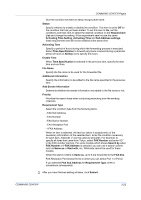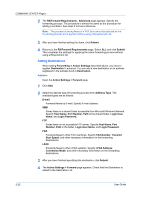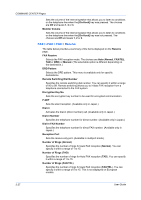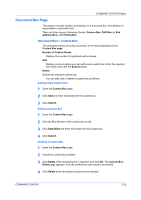Kyocera TASKalfa 500ci Kyocera Command Center Operation Guide Rev 6.3 - Page 34
FAX / i-FAX > FAX > Receive, Number of Rings FAX/TEL
 |
View all Kyocera TASKalfa 500ci manuals
Add to My Manuals
Save this manual to your list of manuals |
Page 34 highlights
COMMAND CENTER Pages Sets the volume of the internal speaker that allows you to listen to conditions on the telephone line when the [On-Hook] key was pressed. The choices are Off and levels 1, 2 or 3. Monitor Volume Sets the volume of the internal speaker that allows you to listen to conditions on the telephone line when the [On-Hook] key was not pressed. The choices are Off and levels 1, 2 or 3. FAX / i-FAX > FAX > Receive The table below provides a summary of the items displayed on the Receive page. FAX Receive Selects the FAX reception mode. The choices are Auto (Normal, FAX/TEL, TAD or DRD) or Manual. (The selectable option is different depending on the destination.) DRD Pattern Selects the DRD pattern. This menu is available only for specific destinations. Remote Switching Dial Number Specifies the remote switching dial number. You can specify it within a range of 00 to 99. Remote switching allows you to initiate FAX reception from a telephone connected to the FAX system. Encryption Key No. Sets the encryption key number to be used for encrypted communication. F-NET Sets the silent reception. (Available only in Japan.) Dial-in Activates the dial-in (direct number) call. (Available only in Japan.) Dial-in Number Specifies the telephone number for direct number. (Available only in Japan.) Dial-in FAX Number Specifies the telephone number for direct FAX number. (Available only in Japan.) Reception Port Sets the receive-only port. (Available in multiport mode). Number of Rings (Normal) Specifies the number of rings for Auto FAX reception (Normal). You can specify it within a range of 1 to 15. Number of Rings (TAD) Specifies the number of rings for Auto FAX reception (TAD). You can specify it within a range of 1 to 15. Number of Rings (FAX/TEL) Specifies the number of rings for Auto FAX reception (FAX/TEL). You can specify it within a range of 0 to 15. This is not displayed on European models. 3-27 User Guide