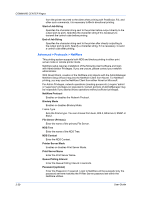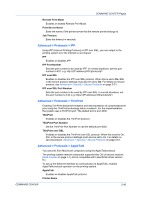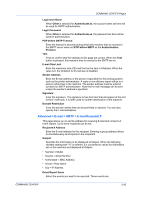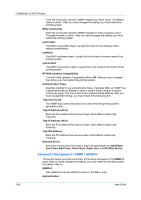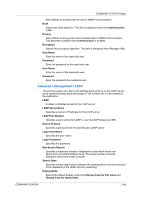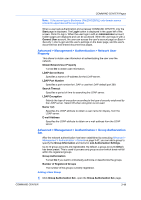Kyocera TASKalfa 500ci Kyocera Command Center Operation Guide Rev 6.3 - Page 50
Advanced > E-mail > POP3 > General, Scheduled Report Interval
 |
View all Kyocera TASKalfa 500ci manuals
Add to My Manuals
Save this manual to your list of manuals |
Page 50 highlights
COMMAND CENTER Pages • Add Paper • Low Toner • Add Toner • Cover Open • Paper Jam • All Other Errors Event Report Interval Enter the E-mail interval. An E-mail will be sent at the end of the interval only when at least one of the selected error conditions has occurred during the interval. The interval can be set from 1 minute to 10000 minutes. Scheduled Report Items Check one or more items from Printer Status, Network Status, and Counter Status. Scheduled Report Interval Select the time or interval for sending the status information. • None: No report is sent. • Monthly: Sends on the specified time of specified month. • Weekly: Sends on the specified time of every week. • Daily: Sends at the specified time of every day. • Hourly: Sends at the specified interval every hour. If a specified day does not exist in the month, such as the 31st, the last day of the month is used as the specified day. Run once now You can test this by clicking the Send button to immediately send a report. Advanced > E-mail > POP3 > General To use the E-mail function, you need to connect the printing system to an E-mail server using the POP3 protocol. POP3 Protocol Enables or disables POP3 protocol. Check Interval Checks E-mails in POP3 server at specific interval. Specify the interval in the range from 3 minutes to 60 minutes. The default is 15 minutes. Run once now Click the Receive button to immediately receive E-mail from the POP3 server. Domain Restriction Enter the domain names that can be permitted or rejected. You can also specify the E-mail addresses. Advanced > E-mail > POP3 > User # This page allows you to set the POP3 user account and information on the POP3 server. Up to three users can be set. User Profile # 3-43 User Guide