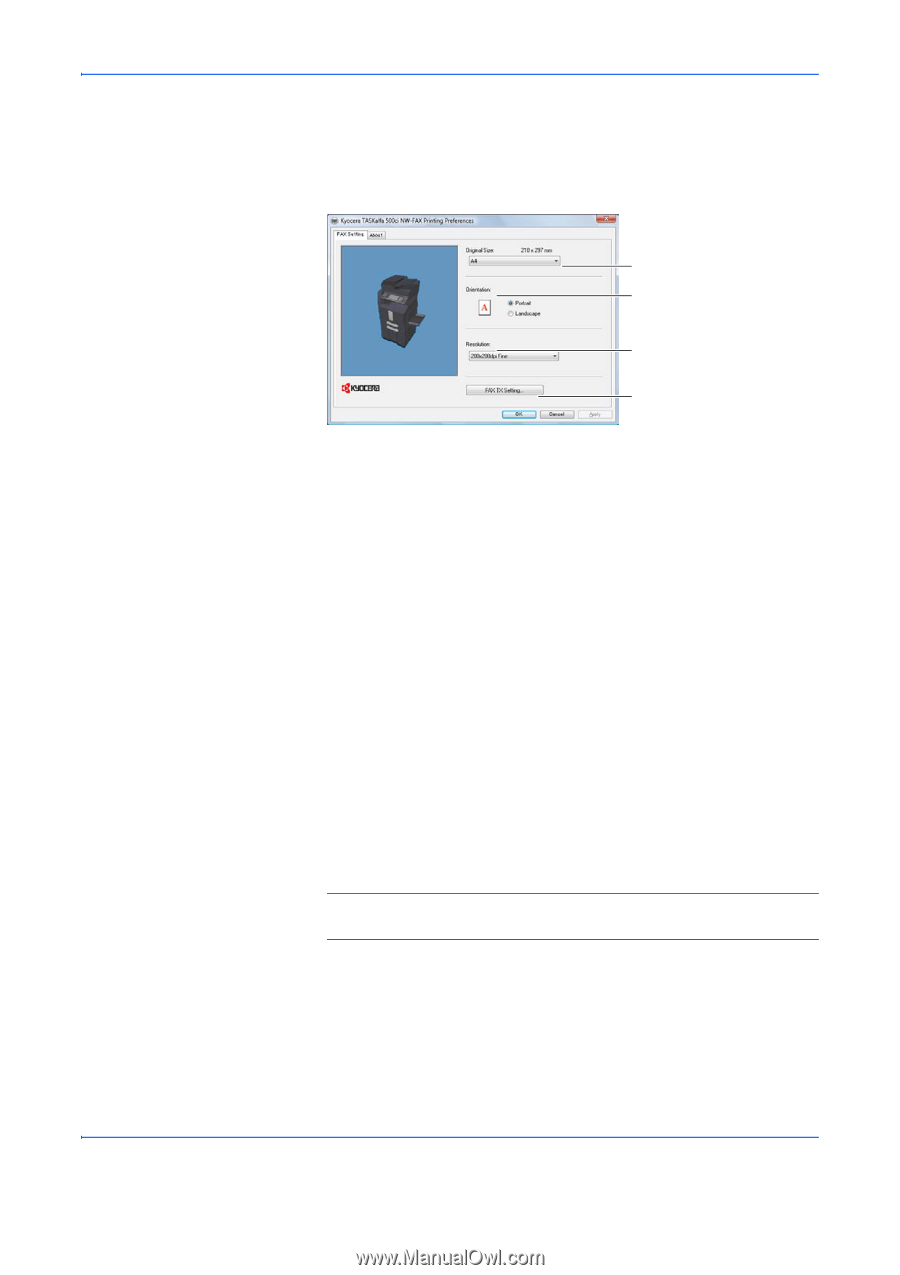Kyocera TASKalfa 500ci FS-C2126MFP Network Fax Driver Operation Guide Rev. 3 - Page 20
FAX Setting Tab, Accessing the Printing Preferences, Dialog Box, Default Settings Dialog Box
 |
View all Kyocera TASKalfa 500ci manuals
Add to My Manuals
Save this manual to your list of manuals |
Page 20 highlights
Sending a Fax FAX Setting Tab Use this tab to specify certain transmission conditions, such as the size of the original being sent. Refer to Accessing the Printing Preferences Dialog Box on page 2-7 to open this tab. 1 2 3 4 1 Original Size field Select the size of the original being transmitted from the dropdown list in this field. Available settings: Letter, Legal, Ledger(11 × 17)*, Statement, A3*, A4, A5, Folio, B4* and B5(JIS) *Excludes A4(Letter) size machines. 2 Orientation radio buttons Be sure that the radio button for the desired orientation, either Portrait or Landscape, is selected. 3 Resolution field Select the resolution quality of the original being transmitted from the drop-down list in this field. Available settings: 100 × 200dpi Normal, 200 × 200dpi Fine, 400 × 400dpi Ultra fine, 600 × 600dpi* *Excludes A4(Letter) size machines. 4 FAX TX Setting button Click this button to change the default settings for fax transmission. The Default Settings dialog box will be displayed. NOTE: Refer to Default Settings Dialog Box on page 2-9 for more detailed information on the settings in that dialog box. 2-8