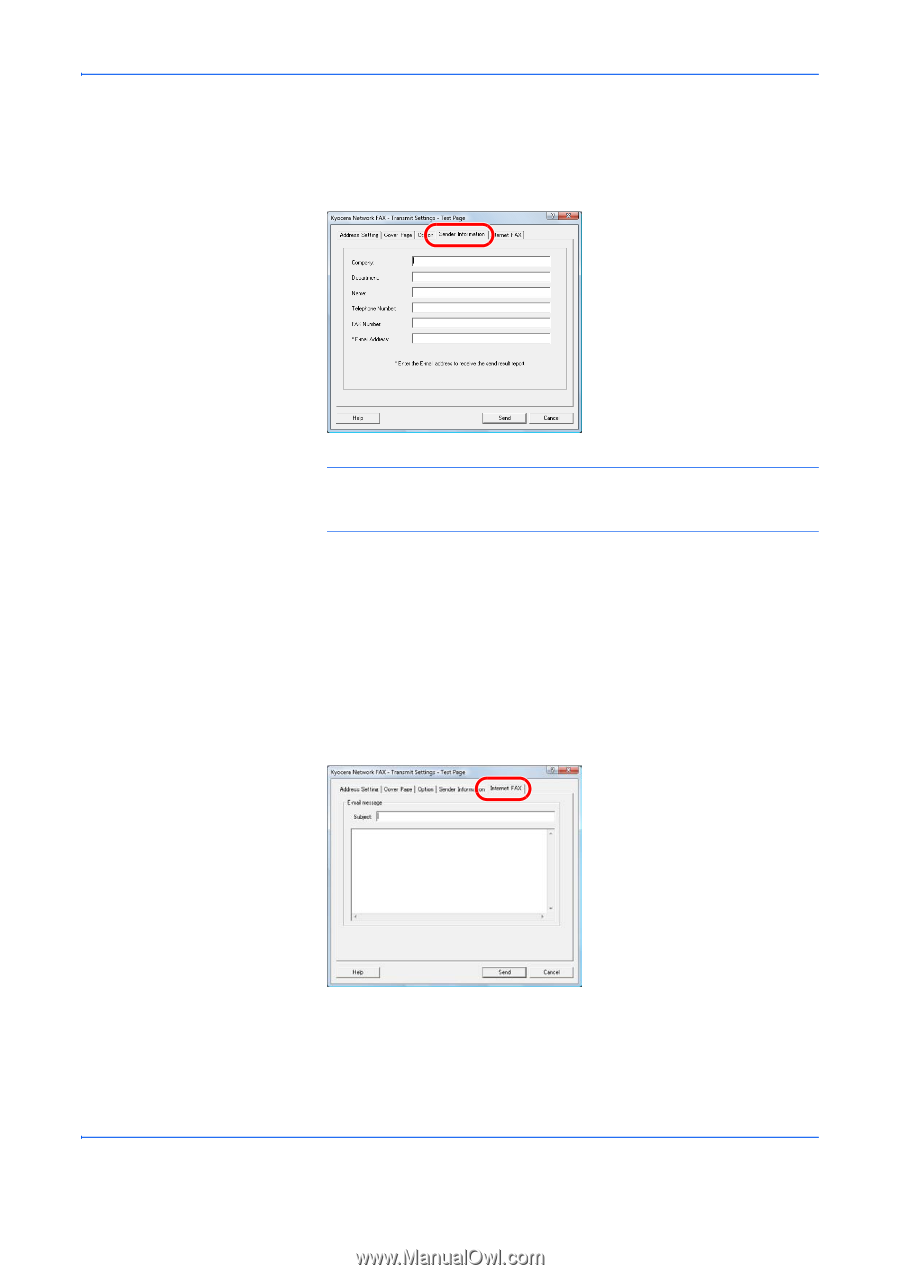Kyocera TASKalfa 500ci FS-C2126MFP Network Fax Driver Operation Guide Rev. 3 - Page 31
(5) Transmitting Terminal Information Data, (6) Internet fax Setting, Sender Information, Default
 |
View all Kyocera TASKalfa 500ci manuals
Add to My Manuals
Save this manual to your list of manuals |
Page 31 highlights
Sending a Fax (5) Transmitting Terminal Information Data 1 To temporarily change the settings (the present settings will be displayed) from those which are currently designated in the (4) Sender Information Tab on page 2-14, click on the Sender Information tab in order to access the Sender Information tab. NOTE: The changes will only apply to the present transmission and the corresponding settings will return to those previously made in the Default Settings dialog box once that transmission is completed. 2 Refer to (4) Sender Information Tab on page 2-14 for more detailed information on the corresponding settings in that tab. 3 To start the fax transmission, click on the Send button. (6) Internet fax Setting *Excludes A4(Letter) size machines. 1 For Internet fax transmission, click on the Internet FAX tab and enter the Subject and the message. Subject: A maximum of 60 characters can be entered. Message: A maximum of 500 characters can be entered. 2 To start the fax transmission, click on the Send button. 2-19