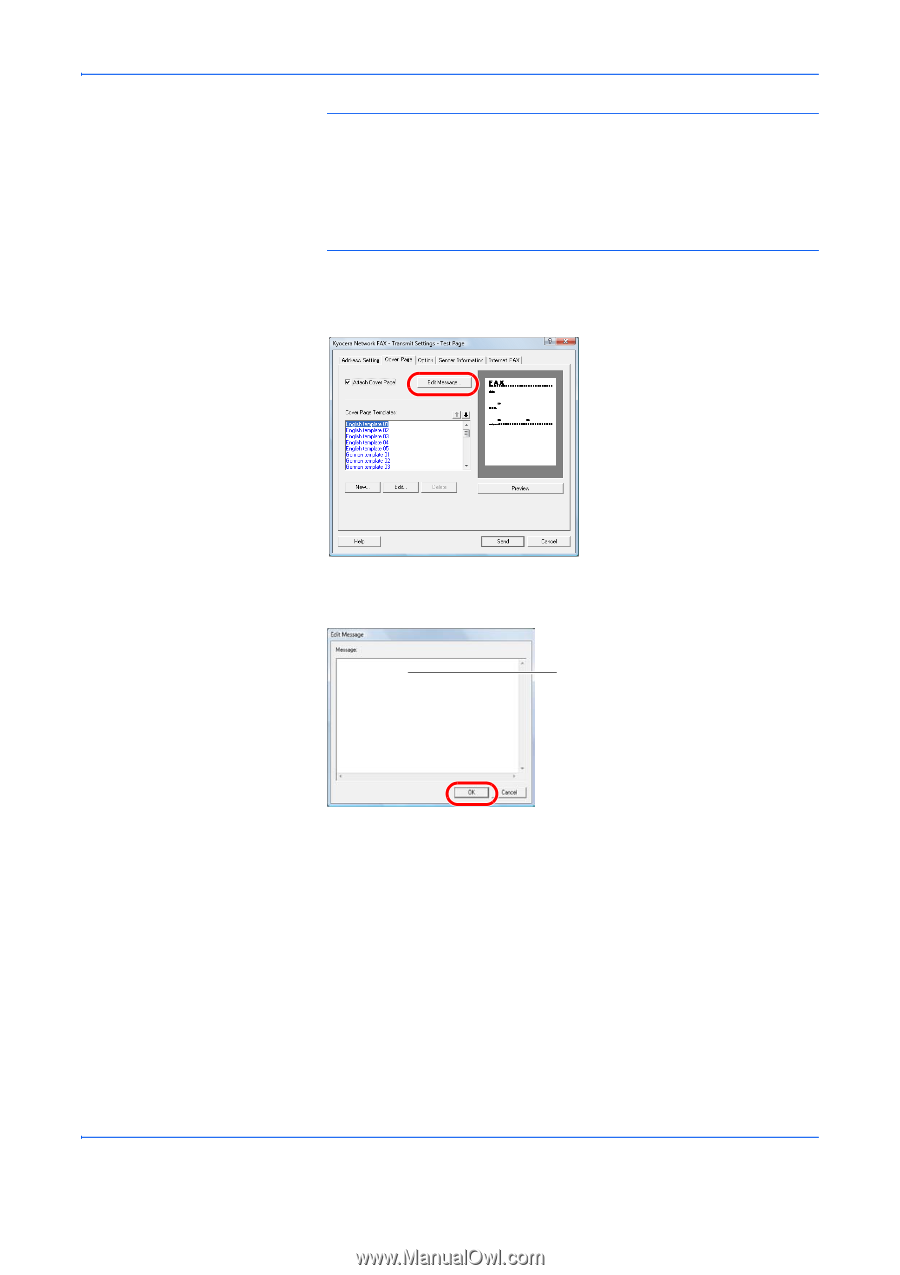Kyocera TASKalfa 500ci FS-C2126MFP Network Fax Driver Operation Guide Rev. 3 - Page 37
Close, Edit Message, Message, IMPORTANT
 |
View all Kyocera TASKalfa 500ci manuals
Add to My Manuals
Save this manual to your list of manuals |
Page 37 highlights
Using Cover Pages IMPORTANT: Before transmitting the fax, be sure to use the Preview screen to check all of the displayed information including the recipient name and company name. If there is a large number of characters for information that is automatically entered, they might not completely fit in the field and the characters might not print correctly. If the characters are not displayed correctly, reduce the number of characters in the recipient information or sender information or edit the template being used. 10 Click on the Close button. 11 Click on the Edit Message button. 12 Enter the message to be added to the Cover Page and click on the OK button. 10 10 Message: A maximum of 1,000 characters can be entered. 13 Click on the Send button to begin the transmission. 3-5