Kyocera TASKalfa 500ci FS-C2126MFP Network Fax Driver Operation Guide Rev. 3 - Page 39
Sender Information Registration, Close, Edit Message
 |
View all Kyocera TASKalfa 500ci manuals
Add to My Manuals
Save this manual to your list of manuals |
Page 39 highlights
Using Cover Pages 5 Click on the Close button. 6 Click on the Edit Message button. 7 Enter the message to be added to the Cover Page and click on the OK button. A maximum of 1,000 characters can be entered. 8 Click on the OK button. Sender Information Registration Please register the sender information to be included on the Cover Page. NOTE: For information regarding the registration method, refer to (4) Sender Information Tab on page 2-14. 3-7
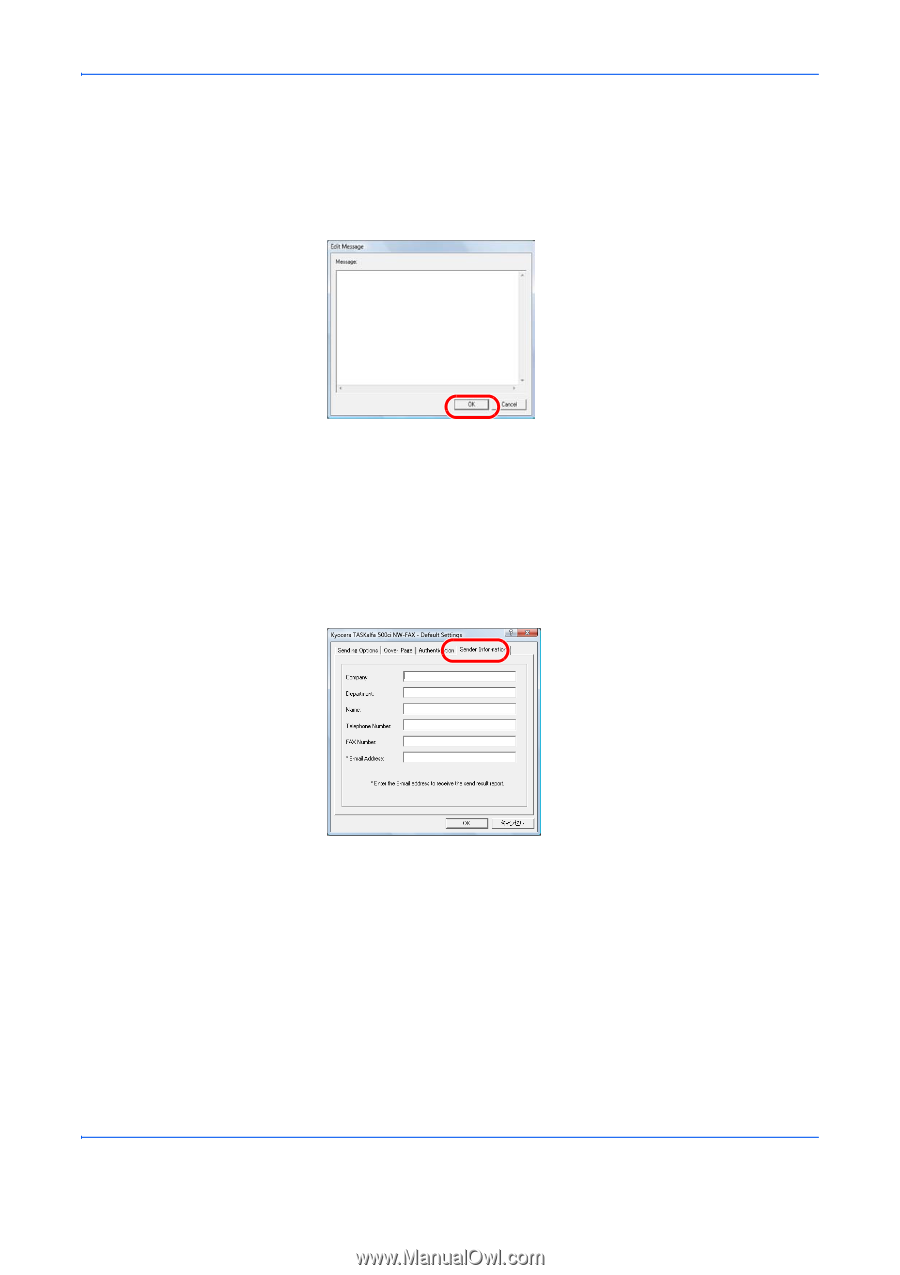
Using Cover Pages
3-7
5
Click on the
Close
button.
6
Click on the
Edit Message
button.
7
Enter the message to be added to the Cover Page and click on the
OK
button. A maximum of 1,000 characters can be entered.
8
Click on the
OK
button.
Sender Information Registration
Please register the sender information to be included on the Cover Page.
NOTE:
For information regarding the registration method, refer to
(4)
Sender Information Tab
on page
2-14
.














