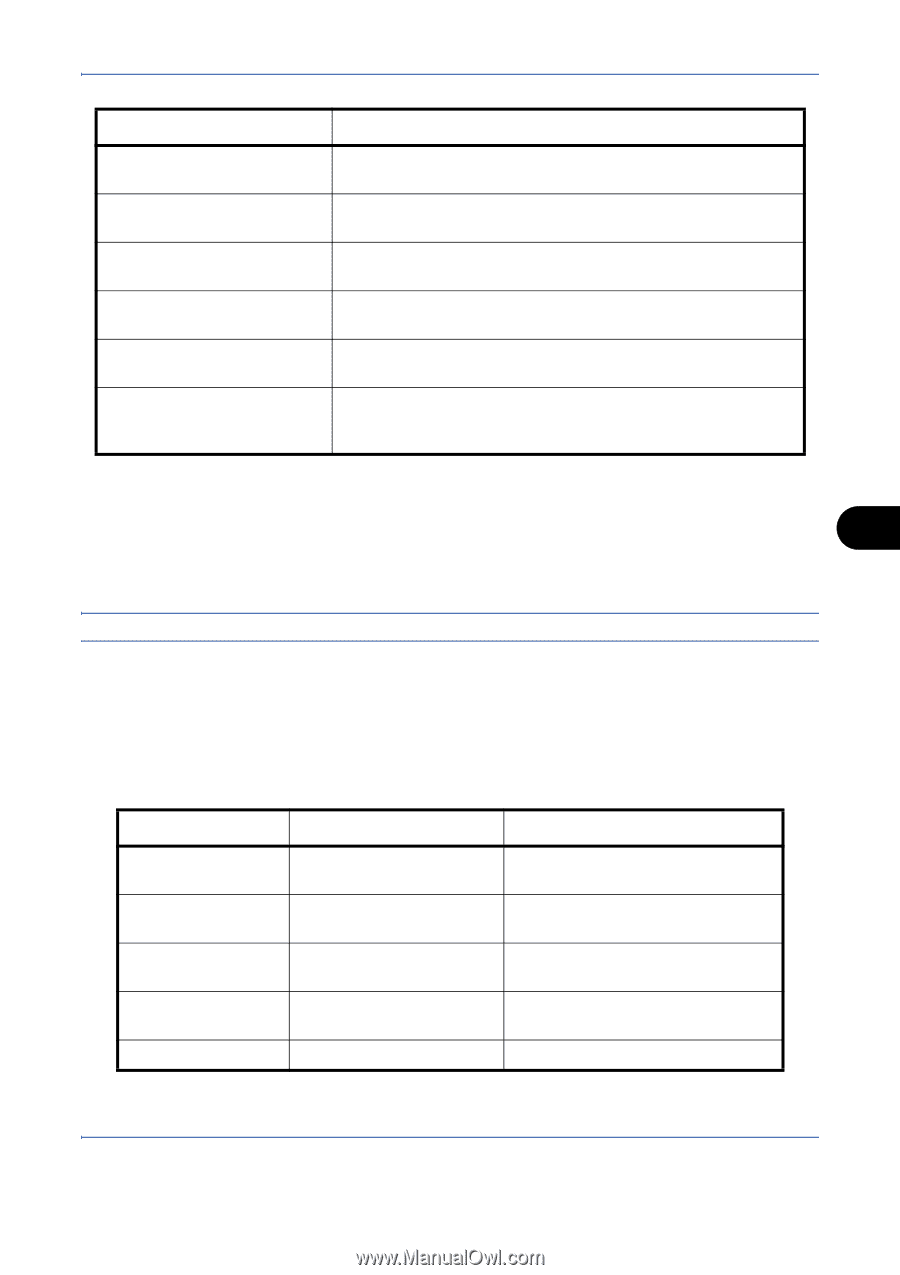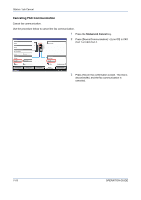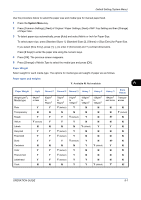Kyocera TASKalfa 520i 420i/520i Operation Guide - Page 235
Sound, System Menu, Document, Program, Application, Accessibility Display
 |
View all Kyocera TASKalfa 520i manuals
Add to My Manuals
Save this manual to your list of manuals |
Page 235 highlights
Default Setting (System Menu) Item Document Box Program Application Accessibility Copy Accessibility Send Application name (Maximum 6 applications) For example, Internet Browser Description The Document Box screen (the screen shown when the Document Box key is pressed) appears. The Program screen (the screen shown when the Program key is pressed) appears. The Application selecting screen (the screen shown when the Application key is pressed) appears. The Accessibility Copy screen (the screen shown when the Accessibility Display key is pressed in the Copy screen) appears. The Accessibility Send screen (the screen shown when the Accessibility Display key is pressed in the Send screen) appears. Each application is activated and the initial screen appears. Use the procedure below to select the default startup screen. 1 Press the System Menu key. 2 Press [Common Settings] and then [Change] of Default Screen. 8 3 Select the screen to be displayed as the default screen. NOTE: The application names appear if the applications are installed and officially licensed on. 4 Press [OK]. Sound Set options for buzzer sound during the machine operations. The table below lists the buzzer types and their settings and details. Item Volume Key Confirmation Job Finish Ready Warning Value 0 (Mute), 1 (Minimum) to 5 (Maximum) Off, On Off, On Off, On Off, On Description Set the buzzer volume level. Emit a sound when the control panel and touch panel keys are pressed. Emit a sound when a print job is normally completed. Emit a sound when the warm-up is completed. Emit a sound when errors occur. OPERATION GUIDE 8-3