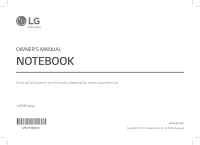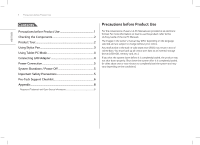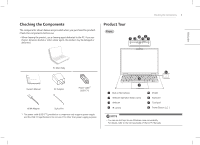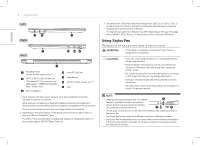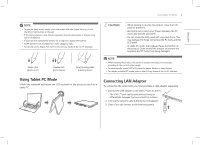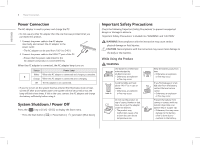LG 14T90R-K.AAB8U1 Owners Manual
LG 14T90R-K.AAB8U1 Manual
 |
View all LG 14T90R-K.AAB8U1 manuals
Add to My Manuals
Save this manual to your list of manuals |
LG 14T90R-K.AAB8U1 manual content summary:
- LG 14T90R-K.AAB8U1 | Owners Manual - Page 1
OWNER'S MANUAL NOTEBOOK For the safe and convenient use of the product, please read this owner's manual before use. 14T90R Series MFL71989525 www.lg.com Copyright © 2023 LG Electronics Inc. All Rights Reserved - LG 14T90R-K.AAB8U1 | Owners Manual - Page 2
Shutdown / Power Off 5 Important Safety Precautions 5 Pre-Tech Support Checklist 6 Appendix 8 Registered Trademark and Open Source Information 8 use the product, refer to the LG Easy Guide of the LG PC Manuals. The images in the owner's manual may differ depending on the language selected and - LG 14T90R-K.AAB8U1 | Owners Manual - Page 3
ENGLISH PC Main Body Owner's Manual AC Adapter Power Cable1 (USB-C™) HDMI Adapter Stylus Pen 1 The power cable (USB-C™) provided as a component only supports power supply and the USB 2.0 hot keys to use Windows more conveniently. For details, refer to the LG Easy Guide of the LG PC Manuals. - LG 14T90R-K.AAB8U1 | Owners Manual - Page 4
to the USB-C™ port, it acts as a USB or Thunderbolt™ port. The USB-C™ port provides Quick Charging and Always-On Charging functions for devices that support USB PD (Power Delivery). 3 The name of the USB version has been changed from USB 3.1 (or USB 3.1 Gen 2) to USB 3.2 Gen 2x1. Devices that are - LG 14T90R-K.AAB8U1 | Owners Manual - Page 5
leave standby mode (LCD off), press the power button or sleep button. • For details on tablet PC mode, refer to the LG Easy Guide of the LG PC Manuals. Connecting LAN Adapter To connect to the wired LAN, you must purchase a LAN adapter separately. 1 Connect the LAN adapter to the USB-C™ port - LG 14T90R-K.AAB8U1 | Owners Manual - Page 6
with the instruction may cause serious physical damage or fatal injuries. ! CAUTION: Noncompliance with the instruction may cause If you find leakage or smell bad odor from the battery, contact the local service center. • Otherwise, an explosion or fire may occur. Prevent the battery from - LG 14T90R-K.AAB8U1 | Owners Manual - Page 7
remove or replace the battery, visit a designated service center. - We charge a fee for removing or replacing the battery. Pre-Tech Support Checklist Troubleshooting If the following symptoms appear while using the product more information on the app, refer to LG Easy Guide of the LG PC Manuals. - LG 14T90R-K.AAB8U1 | Owners Manual - Page 8
Support If the screen still does not properly display, contact the LG Electronics service center. - Reader mode controls the brightness and color of the LCD . - For details on the touchpad settings, refer to the LG Easy Guide of the LG PC Manuals. • Press [Fn] + [F6] to check if the wireless network - LG 14T90R-K.AAB8U1 | Owners Manual - Page 9
Appendix 8 ENGLISH Appendix Registered Trademark and Open Source Information Microsoft™, MS™, WinPE™, and Windows® are the registered trademarks of Microsoft Corporation™. USB Type-C™ and USB-C™ are trademarks of USB Implementers forum. Intel® and Intel® logo, Intel® Core™, Thunderbolt™ and - LG 14T90R-K.AAB8U1 | Owners Manual - Page 10
for service and support instructions. • Improper use of the product • User's negligence (breaking or submerging the product in water, dismantling or remodeling of the product by someone other than a technician at a designated service center) • Failure to heed the precautions in the user manual - LG 14T90R-K.AAB8U1 | Owners Manual - Page 11
- LG 14T90R-K.AAB8U1 | Owners Manual - Page 12

14T90R Series
www.lg.com
Copyright © 2023 LG Electronics Inc. All Rights Reserved
OWNER’S MANUAL
NOTEBOOK
For the safe and convenient use of the product, please read this owner’s manual before use.
MFL71989525