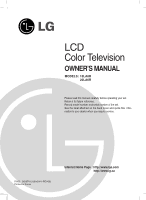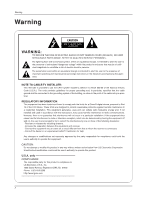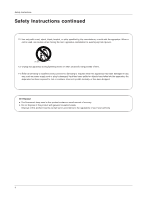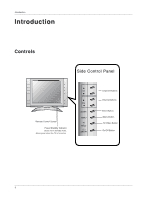LG 15LA6R Owners Manual
LG 15LA6R Manual
 |
View all LG 15LA6R manuals
Add to My Manuals
Save this manual to your list of manuals |
LG 15LA6R manual content summary:
- LG 15LA6R | Owners Manual - Page 1
OWNER'S MANUAL MODELS: 15LA6R 20LA6R Please read this manual carefully before operating your set. Retain it for future reference. Record model number and serial number of the set. See the label attached on the back cover and quote this information to your dealer when you require service. P/NO - LG 15LA6R | Owners Manual - Page 2
and maintenance (servicing) instructions in the literature accompanying the appliance. NOTE TO CABLE/TV INSTALLER: B digital device, pursuant to Part 15 of the FCC Rules. These limits are in any way without written authorization from LG Electronics Corporation. Unauthorized modification could void - LG 15LA6R | Owners Manual - Page 3
the apparatus. CAUTION : These servicing instructions are for use by qualified service personnel only. To reduce the risk of electric an electrician for replacement of the obsolete outlet. 10. Protect the power cord from being walked on or pinched particularly at plugs, convenience receptacles - LG 15LA6R | Owners Manual - Page 4
Safety Instructions Safety Instructions continued 12. Use only with a cart, stand, tripod, bracket, or periods of time. 14. Refer all servicing to qualified service personnel. Servicing is required when the apparatus has been damaged in any way, such as power supply cord or plug is damaged, liquid - LG 15LA6R | Owners Manual - Page 5
Instruction 10 External Equipment Connections 11~14 Antenna Connection 11 VCR Setup 12 Cable TV 15 TV Operation Overview 16 Menu Language Selection 16 Channel Menu Options Memorizing the Channels with EZ Scan . . . . . .17 Add/Delete Channels with Manual Clock Setup 20 Manual Clock Setup 20 - LG 15LA6R | Owners Manual - Page 6
Introduction Introduction Controls Side Control Panel Remote Control Sensor Power/Standby Indicator Glows red in Standby mode, Glows green when the TV is turned on. CH VOL ENTER MENU TV VIDEO / I ON/OFF Channel Buttons Volume Buttons Enter Button Menu Button TV/Video Button On/Off Button 6 - LG 15LA6R | Owners Manual - Page 7
Connection Options 20LA6R 15LA6R Introduction * Kensington Security System Connector (Refer to P.9) 15LA6R PC Input PC sound Input AC Input 20LA6R DVD/DTV Input S-Video Input Headphone Audio / Video Input Antenna Input Jack Service Jack AC Input - This manual mainly explains the features - LG 15LA6R | Owners Manual - Page 8
video multimedia mts fcr exit menu ch enter vol vol ch 123 456 78 audio 0 9 video cc flashbk sleep multimedia Selects: TV, Component or PC(only 15LA6R) mode. power mts (Refer to p.19) menu enter ch D / E (Channel button) vol F / G (Volume button) video (Refer to p.18) sleep (Refer to p.21 - LG 15LA6R | Owners Manual - Page 9
Accessories Owner's Manual 1.5V 1.5V AAA Batteries Power Cord Installation mute power tv/video multimedia mts fcr exit menu ch enter vol vol ch 123 456 78 audio 0 9 video cc flashbk sleep Remote Control PC Signal Cable (15LA6R Only) PC Sound Cable (15LA6R Only) Kensington - LG 15LA6R | Owners Manual - Page 10
Installation Installation Instruction Rear A/V Cover * The connection panel is hidden behind the A/V cover. a. Remove the cover. b. Install wires as necessary. c. Reinstall the cover. Align the holes on the TV back panel with the two tabs on the rear A/V cover as shown. d. Close cover. Wire Holders - LG 15LA6R | Owners Manual - Page 11
manual mainly explains the features for the 15LA6R. Antenna Connection - For optimum picture quality, adjust antenna direction. Connecting to an Inside Antenna Setup - Typical wall converter and then connect the converter to the antenna jack on the TV. - If using 75Ω round cable, do not bend the - LG 15LA6R | Owners Manual - Page 12
on the VCR. (Refer to the VCR owner's manual.) 3. Use the tv/video button on the remote control to select Video. TV Setup - After subscribing to a local cable TV service and installing a converter, you can watch cable TV programming. - For further cable TV information, contact a local cable service - LG 15LA6R | Owners Manual - Page 13
, select the S-Video input source.) 3. Refer to the DVD player's manual for operating instructions. • Component Input ports To get better picture quality, connect a DVD player to the component input ports as shown below. Component ports of the TV Y PB PR Video output ports of DVD player Y Pb Pr - LG 15LA6R | Owners Manual - Page 14
15LA6R Only) - After setup, be sure to select PC source on TV. Connections 1. Set the monitor output resolution on the PC before connecting to the TV. 2. Connect the TV to the PC with the PC cable. 3. Connect the PC audio output to the TV please refer to the operating manual for the computer you are - LG 15LA6R | Owners Manual - Page 15
Operation PC Menu Options (15LA6R Only) - After setup, be sure to select PC source to see the PC image on TV screen. PC H-Position 85 V-Position Clock Phase Auto Configure Reset D E F OK MENU 1. Press the settings cannot be changed. 4. Press the enter button to save. Operation 15 - LG 15LA6R | Owners Manual - Page 16
remote control or on/off located on the TV. The TV reverts to standby mode. NOTE • If you want to turn the TV off, press the on/off button located on the TV. If you intend to be away on vacation, disconnect the power plug from the wall power outlet. Menu Language Selection - The menus can be - LG 15LA6R | Owners Manual - Page 17
begin the channel search. Channel EZ Scan Manual prog. Favorite ch. To start • Wait for auto program to complete the channel search cycle before choosing a channel. The TV scans for over-the-air channels and then channels provided by a cable service. D E FG OK MENU NOTES • When the channel - LG 15LA6R | Owners Manual - Page 18
Menu Options EZ Video - This function adjusts the TV for the best picture appearance. 1. Press the Optimum and Soft are preset for good picture quality at the factory and cannot be changed. Manual Picture Control (User option) - You can adjust picture contrast, brightness, color, sharpness and - LG 15LA6R | Owners Manual - Page 19
• Balance is adjustable from Left 50 to Right 50. 4. Press the enter button to save. D E FG OK MENU Stereo/SAP Broadcasts Setup - The TV can receive MTS stereo programs and any SAP (Secondary Audio Program) that accompanies the stereo program, if the broadcaster transmits an additional sound - LG 15LA6R | Owners Manual - Page 20
includes information for the correct time and daylight saving time. Timer Clock Off timer On timer Auto off Auto G Manual Auto Clock Time zone Auto PBS Ch. TV 1 D.S.T. Auto D E FG OK MENU F G Move D Adjust  Exit E 1. Press the menu button and then use D / E button to select the Timer - LG 15LA6R | Owners Manual - Page 21
the screen, press the enter button. The timer begins to count down from the number of minutes selected. 3. To check the remaining minutes before the TV turns off, press the sleep button once. 4. To cancel the Sleep Timer, press the sleep button repeatedly until Sleep --- appears. Auto Off - If Auto - LG 15LA6R | Owners Manual - Page 22
other objects. Changing the direction or position of the antenna may improve reception. • SNOW: If your receiver is located at the weak, fringe area of a TV signal, your picture may be marred by small dots. It may be necessary to install a special antenna to improve the picture. 2. An old, bad, or - LG 15LA6R | Owners Manual - Page 23
to select caption: CC1, CC2, CC3, CC4, Text1, Text2, Text3, or Text4. • CAPTION The term for the words that scroll across the bottom of the TV screen; usually the audio portion of the program provided for the hearing impaired. • TEXT The term for the words that appear in a large black frame - LG 15LA6R | Owners Manual - Page 24
- fantasy violence • No Rating (applies to TV-PG and Above, TV-14) (applies to TV-PG and Above, TV-14 and Above, TV-MA) (applies to TV-PG and Above, TV-14 and Above, TV-MA) (applies to TV-PG and Above, TV-14 and Above, TV-MA) (applies only to TV-Y7) (blocks all viewing) For Canadian English - LG 15LA6R | Owners Manual - Page 25
the G button and then use D / E button to select Parental. Then, press the G button. • If Lock is already set, enter the password requested. • The TV is set with the initial password "0-0-0-0". 2. Setting Lock on/off: Press the D / E button to select Lock on/off. Press the G button and then use - LG 15LA6R | Owners Manual - Page 26
your TV. Power Requirement Power Consumption Audio Output Television System Television Channel Television Screen External Antenna Impedance 15LA6R 20LA6R AC100-240V~ 50/60Hz 0.9A AC100-240V~ 50/60Hz 1.2A 55W 65W 3 W + 3 W 5 W + 5 W NTSC VHF : 2 ~ 13, UHF : 14 ~ 69, Cable : 01 ~ 125 LCD - LG 15LA6R | Owners Manual - Page 27
Remote control does not work. Cannot tune desired channel. CHECK THESE THINGS Is power cord plugged in ? Is television turned on ? Check batteries in remote control. Try another channel (station trouble). Check antenna connectings. Check for local interference. Adjust the antenna. Adjust the picture - LG 15LA6R | Owners Manual - Page 28

LCD
Color Television
OWNER’S MANUAL
Please read this manual carefully before operating your set.
Retain it for future reference.
Record model number and serial number of the set.
See the label attached on the back cover and quote this
infor-
mation to your dealer when you require service.
MODELS: 15LA6R
20LA6R
Internet Home Page : http://www.lge.com
P/NO : 3828TUL283A(0411-REV00)
Printed in Korea