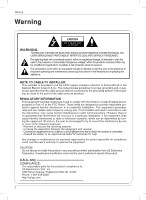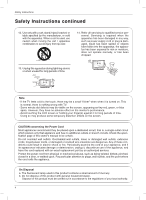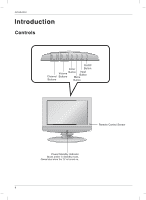LG 20LC1RB Owners Manual
LG 20LC1RB Manual
 |
View all LG 20LC1RB manuals
Add to My Manuals
Save this manual to your list of manuals |
LG 20LC1RB manual content summary:
- LG 20LC1RB | Owners Manual - Page 1
LCD TV OWNER'S MANUAL MODELS: 15LC1R * 20LC1R * Internet Home Page : http://www.lge.com http://www.lg.ca ENERGYSATR is a set of power-saving guidelines issued by the U.S. Environmental Protection Agency(EPA). As an ENERGY STAR Partner LGE U. S. A.,Inc. has determined that - LG 20LC1RB | Owners Manual - Page 2
. The exclamation point within an equilateral triangle is intended to alert the user to the presence of important operating and maintenance (servicing) instructions in the literature accompanying the appliance. NOTE TO CABLE/TV INSTALLER: This reminder is provided to call the CATV system installer - LG 20LC1RB | Owners Manual - Page 3
with liquids, such as vases, shall be placed on the apparatus. IMPORTANT SAFETY INSTRUCTIONS 1. Read these instructions. Owner's Manual 2. Keep these instructions. 3. Heed all warnings. 4. Follow all instructions. 5. Do not use this apparatus near water. 6. Clean only with a dry cloth. 8. Do - LG 20LC1RB | Owners Manual - Page 4
only that appliance and has no additional outlets or branch circuits. Check the specification page of this owner's manual to be certain. Do not overload wall outlets. Overloaded wall outlets, loose or damaged wall outlets, extension cords, frayed power cords, or damaged or cracked wire insulation - LG 20LC1RB | Owners Manual - Page 5
Setup 16 PC Setup 16 Operation TV Operation Overview 17 Menu Language Selection 17 Channel Menu Options Memorizing the Channels with EZ Scan . .18 Add/Delete Channels with Manual Program 18 Adjust frquency with Manual Program 18 Favorite Channels Setup 19 Picture Menu Options EZ Video 20 ACC - LG 20LC1RB | Owners Manual - Page 6
Introduction Introduction Controls CH VOL ENTER MENU INPUT /I On/Off Enter Button Channel Volume Buttons Button Input Button Menu Buttons Button Remote Control Sensor Power/Standby Indicator Glows amber in Standby mode, Glows blue when the TV is turned on. 6 - LG 20LC1RB | Owners Manual - Page 7
Connection Options Introduction 15LC1R* ANTENNA INPUT PC SOUND PC INPUT JACK INPUT COMPONENT (DTV/DVD IN) AUDIO PC INPUT ANT IN ( 75 ) PC SOUND AC INPUT H/P VIDEO IN* S-VIDEO AC INPUT COMPONENT (DTV/DVD IN) ((480i/480p), Audio) S-VIDEO HEADPHONE AUDIO/VIDEO INPUT JACK INPUT 20LC1R - LG 20LC1RB | Owners Manual - Page 8
on or off. TV Returns to the TV mode. FAV (Refer to p.19) EXIT NUMBER buttons AUDIO (Refer to p.21) CC (Refer to p.25) INPUT Selects the remote operating mode. (Refer to p.26) POWER MTS (Refer to p.22) MENU ENTER CH D / E (Channel button) VOL F / G (Volume button) VIDEO (Refer to p.20) SLEEP (Refer - LG 20LC1RB | Owners Manual - Page 9
, 2-Wall Bracket (20LC1R*) 2-TV Bracket, 2-Wall Bracket (15LC1R*) Installation guide Rack 4-Anchor 4-Screws for wall 2-Ring spacers mount rack (20LC1R* only) Fixing screw Kensington Security System - The TV is equipped with a Kensington Security System connector on the back panel. Connect - LG 20LC1RB | Owners Manual - Page 10
may be somewhat different from your set. The stand won't move if you don't press release button. Wall Mount: Horizontal installation < 20LC1R* only > 2- wall. Detailed installation instructions are available from your dealer, see the optional Tilt Wall Mounting Bracket Installation and Setup Guide - LG 20LC1RB | Owners Manual - Page 11
Installation Instruction Continued Installation Connection of TV 1. Connect the aerial cable to the socket marked +75 Ω on the back. For the best reception an outdoor aerial should be used. 2. To connect an additional equipment, see the External Equipment Connections section. 3. Connect the power - LG 20LC1RB | Owners Manual - Page 12
Bracket Bolts 1-TV Bracket, 2-Wall Bracket 2-TV Brackets, 2-Wall Bracket The Product Back Side 1 2 The Product Back Side 3 15LC1R* 15LC1R* 1. Use the bracket and the bolt to fix the product to the wall as shown in the picture. 2. Secure the bracket with the bolt (not provided as parts of the - LG 20LC1RB | Owners Manual - Page 13
Wire Wall Connection Jack Antenna Converter Antenna Jack - If you have a 75Ω round cable, insert the bronze wire and then tighten the connection nut. If you have a 300Ω flat wire, connect the twisted wire to the antenna converter and then connect the converter to the antenna jack on the TV. - If - LG 20LC1RB | Owners Manual - Page 14
at the cable box or with the cable box remote control. COMPONENT (DTV/DVD IN) AUDIO PC INPUT ANT IN ( 75 ) PC SOUND H/P VIDEO IN S-VIDEO Connection 2 1. Connect the audio/video output jacks on Cable Box to the corresponding input jacks on the TV. When connecting the TV to Cable Box, match the - LG 20LC1RB | Owners Manual - Page 15
on the remote control to select Component. 3. Refer to the DVD player's manual for operating instruc- tions. (If connected to S-VIDEO on rear panel, select the Video external input source.) COMPONENT (DTV/DVD IN) AUDIO PC INPUT ANT IN ( 75 ) PC SOUND H/P VIDEO IN S-VIDEO • Component Input - LG 20LC1RB | Owners Manual - Page 16
rates may result in reduced picture quality. (To change the computer video output format, please refer to the operating manual for the computer you are using). b. If the message "Out of range" appears on the screen, adjust the PC output to a format listed in the 'Monitor Display Specifications - LG 20LC1RB | Owners Manual - Page 17
Operation Overview 1. First, make all equipment connections. Plug the AC Adapter into the TV, then plug the AC Adapter into a power outlet. At this time, the TV is switched to standby mode. • In standby mode, press the POWER, TV, CH (D,E), INPUT or number button on the remote control or ON/OFF, CH - LG 20LC1RB | Owners Manual - Page 18
connected to the TV and the TV must be receiving programming signals either over-the-air or from a cable-type service TV scans for over-the-air channels and then channels provided by a cable service. D E FG Á MENU NOTES • When the channel search is complete, use the D / E buttons to review Manual - LG 20LC1RB | Owners Manual - Page 19
Channel lets you quickly tune in up to 8 channels of your choice without having to wait for the TV to scan through all the in-between channels. CHANNEL EZ Scan Manual program Favorite channel To set D E FG Á MENU Favourite channel D E FG Á MENU 1. Press the MENU button and then use - LG 20LC1RB | Owners Manual - Page 20
a color setting on the ACC menu: Cool, Normal, Warm or User (Red, Green, Blue). 5. Press the ENTER button to save. PICTURE EZ Video ACC Contrast Brightness Color Sharpness Tint D E F Á MENU Cool Normal Warm User Manual Picture Control - You can adjust picture contrast, brightness, color - LG 20LC1RB | Owners Manual - Page 21
you enjoy the best sound without any special adjustment because the TV selects the appropriate sound option based on the program content. 1. Use the AUDIO button to select the appropriate sound setup as shown below. Flat Music Movie Sports User • You can also adjust EZ Audio in the SOUND menu - LG 20LC1RB | Owners Manual - Page 22
. • Balance is adjustable from Left 50 to Right 50. 4. Press the ENTER button to save. D E FG Á MENU Stereo/SAP Broadcasts Setup - The TV can receive MTS stereo programs and any SAP (Secondary Audio Program) that accompanies the stereo program, if the broadcaster transmits an additional sound - LG 20LC1RB | Owners Manual - Page 23
information for the correct time and daylight saving time. TIMER Clock Off timer On timer Auto off Auto G Manual - - : - - AM Auto clock Time zone Auto PBS CH. TV 1 D.S.T. Auto D E FG Á MENU D E FG Á MENU 1. Press the MENU button and then use D / E button to select the TIMER menu - LG 20LC1RB | Owners Manual - Page 24
On Sleep Timer Setup - The Sleep Timer turns the TV off at a preset time. 1. Press the SLEEP button repeatedly to select the number of minutes. First the ' --- Min.' option appears on the screen, followed by the following sleep timer options: 10, 20, 30, 60, 90, 120, 180, and 240 minutes. 2. When - LG 20LC1RB | Owners Manual - Page 25
the dialogue and narration of television programs. For prerecorded programs a machine shorthand system and computer for translation into English. drift, suffer from black spots, or horizontal your receiver is located at the weak, fringe area of a TV signal, your picture may be marred by small dots. It - LG 20LC1RB | Owners Manual - Page 26
COMPUTER connected to the PC socket of the set. (15LC1R*) 4. Press the ENTER button to save. SPECIAL Language Input Key lock Power indicator Caption/Text Captions Parental D E MENU F Á TV Video Component RGB-DTV RGB-PC Key lock - The TV can be set up so that it can only be used with the remote - LG 20LC1RB | Owners Manual - Page 27
MENU • CAPTION The term for the words that scroll across the bottom of the TV screen; usually the audio portion of the program provided for the hearing impaired. • TEXT The term for the words that appear in a large black frame and almost cover the entire screen; usually messages provided by - LG 20LC1RB | Owners Manual - Page 28
guidelines are provided by broadcast stations. Most television programs and television movies can be blocked by TV Rating and/or Individual Categories. Movies that have been shown at the theaters or direct-to-video movies use the Movie Rating System (MPAA) only. For Movies previously shown in - LG 20LC1RB | Owners Manual - Page 29
is already set, enter the password requested. • The TV is set with the initial password "0-0-0-0". 2. Setting Lock digit password. Enter it again when requested. 4. Press the D / E button to select type of blocking to be set . 5. Press the G button and then use D / E button to select type of ratings - LG 20LC1RB | Owners Manual - Page 30
Operation Screen Menu Options (15LC1R* only) - After setup, be sure to select RGB-PC source to see the PC image on TV screen. SCREEN Auto configure Manual configure To set Reset D H-Position 85 F G E D E FG Á MENU 1. Press the MENU button and then use D / E button to select the - LG 20LC1RB | Owners Manual - Page 31
If you leave your TV dormant for a long time (such as a vacation), it's a good idea to unplug the power cord to protect against possible damage from lightning or power surges. Product Specifications Power Requirement Power Consumption Television System Television Channel Television Screen External - LG 20LC1RB | Owners Manual - Page 32
on station tuned with Auto off activated. The video function does not work. No picture & No sound • Check whether the product is turned on. • Try another channel. The problem may be with the broadcast. • Is the power cord inserted into wall power outlet? • Check your antenna direction and/or - LG 20LC1RB | Owners Manual - Page 33
is connected or loose. • Check the input source. Vertical bar or stripe on background & Horizontal Noise & Incorrect position Screen color is unstable or single color • Work the Auto configure or adjust clock, phase, or H/V position. (option) • Check the signal cable. • Reinstall the PC video card - LG 20LC1RB | Owners Manual - Page 34
Note Note 34 - LG 20LC1RB | Owners Manual - Page 35
Note Note 35 - LG 20LC1RB | Owners Manual - Page 36

LCD TV
Please read this manual carefully before operating
your set.
Retain it for future reference.
Record model number and serial number of the set.
See the label attached on the back cover and quote
this
information to your dealer
when you require service.
P/NO : 38289U0559C (0601-REV00)
Printed in Korea
OWNER’S MANUAL
MODELS: 15LC1R
*
20LC1R
*
Internet Home Page : http://www.lge.com
ENERGYSATR is a set of power-saving
guidelines issued by the U.S.
Environmental Protection Agency(EPA).
As an ENERGY STAR
Partner LGE U. S. A.,Inc.
has determined that this
product meets the ENER-
GY STAR guidelines for
energy efficiency.