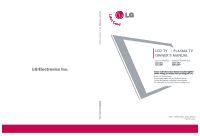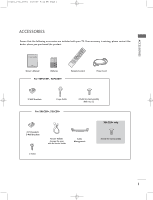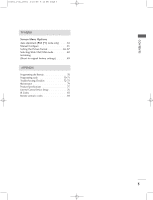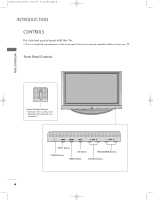LG 26LC2R Owners Manual
LG 26LC2R Manual
 |
View all LG 26LC2R manuals
Add to My Manuals
Save this manual to your list of manuals |
LG 26LC2R manual content summary:
- LG 26LC2R | Owners Manual - Page 1
LCD TV PLASMA TV OWNER'S MANUAL LCD TV MODELS PLASMA TV MODELS 26LC2R* 32LC2R* 42PC1RV* 42PC3RV* Please read Information Manual included together before reading this manual and operating your set. Retain it for future reference. Record model number and serial number of the set. See the label - LG 26LC2R | Owners Manual - Page 2
- LG 26LC2R | Owners Manual - Page 3
9 FAV Owner's Manual Batteries Remote Control Power Cord For 42PC1RV*, 42PC3RV* 2-Wall brackets 2-eye-bolts For 26LC2R*, 32LC2R* 2-bolts for stand assembly Refer to p.12 2-TV brackets 2-Wall brackets Twister Holder Arrange the wires with the twister holder. Cable Management 32LC2R* only - LG 26LC2R | Owners Manual - Page 4
programme table 41 Picture Menu Options PSM (Picture Status Memory) 42 Picture Adjustment (PSM-User option 43 CSM (Colour Status Memory 44 Manual Colour Temperature Control (CSM - User option 45 Function 46 ADVANCED-CINEMA 47 ADVANCED-BLACK LEVEL 48 Reset 49 Sound Menu Options SSM (Sound - LG 26LC2R | Owners Manual - Page 5
64 Manual Configure 65 Setting the Picture Format 66-67 Selecting Wide VGA/XGA mode 68 Initializing (Reset to original factory settings 69 APPENDIX Programming the Remote 70 Programming code 70-71 Troubleshooting Checklist 72-73 Maintenance 74 Product Specifications 75 External Control - LG 26LC2R | Owners Manual - Page 6
. Here shown may be somewhat different from your TV. Front Panel Controls INTRODUCTION Power/Standby Indicator • illuminates red in standby mode. • illuminates white when the set is switched on. INPUT MENU OK VOL PR INPUT MENU OK VOL PR INPUT MENU OK VOL PR INPUT Button OK Button - LG 26LC2R | Owners Manual - Page 7
is a simplified representation of the front panel. Here shown may be somewhat different from your TV. Front Panel Controls Remote Control Sensor Power/Standby Indicator • illuminates red in standby mode. • illuminates white when the set is switched on. PR PROGRAMME Buttons VOL VOLUME Buttons - LG 26LC2R | Owners Manual - Page 8
to these jacks. 2 Remote Control Port Connect your wired remote control here. 3 RGB/Audio Input Connect the monitor output from a PC to the appropriate input port. 4 HDMI Input Connect a HDMI signal to HDMI port with HDMI cable. 5 Power Cord Socket This TV operates on an AC power. The voltage is - LG 26LC2R | Owners Manual - Page 9
the front panel of models 26LC2R*, 32LC2R* TVs. I This is a simplified representation of the front panel. Here shown may be somewhat different from your TV. Front Panel Controls PR R Remote Control Sensor Power/Standby Indicator • illuminates red in standby mode. • illuminates white when the set - LG 26LC2R | Owners Manual - Page 10
to these jacks. 2 Remote Control Port Connect your wired remote control here. 3 RGB/Audio Input Connect the monitor output from a PC to the appropriate input port. 4 HDMI Input Connect a HDMI signal to HDMI port with HDMI cable. 5 Power Cord Socket This TV operates on an AC power. The voltage is - LG 26LC2R | Owners Manual - Page 11
to these jacks. 2 Remote Control Port Connect your wired remote control here. 3 RGB/Audio Input Connect the monitor output from a PC to the appropriate input port. 4 HDMI Input Connect a HDMI signal to HDMI port with HDMI cable. 5 Power Cord Socket This TV operates on an AC power. The voltage is - LG 26LC2R | Owners Manual - Page 12
When using the remote control, aim it at the remote control sensor on the TV. INPUT TV POWER INPUT ARC TV DVD VCR TEXT PIP SIZE POSTION PIP PR- PIP PR+ PIP INPUT POWER Switches the set on from standby or off to standby. TV INPUT Returns to the TV viewing from any mode. Switches the set - LG 26LC2R | Owners Manual - Page 13
0323G_1-en_rev01 2/28/06 4:12 PM Page 11 INTRODUCTION MODE Selects the remote operating modes. INPUT TV POWER INPUT TV DVD 1 TELETEXT These buttons are used for teletext. BUTTONS For further details, see the 'Teletext' section. ARC VCR TEXT PIP SIZE POSTION 1 THUMBSTICK Allows you - LG 26LC2R | Owners Manual - Page 14
make sure two locks (A)on the bottom of the stand push outward. I Pull the stand out as shown above in Figures 2 ~ 3. After unfolding the stand,please insert and tighten the screws in the holes (B)on the bottom of the stand. I When connecting cables to the set,Do not disengage the lock (C). This - LG 26LC2R | Owners Manual - Page 15
INSTALLATION 0323G_1-en_rev01 2/28/06 4:12 PM Page 13 STAND INSTALLATION (Only 32LC2R*) 1 Carefully place the product screen side down on a cushioned surface that will protect product and screen from damage. 2 Place the product stand on the product as shown. 3 Install the 4 bolts securely, in the - LG 26LC2R | Owners Manual - Page 16
PM Page 14 INSTALLATION BASIC CONNECTION (42PC1RV*, 42PC3RV*) I These models have two cable arrangement methods according to the stand type. Stand type 1 Arrange the cables as shown picture. INSTALLATION Stand type 2 1 Hold the CABLE MANAGEMENT with both hands and push it as shown. 2 Connect the - LG 26LC2R | Owners Manual - Page 17
(Only 26LC2R*, 32LC2R*) 1 Connect the cables as necessary. After connecting the cables neatly, arrange the cables to the Cable Holder. To connect an additional equipment, see the External equipment Connections section. 2 Install the CABLE MANAGEMENT as shown. 3 Bundle the cables using the supplied - LG 26LC2R | Owners Manual - Page 18
inches Power Supply Short-circuit Breaker Wall Mount: Horizontal installation For proper ventilation, allow a clearance of 4" on each side and from the wall. Detailed installation instructions are available from your dealer, see the optional Tilt Wall Mounting Bracket Installation and Setup Guide - LG 26LC2R | Owners Manual - Page 19
*, 42PC3RV* 26LC2R*, 32LC2R* 1 1 2 2 1 Use the eye-bolts or TV brackets/bolts to fix the product to the wall as shown in the picture. (If for the size and weight of the product. G To use the product safely make sure that the height of the bracket that is mounted on the wall is same as that - LG 26LC2R | Owners Manual - Page 20
plug in any power cords until you have finished connecting all equipment. ANTENNA CONNECTION I For optimum picture quality, adjust antenna direction. I An antenna cable and converter are not supplied. Multi-family Dwellings/Apartments (Connect to wall antenna socket) Wall Antenna Socket ANTENNA - LG 26LC2R | Owners Manual - Page 21
the AUDIO/VIDEO jacks between TV and VCR. Match the jack colors (Video = yellow, Audio Left = white, and Audio Right = red). 2 Insert a video tape into the VCR and press PLAY on the VCR. (Refer to the VCR owner's manual.) 3 Select AV1 input source using the INPUT button on the remote control. - If - LG 26LC2R | Owners Manual - Page 22
normal composite (RCA cable) input. 2 Connect the audio outputs of the VCR to the AUDIO input jacks on the set. 3 Insert a video tape into the VCR and press PLAY on the VCR. (Refer to the VCR owner's manual.) 4 Select AV1 input source with using the INPUT button on the remote control. VCR ANT IN - LG 26LC2R | Owners Manual - Page 23
21 EXTERNAL EQUIPMENT CONNECTIONS 1 Connect the AUDIO/VIDEO jacks between TV and external equipment. Match the jack colors (Video = yellow, Audio Left = white, and Audio Right = red) 2 Select AV2 input source with using the INPUT button on the remote control. (except 42PC3RV*) - If connected to - LG 26LC2R | Owners Manual - Page 24
on the remote control. 5 Refer to the DVD player's manual for operating instructions. When connecting with a S-Video cable DVD B R (R) AUDIO (L) 1 2 COMPONENT IN VIDEO AUDIO 1 2 AV OUT ( MONO) S-VIDEO VIDEO AUDIO AV IN 1 ! NOTE G Component Input ports To get better picture quality - LG 26LC2R | Owners Manual - Page 25
RGB IN (PC/DTV) HDMI IN REMOTE AUDIO IN CONTROL IN (RGB) VARIABLE AUDIO OUT RS-232C IN (CONTROL&SERVICE) 1 DVD HDMI-DVD OUTPUT ! NOTE G TV can receive the video and audio signal simultaneously with using a HDMI cable. G If the DVD supports Auto HDMI function, the DVD output resolution will be - LG 26LC2R | Owners Manual - Page 26
remote control. Digital Set-top Box B R (R) AUDIO (L) 1 2 COMPONENT IN VIDEO AUDIO 1 2 AV OUT ( MONO) S-VIDEO VIDEO AUDIO AV IN 1 CONNECTIONS & SETUP ! NOTE Signal 480i/576i 480p/576p/720p/1080i Component Yes Yes RGB-DTV No Yes HDMI Yes Yes When connecting with a HDMI to DVI cable - LG 26LC2R | Owners Manual - Page 27
HDMI IN REMOTE AUDIO IN CONTROL IN (RGB) VARIABLE AUDIO OUT RS-232C IN (CONTROL&SERVICE) 1 Digital Set-top Box HDMI-DVD OUTPUT ! NOTE G TV can receive the video and audio signal simultaneously with using a HDMI cable. G If the digital set-top box supports Auto HDMI function, output resolution - LG 26LC2R | Owners Manual - Page 28
source with using the INPUT button on the remote control. (R) AUDIO (L) RGB-DTV OUTPUT PC 2 1 RGB IN (PC/DTV) HDMI IN REMOTE AUDIO IN CONTROL IN (RGB) VARIABLE AUDIO OUT RS-232C IN (CONTROL&SERVICE) CONNECTIONS & SETUP ! NOTE 1 To enjoy vivid picture and sound, connect a PC to 5 The - LG 26LC2R | Owners Manual - Page 29
800x600 37.9 60.3 1024x768 48.4 60.0 1280x768 47.8 59.9 1360x768 47.7 59.8 1366x768 47.7 59.8 Supported Display Resolution (RGB[PC] mode) (42PC1RV*/ 42PC3RV*) Resolution Horizontal Vertical Frequency(KHz) Frequency(Hz) 640x350 31.5 70.8 720x400 31.5 70.8 640x480 31.5 59 - LG 26LC2R | Owners Manual - Page 30
. Turing on the TV 1 First, connect power cord correctly. At this moment, the TV switches to standby mode. I In standby mode to turn TV on, press the , INPUT, PR +/- button on the TV or press the POWER, TV, INPUT, PR +/-, Number(0~9) button on the remote control and then the TV will switch on - LG 26LC2R | Owners Manual - Page 31
Component, RGB, HDMI mode. (But, it can't adjust 480i/576i resolution of Component mode.) INPUT TV POWER INPUT ARC TV DVD VCR TEXT Mode DW2 Mode LIST EXIT MENU I/II SLEEP OK PIP Off Programme Selection for Sub Picture 1. Press the PIP PR +/- button to select a programme for the sub picture - LG 26LC2R | Owners Manual - Page 32
or NTSC in PIP System menu. Each press of PIP INPUT button is pressed, each input source for the sub picture is displayed. Sub Picture Size Adjustment (PIP mode only) Press the S I Z E button to adjust the sub picture size. With S I Z E button in PIP mode, sub picture is adjusted. Moving the Sub - LG 26LC2R | Owners Manual - Page 33
06 4:13 PM Page 31 TELETEXT Teletext is a free service broadcast by most TV stations which gives up-to-the-minute information on news, weather, television programmes, share prices and many other topics. The teletext decoder of this TV can support the SIMPLE, TOP and FASTEXT systems. SIMPLE (standard - LG 26LC2R | Owners Manual - Page 34
4:13 PM Page 32 SPECIAL FUNCTIONS TELETEXT TOP Text The user guide displays four fields-red, green, yellow and blue at the it as a three digit number using the NUMBER buttons in TOP mode. FASTEXT The teletext pages are colour coded along the bottom of the screen and are selected by pressing the - LG 26LC2R | Owners Manual - Page 35
to the normal display. A UPDATE Displays the TV picture on the screen while waiting for updated teletext page. A TIME When viewing a TV programme, press this button to display the time at the top right hand corner of the screen. Press this button again to remove the display. In the teletext mode - LG 26LC2R | Owners Manual - Page 36
AVL Balance 0 Speaker DE F G OK MENU Station menu DE F G OK MENU Picture menu DE F G OK MENU Sound menu * This menu differ with the model. Screen Auto config. Manual config. VGA Mode ARC Reset DE F G OK MENU Screen menu Special Language Child lock ISM Method Low Power Set ID Demo * 42PC1RV - LG 26LC2R | Owners Manual - Page 37
TEXT PIP SIZE POSTION PIP PR- PIP PR+ PIP INPUT Up to 200 TV stations can be stored by programme numbers (0 to 199). Once you have to scan the stations you have programmed. Stations can be tuned using automatic or manual modes. All stations that can be received are stored by this method. It is - LG 26LC2R | Owners Manual - Page 38
TV MENU Setting up TV stations MANUAL PROGRAMME TUNING Manual programme lets you manually tune and arrange the stations in whatever order you desire. 1 Press the MENU button and then D / E button to select the Station menu the D / E button to select V/UHF or Cable. 9 Press the D / E button to - LG 26LC2R | Owners Manual - Page 39
and then D / E button to select the Station menu. 2 Press the G button and then D / E button to select Manual programme. 3 Press the G button and then D / E button to select Fine. 4 Press the F / G button to to fine tune for the best picture and sound. 5 Press the O K button to store it. 6 Press - LG 26LC2R | Owners Manual - Page 40
number. ARC VCR TEXT PIP SIZE POSTION PIP PR- PIP PR+ PIP INPUT 1 Press the MENU button and then D / E button to select the Station menu. 2 Press the G button and then D / E button to select Manual programme. 3 Press the G button and then D / E button to select Name. 4 Press the G button and - LG 26LC2R | Owners Manual - Page 41
POSTION PIP PR- PIP PR+ PIP INPUT LIST EXIT MENU I/II SLEEP OK Q.VIEW VOL PR MUTE 1 2 3 Station Auto programme Manual programme Programme edit Favourite programme DE F G OK MENU 1 Station Auto programme Manual programme Programme edit G Favourite programme To set DE F G OK - LG 26LC2R | Owners Manual - Page 42
OK Q.VIEW VOL PR MUTE 1 2 3 4 5 6 7 8 9 * 10 FAV TIME ? REVEAL INDEX Station Auto programme Manual programme Programme edit Favourite programme DE F G OK MENU 1 Station Auto programme Manual programme Programme edit Favourite programme G DE F G OK MENU 2345 TV MENU 40 - LG 26LC2R | Owners Manual - Page 43
0323G_2 2/22/06 8:57 PM Page 41 TV MENU Picture Menu Options CALLING THE PROGRAMME TABLE You can check the programmes stored in the memory by displaying the programme table. A Displaying programme table Press the LIST button to display the Programme table menu. The programme table appears on the - LG 26LC2R | Owners Manual - Page 44
at the factory and cannot be changed. TEXT PIP SIZE POSTION PIP PR- PIP PR+ PIP INPUT LIST EXIT MENU I/II SLEEP OK Q.VIEW VOL PR MUTE 1 2 3 4 5 6 Picture PSM CSM Advanced Reset Picture PSM CSM Advanced Reset DE F G OK MENU 1 G Dynamic Standard Mild User 1 User 2 DE F G OK - LG 26LC2R | Owners Manual - Page 45
can't adjust colour, sharpness and tint in the RGBPC mode to the levels you prefer. Q.VIEW VOL PR Picture PSM CSM Advanced Reset Picture PSM CSM Advanced Reset DE F G OK MENU 1 G Dynamic Standard Mild User 1 User 2 DE F G OK MENU User 1 Contrast Brightness Colour Sharpness Tint 100 G 50 50 - LG 26LC2R | Owners Manual - Page 46
the MENU button to return to the previous menu. TEXT PIP SIZE POSTION PIP PR- PIP PR+ PIP INPUT LIST MENU I/II EXIT SLEEP OK Q.VIEW VOL PR MUTE 1 2 3 Picture PSM CSM Advanced Reset Picture PSM CSM Advanced Reset DE F G OK MENU 1 G Cool Normal Warm User DE F G OK MENU 23 TV MENU - LG 26LC2R | Owners Manual - Page 47
0323G_2 2/22/06 8:57 PM Page 45 Manual Colour Temperature Control (CSM - User option) To adjust red, green, blue to any colour temperature you prefer. 1 Press the M E N U button and then D / E button to select the Picture menu. 2 Press the G button and then D / E button to select CSM. 3 Press the - LG 26LC2R | Owners Manual - Page 48
2/22/06 8:57 PM Page 46 TV MENU Picture Menu Options FUNCTION XD is LG electronic's unique picture improving technology to display a real HD source through an advanced digital signal processing algorithm. It's not available to use this function in RGB-PC mode. TEXT PIP SIZE POSTION PIP PR - LG 26LC2R | Owners Manual - Page 49
in Analog TV, AV, S-Video and Component 480i/576i mode. 1 Press the M E N U button and then D / E button to select the Picture menu. 2 Press the EXIT button to return to TV viewing or press the MENU button to return to the previous menu. Picture PSM CSM Advanced Reset TEXT PIP SIZE POSTION PIP PR - LG 26LC2R | Owners Manual - Page 50
the screen using the black level of the screen. This function works in the following mode: AV (NTSC-M), SVideo (NTSC-M) or HDMI. 1 Press the M E N U button and then D / E button to select the Picture menu. 2 Press the G button and then D / E button to select Advanced. 3 Press the G button and then - LG 26LC2R | Owners Manual - Page 51
settings PSM, CSM, XD, Advanced at the factory. TEXT PIP SIZE POSTION PIP PR- PIP PR+ PIP INPUT LIST EXIT MENU I/II SLEEP OK Q.VIEW VOL PR MUTE 1 2 3 4 5 6 Picture PSM CSM Advanced Reset Picture PSM CSM Advanced Reset DE F G OK MENU 1 G To set DE F G OK MENU 23 TV MENU 49 - LG 26LC2R | Owners Manual - Page 52
50 TV MENU Picture Menu factory and are not adjustable. Surround Max Select this option to sound realistic. Flat The most commanding and natural audio. User Select this option to use the user-defined audio settings. 1 Press the M E N U button and then D / E button to select the Sound menu - LG 26LC2R | Owners Manual - Page 53
0323G_2 2/22/06 8:57 PM Page 51 TV MENU Sound Menu Options Sound Frequency Adjustment (SSM - User option) Adjust the sound equalizer. 1 Press the M E N U button and then D / E button to select the Sound menu. 2 Press the G button and then D / E button to select SSM. 3 Press the G button and then - LG 26LC2R | Owners Manual - Page 54
) AVL automatically keeps on an equal volume level even if you change programmes. 1 Press the M E N U button and then D / E button to select the Sound menu. 2 Press the G button and then D / E button to select AVL. 3 Press the G button and then D / E button to select On or Off. 4 Press the EXIT - LG 26LC2R | Owners Manual - Page 55
button to select Balance. 3 Press the G button and then F / G button to make desired adjustment. 4 Press the EXIT button to return to TV viewing or press the MENU button to return to the previous menu. Q.VIEW VOL PR Sound SSM AVL Balance 0 Speaker Sound SSM AVL Balance Speaker 1 DE F G OK - LG 26LC2R | Owners Manual - Page 56
0323G_2 2/22/06 8:57 PM Page 54 TV MENU Sound Menu Options SPEAKER You can adjust the internal speaker status. In AV, COMPONENT, RGB[PC], RGB[DTV] and HDMI mode, internal speaker audio can be outputted even though there is no video signal. If you want to use your external hi-fi stereo system, - LG 26LC2R | Owners Manual - Page 57
Dual On Screen Display MONO STEREO DUAL I A Mono sound selection If the stereo signal is weak in stereo reception, you can switch to mono by pressing the I/II pressing the I / I I button repeatedly. INPUT TV POWER INPUT ARC TV DVD VCR TEXT PIP SIZE POSTION PIP PR- PIP PR+ PIP INPUT LIST EXIT - LG 26LC2R | Owners Manual - Page 58
In AV, S-Video, Component, and DVI mode, you can select output sound for the left and right loudspeakers. Repeatedly press the I / I I button to select the sound output. L+R: Audio signal from audio L input is sent to the left loud speaker and audio signal from audio R input is sent to the right - LG 26LC2R | Owners Manual - Page 59
correctly before using on/off time function. If current time setting is erased by a power failure or the set is unplugged, reset the clock. 1 Press the M E N U button and then D / E button to select the Time menu. 2 Press the G button and then D / E button to select Clock. 3 Press the G button and - LG 26LC2R | Owners Manual - Page 60
timer function if they are set both to the same time. The set must be in standby mode for the On timer to work. 1 Press the M E N U button and then D / E button to select the TIME menu. 2 Press the G button and then D / E button to select Off time/On time. 3 Press the G button and then - LG 26LC2R | Owners Manual - Page 61
2/22/06 8:57 PM Page 59 TV MENU Special Menu Options AUTO SLEEP If set to on and there is no input signal, the TV turns off automatically after 10 minutes. Time Clock Off time On time Auto sleep 1 Press the MENU button and then D / E button to select the Time menu. 2 Press the G button and then - LG 26LC2R | Owners Manual - Page 62
lock ISM Method Low Power Set ID Demo DE F G OK MENU 1 G On Off DE F G OK MENU 23 TV MENU ! NOTE G In Child lock 'O n', if the set is turned off, press the r / I, INPUT, PR + / - button on the set or POWER, INPUT, T V, PR + / - or NUMBER buttons on the remote control. G With the Child lock - LG 26LC2R | Owners Manual - Page 63
frozen of still picture from a PC/video 26LC2R*, 32LC2R* models. TEXT PIP SIZE POSTION PIP PR- PIP PR+ PIP INPUT LIST EXIT MENU TV viewing or press the MENU button to return to the previous menu. Q.VIEW VOL PR MUTE 1 2 3 4 5 6 7 8 9 Special Language Child lock ISM Method Low Power - LG 26LC2R | Owners Manual - Page 64
22/06 8:57 PM Page 62 TV MENU Special Menu Options LOW POWER This is the function to reduce the power consumption of the set. It's not available to use this function in 26LC2R*, 32LC2R* models. 1 Press the M E N U button and then D / E button to select the Special menu. 2 Press the G button and - LG 26LC2R | Owners Manual - Page 65
PIP PR- PIP PR+ PIP INPUT LIST EXIT MENU I/II SLEEP OK Q.VIEW VOL PR MUTE 1 2 3 4 5 6 Special Language Child lock ISM Method Low Power Set ID Demo Special Language Child lock ISM Method Low Power Set ID Demo DE F G OK MENU 1 G To start DE F G OK MENU • XD Demo XD™ Off 23 XD™ On - LG 26LC2R | Owners Manual - Page 66
is still not correct, try Auto adjustment again. 4 If picture needs to be adjusted more after Auto adjustment in RGB (PC), you can adjust the Manual config.. Screen Auto config. Manual config. VGA Mode ARC Reset DE F G OK MENU 1 G To set DE F G OK MENU 23 5 Press the EXIT button to return to - LG 26LC2R | Owners Manual - Page 67
PIP PR- PIP PR+ PIP INPUT LIST EXIT MENU I/II SLEEP OK Q.VIEW VOL PR MUTE 1 2 3 4 5 6 Screen Auto config. Manual config. VGA Mode ARC Reset Screen Auto config. Manual config. VGA Mode ARC Reset DE F G OK MENU 1 G Phase 50 Clock + 10 H-Position 0 V-Position 0 DE F G OK - LG 26LC2R | Owners Manual - Page 68
enjoy the picture format of 14:9 or general TV programme through the 14:9 mode. The screen 14:9 is viewed just like that the screen 4:3 is magnified to the left / right. Screen Auto config. Manual config. VGA Mode ARC Reset DE F G OK MENU 1 Screen Auto config. Manual config. VGA Mode ARC Reset DE - LG 26LC2R | Owners Manual - Page 69
top and bottom portions of the picture will be cropped. • Zoom2 Choose Zoom2 when you want the picture to be altered, both horizontally TV viewing or press the MENU button to return to the previous menu. ! NOTE G You can only select 4 : 3, 1 6 : 9 (Wide) in Component, RGB mode only. TV MENU - LG 26LC2R | Owners Manual - Page 70
G button and then use D / E button to select the desired VGA/XGA resolution. 4 Press the EXIT button to return to TV viewing or press the MENU button to return to the previous menu. Screen Auto config. Manual config. VGA Mode ARC Reset TEXT PIP SIZE POSTION PIP PR- PIP PR+ PIP INPUT LIST EXIT - LG 26LC2R | Owners Manual - Page 71
initialize Position, PIP size, PIP position. LIST EXIT MENU I/II SLEEP OK Q.VIEW VOL PR MUTE 1 2 3 4 5 6 7 8 9 Screen Auto config. Manual config. VGA Mode ARC Reset Screen Auto config. Manual config. VGA Mode ARC Reset DE F G OK MENU 1 G To set DE F G OK MENU 23 TV MENU 69 - LG 26LC2R | Owners Manual - Page 72
mode button (such as a D V D or V C R) on the remote control. The remote control button of desired device is lighted. 3 Press the MENU and MUTE buttons simultaneously, the remote control is ready to be programmed for the code. 4 Enter a code number using the number buttons on the remote control - LG 26LC2R | Owners Manual - Page 73
PM Page 71 PROGRAMMING THE REMOTE VCRs Brand Codes Brand AIWA 034 AKAI 016 043 046 124 125 146 AMPRO 072 ANAM 031 033 103 AUDIO DYNAMICS 012 023 039 043 048 050 055 060 130 150 152 KENWOOD 014 034 039 043 047 048 LG (GOLDSTAR) 001 012 013 020 101 106 114 123 LLOYD 034 LXI - LG 26LC2R | Owners Manual - Page 74
. I Are batteries installed with correct polarity (+ to +, - to -)? I Correct remote operating mode set: TV, VCR etc.? I Install new batteries. Power is suddenly turned off I Is the sleep timer set? I Check the power control settings. Power interrupted I No broadcast on station tuned with Auto off - LG 26LC2R | Owners Manual - Page 75
unusual noise when the product is turned on or off and does not indicate a fault with the product. There is a problem in PC mode. (Only PC mode applied) The signal is out of I Adjust resolution, horizontal frequency, or vertical frequency. range. I Check the input source. Vertical bar or stripe - LG 26LC2R | Owners Manual - Page 76
MAINTENANCE Early malfunctions can be prevented. Careful and regular cleaning can extend the amount of time you will have your new TV. Be sure to turn the power off and unplug the power cord before you begin any cleaning. Cleaning the Screen 1 Here's a great way to keep the dust off your screen for - LG 26LC2R | Owners Manual - Page 77
0323G_2 2/22/06 8:57 PM Page 75 PRODUCT SPECIFICATIONS MODELS 26LC2R* 26LC2R-TJ Dimensions (Width x Height x Depth) with stand without stand 681.0 x 542.0 x 172.0 mm 26.8 x 21.3 x 6.8 inches 681.0 x 490.8 x 119.0 mm 26.8 x 19.3 x 4.6 inches 32LC2R* 32LC2R-TJ 811.0 x 630.0 x 235.0 mm 31.9 x 24 - LG 26LC2R | Owners Manual - Page 78
-232C jack on the TV back pane l.RS232C connection cables are not supplied with the TV. RS-232C Setup RGB IN (PC/DTV) HDMI/DVI IN REMOTE AUDIO IN CONTROL IN (RGB/DVI) VARIABLE AUDIO OUT RS-232C IN (CONTROL&SERVICE) UPGRADE (MODULE) PC RGB IN (PC/DTV) HDMI/DVI IN VARIABLE AUDIO OUT Type of - LG 26LC2R | Owners Manual - Page 79
lock ISM Method Low Power Set ID Demo LIST MENU I/II EXIT SLEEP OK Q.VIEW VOL PR MUTE G 1 APPENDIX Communication Parameters I Baud rate : 9600 bps (UART) I Data length : 8 bits I Parity : None I Stop bit : 1 bit I Communication code : ASCII code I Use a crossed (reverse) cable. 77 - LG 26LC2R | Owners Manual - Page 80
) COMMAND1 COMMAND2 DATA (Hexadecimal) 01. Power k 02. Aspect Ratio k 03. Screen Mute k 04. Volume Mute k 05. Volume Control k 06. Contrast k 07. Brightness k 08. Colour k 09. Tint k 10. Sharpness k 11. OSD Select k 12. Remote Control k lock mode 13. PIP/DW k 14. PIP - LG 26LC2R | Owners Manual - Page 81
change the Power on input the transmission more than twice. 02. Aspect Ratio (Command2:c) (Main picture size) To adjust the screen format. (Main picture format) You can also adjust the screen format using the ARC (Aspect Ratio Control) button on remote control or in the SCREEN menu. Transmission - LG 26LC2R | Owners Manual - Page 82
ID][ ][OK][Data][x] If you're not using the remote control and front panel controls on the TV, use this mode. When main power is on/off, remote control lock is released. 13. PIP / DW (Command2:n) To control the PIP (Picture In picture)/DW. You can also control the PIP/DW using the PIP button on the - LG 26LC2R | Owners Manual - Page 83
] Data FF: Read Acknowledgement [z][ ][Set ID][ ][OK][Data][x] Data 0: Normal (Power on and signal exist) Data 1: No signal (Power on) Data 2: Turn the TV off by remote control Data 3: Turn the TV off by sleep time function Data 4: Turn the TV off by RS-232C function Data 5: 5V down Data 6: AC down - LG 26LC2R | Owners Manual - Page 84
Command2:c) To send IR remote key code. Transmission [m][c][ ][Set ID][ ][Data][Cr] Data: Key code - Refer to page 69 Acknowledgement [c][ ][Set ID][ ][OK][Data][x] 28. Input select (Command1:x, Command2:b) (Main Picture Input) To select input source for TV Transmission [x][b][ ][Set ID][ ][Data - LG 26LC2R | Owners Manual - Page 85
0323G_3 2/22/06 8:58 PM Page 83 IR CODES 1. How to Connect I Connect your wired remote control to the Remote Control port on the TV. 2. Remote Control IR Codes I Output waveform Single pulse, modulated with 37.917KHz signal at 455KHz Tc Carrier frequency FCAR = 1/TC = fOSC/12 T1 Duty ratio = T1/ - LG 26LC2R | Owners Manual - Page 86
REMOTE CONTROL IR CODES Code (Hexa) 0F 0B 08 C4 C5 60 0E 20 0A 43 79 5B 07 06 40 41 44 72 71 61 72 Function TV INPUT POWER POWER ON POWER OFF PIP SLEEP TEXT I/II MENU ARC EXIT F G D E OK PIP PRPIP PR+ PIP INPUT RED Note Code 70 INDEX R/C Button R/C Button 26 TIME R/C Button R/C Button 2A - LG 26LC2R | Owners Manual - Page 87
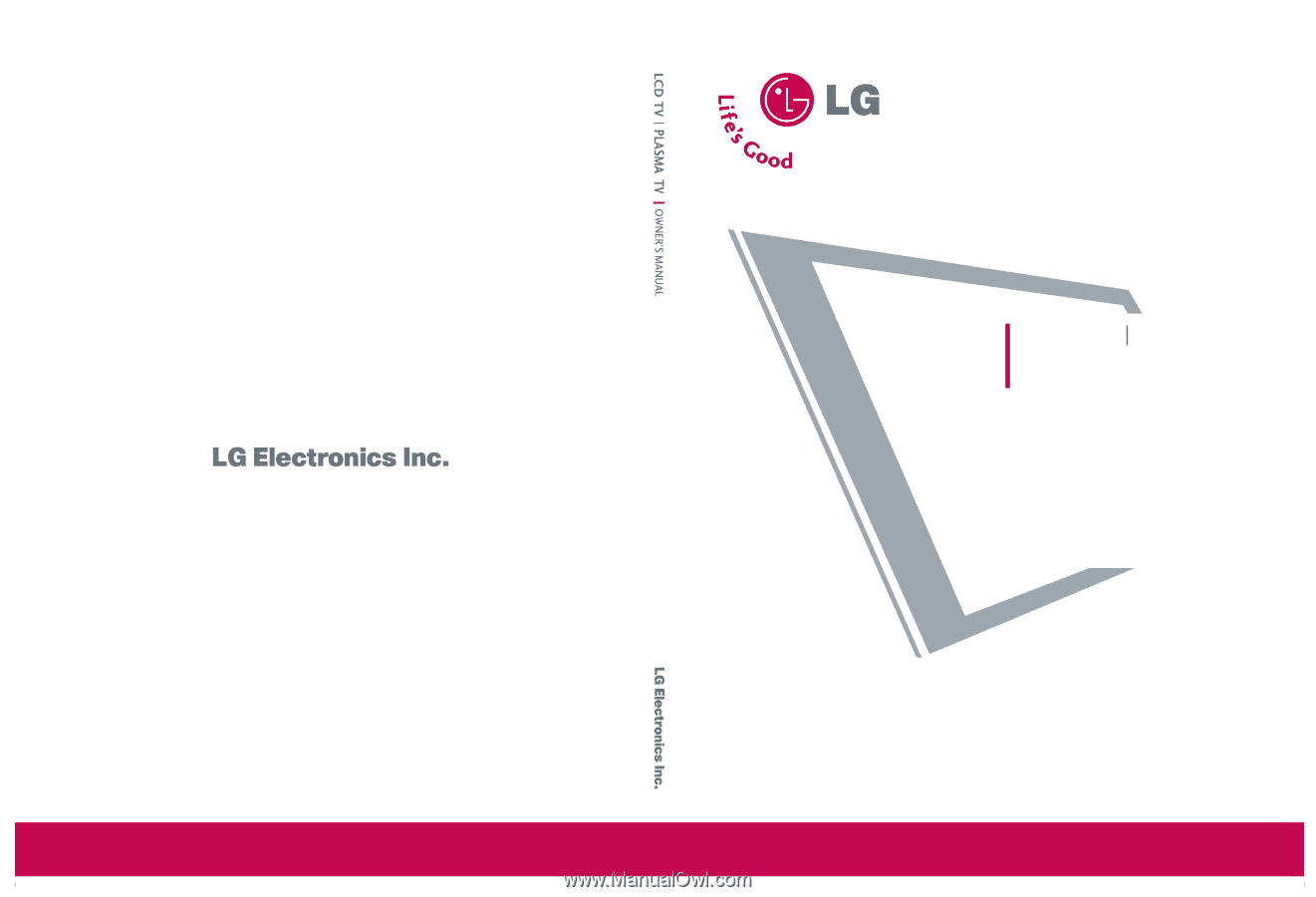
Please read
Information Manual
included together
before reading this manual and operating your set.
Retain it for future reference.
Record model number and serial number of the set.
See the label attached on the back cover and quote
this
information to your dealer when you require service.
P/NO : 38289U0323G (0602-REV00)
Printed in Korea
LCD TV
PLASMA TV
OWNER’S MANUAL
LCD TV MODELS
26LC2R
*
32LC2R
*
PLASMA TV MODELS
42PC1RV
*
42PC3RV
*