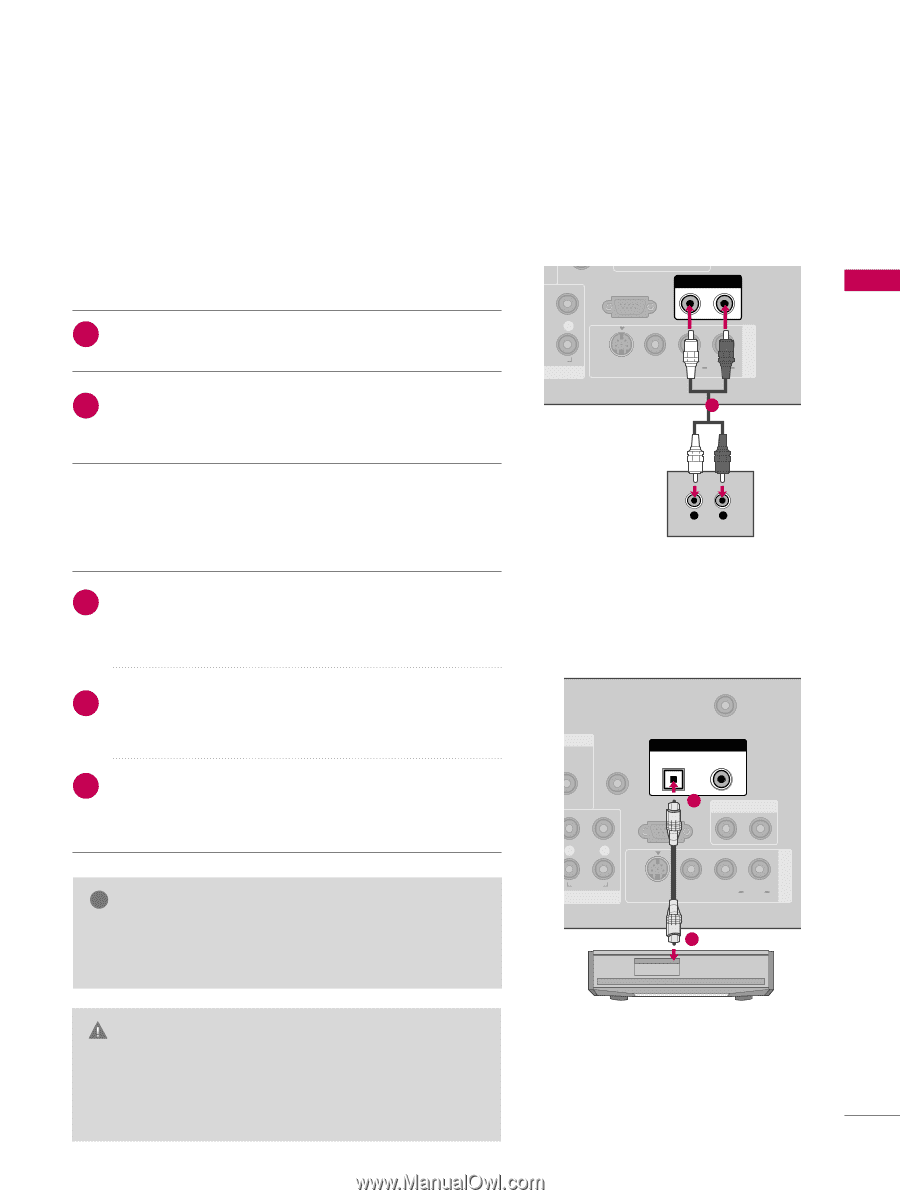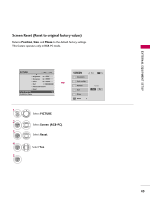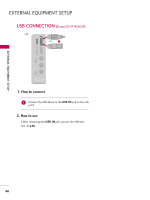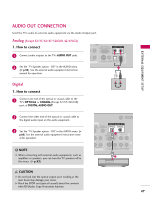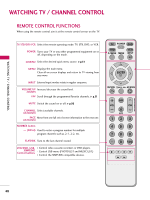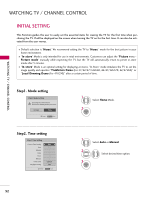LG 32LG30 Owner's Manual (English) - Page 49
AUDIO OUT CONNECTION, How to connect
 |
UPC - 719192173057
View all LG 32LG30 manuals
Add to My Manuals
Save this manual to your list of manuals |
Page 49 highlights
AV IN 1 EXTERNAL EQUIPMENT SETUP AUDIO OUT CONNECTION Send the TV's audio to external audio equipment via the Audio Output port. Analog (Except 32/37/42/47/52LG60, 42/47LGX) 1. How to connect RS-232C IN AUDIO OUT (CONTROL & SERVICE) 1 Connect audio outputs to the TV's AUDIO OUT jacks. 2 Set the "TV Speaker option - Off" in the AUDIO menu. (G p.93). See the external audio equipment instruction manual for operation. R AUDIO S-VIDEO VIDEO L(MONO) AUDIO R 1 Digital L R AUDIO 1. How to connect 1 Connect one end of the optical or coaxial cable to the TV's OPTICAL or COAXIAL (Except 32/37/42LG30) port of DIGITAL AUDIO OUT. 2 Connect the other end of the optical or coaxial cable to the digital audio input on the audio equipment. 3 Set the "TV Speaker option - Off" in the AUDIO menu. (G p.93). See the external audio equipment instruction manual for operation. ! NOTE G When connecting with external audio equipments, such as amplifiers or speakers, you can turn the TV speakers off in the menu. (G p.93) CAUTION G Do not look into the optical output port. Looking at the laser beam may damage your vision. G Block the SPDIF out (optical/coaxial) about the contents with ACP(Audio Copy Protection) function. ANTENNA/ CABLE IN DIGITAL AUDIO OUT UDIO REMOTE B/DVI) CONTROL IN OPTICAL COAXIAL RS-232C IN 1 AUDIO OUT (CONTROL & SERVICE) AV IN 1 L R AUDIO N S-VIDEO VIDEO L(MONO) AUDIO R 2 47