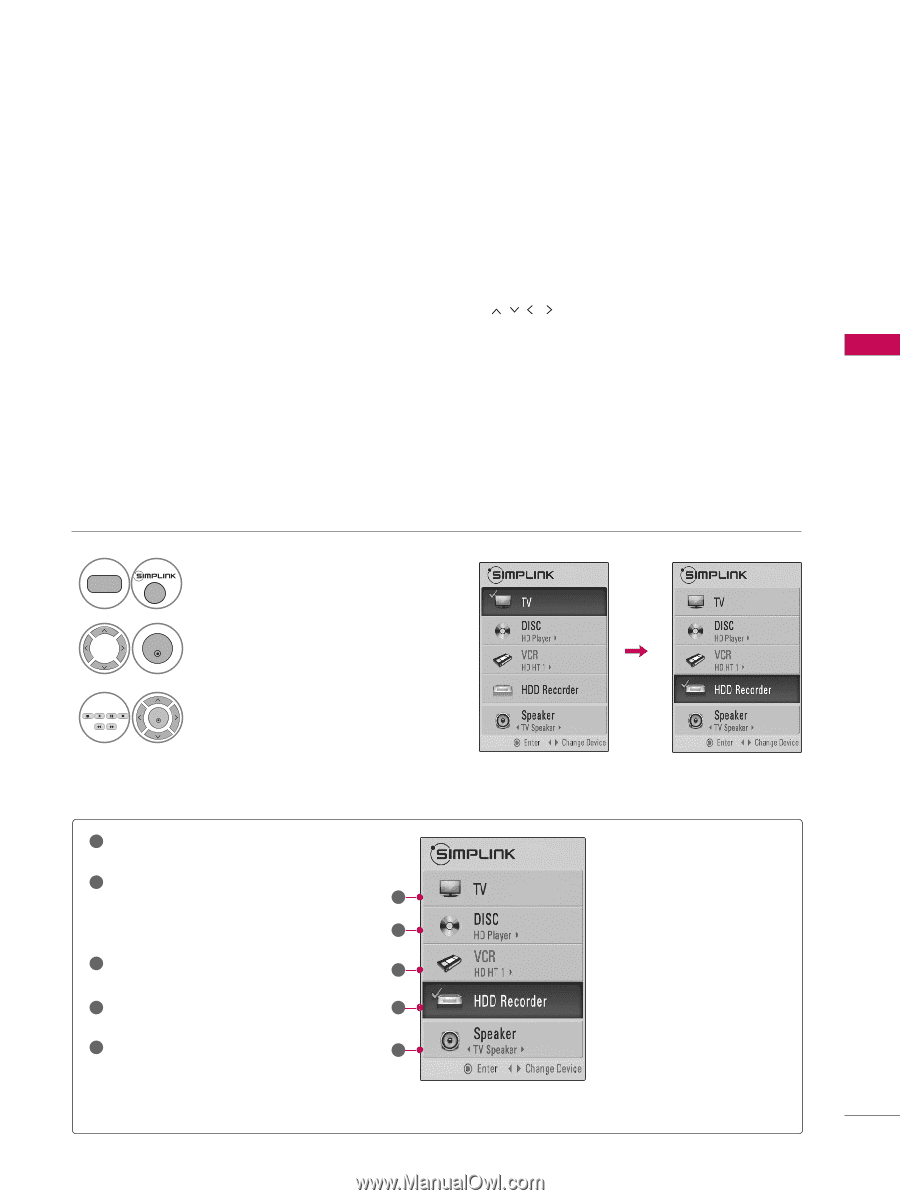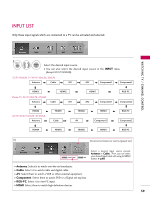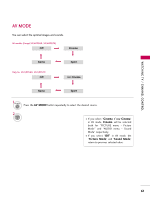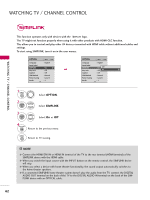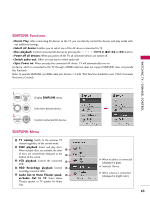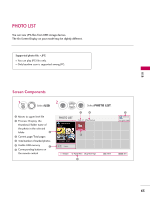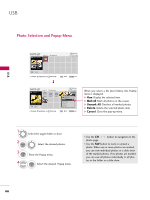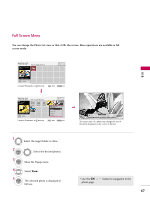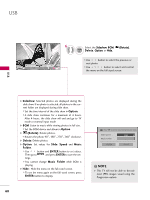LG 32LG30 Owner's Manual (English) - Page 65
SIMPLINK Functions, SIMPLINK Menu, Audio Out to Home Theater speak - electronics
 |
UPC - 719192173057
View all LG 32LG30 manuals
Add to My Manuals
Save this manual to your list of manuals |
Page 65 highlights
SIMPLINK Functions I Direct Play: After connecting AV devices to the TV, you can directly control the devices and play media with- out additional settings. I Select AV device: Enables you to select one of the AV devices connected to TV. I Disc playback: Control connected AV devices by pressing the , ENTER, G, A, l l, FF and GG buttons. I Power off all devices: When you power off the TV, all connected devices are turned off. I Switch audio-out: Offers an easy way to switch audio-out. I Sync Power on: When you play the connected AV device, TV will automatically turn on. (A device, which is connected to the TV through a HDMI cable but does not support SIMPLINK, does not provide this function) Note: To operate SIMPLINK, an HDMI cable over Version 1.2 with *CEC function should be used. (*CEC: Consumer Electronics Control). WATCHING TV / CHANNEL CONTROL 1 TV Display SIMPLINK menu. 2 ENTER Select the desired device. 3 ENTER Control connected AV devices. SIMPLINK Menu 1 TV viewing: Switch to the previous TV channel regardless of the current mode. 2 DISC playback: Select and play discs. When multiple discs are available, the titles 1 of discs are conveniently displayed at the 2 bottom of the screen. 3 VCR playback: Control the connected 3 VCR. 4 HDD Recordings playback: Control 4 recordings stored in HDD. 5 Audio Out to Home Theater speak- 5 er/Audio Out to TV: Select Home Theater speaker or TV speaker for Audio Out. G When no device is connected (displayed in gray) G Selected Device G When a device is connected (displayed in bright color) 63