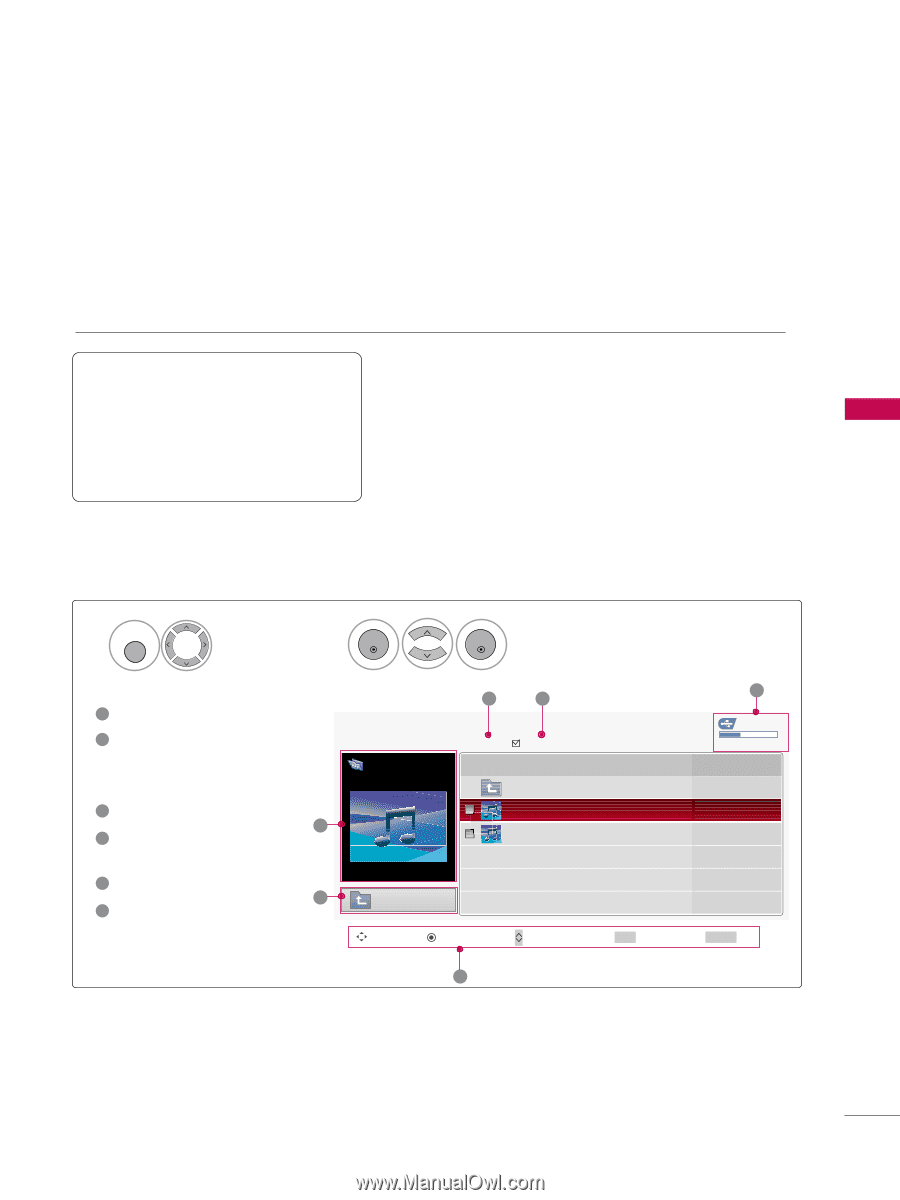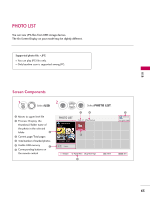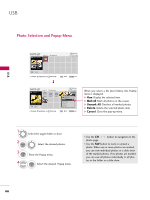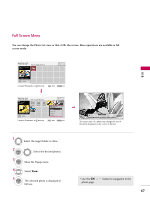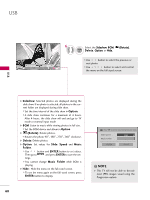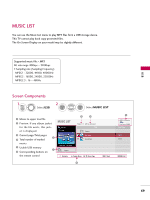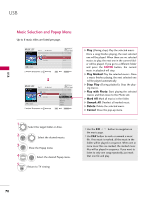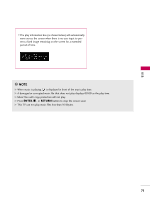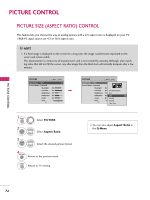LG 32LG30 Owner's Manual (English) - Page 71
MUSIC LIST, Usable USB memory
 |
UPC - 719192173057
View all LG 32LG30 manuals
Add to My Manuals
Save this manual to your list of manuals |
Page 71 highlights
USB MUSIC LIST You can use the Music List menu to play MP3 files form a USB storage device. This TV cannot play back copy-protected files. The On Screen Display on your model may be slightly different. Supported music file: *.MP3 Bit rate range 40Kbps ~ 320Kbps • Sampling rate (Sampling Frequency) MPEG1 : 32000, 44100, 48000Hz MPEG2 : 16000, 24000, 22050Hz MPEG2.5 : 16 ~ 48KHz Screen Components 1 MENU Select U S B. 2 ENTER ENTER Select M U S I C L I S T. 1 Moves to upper level file 2 Preview: If any album jacket for the file exists, this jacket is displayed. 3 Current page/Total pages 2 4 Total number of marked musics 5 Usable USB memory 1 6 Corresponding buttons on the remote control MUSIC LIST Drive1 Arirang 3 4 Page 1/1 No Marked Title Upper Arirang Good Bye 3945 KB, 128 Kbps Upper Navigate PopUp Menu CH Move Page 6 FAV Mark 5 USB Device Free Space 150MB Play Time 04:12 05:30 RETURN Exit 69