LG 32LG700H User Manual
LG 32LG700H Manual
 |
View all LG 32LG700H manuals
Add to My Manuals
Save this manual to your list of manuals |
LG 32LG700H manual content summary:
- LG 32LG700H | User Manual - Page 1
LCD TV OWNER'S MANUAL 32LG700H 37LG700H 42LG700H Installer Reference for Commercial Mode MPI/PPV Card Setup see page 19 Commercial Mode Setup see pages 85-105 Please read this manual carefully before operating your set. Retain it for future reference. Record model number and serial number of the set - LG 32LG700H | User Manual - Page 2
- LG 32LG700H | User Manual - Page 3
the presence of important operating and maintenance (servicing) instructions in the literature accompanying the appliance. . - Consult the dealer or an experienced radio/TV technician for help. Any changes or modifications not expressly from LG Electronics. Unauthorized modification could void the user - LG 32LG700H | User Manual - Page 4
Install in accordance with the manufacturer's instructions. 8 Use only with the cart, stand, tripod, bracket, or table replacement of the obsolete outlet. 10 Refer all servicing to qualified service personnel. Servicing is required when the apparatus has been damaged in any way, such as power - LG 32LG700H | User Manual - Page 5
exact replacement part by an authorized servicer. Protect the power cord from physical or mechanical abuse, such as being twisted, kinked, pinched, closed in a door, or walked upon. Pay particular attention to plugs, wall outlets, and the point where the cord exits the appliance. Do not make the TV - LG 32LG700H | User Manual - Page 6
of the mast and supporting structure, grounding of the power cord contact an authorized service center. 24 Do not press strongly upon the panel with a hand or sharp object such as nail, pencil or pen, or make a scratch on it. 25 Keep the product away from direct sunlight. 26 For LCD TV If the TV - LG 32LG700H | User Manual - Page 7
Information 9 Back Panel Information 10 Stand Instruction 12 Cable Management 13 Desktop Pedestal Installation 14 Swivel Stand 14 Attaching the TV to a desk 15 VESA Wall Mounting 16 Securing the TV to the wall to prevent falling When the TV is used on a stand 17 Antenna or Cable Connection - LG 32LG700H | User Manual - Page 8
Input Configuration 104 TV Camport Auto Sense Operation 105 APPENDIX Troubleshooting 106 Reference: LT2002 Cloning Procedure Troubleshooting 108 Troubleshooting Flow Chart 109 Commercial Mode Check 110 Glossary of Terms 111 Maintenance 112 Product Specifications 112 Programming the Remote - LG 32LG700H | User Manual - Page 9
as "image burn" or "burn-in." Image burn is not covered under the manufacturer's warranty. I In order to prevent image burn, avoid displaying a fixed image on your TV screen for a prolonged period (2 or more hours for LCD, 1 or more hours for Plasma). I Image burn can also occur on the letterboxed - LG 32LG700H | User Manual - Page 10
is missing, please contact the dealer where you purchased the TV. The accessories included may differ from the images below. Owner's Manual Copyright© 2007 LGE, All Rights Reserved. CD Manual Power Cord TV GUIDESTB POWER PORTAL DVD INFOVCR i RETURN MENU 4 GHI 7 PQRS 1 .:/, 5 JKL VOL - LG 32LG700H | User Manual - Page 11
PANEL INFORMATION I Image shown may differ from your TV. CHANNEL( , ) CH Buttons Stand Intelligent Sensor Power/Standby Indicator Illuminates red in standby mode. Illuminates blue when the set is switched on. Remote Control Sensor POWER Button VOLUME (+, -) VOL Buttons ENTER MENU INPUT - LG 32LG700H | User Manual - Page 12
PREPARATION BACK PANEL INFORMATION I Image shown may differ from your TV. 12 15 USB SERVICE ONLY R R VIDEO L/MONO AUDIO R ANTENNA IN M.P.I. AV IN 2 11 13 14 1 HDMI/DVI IN 2 1(DVI) RJP INTERFACE 9 2 6 LAN 3 (SERVICE ONLY) 74 5 OPTICAL DIGITAL SPEAKER OUT AUDIO OUT 8 RESET - LG 32LG700H | User Manual - Page 13
PREPARATION 1 HDMI/DVI IN Digital Connection. Supports HD video and Digital audio. Accepts DVI video using an adapter or HDMI to DVI cable (not included) 2 LAN (SERVICE ONLY) Connect to control network. 3 UPDATE Software downloads and debug mode enable/disable. RESET Hardware reset to PTC - LG 32LG700H | User Manual - Page 14
PREPARATION PREPARATION STAND INSTRUCTION I Image shown may differ from your TV. INSTALLATION 1 Carefully place the TV screen side down on a cushioned surface to protect the screen from damage. DETACHMENT 1 Carefully place the TV screen side down on a cushioned surface to protect the screen from - LG 32LG700H | User Manual - Page 15
CABLE MANAGEMENT I Image shown may differ from your TV. 1 Connect the cables as necessary. To connect additional equipment, see the EXTERNAL EQUIPMENT SETUP section. Secure the power cable with the CABLE HOLDER for power code(only 32LG700H model) and PROTECTIVE BRACKET/Screw. It will help prevent - LG 32LG700H | User Manual - Page 16
4 inches 4 inches 4 inches CAUTION G Ensure adequate ventilation by following the clearance recommendations. G Do not mount near or above any type of heat source. SWIVEL STAND The TV can be conveniently swivelled on its stand 90° to the left or right to provide the optimum viewing angle. 14 - LG 32LG700H | User Manual - Page 17
injury or damaging the product. Use only the included screw. Stand 1-Screw (provided as parts of the product) Desk WARNING G To prevent TV from falling over, the TV should be securely attached to the floor/wall per installation instructions. Tipping, shaking, or rocking the TV may cause injury. 15 - LG 32LG700H | User Manual - Page 18
use an LG brand wall mount when mounting the TV to a wall. A B PREPARATION Product LCD TV Model 32LG700H 37LG700H 42LG700H instructions included with the mount. G Standard dimensions for wall mount kits are shown in the table. G When purchasing our wall mount kit, a detailed installation manual - LG 32LG700H | User Manual - Page 19
TV IS USED ON A STAND I You should purchase necessary components to prevent TV from falling off of the stand. I Image shown may differ from your TV. * This feature is not available for all models. We recommend that you set the TV to support the size and weight of the TV. G To use the TV safely, - LG 32LG700H | User Manual - Page 20
PREPARATION I To prevent damage do not connect to the power outlet until all connections are made between the devices. Wire Be careful not to bend the copper wire when connecting the antenna. 2. Cable Cable TV Wall Jack RF Coaxial Wire (75 ohm) ANTENNA IN M.P.I. I To improve the picture quality - LG 32LG700H | User Manual - Page 21
in far enough to reconnect RF cable. 5. Insert card all the way into the slot making sure it is fully seated into back plane connector. 6. Replace the two card retainer screws. ANTENNA IN M.P.I. M.P. I. Card Slot RF CABLE RF cable needs to be disconnected to remove current card. 19 - LG 32LG700H | User Manual - Page 22
. (Refer to the owner's manual for the digital set-top box.) I Select Component input source using the INPUT button on the remote control. 1 LAN 2 (SERVICE ONLY) RESET UPDA RGB(PC) AUDIO (RGB/DVI) R (S RGB IN VIDEO AUDIO COMPONENT IN Supported Resolutions Signal Component 480i Yes - LG 32LG700H | User Manual - Page 23
digital set-top box to HDMI/DVI IN 1 (DVI) or 2 jack on the TV. 2 No separate audio connection is necessary. HDMI supports both audio and video. 2. How to use I Turn on the digital set-top box. (Refer to the owner's manual for the digital set-top box.) I Select HDMI 1 or HDMI 2 input source - LG 32LG700H | User Manual - Page 24
I Turn on the digital set-top box. (Refer to the owner's manual for the digital set-top box.) I Select the HDMI 1 input source on the TV using the INPUT button on the remote control. HDMI/DVI IN 2 1(DVI) RJP INTERFACE 1 LAN (SERVICE ONLY) RESET RGB(PC) AUDIO (RGB/DVI) RGB IN VIDEO AUDIO - LG 32LG700H | User Manual - Page 25
on the DVD player, insert a DVD. I Select the Component input source on the TV using the INPUT button on the remote control. I Refer to the DVD player's manual for operating instructions. Y PB PR L R 1 LAN 2 (SERVICE ONLY) RESET UPDAT RGB(PC) AUDIO (RGB/DVI) R (SE RGB IN VIDEO AUDIO - LG 32LG700H | User Manual - Page 26
2 No separate audio connection is necessary. HDMI supports both audio and video. 2. How to use I Select the HDMI 1 or HDMI 2 input source on the TV using the INPUT button on the remote control. I Refer to the DVD player's manual for operating instructions. HDMI/DVI IN 2 1(DVI) RJP INTERFACE 1 RGB - LG 32LG700H | User Manual - Page 27
) AV IN 1 AUDIO /MONO VIDEO 2. How to use I Insert a video tape into the VCR and press PLAY on the VCR. (Refer to the VCR owner's manual.) I Select the A V 1 input source on the TV using the INPUT button on the remote control. I If connected to AV IN2, select AV2 input source on the - LG 32LG700H | User Manual - Page 28
use I Select the AV2 input source on the TV using the INPUT button on the remote control. I If connected to AV IN1 input, select the A V 1 input source on the TV. I Operate the corresponding external equipment. VIDEO L/MONO AUDIO R USB SERVICE ONLY Camcorder Video Game Set VIDEO L R 1 AV IN - LG 32LG700H | User Manual - Page 29
TV. 1 2 2. How to use I Turn on the PC and the TV. I Select the RGB-PC input source on the TV using the INPUT button on the remote control. Supported Display Specifications on the graphics card, DOS mode may not work if a HDMI to DVI Cable is in use. G In PC mode, there may be noise associated - LG 32LG700H | User Manual - Page 30
audio output to the AUDIO (RGB/DVI) jack on the TV. 2. How to use I Turn on the PC and the TV. I Select the HDMI 1 input source on the TV using the INPUT button on the remote control. HDMI/DVI IN 2 1(DVI) RJP INTERFACE 1 LAN (SERVICE ONLY) RESET U RGB(PC) AUDIO (RGB/DVI) RGB IN - LG 32LG700H | User Manual - Page 31
Selecting Resolution You can choose the resolution in RGB-PC mode. The Position, Phase, and Size can also be adjusted. PICTURE Move Enter E • Contrast 50 • Brightness 50 • Sharpness 50 • Color 50 • Tint 0R G • Advanced Control • Reset - LG 32LG700H | User Manual - Page 32
Configure Automatically adjusts picture position and minimizes image instability. After adjustment, if the image is still not correct, try using the manual settings or a different resolution or refresh rate on the PC. PICTURE Move Enter E • Contrast 50 • Brightness 50 • Sharpness 50 • Color - LG 32LG700H | User Manual - Page 33
is not clear after auto adjustment and especially if characters are still trembling, adjust the picture phase manually. This feature operates only in RGB-PC mode. PICTURE Move Enter E • Contrast 50 • Brightness 50 • Sharpness 50 • Color 50 • Tint 0R G • Advanced Control • Reset Screen - LG 32LG700H | User Manual - Page 34
Position, S i z e, and Phase to the default factory settings. This feature operates only in RGB-PC mode. PICTURE Move Enter E • Contrast 50 • Brightness 50 • Sharpness 50 • Color 50 • Tint 0R 3 ENTER 4 ENTER 5 ENTER Select PICTURE. Select Screen (RGB-PC). Select Reset. Select Y e s. 32 - LG 32LG700H | User Manual - Page 35
UPDATE OPTICAL DIGITAL SPEAKER OUT AUDIO OUT 8 O VI) RS-232C IN (SERVICE ONLY) 1 REMOTE CONTROL OUT AV IN 1 3 Set the "TV Speaker option - Off" in the AUDIO menu. (G p.63). See the external audio equipment instruction manual for operation. AUDIO /MONO VIDEO 2 ! NOTE G When connecting with - LG 32LG700H | User Manual - Page 36
it at the remote control sensor on the TV. POWER Turns your TV or any other programmed equipment on or off, depending on mode. TV/STB/DVD/VCR Select the remote's operating mode: TV, STB, DVD, or VCR. GUIDE Displays and removes electronic channel guide. PORTAL Displays and removes hotel interactive - LG 32LG700H | User Manual - Page 37
preference. (Up/Down/Left Right/ENTER) RETURN Clears all on-screen displays and returns to TV viewing from any menu. MENU Displays the main menu. INPUT External input modes rotate in regular sequence: TV, AV1-2, Component, RGB-PC, HDMI1 and HDMI2. VOLUME UP Increase/decrease the sound level. /DOWN - LG 32LG700H | User Manual - Page 38
by using the INPUT button on the remote control. I This TV is programmed to remember which power state it was last set to, even if the power cord is out. 3 When finished using the TV, press the POWER button on the remote control. The TV reverts to standby mode. ! NOTE G If you intend to be away on - LG 32LG700H | User Manual - Page 39
ON-SCREEN MENUS SELECTION Your TV's OSD (On Screen Display) may differ slightly from that shown in this manual. CHANNEL Move Enter Auto Tuning Manual Tuning Channel Edit Channel Label Data Broadcasting PICTURE Move Aspect Ratio : 16:9 Picture Mode : Standard • Back Light • Contrast • - LG 32LG700H | User Manual - Page 40
Auto Tuning Manual Tuning Channel Edit Channel Label Press 'Yes' button to begin Data Broadcasting auto tuning. Yes No 1 MENU Select CHANNEL. 2 ENTER Select Auto Tuning. 3 ENTER Select Y e s. 4 ENTER Run Auto tuning. 5 RETURN Return to the previous menu. MENU Return to TV viewing - LG 32LG700H | User Manual - Page 41
you want to add or delete. ENTER Select A d d or D e l e t e. 6 RETURN Return to the previous menu. MENU Return to TV viewing. CHANNEL Move Enter Auto Tuning Manual Tuning Channel Edit Channel Label Data Broadcasting F DIGITAL G Select channel type and RF-channel number. Channel F2 - LG 32LG700H | User Manual - Page 42
CHANNEL CONTROL WATCHING TV / CHANNEL CONTROL Channel Editing The channels in the referring to the small window at the topright corner of the screen. CHANNEL Move Enter Auto Tuning Manual Tuning Channel Edit Channel Label Data Broadcasting Add/Delete Tune Move CH Move Page MENU Previous Exit - LG 32LG700H | User Manual - Page 43
. If a channel label is provided on the signal from the broadcasting station, the TV displays a short name for a channel even if you didn't preset a label for the channel. CHANNEL Move Enter Auto Tuning Manual Tuning Channel Edit Channel Label Data Broadcasting CHANNEL Move Enter Auto Tuning - LG 32LG700H | User Manual - Page 44
AV1 AV2 Component RGB-PC 1 INPUT ENTER Select the desired input source. TV HDMI2 AV1 HDMI1 RGB-PC AV2 Component I T V: Select it to watch over-the-air, cable and digital cable broadcasts. I AV1-2: Select them to watch a VCR - LG 32LG700H | User Manual - Page 45
This is an example of a typical TV electronic program guide showing available programming. CHANNEL INDICATOR Currently tuned channel and program. TV PROGRAM Current program on selected channel. Kids PROGRAMMING GRID Program listings arranged in time slots. DATE/TIME OSD Shows current Date/Time - LG 32LG700H | User Manual - Page 46
be different than shown above. PIP Operation 1. Connect auxiliary source(s) to TV connections panel. 2. Enter Installer menu to be sure source(s) is to operate the available PIP features. 5. To exit PIP mode, simply press PIP. PIP Turns PIP mode on and off. PIP CH+ Selects next higher channel for - LG 32LG700H | User Manual - Page 47
, you can select TV channels with PIP Ch+ for channel up and PIP Ch- for channel down. 2. Press PIP Input to choose from available Aux sources that can be used for the PIP inset. Note: Not all Aux sources can be used with PIP function. I To exit PIP mode press PIP to - LG 32LG700H | User Manual - Page 48
PICTURE CONTROL PICTURE SIZE (ASPECT RATIO) CONTROL This feature lets you choose the way an analog picture with a 4:3 aspect ratio is displayed on your TV. I RGB-PC input source use 4:3 or 16:9 aspect ratio. 16:9 1 RATIO Press the RATIO button repeatedly to select the picture options : Set By - LG 32LG700H | User Manual - Page 49
PICTURE CONTROL Set by program Selects the proper picture proportion to match the source's image. (4:3 4:3) 16:9 Adjust the picture horizontally, in a linear proportion to fill the entire screen. (16:9 16:9) 4:3 Choose 4:3 when you want to view a picture with an original 4:3 aspect ratio. 47 - LG 32LG700H | User Manual - Page 50
PICTURE CONTROL Zoom 1 Choose Zoom 1 when you want to view the picture without any alteration. However, the top and bottom portions of the picture will be cropped. Zoom 2 Choose Zoom 2 when you want the picture to be altered, both vertically extended and cropped. The picture taking a halfway trade - LG 32LG700H | User Manual - Page 51
menus. You can use a preset, change each setting manually. PICTURE Move Enter Aspect Ratio : 16:9 Picture Mode : Standard • Back Light 90 • Contrast 90 • Game. 4 RETURN Return to the previous menu. MENU Return to TV viewing. I When selecting Intelligent Sensor, the most suitable picture - LG 32LG700H | User Manual - Page 52
Medium, or W a r m. 5 RETURN Return to the previous menu. MENU Return to TV viewing. PICTURE Move Enter E • Contrast 50 • Brightness • Sharpness • Color • Tint 50 • Reset Gamma Screen (RGB-PC) Black Level Eye Care Film Mode F Medium G Off Off Auto Medium Medium Off Off Close 50 - LG 32LG700H | User Manual - Page 53
MANUAL PICTURE ADJUSTMENT Picture Mode - User Mode Adjust the picture appearance to suit your preference and viewing situations. This feature is disable in "Picture Mode-Intelligent Sensor". PICTURE Move Enter Aspect Ratio : 16:9 Picture Mode 5 ENTER Select Picture Mode. Select Vivid, Standard, - LG 32LG700H | User Manual - Page 54
50 Color Temperature 50 5F0resh Contrast F0reshR Color G • Advanced ContNrooisle Reduction • Reset Gamma Screen (RGB-PC) Black Level Eye Care Film Mode Medium F Off G Off Auto Medium Medium Off Off Close 1 MENU Select PICTURE. 2 ENTER Select Advanced Control. 3 ENTER 4 Select Fresh - LG 32LG700H | User Manual - Page 55
black level of the screen. This feature is disable in DTV and RGB-PC mode. PICTURE Move Enter E • Contrast 50 • Brightness 50 • Sharpness 50 • L o w or H i g h. 5 RETURN Return to the previous menu. MENU Return to TV viewing. I L o w: The reflection of the screen gets darker. I H i g h: - LG 32LG700H | User Manual - Page 56
- EYE CARE Dims extremely bright pictures. This feature is disabled in "Picture Mode-Vivid, Cinema". PICTURE Move Enter E • Contrast 50 • Brightness 50 • Reduction • Reset Gamma Screen (RGB-PC) Black Level Eye Care Film Mode Medium Off Off Auto Medium Low F Off G Off Close 1 MENU - LG 32LG700H | User Manual - Page 57
adjust 24 fps video from movies to 30 fps video for display. This feature operates only in TV (Analog TV, Digital DTV), AV1, AV2, Component 480i/1080i, and HDMI 1080i mode. PICTURE Move E • Contrast 50 • Brightness 50 • Sharpness 50 • Color 50 • Tint 0R • Advanced Control • Reset Screen - LG 32LG700H | User Manual - Page 58
PICTURE CONTROL PICTURE RESET Settings of the selected picture modes return to the default factory settings. PICTURE Move Enter E • Contrast 50 • Brightness 50 MENU Select PICTURE. 2 ENTER Select Reset. 3 ENTER Initialize the adjusted value. MENU Return to TV viewing. PICTURE CONTROL 56 - LG 32LG700H | User Manual - Page 59
makes sure that the volume level remains consistent whether you are watching a commercial or a regular TV program. AUDIO Move Enter Auto Volume : Off Clear Voice : On Balance 0L R Sound Mode : Standard • SRS TruSurround XT: Off • Treble 50 • Bass 50 • Reset E AUDIO Move Enter Auto - LG 32LG700H | User Manual - Page 60
SOUND &LANGUAGE CONTROL PRESET SOUND SETTINGS (SOUND MODE) Sound Mode lets you enjoy the best sound without any special adjustment as the TV sets the appropriate sound options based on the program content. Standard, Music, Cinema, Sport, and Game are preset for optimum sound quality at the factory - LG 32LG700H | User Manual - Page 61
MODE Adjust the sound to suit your taste and room situations. AUDIO Move Enter Auto Volume : Off Clear Voice : On Balance 0L R Sound Mode Clear Voice : On Balance 0L R Sound Mode : Standard • SRS TruSurround XT:SROSffTruSurround AUDIO. 2 ENTER Select Sound Mode. 3 ENTER 4 ENTER 5 - LG 32LG700H | User Manual - Page 62
stereo material. AUDIO Move Enter Auto Volume : Off Clear Voice : On Balance 0L R Sound Mode : Standard • SRS TruSurround XT: Off • Treble 50 • Bass 50 • Reset E Select O n or O f f. 4 RETURN Return to the previous menu. MENU Return to TV viewing. SOUND & LANGUAGE CONTROL 60 - LG 32LG700H | User Manual - Page 63
Move Enter Auto Volume : Off Clear Voice : On Balance 0L R Sound Mode : Standard • SRS TruSurround XT: Off • Treble 50 • Bass 50 • Select O n or O f f. 4 RETURN Return to the previous menu. MENU Return to TV viewing. I If you select "Clear Voice-On", S R S TruSurround XT feature will - LG 32LG700H | User Manual - Page 64
Move Enter Auto Volume : Off Clear Voice : On Balance 0L R Sound Mode : Standard • SRS TruSurround XT: Off • Treble 50 • Bass 50 Auto Volume : Off Clear Voice : On Balance Bal0ancLe : 0R L R Sound Mode : Standard • SRS TruSurround XT: OffClose • Treble 50 • Bass 50 • Reset - LG 32LG700H | User Manual - Page 65
equipment. AUDIO Move Enter E Clear Voice Balance Sound Mode TV Speaker : On 0L R : Standard • SRS TruSurround XT: Off • Treble 50 • Bass 50 • Reset : On AUDIO Move Enter E Clear Voice : On Balance 0L R Sound Mode : Standard • SRS TruSurround XT: Off • Treble 50 • Bass - LG 32LG700H | User Manual - Page 66
Sound Mode return to the default factory settings. AUDIO Move Enter Auto Volume : Off Clear Voice : On Balance 0L R Sound Mode Bass 50 • Reset E AUDIO Move Enter Auto Volume Clear Voice Balance Sound Mode : Off : On 0L R : Stai ndRaersdetting audio configuration... • SRS - LG 32LG700H | User Manual - Page 67
STEREO/SAP BROADCAST SETUP For Analog only: This TV can receive MTS stereo programs and any SAP ( the S A P button, Mono, Stereo, or S A P appear in turn. 2 RETURN Return to TV viewing. I If other languages available on the digital signal, select them with the S A P button. SOUND & LANGUAGE - LG 32LG700H | User Manual - Page 68
a digital signal is provided by the broadcasting station. This feature operates only in DTV mode. OPTION Language Caption Move Enter : English : Off OPTION Language Caption Move Enter : , or French 5 RETURN Return to the previous menu. MENU Return to TV viewing. SOUND & LANGUAGE CONTROL 66 - LG 32LG700H | User Manual - Page 69
desired language. From this point on, the on-screen menus will be shown in the selected language. Return to the previous menu. MENU Return to TV viewing. 67 - LG 32LG700H | User Manual - Page 70
for both digital and analog channels on the Antenna/Cable. This TV is programmed to memorize the caption/text mode which was last set when you turned the power off. This function is only available when Caption Mode is set O n. OPTION Language Caption Move Enter : English : Off OPTION Language - LG 32LG700H | User Manual - Page 71
program. This function in only available when Caption Mode is set On. OPTION Language Caption Move Enter : English : Off OPTION Language Caption Move Enter : English : Service1 F Mode On G Service1 Digital Option Close 1 MENU Select OPTION. 2 ENTER 3 ENTER - LG 32LG700H | User Manual - Page 72
Off OPTION Language Caption Move Enter : English : Service1 F Mode On G Service1 Digital Option Close F Custom G Size A of the screen, use it to see the caption language. Return to the previous menu. MENU Return to TV viewing. I S i z e: Set the word size. I F o n t: Select a typeface - LG 32LG700H | User Manual - Page 73
signal includes information for the current time provided by the broadcasting station. Set the clock manually if the current time is set incorrectly by the auto clock function. TIME Move Enter Daylight Saving time). Return to the previous menu. MENU Return to TV viewing. TIME SETTING 71 - LG 32LG700H | User Manual - Page 74
, set the clock manually. TIME Move Enter Sleep Timer : Off Auto Sleep : Off Month Date Hour Minute Manual G 2008 2 21 2 AM 10 Time Zone Daylight Saving Eastern Auto Select T I M E. 2 ENTER Select Clock. 3 ENTER Select Manual. 4 Select the Year, Month, Date, Hour, or Minute option - LG 32LG700H | User Manual - Page 75
the On Time function if they are both set to the same time. The TV must be in standby mode for the On Time to work. TIME Move Enter Clock : Feb/21/2008 i, M o n~S a t, S a t~S u n, or Sunday. 5 Select and set Hour or Minute. 6 RETURN Return to the previous menu. MENU Return to TV viewing. 73 - LG 32LG700H | User Manual - Page 76
TIME SETTING SLEEP TIMER SETTING The Sleep Time turns the TV off at the preset time. Note that this setting is cleared when the TV is turned off. 10min 1 TIMER Press the TIMER button repeatedly to select the number of minutes. Sleep timer options: Off, 10, 20, 30, 60, 90, - LG 32LG700H | User Manual - Page 77
: Off TIME Move Enter Clock : Feb/21/2008/ 2:10 AM Off Time : Off On Time : Off Sleep Timer : Off Auto Sleep : On Off On TV will be automatically turned off, in case of No Signal for 15 minutes. 1 MENU Select T I M E. 2 ENTER Select Auto Sleep. 3 ENTER Select O n or O f f. 4 RETURN - LG 32LG700H | User Manual - Page 78
TV movies : I TV-G (General audience) I TV-MA (Mature audience only) I TV-PG (Parental guidance suggested) I TV-Y (All children) I TV-14 (Parents strongly cautioned) I TV-Y7 (Children 7 years older) SET PASSWORD & LOCK SYSTEM Setting up Your Password Set up blocking schemes to block specific - LG 32LG700H | User Manual - Page 79
or disables the blocking scheme you set up previously. LOCK Move Enter Lock System : Off Set Password Block Channel Movie Rating TV Rating-Children TV Rating-General Downloadable Rating Input Block LOCK Move Enter Lock System Set Password : On Off On Block Channel Movie Rating - LG 32LG700H | User Manual - Page 80
Change the password by inputting a new password twice. LOCK Move Enter Lock System : Off Set Password Block Channel Movie Rating TV Rating-Children TV Rating-General Downloadable Rating Input Block LOCK Move Enter Lock System : Off Set Password Block Channel Movie Rating New - LG 32LG700H | User Manual - Page 81
you do not want your children to watch. LOCK Move Enter Lock System : Off Set Password Block Channel Movie Rating TV Rating-Children TV Rating-General Downloadable Rating Input Block Block/Unblock Tune Move CH Move Page MENU Previous Exit 1 MENU ENTER Select L O C K. 2 1.:/, 2 ABC - LG 32LG700H | User Manual - Page 82
Select Movie Rating. 4 ENTER 5 RETURN Select G, P G, PG-13, R, NC-17, X, or Blocking Off. Return to the previous menu. MENU Return to TV viewing. I G (General audience) I PG (Parental guidance suggested) I PG-13 (Parents strongly cautioned) I R (Restricted) I NC-17 (No one 17 and under admitted - LG 32LG700H | User Manual - Page 83
System : Off Set Password Block Channel Movie Rating TV Rating-Children TV Rating-General Downloadable Rating Input Block Age Fantasy 3 DEF 4GHI 5JKL 6MNO 7PQRS 8TUV 9WXYZ 0&@ 3 Input the password. Select TV Rating-Children. 4 ENTER Select A g e or Fantasy Violence. 5 ENTER - LG 32LG700H | User Manual - Page 84
. MENU Return to TV viewing. I Age (applies to TV-G,TV-PG,TV-14,TVMA). I Dialogue-sexual dialogue (applies to TV-PG,TV-14). I Language-adult language (applies to TV-PG, TV-14, TV-MA). I Sex-sexual situations (applies to TV-PG, TV-14, TV-MA). I Violence (applies to TV-PG, TV-14, TVMA). PARENTAL - LG 32LG700H | User Manual - Page 85
TV has received Region5 Rating data. LOCK Move Enter Lock System : Off Set Password Block Channel Movie Rating TV Rating-Children TV Block Channel Movie Rating TV Rating-Children TV Rating-General Downloadable MENU Return to TV viewing. I Based on rating table, your TV's OSD (On - LG 32LG700H | User Manual - Page 86
EXTERNAL INPUT BLOCKING Enables you to block an input. LOCK Move Enter Lock System : Off Set Password Block Channel Movie Rating TV Rating-Children TV Rating-General Downloadable Rating Input Block LOCK Move Enter Lock System Set Password Block Channel Movie Rating : Off AV1 F Off - LG 32LG700H | User Manual - Page 87
COMMERCIAL MODE SETUP INTERACTIVE TV SETUP Set up the TV for Gem PPV or Gem Operation without a PPV card Channel Guide Hotel Information Help Exit TV POWER DVD STB VCR GUIDE PORTAL INFO i ENTER RETURN MENU INPUT CC P VOL ALPHA/NUM CH A G E MUTE REMOVE 1.:/, 2 ABC 3 DEF 4 GHI 5 - LG 32LG700H | User Manual - Page 88
the cloned TVs will all have problems. Refer to the Owner's Manual for other TV features: Video MODE MENU ENTER RECEIVE SEND TLL1100A GEM PTC INSTALLER MENU 000 INSTALLER SEQ 000 UPN 000-000-000-000 FPGA E0F1 PTC V1.00.000 CPU V3.06.00 Typical Installer Menu TV POWER DVD STB VCR GUIDE - LG 32LG700H | User Manual - Page 89
Wake Up Call, Laundry, etc.) I Ticketing Services. I Check Out Service (in the Guest Room). I Gaming Services. I Email resources, guest can access an email account, etc. I Other offerings as they become available..... I After TV setup, remove the AC power cord for 15 seconds. Important! I The - LG 32LG700H | User Manual - Page 90
, Auto Tuning (Channel search) is disabled if there is an Aux input active. Commercial Mode Setup Procedure 1. Set Installer Menu Items (Enter TV Installer Menu, see Installer menus for detailed instructions.) a. Set Installer menu item 117 FACT DEFAULT, to 001 and press ENTER on Installer - LG 32LG700H | User Manual - Page 91
the file name can be edited or changed. LEARN MODE Choose the name of the image file: 37LG700H_UA_ a a c c c .TLL ! NOTES G Do not remove TV power cord or USB memory card while Learning, doing adjusted. Either set the clock manually, or use Auto Clock set on TV main menu. COMMERCIAL MODE SETUP 89 - LG 32LG700H | User Manual - Page 92
are found in the memory card. Select the file you want to download to this TV. Or, Press EXIT to cancel the upgrade. Software File List in USB Memory 37LG700H-UA TEACH MODE Teaching the selected profile to the TV: 20% Don't remove the USB memory card. Do not unplug! I Image shown may differ - LG 32LG700H | User Manual - Page 93
cable into TV MPI port. On TLL-1100A 1. Turn On the TLL-1100A. 2. Use the Mode button to select Clone Mode. 3. TV the master TV setup. 3. Press Enter to begin teaching. 4. When Teaching is done, disconnect MPI cable and power the TV Off. Unplug TV power cord. 5. Reconnect TV power cord. Power the TV - LG 32LG700H | User Manual - Page 94
Before you begin cloning... I The Master TV should be connected to a good, stable signal from an over-the-air antenna or cable service Analog channel and connected to power. (See above.) I Teaching and Learning is only possible between identical model devices. (However, the LT2002 Clone programmer - LG 32LG700H | User Manual - Page 95
indicates there are communication problems between the TV and the LT2002 clone programmer. If this is the case, check for a damaged cable, poor contacts, or other connection troubles. I If the status indicator is red, the programmer batteries are low and should be replaced. Install 4 high-quality - LG 32LG700H | User Manual - Page 96
from the target, newly-cloned TV. Disconnect TV Power for 15 Seconds Unplug the AC power cord of the newly-cloned TV from the power outlet for about 15 seconds to activate the newly-copied setup. Connect cable to TV MPI Jack and follow on screen instructions Status Indicator MPI • green • red - LG 32LG700H | User Manual - Page 97
and Comments 000 INSTALLER SEQ 0~3 0 Leave default set to 0. 001 POWER MANAGE 0 ~ 7 0 Sets number of hours of no activity before channel. 007 STRT VOLUME 0 ~ 63, 255 255 Sets Volume level at TV turn-on (Set 255 to retain last volume level). 008 MIN VOLUME 0 . COMMERCIAL MODE SETUP 95 - LG 32LG700H | User Manual - Page 98
up. See detailed descriptions and item 106. Sets the brilliance of the TV picture backlighting. Settings above 101 control dynamic back lighting and disable power saving mode. Selects ATSC band. 103 ATSC TUNE MODE 0 / 1 1 Default 01 for physical channel scan. Set to 0 for Virtual Channel scan - LG 32LG700H | User Manual - Page 99
Power Switchable) If set to 1, allows the TV to turn On just by applying AC power. Pressing the On button is not necessary. This is desirable if the TV is plugged into a cable box or a power TV was turned Off, to be the tuned to channel when the TV then the TV will remain TV is on every TV. NOTE: - LG 32LG700H | User Manual - Page 100
values with ADJ Left/Right arrow keys. It may be best to set the same value on every TV. NOTE: The maximum volume level cannot have a value setting lower than the MIN VOLUME level (described disable display panel rear AUX (Video 1) input. Note: S-Video overrides Video. COMMERCIAL MODE SETUP 98 - LG 32LG700H | User Manual - Page 101
is automatically set to 0. 046 - STRT AUX SRCE (Start Aux Source) Sets the starting AUX source. At power up, TV will tune to starting Aux source if item 004 Start Channel is set to 0. If item 093 RJP Available to 0 for user-specified hours control of blocking schemes. COMMERCIAL MODE SETUP 99 - LG 32LG700H | User Manual - Page 102
is set to 1, power saving mode is enabled. Set to 0 to disable power saving mode. I Power Saving is only active when TV is in standby mode. I Power Saving is not available in normal power on mode. If Power Saving is disabled and TV is in Standby mode with External card installed: TV can supply 12V - LG 32LG700H | User Manual - Page 103
TV Master TV setup. You will also need an LG Installer remote control similar to the one shown in the front of this manual cloned TVs will all have problems. As the cloning procedure is being performed, specific steps input mode of the RGB inputs will not take effect until the power is cycled (TV is - LG 32LG700H | User Manual - Page 104
, Proceed as Follows 1. Enter TV Installer menu. 2. Once the installer menu appears, press '2', '5', '4', 'MENU'. This enters the channel label editing mode. Add your channel icons and channel Aux input label. ("Source" on the remote shown in this manual is INPUT.) I MENU - Exits the editing process. - LG 32LG700H | User Manual - Page 105
BG Opacity DTV Captions Style - Edge Type DTV Captions Style - Edge Color Lock Movie Rating TV Rating - Children Age TV Rating - Children Fantasy Violence TV Rating - General Age Input Block Time Auto Clock Manual Clock Off Time On Time Auto Off ! NOTE G Picture Menu and other menu settings shown - LG 32LG700H | User Manual - Page 106
MODE SETUP REFERENCE: POWER SAVING SETUP Power Savings Setup Installer Item 118 Power 128 124 109 95 78 64 Power Consumption (Watts) 122 114 109 102 95 89 82 75 69 62 56 Power Savings Rating 0 % 7 63 57 Power Consumption (Watts) 86 83 80 76 74 70 67 64 61 58 56 Power Savings Rating 30 % 32 % 34 - LG 32LG700H | User Manual - Page 107
1 1 Auto Sense CAMPORT Operation (Stand-Alone) When Camport Auto Sense is enabled as above, the TV's source will switch to the side TV/AV Keys CAMPORT Operation (PPV) The operation will be similar to that of the StandAlone mode. However, the PPV providers may send different commands to the TV - LG 32LG700H | User Manual - Page 108
correct polarity (+ to +, - to -). I Ensure that the correct remote operating mode is set: TV, VCR etc. I Install new batteries. Power is suddenly turned off I Is the sleep timer set? I Check the power control settings. Power interrupted. The video function does not work. No picture &No sound - LG 32LG700H | User Manual - Page 109
over version 2.0. There is a problem in PC mode. (Only PC mode applied) *This feature is not available for all models. The signal is out of Power No Power I See troubleshooting flow chart. Erratic Operation Installer menu setup I Adjust Installer menu settings as required. Software Problems - LG 32LG700H | User Manual - Page 110
Cloning is only possible with identical model TVs. I R3e2rLeGad3DclCoHning pages to be sure all tasks were performed. (32LG3DCH-UA) I Batteries must remain installed to retain time settings. New Setup not present I Disconnect newly-cloned TV from power for 5 seconds. I After cloning operations are - LG 32LG700H | User Manual - Page 111
TROUBLESHOOTING FLOW CHART Controller Quick Check Is 'STATUS' LED on No Analog Board Blinking ? Yes Is TV No Connected to AC Power ? Yes Plug into AC Power Outlet Bad TV Is Red LED No on TV Lit ? Yes 1. Bad Analog Board. 2. Bad Digital Board. Cycle the power by removing and - LG 32LG700H | User Manual - Page 112
? No Bad TV Yes Leave the TV set On Go to Installer menu by pressing "MENU" until the TV stops responding. Did TV stop responding or continue to respond ? Stopped responding TV is in Commercial Mode. Continued to respond TV is not in Commercial Mode Call Technical Support for Assistance - LG 32LG700H | User Manual - Page 113
some of the words found in this guide 75 OHM RF CABLE The wire that comes from an off-air antenna or cable service provider. The end looks like a multi-media interface. HDTV High-definition television. Refers to television signals that have higher resolution than ordinary analog TV signals. HDSTB - LG 32LG700H | User Manual - Page 114
you turn on your TV. WARNING G Do not power surges. PRODUCT SPECIFICATIONS MODEL Dimensions (Width x Height x Depth) With stand Without stand Weight With stand Without stand 32LG700H (32LG700H-UA 32 ~ 104°F (0 ~ 40°C) Less than 80% -4 ~ 140°F (-20 ~ 60°C) Less than 85% I The specifications - LG 32LG700H | User Manual - Page 115
Note that the remote may not control all models of other brands. Programming a code into a remote mode 1 Testing your remote control. To find a STB and press the corresponding mode button (such as a S T B) on the remote control, while pointing at the component. Test the POWER and C H buttons to see - LG 32LG700H | User Manual - Page 116
033 040 066 101 JENSEN 043 JVC 012 031 033 043 048 050 055 060 130 150 152 KENWOOD 014 034 039 043 047 048 LG (GOLDSTAR) 001 012 013 020 101 106 114 123 LLOYD 034 LXI 003 009 013 014 017 034 101 106 MAGIN 040 MAGNAVOX MARANTZ MARTA - LG 32LG700H | User Manual - Page 117
HUMAX(SL) 158 JANIEL 060 147 JERROLD 061 KATHREIN 108 LEGEND 057 LG 001 LUTRON 132 LUXOR 062 144 MACOM 010 059 063 064 065 074 SAMSUNG 123 SATELLITE SERVICE CO 028 035 047 057 085 SCIENTIFIC ATLANTA 032 138 SKY LIFE 150 SONY 103 STARCAST 041 SUPER GUIDE 020 124 125 - LG 32LG700H | User Manual - Page 118
APPENDIX IR CODES 1. How to Connect I Connect your wired remote control to the Remote Control port on the TV. 2. Remote Control IR Codes I Output waveform Single pulse, modulated with 37.917KHz signal at 455KHz Tc Carrier frequency FCAR = 1/TC = fOSC/12 T1 Duty ratio = - LG 32LG700H | User Manual - Page 119
Power On/Off) D6 TV Remote control Button INPUT Remote control Button 5A SAP Remote control Button D0 FF RATIO Remote control Button GUIDE IR Code (Only 4:3 Mode) Discrete IR Code (Only 16:9 Mode) Discrete IR Code (Only Zoom1 Mode) Discrete IR Code (Only Power On) Discrete IR Code - LG 32LG700H | User Manual - Page 120
are referring to freedom, not price. Our General Public Licenses are designed software (and charge for this service if you wish), that that everyone understands that there is no warranty for this free software. If the not the original, so that any problems introduced by others will not reflect on - LG 32LG700H | User Manual - Page 121
most ordinary way, to print or display an announcement including an appropriate copyright notice and a notice that there is no warranty (or else, saying that you provide a warranty) and that users may redistribute the program under these conditions, and telling the user how to view a copy of this - LG 32LG700H | User Manual - Page 122
will be guided by the WARRANTIES OF MERCHANTABILITY AND FITNESS FOR A PARTICULAR PURPOSE. THE ENTIRE RISK AS TO THE QUALITY AND PERFORMANCE OF THE PROGRAM IS WITH YOU. SHOULD THE PROGRAM PROVE DEFECTIVE, YOU ASSUME THE COST OF ALL NECESSARY SERVICING, REPAIR to address new problems or concerns. Each - LG 32LG700H | User Manual - Page 123
the program is interactive, make it output a short notice like this when it starts in an interactive mode: Gnomovision version 69, Copyright (C) year name of author Gnomovision comes with ABSOLUTELY NO WARRANTY; for details type 'show w'. This is free software, and you are welcome to redistribute it - LG 32LG700H | User Manual - Page 124
referring to freedom of use, not price. Our General Public Licenses are designed software (and charge for this service if you wish); that you it very clear that there is no warranty for the free library. Also, if author's reputation will not be affected by problems that might be introduced by others. - LG 32LG700H | User Manual - Page 125
that you conspicuously and appropriately publish on You may charge a fee for the physical act of transferring a copy, and you may at your option offer warranty protection in exchange for a fee. 2. You may modify your copy or copies of the Library or any portion of it, thus forming a work based on - LG 32LG700H | User Manual - Page 126
APPENDIX 124 APPENDIX 3. You may opt to apply the terms of the ordinary GNU General Public License instead of this License to a given copy of the Library. To do this, you must alter all the notices that refer to this License, so that they refer to the ordinary GNU General Public License, version - LG 32LG700H | User Manual - Page 127
License from time to time. Such new versions will be similar in spirit to the present version, but may differ in detail to address new problems or concerns. Each version is given a distinguishing version number. If the library specifies a version number of this license which applies to it and "any - LG 32LG700H | User Manual - Page 128
this. Our decision will be guided by the two goals of preserving WARRANTIES OF MERCHANTABILITY AND FITNESS FOR A PARTICULAR PURPOSE. THE ENTIRE RISK AS TO THE QUALITY AND PERFORMANCE OF THE LIBRARY IS WITH YOU. SHOULD THE LIBRARY PROVE DEFECTIVE, YOU ASSUME THE COST OF ALL NECESSARY SERVICING, REPAIR - LG 32LG700H | User Manual - Page 129
" includes any entity which controls, is controlled by, or is under common control with You. For purposes of this definition, "control" means (a) the power, direct or indirect, to cause the direction or management of such entity, whether by contract or otherwise, or (b) ownership of more than fifty - LG 32LG700H | User Manual - Page 130
APPENDIX 128 APPENDIX (c) the licenses granted in this section 2.1(a) and (b) are effective on the date Initial developer first distributes original code under the terms of this license. (d) Notwithstanding section 2.1(b) above, no patent license is granted: 1) for code that You delete from the - LG 32LG700H | User Manual - Page 131
source code where You describe recipients' rights or ownership rights relating to covered code. You may choose to offer, and to charge a fee for, warranty, support, indemnity or liability obligations to one or more recipients of covered code. However, you may do so only on your own behalf, and not - LG 32LG700H | User Manual - Page 132
PROVE DEFECTIVE IN ANY RESPECT, YOU (NOT THE INITIAL DEVELOPER OR ANY OTHER CONTRIBUTOR) ASSUME THE COST OF ANY NECESSARY SERVICING, REPAIR OR CORRECTION. THIS DISCLAIMER OF WARRANTY CONSTITUTES AN ESSENTIAL PART OF THIS LICENSE. NO USE OF ANY COVERED CODE IS AUTHORIZED HEREUNDER EXCEPT UNDER THIS - LG 32LG700H | User Manual - Page 133
AS IS" basis, WITHOUT WARRANTY OF ANY KIND, either express or implied. See the license for the specific language governing rights and file under the MPL, indicate your decision by deleting the provisions above and replace them with the notice and other provisions required by the [___] license. - LG 32LG700H | User Manual - Page 134
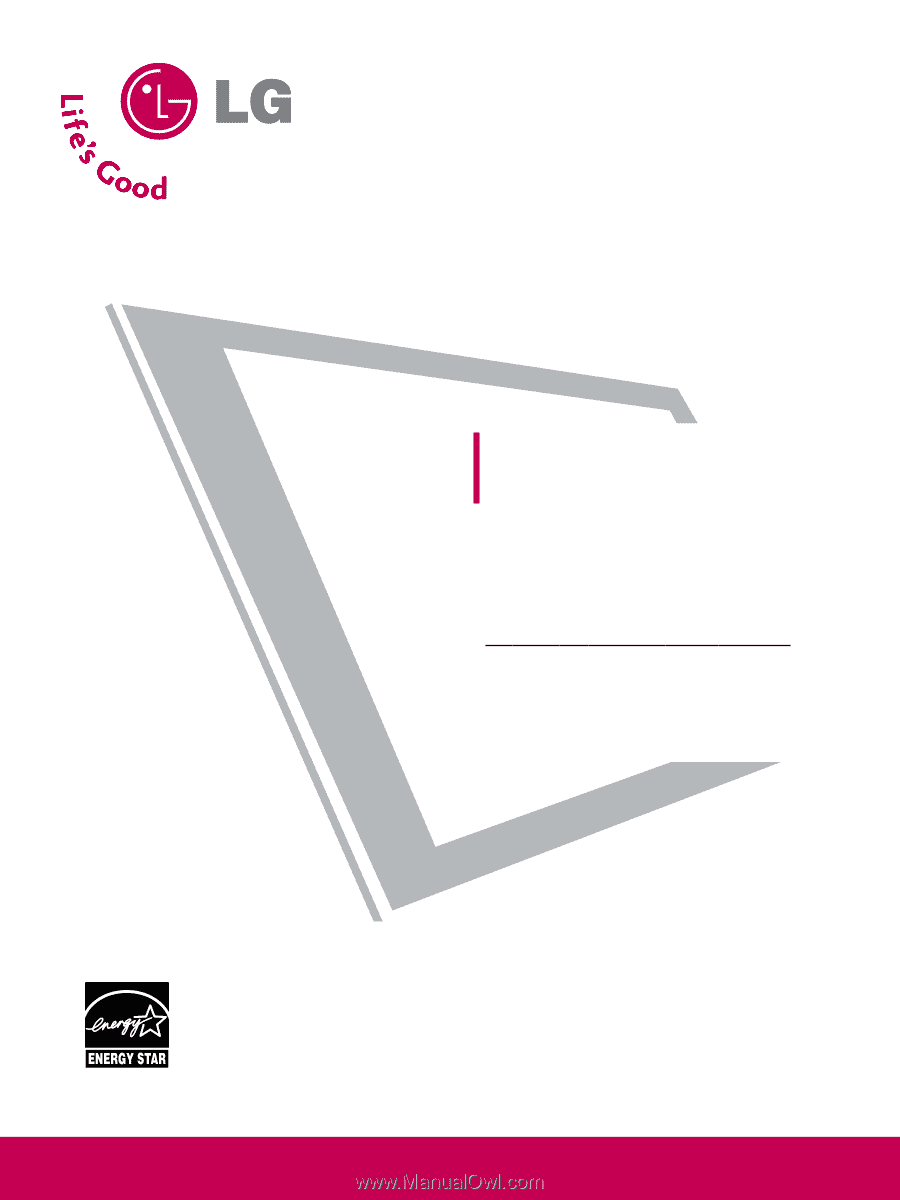
Please read this manual carefully before operating
your set.
Retain it for future reference.
Record model number and serial number of the set.
See the label attached on the back cover and quote
this
information to your dealer
when you require service.
LCD TV
OWNER’S MANUAL
32LG700H
37LG700H
42LG700H
Inst
aller R
efer
ence for C
ommer
cial Mode
MPI/PPV Card Setup see page 19
Commercial Mode Setup see pages 85-105
P/NO : SAC30708043 (0811-REV01)
www.lgcommercial.com
This product qualifies for ENERGY STAR in the “factory default
(Home mode)” setting and this is the setting in which power
savings will be achieved.
Changing the factory default picture setting or enabling other
features will increase power consumption that could exceed the
limits necessary to quality for Energy Star rating.









