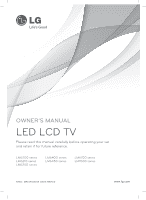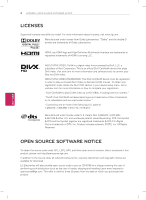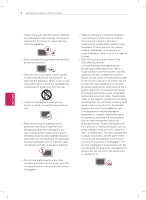LG 32LM6200 Owners Manual
LG 32LM6200 Manual
 |
View all LG 32LM6200 manuals
Add to My Manuals
Save this manual to your list of manuals |
LG 32LM6200 manual content summary:
- LG 32LM6200 | Owners Manual - Page 1
OWNER'S MANUAL LED LCD TV Please read this manual carefully before operating your set and retain it for future reference. LM6200 series LM6210 series LM6250 series LM6400 series LM6450 series LM6700 series LM7600 series P/NO : MFL67468132 (1205-REV03) www.lg.com - LG 32LM6200 | Owners Manual - Page 2
ENGLISH 2 LICENSES / OPEN SOURCE SOFTWARE NOTICE LICENSES Supported licenses may differ by model. For more information about licenses, visit www.lg.com. Manufactured under license from Dolby Laboratories. " . This offer is valid for three (3) years from the date on which you purchased the product. - LG 32LM6200 | Owners Manual - Page 3
ELECTRIC SHOCK DO NOT OPEN The exclamation point within an equilateral triangle is intended to alert the user to the presence of important operating and maintenance (servicing) instructions in the literature accompanying the appliance. WARNING/CAUTION - TO REDUCE THE RISK OF FIRE AND ELECTRIC - LG 32LM6200 | Owners Manual - Page 4
specification page sold with the apparatus. When a cart is used, of this owner's manual time. examine the cord of your appliance, and Short-circuit Breaker Short-circuit Breaker Powiefr Situspplay ppearance indicates damage or deterioration, unplug it, discontinue Breaker the TV with the power - LG 32LM6200 | Owners Manual - Page 5
if the unit is turned off. yyDo not attempt to modify this product in any way without written authorization from LG Electronics. Unauthorized modification could void the user's authority to operate this product. yyANTENNAS Outdoor antenna grounding (Can differ by country): If an outdoor antenna is - LG 32LM6200 | Owners Manual - Page 6
from the TV, unplug the power cord and contact an authorized service center. yyDo viewing the TV. Those dots are deactivated pixels and do not affect the performance and reliability of the TV TV's performance. Avoid touching the LCD screen or holding your finger(s) against it for long periods of time - LG 32LM6200 | Owners Manual - Page 7
IMPORTANT SAFETY INSTRUCTIONS 7 DISPOSAL (Hg lamp only used in LCD TVs) The fluorescent lamp used in this product contains on the TV screen for a long period of time (2 or more hours for LCD, 1 or more hours for the Plasma TV) to prevent image burn. For USA and Canada NOTE TO CABLE/TV INSTALLER This - LG 32LM6200 | Owners Manual - Page 8
8 IMPORTANT SAFETY INSTRUCTIONS Viewing 3D Imaging WARNING Viewing Environment yyViewing Time - When watching 3D contents, take 5 - 15 minute breaks every hour. Viewing 3D contents for a long period of time may cause headache, dizziness, fatigue or eye strain. Those that have a photosensitive - LG 32LM6200 | Owners Manual - Page 9
for a long time when they are tired. yyElderly - The elderly may perceive less of a 3D effect than the youth. Do not sit closer to the TV than the recommended distance. Cautions when using the 3D glasses yyMake sure to use LG 3D glasses. Otherwise, you may not be able to view 3D videos properly - LG 32LM6200 | Owners Manual - Page 10
30 REMOTE CONTROL 30 Magic Remote Control Functions 31 - Registering Magic Remote Control 31 - How to use Magic Remote Control 31 - Precautions to Take when Using the Magic Remote Control 32 WATCHING TV 32 Turning the TV on for the first time 33 Using the User guide 34 SPECIFICATIONS 40 MAINTENANCE - LG 32LM6200 | Owners Manual - Page 11
specifications or contents of this manual may be changed without prior notice due to upgrade of product functions. yyFor an optimal connection, HDMI cables and USB devices should have bezels less than 10 mm (0.39 inches) thick and 18 mm (0.7 inches) width. yyUse an extension cable that supports - LG 32LM6200 | Owners Manual - Page 12
AND PREPARING ENGLISH Magic Remote Control, Batteries (AA) (See p.30) Owner's manual Cable holder (Depending on model) (See p.19) Stand Screws 8 EA, M4 x 20 (See p.17) Component video cable (See p.24) Composite video cable (See p.24, 25) Cinema 3D Glasses The number of 3D glasses may differ - LG 32LM6200 | Owners Manual - Page 13
changed or modified for quality improvement without any notification. Contact your dealer for buying these items. These devices only work with certain models. AN-MR300 Magic remote control AG-F2**, AG-F3** Cinema 3D glasses The model name or design may be changed manufacturer's circumstances or - LG 32LM6200 | Owners Manual - Page 14
and buttons For LM6400/6450/6700/7600 series Screen ENGLISH Speakers OK SETTINGS INPUT Buttons Remote control and intelligent sensors1 Power indicator Button ^ v + ✔ OK S SETTINGS m INPUT ( / I) Description Scrolls through the saved channels. Adjusts the volume level. Selects the highlighted - LG 32LM6200 | Owners Manual - Page 15
For LM6200/6210/6250 series Screen ASSEMBLING AND PREPARING 15 ENGLISH Speakers OK SETTINGS INPUT Remote control and intelligent sensors1 Power indicator Touch buttons2 Touch Button OK ⊙ SETTINGS INPUT / I Description Scrolls through the saved channels. Adjusts the volume level. Selects the - LG 32LM6200 | Owners Manual - Page 16
type and size. CAUTION yyAvoid touching the screen at all times, as this may result in damage to the screen. yyIt is recommended to move the TV in the box or packing material that the TV originally came in. yyBefore moving or lifting the TV, disconnect the power cord and all cables. yyWhen holding - LG 32LM6200 | Owners Manual - Page 17
. Attaching the stand 1 4 EA M4 x 20 Stand Base 4 Stand Body Front Top View Wrapping bag (Depending on model) 2 M4 x 20 4 EA 5 Protection pad (Depending on model) 3 ENGLISH Caution yyWhen attaching the stand to the TV set, place the screen facing down on a cushioned table or flat surface to - LG 32LM6200 | Owners Manual - Page 18
cm (4 inches) 10 cm 10 cm Securing the TV to a table (Depending on model) Fix the TV to a angle of the TV to suit your view. 10˚ 10˚ warning yyTo prevent TV from falling over, the TV should be securely attached to the floor/wall per installation instructions. Tipping, shaking, or rocking the TV - LG 32LM6200 | Owners Manual - Page 19
with the flat surface. Caution yyMake sure that children do not climb on or hang on the TV. NOTE yyUse a platform or cabinet that is strong and large enough to support the TV securely. yyBrackets, bolts and ropes are optional. You can obtain additional accessories from your local dealer. Cable - LG 32LM6200 | Owners Manual - Page 20
LG recommends that wall mounting be performed by a qualified professional installer. 10 cm 10 cm (4 inches) 10 cm 10 cm Make sure to use screws and wall mount bracket that meet the VESA standard. Standard dimensions for the wall mount kits are described in the following table. Model 32LM6200 - LG 32LM6200 | Owners Manual - Page 21
connect the TV signal input cable to the TV through a DVD recorder or VCR. For more information on recording, refer to the manual provided with external equipment's manual for operating instructions. Connecting to an antenna or cable Connect an antenna, cable, or cable box to watch TV while referring - LG 32LM6200 | Owners Manual - Page 22
a HD receiver, DVD, or VCR player to the TV and select an appropriate input mode. HDMI Connection HDMI is the best way to connect a device. Transmits the digital video and audio signals from an external device to the TV. Connect the external device and the TV with the HDMI cable as shown in the - LG 32LM6200 | Owners Manual - Page 23
MAKING CONNECTIONS 23 DVI to HDMI Connection Transmits the digital video signal from an external device to the TV. Connect the external device and the TV with the DVI-HDMI cable as shown in the following illustration. To transmit an audio signal, connect an audio cable. IN 4 (PC) (*Not Provided) - LG 32LM6200 | Owners Manual - Page 24
24 MAKING CONNECTIONS Component Connection Transmits analog video and audio signals from an external device to the TV. Connect the external device and the TV with a component cable as shown in the following illustration. NOTE yyIf cables are installed incorrectly, it could cause the image to display - LG 32LM6200 | Owners Manual - Page 25
MAKING CONNECTIONS 25 Composite Connection Transmits analog video and audio signals from an external device to the TV. Connect the external device and the TV with the composite cable as shown in the following illustration. NOTE yyCheck to ensure each cable is matched with the corresponding color - LG 32LM6200 | Owners Manual - Page 26
NOTE yyIt is recommended to use the HDMI connection for the best image quality. yyDepending on the graphics card, DOS mode video contrast on the PICTURE menu until the picture is clear. yyThe synchronization input form for Horizontal and Vertical frequencies is separate. yyDepending on the graphics - LG 32LM6200 | Owners Manual - Page 27
1 IN 4 (PC) 2 Method B: DVI to HDMI Connection IN 4 (PC) (R(RGGBB/H/DHMDIM-PIC-P) C) AAUUDDIOIO (R(RGGBB/H/DHMDIM-PIC-P) C) AAUUDDIOIO 1(ARC) MAKING CONNECTIONS 27 (*Not Provided) (*Not Provided) Method C: RGB Connection AUDIO OUT DVI OUT PC AUDIO OUT DVI OUT ENGLISH (P(PCC)) RRGGBB - LG 32LM6200 | Owners Manual - Page 28
external audio device instead of the built-in speaker, set the TV speaker feature to off. Digital Optical Audio Connection Transmits a digital audio signal from the TV to an external device. Connect the external device and the TV with the optical audio cable as shown in the following illustration - LG 32LM6200 | Owners Manual - Page 29
, external hard drive, or a USB memory card reader to the TV and access the Smart Share menu to use various multimedia files. NOTE yyTo store apps on Hub is not detected, connect it to the USB port on the TV directly. Choose any USB input port to connect. It does not matter which port you use. - LG 32LM6200 | Owners Manual - Page 30
moving the pointer on the screen, the pointer disappears, and the Magic remote control works as a regular remote control. To display the pointer again, shake the Magic remote control from side to side. Used for viewing 3D video. HOME Accesses the Home menu. Navigation buttons (up/down/left/right - LG 32LM6200 | Owners Manual - Page 31
provide service related to human safety as the applicable wireless device has possibility of electric wave interference. yyIt is recommended that an Access Point (AP) be located more than 1 m (3.28 ft) away from the TV. If the AP is installed closer than 1 m (3.28 ft), the Magic remote control may - LG 32LM6200 | Owners Manual - Page 32
power button on the remote control to turn the TV on. The Initial setting screen appears if you turn the TV on for the first time. NOTE yyYou can also access Initial Setting by accessing OPTION in the main menu. 3 Follow the on-screen instructions to customize your TV settings according to your - LG 32LM6200 | Owners Manual - Page 33
can support this setting. 1 4 User Guide CHANNEL Setting PICTURE, SOUND Setting OPTION LG SMART Function Advabced Function Information To use input device To use Energy Saving feature To set time options To set TV lock options To set language Disabled Assistance To set Magic Remote Control 23 - LG 32LM6200 | Owners Manual - Page 34
stand Without stand Current Value / Power consumption 32LM6200 (32LM6200-UE) 746.0 x 528.0 x 225.0 mm (29.3 x 20.7 x 8.8 inch) 746.0 x 462.0 x 35.5 mm (29.3 x 18.1 x 1.3 inch) 10.0 kg (22.0 lbs) 8.5 kg (18.7 lbs) 0.8 A / 80 W MODELS Dimensions (Width x Height x Depth) With stand Without stand - LG 32LM6200 | Owners Manual - Page 35
Power consumption MODELS Dimensions (Width x Height x Depth) With stand Without stand Weight With stand Without stand Current Value / Power consumption 55LM6200 (55LM6200-UE) 55LM6210 (55LM6210-UD) 55LM6250 (55LM6250-UD) 1263.0 x 830.0 x 331.0 mm (49.7 x 32.6 x 13.0 inch) 1263.0 x 754.0 x 35 - LG 32LM6200 | Owners Manual - Page 36
SPECIFICATIONS MODELS Dimensions (Width x Height x Depth) With stand Without stand Weight With stand Without stand Current Value / Power consumption MODELS Dimensions 263.0 mm (37.5 x 25.0 x 10.3 inch) 953.0 x 566.0 x 33.4 mm (37.5 x 22.2 x 1.3 inch) 14.8 kg (32.6 lbs) 12.6 kg (27.7 lbs) 1.0 - LG 32LM6200 | Owners Manual - Page 37
broadcast may differ depending on the signal environment. If video is not switched automatically into 3D, manually convert the settings to view 3D images. Input HDMI USB DLNA DTV 3D supported mode automatically Signal Horizontal Vertical Frequency (kHz) Frequency (Hz) 640 X 480 480p 31.469 - LG 32LM6200 | Owners Manual - Page 38
38 SPECIFICATIONS yyFor models supporting WiDi, you can set the 3D mode in the same way as in RGB (PC) mode. 3D supported mode manually Input Signal 720p 1080i HDMI-DTV 1080p HDMI-PC 1024x768 1360x768 1920x1080 RGB-PC Others 1024x768 1360x768 1920x1080 Others 720p 1080i Component 1080p - LG 32LM6200 | Owners Manual - Page 39
SPECIFICATIONS 39 HDMI/DVI-DTV supported band channel used by the country could be different, the user can not change or adjust the operating frequency and this product of Wi-Fi module inside TV FCC ID: BEJTWFM-B003D Bluetooth module (BM-LDS302) specification Standard Bluetooth Version 3.0 - LG 32LM6200 | Owners Manual - Page 40
malfunction. Power cord Remove the accumulated dust or dirt on the power cord regularly. ENGLISH TROUBLESHOOTING Problem Solution Cannot control the TV with the remote control. yyCheck the remote control sensor on the product and try again. yyCheck if there is any obstacle between the product - LG 32LM6200 | Owners Manual - Page 41
- LG 32LM6200 | Owners Manual - Page 42
- LG 32LM6200 | Owners Manual - Page 43
popular purchases. However, flat panel displays are not always supported on the proper stands or installed according to the manufacturer by an independent laboratory (such as UL, CSA, ETL). yy Follow all instructions supplied by the display and wall mount manufacturers. yy If you have any doubts - LG 32LM6200 | Owners Manual - Page 44
TV. Record it below should you ever need service. MODEL SERIAL LG Customer Information Center For inquires or comments, visit www.lg.com or call; 1-800-243-0000 USA, Consumer User 1-888-865-3026 USA, Commercial User 1-888-542-2623 CANADA Register your product Online! www.lg.com (For LM6200/LM6700
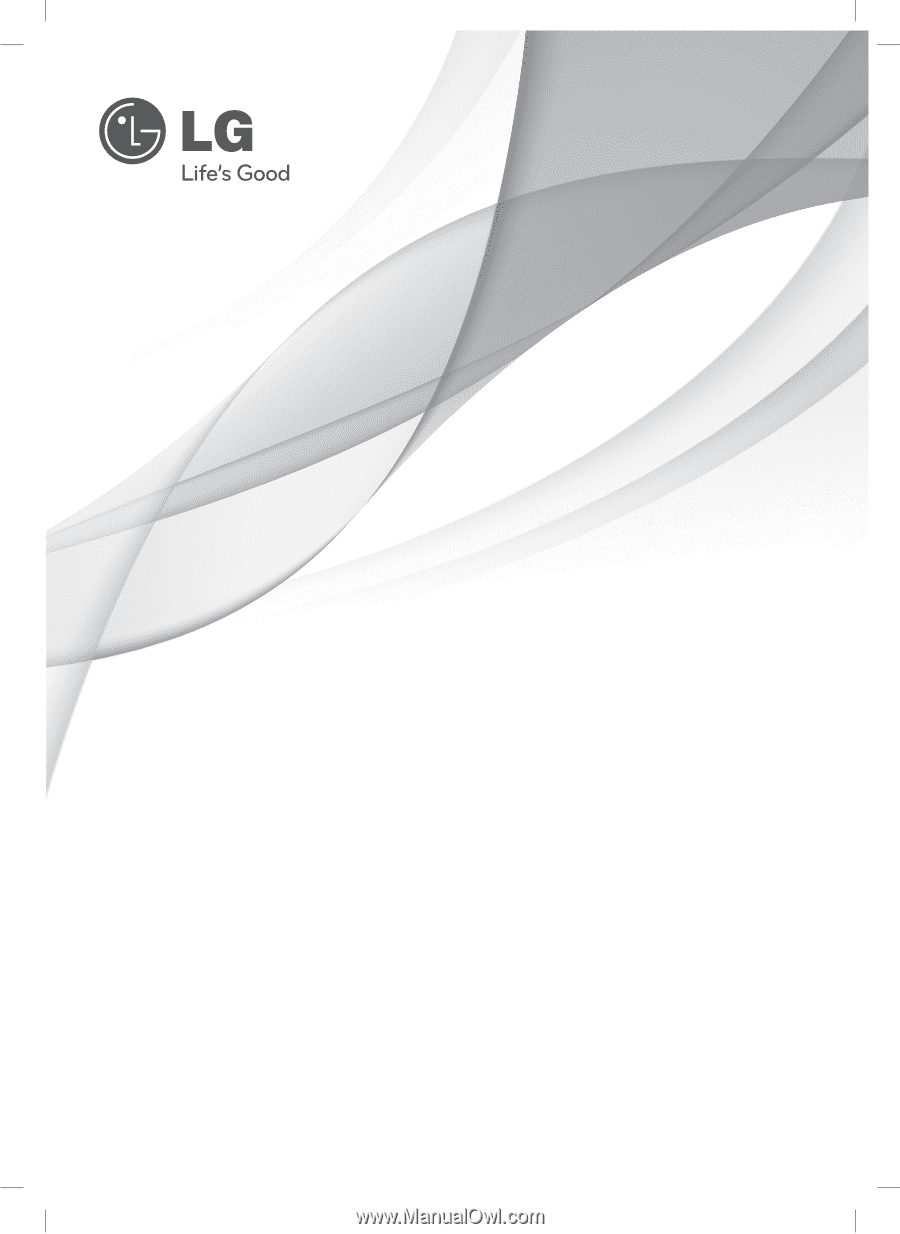
www.lg.com
Please read this manual carefully before operating your set
and retain it for future reference.
P/NO : MFL67468132 (1205-REV03)
OWNER’S MANUAL
LED LCD TV
LM6200 series
LM6210 series
LM6250 series
LM6400 series
LM6450 series
LM6700 series
LM7600 series