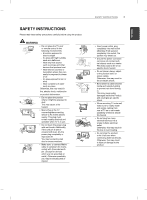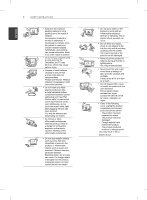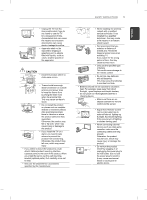LG 32LN540B Owners Manual
LG 32LN540B Manual
 |
View all LG 32LN540B manuals
Add to My Manuals
Save this manual to your list of manuals |
LG 32LN540B manual content summary:
- LG 32LN540B | Owners Manual - Page 1
OWNER'S MANUAL LED TV *LG LED TV applies LCD screen with LED backlights. Please read this manual carefully before operating your set and retain it for future reference. LN54** LN565* LA61** P/NO : MFL67725403 (1302-REV01) Printed in Korea www.lg.com - LG 32LN540B | Owners Manual - Page 2
connection 21 USB connection 22 Headphone connection 22 Audio Connection 22 - Digital optical audio connection 23 MHL connection 24 REMOTE CONTROL 26 USING THE USER GUIDE 27 MAINTENANCE 27 Cleaning your TV 27 - Screen, frame, cabinet and stand 27 - Power cord 27 TROUBLESHOOTING 28 SPECIFICATIONS 34 - LG 32LN540B | Owners Manual - Page 3
the TV connecting/disconnecting device to AC mains electric supply. This plug must remain readily attached and operable when TV is in use. y Do not touch the power plug you may be electrocuted or injured. SAFETY INSTRUCTIONS 3 y Insert power cable plug completely into wall socket otherwise if - LG 32LN540B | Owners Manual - Page 4
SAFETY INSTRUCTIONS y children. y Do not let your children climb or cling onto the TV. Otherwise, the TV may fall over, which may cause serious injury. y Dispose of foreign object is dropped into the product, unplug the power cord and contact the service centre. y Do not spray water on the product - LG 32LN540B | Owners Manual - Page 5
be enough distance between an outside antenna and power lines to keep the former from touching the cannot be fully supported. Otherwise, the product may fall or flip product. y If you install the TV on a stand, you need to INSTRUCTIONS 5 y When installing the antenna, consult with a qualified service - LG 32LN540B | Owners Manual - Page 6
installation instructions below to Take care not to touch the ventilation openings when watching the TV for long periods as the ventilation openings may become hot. appliance, and have the cord replaced with an exact replacement part by an authorized servicer. y Prevent dust collecting on the power - LG 32LN540B | Owners Manual - Page 7
servicing to qualified service personnel. Servicing is required when the apparatus has been damaged in any way, such as power supply SAFETY INSTRUCTIONS 7 y Displaying a television's screen for a prolonged period (2 or more hours for LCD, 1 or more hours for Plasma). Also, if you watch the TV - LG 32LN540B | Owners Manual - Page 8
SAFETY INSTRUCTIONS ENEGNLGISH eyed), amblyopia (weak eyesight) or astigmatism, you may have trouble sensing depth and easily feel fatigue due to double images. not sit closer to the TV than the recommended distance. Cautions when using the 3D glasses y Make sure to use LG 3D glasses. Otherwise, you - LG 32LN540B | Owners Manual - Page 9
specifications or contents of this manual may be changed without prior notice due to upgrade of product functions. y For an optimal connection, HDMI cables and USB devices should have bezels less than 10 mm thick and 18 mm width. Use an extension cable that supports USB 2.0 if the USB cable or USB - LG 32LN540B | Owners Manual - Page 10
manual Cable holder (Depending on model) (See p.18) Power Cord Stand Screws 3EA, P5 x 25 4EA, M4 x 14 (Only LN54**, LN565*) (See p.14) Desk-mount Screw (2EA : Only LA61**) (1EA : Only 32 LA61**) (See p.16) Bracket Screw 2EA, M4 x 8 (Only 32/42LA61**) 2EA, P4 x 8 (Only 50LA61**) (See p.16) Stand - LG 32LN540B | Owners Manual - Page 11
devices only work with certain models. ENEGNLGISH AG-F*** Cinema 3D glasses AG-F***DP Dual play glasses LG Audio Device Compatibility AG-F*** Cinema 3D glasses AG-F***DP Dual play glasses LG Audio Device LA61 LN54**, LN565* The model name or design may be changed depending on the upgrade - LG 32LN540B | Owners Manual - Page 12
sensor Only LN54**, LN565* OK SETTINGS INPUT Speakers Screen Buttons Power indicator and Remote control sensor OK SETTINGS INPUT Button S menus. Changes the input source. Turns the power on or off. NOTE y You can set the power indicator light to on or off by selecting OPTION in the main - LG 32LN540B | Owners Manual - Page 13
in damage to the screen. y It is recommended to move the TV in the box or packing material that the TV originally came in. y Before moving or lifting the TV, disconnect the power cord and all cables. y When holding the TV, the screen should face away from you to avoid damage. y When transporting - LG 32LN540B | Owners Manual - Page 14
ENEGNLGISH 14 ASSEMBLING AND PREPARING Setting up the TV Image shown may differ from your TV. Attaching the stand LN54**, LN565* 1 3EA P5 x 25 Stand Body LA61** 1 4 EA M4 x 14 Stand Body Stand Base 2 Stand Base 2 3 4EA M4 x 14 3 4EA M4 x 14 - LG 32LN540B | Owners Manual - Page 15
is located at the rear of the TV. For more information of installation and using, refer to the manual provided with the Kensington security system or 15 15 10 cm 10 cm 10 cm 2 Connect the power cord to a wall outlet. CAUTION y Do not place the TV near or on sources of heat, as this may result in - LG 32LN540B | Owners Manual - Page 16
large enough to support the TV securely. y Brackets, bolts and ropes are not provided. You can obtain additional accessories from your local dealer. WARNING y To prevent TV from falling over, the TV should be securely attached to the floor/wall per installation instructions. Tipping, shaking, or - LG 32LN540B | Owners Manual - Page 17
or other materials placed between the television and supporting furniture. » Educating children about the dangers of climbing on furniture to reach the television or its controls. Mounting on a wall Attach an optional wall mount bracket at the rear of the TV carefully and install the wall mount - LG 32LN540B | Owners Manual - Page 18
power first, and then move or install the TV. Otherwise electric shock may occur. y If you install the TV on a ceiling or slanted wall, it may fall and result in severe injury. Use an authorized LG specifications. y The wall mount kit includes an installation manual to the manual supplied with the - LG 32LN540B | Owners Manual - Page 19
DVD recorder or VCR. For more information of recording, refer to the manual provided with the connected device. y Refer to the external equipment's manual for operating instructions. y If you connect a gaming device to the TV, use the cable supplied with the gaming device. y In PC mode, there may be - LG 32LN540B | Owners Manual - Page 20
is recommended to use the TV with the HDMI connection for the best image quality. y Use the latest High Speed HDMI™ Cable with CEC (Customer Electronics Control) function. y High Speed HDMI™ Cables are tested to carry an HD signal up to 1080p and higher. y Supported HDMI Audio format : Dolby Digital - LG 32LN540B | Owners Manual - Page 21
such as a USB flash memory, external hard drive, or a USB memory card reader to the TV and access the My media menu to use various multimedia files. ENEGNLGISH USB IN RED WHITE YELLOW RED WHITE YELLOW (*Not Provided) VIDEO L (MONO) AUDIO R DVD/ Blu-Ray / HD Cable Box / VCR USB (*Not Provided - LG 32LN540B | Owners Manual - Page 22
an external device. Connect the external device and the TV with the optical audio cable as shown. H/P OUT (*Not Provided) NOTE y AUDIO menu items are disabled when connecting a headphone. y When changing AV MODE with a headphone connected, the change is applied to video but not to audio. y Optical - LG 32LN540B | Owners Manual - Page 23
an interface for transmitting digital audiovisual signals from mobile phones to television sets. MAKING CONNECTIONS 23 ENEGNLGISH IN 2 (MHL) MHL passive (MHL) port to view the phone screen on the TV. y The MHL passive cable is needed to connect the TV and a mobile phone. y This only works for the - LG 32LN540B | Owners Manual - Page 24
TV. (Only LA61**) (POWER) Turns the TV on or off. RATIO INPUT AV MODE TV/ RAD TV/RAD RATIO INPUT AV MODE Selects Radio, TV GUIDE EXIT BACK GUIDE EXIT Returns to the previous level. Shows programme guide. Clears on-screen displays and return to TV devices (USB,SIMPLINK). Accesses the - LG 32LN540B | Owners Manual - Page 25
TV/ RAD INPUT 123 456 789 0 LIST Q.VIEW FAV GUIDE P MUTE 1 TEXT INFO T.OPT SETTINGS Q.MENU EXIT SLEEP 2 (POWER) TV/RAD SUBTITLE AV MODE RATIO INPUT Number buttons LIST Q.VIEW FAV GUIDE the previous level. Clears on-screen displays and return to TV viewing. Accesses the AV devices - LG 32LN540B | Owners Manual - Page 26
settings. Customer Support Exit Software Update Picture Test Sound Test Signal Test Product/Service Info. User Guide Close User Guide 2 3 PROGRAMME Setting PICTURE, SOUND Setting OPTION Advanced Function Information 1 To use input device To set time options To set TV lock options To set - LG 32LN540B | Owners Manual - Page 27
it may result in fire, electric shock, or malfunction. Power cord Remove the accumulated dust or dirt on the power cord regularly. TROUBLESHOOTING Problem Cannot control the TV with the remote control. No image display and no sound is produced. The TV turns off suddenly. When connecting to the PC - LG 32LN540B | Owners Manual - Page 28
28 SPECIFICATIONS ENEGNLGISH SPECIFICATIONS Product specifications may be changed without prior notice due to upgrade of product functions. For the power supply and power consumption, refer to the label attached to the product. MODELS Dimensions (W x H x D) With stand (mm) Without stand(mm) - LG 32LN540B | Owners Manual - Page 29
SPECIFICATIONS 29 ENEGNLGISH MODELS Dimensions (W x H x D) With stand (mm) Without stand(mm) Weight With stand (kg) Without stand (kg) Power requirement MODELS Dimensions (W x H x D) With stand (mm) Without stand(mm) Weight With stand (kg) Without stand (kg) Power requirement 42LN54 - LG 32LN540B | Owners Manual - Page 30
30 SPECIFICATIONS ENEGNLGISH MODELS Dimensions (W x H x D) With stand (mm) Without stand(mm) Weight With stand (kg) Without stand (kg) Power requirement 32LA61** 32LA6130-TB 32LA6150-TC 32LA615B-TC 32LA613B-TB 32LA615Y-TC 32LA613Y-TB 32LA6160-TD 32LA616B-TD 32LA6170-TE 32LA617B-TE 32LA616Y- - LG 32LN540B | Owners Manual - Page 31
SPECIFICATIONS 31 ENEGNLGISH Environment condition Operating Temperature Operating Humidity Storage Temperature Storage Humidity 0 °C to 40 °C Less than 80 % -20 °C to 60 °C Less than 85 % New Zealand, Singapore Television System Programme Coverage Australia Television System Programme - LG 32LN540B | Owners Manual - Page 32
32 SPECIFICATIONS ENEGNLGISH HDMI-DTV supported mode Resolution 720x480 720x576 1280x720 32/37LN543B, 32LN544B, 32LN542Z, 32LN543Z, 32LN544Z, 37LN541Y, 37LN543Y, 32LN540B, 32LN546B, 32LA613B, 32LA613Y, 32LA616B, 32LA617B, 32LA616Y ) Component port connecting information Component ports on the TV - LG 32LN540B | Owners Manual - Page 33
SPECIFICATIONS 33 ENEGNLGISH 3D supported mode (Only 3D model) y Video, which is input as below media contents is . If video is not switched automatically into 3D, manually convert the settings to view 3D images. Input HDMI DTV USB Signal 720p 1080i 1080p 720p 1080i 1080p Resolution 1280X720 - LG 32LN540B | Owners Manual - Page 34
SOFTWARE NOTICE / EXTERNAL CONTROL DEVICE SETUP ENEGNLGISH LICENSES Supported licenses may differ by model. For more information about licenses, visit www.lg your registration. "DivX Certiied® to play DivX® video up to HD 1080p, including premium content." "DivX®, DivX Certiied® and associated - LG 32LN540B | Owners Manual - Page 35
- LG 32LN540B | Owners Manual - Page 36
Record the model number and serial number of the TV. Refer to the label on the back cover and quote this information to your dealer when requiring any service. MODEL SERIAL For any Suggestion, Opinion, Complaints, Please Call 800 54 in UAE 0800 54 54 54 in South Africa 080 100 54 54 - LG 32LN540B | Owners Manual - Page 37
OWNER'S MANUAL EXTERNAL CONTROL DEVICE SETUP Please read this manual carefully before operating the set and retain it for future reference. www.lg.com - LG 32LN540B | Owners Manual - Page 38
Arrow Key / Right Key) 07 < (Arrow Key / Left Key) 08 Power 09 Mute 0B Input 0E SLEEP 0F TV, TV/RAD 10 - 19 * Number Key 0 - 9 1A Q.View / Flashback 7A User Guide 7C Smart/ Home 7E Simplink 8E (Forward) 8F (Rewind) AA Info AB Program Guide B0 (Play) B1 (Stop/ Live TV) BA (Freeze - LG 32LN540B | Owners Manual - Page 39
these connectivity. * Cable is not provided. USB to Serial converter with USB Cable USB Type (PC) (TV) USB IN • LGTV supports PL2303 chip-based (Vendor ID : 0x0557, Product ID : 0x2008) USB to serial converter which is not made nor provided by LG. • It can be purchased from computer stores - LG 32LN540B | Owners Manual - Page 40
the PC and the TV, which is specified in the manual. * For other models, connect to the USB port. SERVICE ONLY 1 3 (PC) (TV) 2 - This connection can only be used for the following models: 55/47/39LN5450-UA, 55/50/47/42LN5400UA, 42/39/32LN5300-UA, and 37/32LN530B-UA. (PC) 1 3 2 RS-232C IN - LG 32LN540B | Owners Manual - Page 41
) COMMAND1 COMMAND2 DATA (Hexadecimal) 01. Power off k a 00 13. Balance k k d (See p.7) 15. ISM Method (Only j Plasma TV) p (See p.8) 04. Volume Mute k e 00 to 01 21. Input x select (Main) b 22. 3D x t k 00 to 32 (Only 3D models) 23. Extended x v l 00 to 01 3D (Only - LG 32LN540B | Owners Manual - Page 42
ID] to choose desired monitor ID number in option menu. Adjustment range in TV is 1 to 99. If [Set ID] value is selected to '0', every : Step 10 (Set ID 10) ... 0F : Step 15 (Set ID 15) 10 : Step 16 (Set ID 16) ... 32 : Step 50 (Set ID 50) 33 : Step 51 (Set ID 51) ... 63 : Step 99 (Set ID 99) ... - LG 32LN540B | Owners Manual - Page 43
][Data][x] * In case of video mute on only, TV will display On Screen Display(OSD). But, in case of Screen mute on, TV will not display OSD. 06. Contrast (Command: k g) To adjust screen contrast. You can also adjust contrast in the PICTURE menu. Transmission [k][g][ ][Set ID][ ][Data][Cr] Data Min - LG 32LN540B | Owners Manual - Page 44
PICTURE menu. Transmission [k][k][ ][Set ID][ ][Data][Cr] Data Min : 00 to Max : 32 Ack [k][ ][Set ID][ ][OK/NG][Data][x] 11. OSD Select (Command: k l) To select OSD (On Screen Display To reduce the power consumption of the TV. You can also adjust Energy Saving in PICTURE menu. Transmission [j][q][ - LG 32LN540B | Owners Manual - Page 45
Data 00 & 01 = Channel Data is 10 = 00 0a Data 02 = Analogue Terrestrial TV = 00 Result = ma 00 00 0a 00 2. Tune to the digital terrestrial (DVB-T) 00 Data 00 & 01 = Channel Data is 1 = 00 01 Data 02 = Digital Terrestrial TV = 10 Result = ma 00 00 01 10 3. Tune to the satellite (DVB-S) Channel - LG 32LN540B | Owners Manual - Page 46
or add. 20. Control Back Light (Command: m g) • For LCD TV / LED TV To control the back light. Transmission [m][g][ ][Set ID][ ][Data][Cr] ][Data][x] 21. Input select (Command: x b) (Main Picture Input) To select input source for main picture. Transmission [x][b][ ][Set ID][ ][Data][Cr] Data 00 - LG 32LN540B | Owners Manual - Page 47
NG][Data00][x] 23. Extended 3D(Command: x v) (only 3D models) (Depending on model) To change 3D option for TV. Transmission [x][v][ ][Set ID][ ][Data 00][ ] [Data 01][Cr] [Data 00] 3D option 00 : 3D Picture Correction 01 : 3D Depth (3D Mode is Manual Only) 02 : 3D Viewpoint 06 : 3D Color Correction - LG 32LN540B | Owners Manual - Page 48
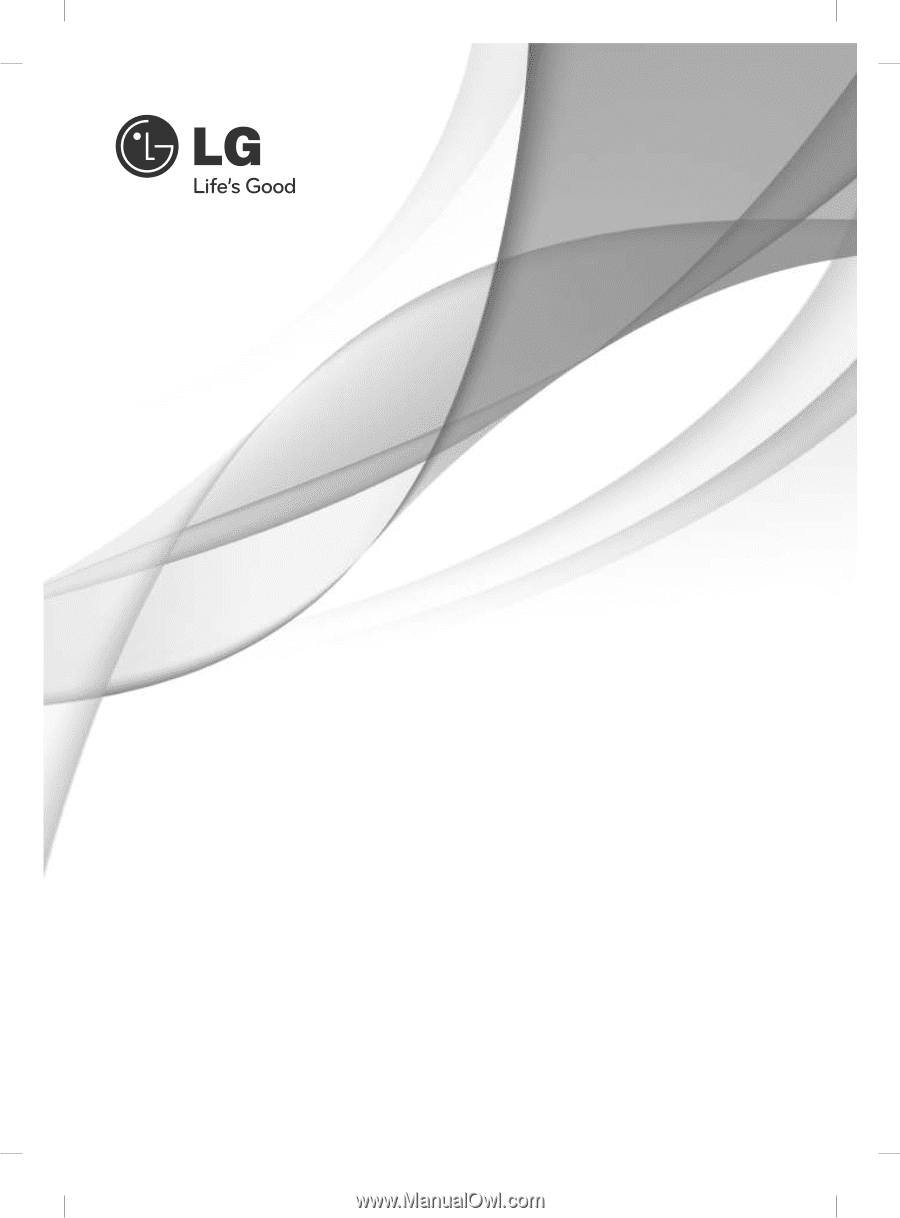
OWNER’S MANUAL
LED TV
Please read this manual carefully before operating
your set and retain it for future reference.
LN54**
LN565*
LA61**
P/NO : MFL67725403 (1302-REV01)
Printed in Korea
*LG LED TV applies LCD screen with LED backlights.
www.lg.com