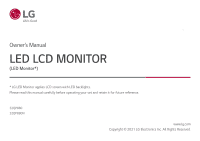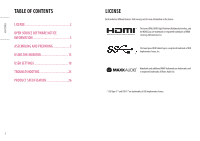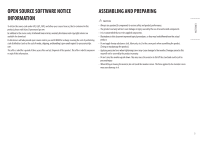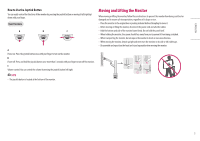LG 32QP880-B Owners Manual
LG 32QP880-B Manual
 |
View all LG 32QP880-B manuals
Add to My Manuals
Save this manual to your list of manuals |
LG 32QP880-B manual content summary:
- LG 32QP880-B | Owners Manual - Page 1
Owner's Manual LED LCD MONITOR (LED Monitor*) * LG LED Monitor applies LCD screen with LED backlights. Please read this manual carefully before operating your set and retain it for future reference. 32QP880 32QP880N www.lg.com Copyright 2021 LG Electronics Inc. All Rights Reserved. - LG 32QP880-B | Owners Manual - Page 2
ENGLISH TABLE OF CONTENTS LICENSE 2 OPEN SOURCE SOFTWARE NOTICE INFORMATION 3 ASSEMBLING AND PREPARING 3 USING THE MONITOR 15 USER SETTINGS 18 TROUBLESHOOTING 25 PRODUCT SPECIFICATION 26 LICENSE Each model has different licenses. Visit www.lg.com for more information on the license. The - LG 32QP880-B | Owners Manual - Page 3
ENGLISH OPEN SOURCE SOFTWARE NOTICE INFORMATION To obtain the source code under GPL, LGPL, MPL, and other open source licenses, that is contained in this product, please visit https://opensource.lge.com. In addition to the source code, all referred license terms, warranty disclaimers and copyright - LG 32QP880-B | Owners Manual - Page 4
prior notice, all product information and specifications contained in this manual are subject to change to improve the performance of the provided may differ depending upon the region. Product and Button Description Supported Drivers and Software You can download and install the latest version - LG 32QP880-B | Owners Manual - Page 5
it left/right/up/ down with your finger. Basic Functions Moving and Lifting the Monitor When moving or lifting the monitor, follow these instructions to prevent the monitor from being scratched or damaged and to ensure safe transportation, regardless of its shape or size. •• Place the monitor - LG 32QP880-B | Owners Manual - Page 6
CAUTION •• Avoid touching the monitor screen as much as possible. -- This may result in damage to the screen or some of the pixels used to create images. •• Standing the monitor panel up vertically may cause the monitor to fall due to the joystick and cause damage or injury. In addition, this may - LG 32QP880-B | Owners Manual - Page 7
table. •• Do not hang heavy items such as bags or clothes on the stand. •• Avoid falls by verifying that the table is large enough to support the monitor. •• Make sure to fix the stand firmly on the table. •• When installing the stand on the table, make sure the stand is fully - LG 32QP880-B | Owners Manual - Page 8
fully engaged to the table may allow the monitor to wobble or fall over. •• Make sure the table is solid and stable enough to fully support installation of the monitor. Tables made of fragile materials such as glass may break. •• For tables with a protrusion -- If the protrusion is located more than - LG 32QP880-B | Owners Manual - Page 9
ENGLISH Swivel stand Your monitor mount lets you adjust the monitor viewing angle. Table ±335° Pivot Feature The pivot feature allows the monitor to rotate 90 ° counter-clockwise. Monitor's head Table WARNING •• When using the Pivot function, do not rotate the monitor too fast or with excessive - LG 32QP880-B | Owners Manual - Page 10
ENGLISH 1 Raise the monitor up to the maximum height. 3 Rotate the monitor counter-clockwise as shown in the figure. 2 Adjust the angle of the monitor in the direction of the arrow as shown in the figure. 4 Complete the installation by rotating the monitor 90 ° as shown in the figure. 10 - LG 32QP880-B | Owners Manual - Page 11
ENGLISH Leveling the Screen If the screen appears crooked to one side after the product has been placed in position, straighten the angle horizontally as follows. Adjusting the Stand Height 1 Make sure to hold and move the monitor with both hands. Max. 130.0 mm (5.1 inches) WARNING •• To avoid - LG 32QP880-B | Owners Manual - Page 12
viewing ex perience. -25° 25° Using the Kensington Lock For more information on installation and usage, refer to the Kensington lock owner's manual or visit the website at http://www.kensington.com. Connect the monitor to a table using the Kensington security system cable. ENGLISH WARNING •• To - LG 32QP880-B | Owners Manual - Page 13
allow full range of motion. •• To avoid the potential to pinch cables it is important to follow the routing instructions in this manual. Failure to follow these instructions may result in equipment damage or personal injury. Installing on the Wall This monitor meets the specifications for the wall - LG 32QP880-B | Owners Manual - Page 14
•• The wall mount kit includes the installation guide and all necessary parts. •• The wall For more information, please refer to the user manual for the wall mounting bracket. •• Be careful not wall in accordance with the installation instructions. •• Applying excessive force when tightening - LG 32QP880-B | Owners Manual - Page 15
the screen. This is normal. Connecting to a PC •• This monitor supports the feature. * : A feature that allows you to add a device to your computer without having to reconfigure anything or install any manual drivers. HDMI Connection Transmits digital video and audio signals from your PC - LG 32QP880-B | Owners Manual - Page 16
•• If you are using a Mini DisplayPort output graphics card, use a Mini DP to DP (Mini DisplayPort to DisplayPort) cable or gender that supports DisplayPort1.4. (Sold separately) USB-C connection Transmits digital video and audio signals from your PC to the monitor. NOTE •• DP Alternate Mode(DP over - LG 32QP880-B | Owners Manual - Page 17
device. -- A USB device with an automatic recognition program installed, or that uses its own driver, may not be recognized. -- Some USB devices may not be supported or may not work properly. -- It is recommended to use a USB hub or hard disk drive with power supplied. (If the power supply is not - LG 32QP880-B | Owners Manual - Page 18
be limited. •• If you use angled earphones, it may cause a problem with connecting another external device to the monitor. Therefore, it is recommended Screen Display) may differ slightly from that shown in this manual. •• When Beep Guide is activated, pressing the joystick button will take you to - LG 32QP880-B | Owners Manual - Page 19
ENGLISH Main Menu Features •• Main menu disabled: Enables the main menu. •• Main menu enabled: Exits the main menu. (Holding down the button more than 5 seconds to turn off the monitor. You can turn off the monitor this way at any time, including when the OSD is on.) •• Main menu disabled: Adjusts - LG 32QP880-B | Owners Manual - Page 20
to a reddish tone. -- [Medium]: Sets the screen color between a red and blue tone. -- [Cool]: Sets the screen color to a bluish tone. -- [Manual]: The user can fine-tune the color temperature. •• [Waves MaxxAudio®] -- [On]: MaxxAudio® by waves, recipient of a Technical GRAMMY Award® is a suite of - LG 32QP880-B | Owners Manual - Page 21
ENGLISH [Input] [Settings] [Input] •• [Input List]: Selects the input mode. •• [Aspect Ratio]: Adjusts the aspect ratio of the screen. The display may look the same for [Full Wide], [Original] and [Just Scan] options at the recommended resolution (2560 x 1440). -- [Full Wide]: Displays the video in - LG 32QP880-B | Owners Manual - Page 22
ENGLISH [Picture Mode] on HDR signal •• [Custom]: Allows the user to adjust each element. •• [Vivid]: Optimized the screen for HDR vivid colors. •• [Cinema]: Optimized the screen for HDR video. •• [FPS]: This HDR mode is optimized for FPS games. •• [RTS]: This HDR mode is optimized for RTS games. - LG 32QP880-B | Owners Manual - Page 23
] -- Supported Interface: , -- Supported Graphic Card: A graphic card that supports AMD's FreeSync is necessary. -- Supported Version: Make and blue tone. -- [Cool]: Sets the screen color to a bluish tone. -- [Manual]: The user can fine-tune the color temperature. •• [Red], [Green], [Blue]: You - LG 32QP880-B | Owners Manual - Page 24
ENGLISH [Settings] [Picture] [Picture Reset] •• [Do you want to reset your picture settings?] -- [Yes]: Returns to the default settings. -- [No]: Cancel the select. [Sound] [Settings] [Sound] •• [Volume]: Adjusts the volume level. -- You can adjust [Mute] / [Unmute] by moving the joystick button to - LG 32QP880-B | Owners Manual - Page 25
in standby mode while [Deep Sleep Mode] is enabled in standby mode. TROUBLESHOOTING Nothing is displayed on the screen. •• Is the monitor's power cord the monitor. Please see the "PRODUCT SPECIFICATION" section of this manual to set the appropriate frequency. Screen display is unstable and shaky. - LG 32QP880-B | Owners Manual - Page 26
driver? -- Be sure to install the display driver from our web site: http://www.lg.com. -- Make sure to check if the graphics card supports Plug and Play function. No sound from the headphone port. •• Are images displayed without sound? -- Make sure that the headphone port connections are made - LG 32QP880-B | Owners Manual - Page 27
ENGLISH Dimensions: Monitor Size (Width x Depth x Height) •• With Stand: -- 714.3 x 470 x 635.5 (mm) -- 28.1 x 18.5 x 25.0 (inches) •• Without Stand: -- 714.3 x 45.7 x 420.1 (mm) -- 28.1 x 1.7 x 16.5 (inches) Weight (Without Packaging) •• With Stand: 11.0 kg (24.2 lbs) •• Without Stand: 6.5 kg (14 - LG 32QP880-B | Owners Manual - Page 28
ENGLISH Support Mode (Preset Mode, DisplayPort / USB-C) Resolution 640 x 480 800 x 600 1024 x 768 1152 x 864 1280 x 720 1280 x 800 1280 x 1024 1600 x 900 1920 x 1080 2560 x - LG 32QP880-B | Owners Manual - Page 29
ENGLISH (Preset Mode, HDMI) Resolution 640 x 480 800 x 600 1024 x 768 1152 x 864 1280 x 720 1280 x 800 1280 x 1024 1600 x 900 1920 x 1080 2560 x 1440 2560 x 1440 Horizontal Frequency (kHz) 31.469 37.879 48.363 54.347 45.00 49.702 63.981 60.00 67.5 88.79 110.95 Vertical Frequency (Hz) 59.94 60.317 - LG 32QP880-B | Owners Manual - Page 30
ENGLISH HDMI Timing (Video) Resolution 480p 720p 1080p 2160p Horizontal Frequency (kHz) 31.5 45 67.5 67.5 Vertical Frequency (Hz) 60 60 60 30 30 - LG 32QP880-B | Owners Manual - Page 31
Beep Guide Menu Quick Settings Quick Settings - Brightness Quick Settings - Brightness Quick - Medium Quick Settings - Color Temp - Cool Quick Settings - Color Temp - Manual Quick Settings - Color Temp - Manual Quick Settings - Waves MaxxAudio® Quick Settings - Waves MaxxAudio® - On Quick Settings - LG 32QP880-B | Owners Manual - Page 32
Color Temp - Medium 3 4 2 3 Picture - Color Adjust - Color Temp - Cool 3 4 2 4 Picture - Color Adjust - Color Temp - Manual 3 4 2 5 Picture - Color Adjust - Color Temp - Manual 3 4 2 5 1 Slider Picture - Color Adjust - Red 3 4 3 Picture - Color Adjust - Red 3 4 3 1 Slider Picture - Color - LG 32QP880-B | Owners Manual - Page 33
ENGLISH Menu General - Automatic Standby - 4H General - Automatic Standby - Off General - DisplayPort Version General - DisplayPort Version - 1.4 General - DisplayPort Version - 1.2 General - DisplayPort Version - 1.1 General - Buzzer General - Buzzer - On General - Buzzer - Off General - OSD Lock - LG 32QP880-B | Owners Manual - Page 34
serial number of the product are located on the back and on one side of the product. Record them below in case you ever need service. Model Serial No. Supplier's Declaration of Conformity Trade Name LG Responsible Party LG Electronics USA, Inc. Address 1000 Sylvan Ave Englewood Cliffs, NJ 07632

* LG LED Monitor applies LCD screen with LED backlights.
Please read this manual carefully before operating your set and retain it for future reference.
www.lg.com
Copyright
2021 LG Electronics Inc. All Rights Reserved.
Owner’s Manual
LED LCD MONITOR
(LED Monitor*)
32QP880
32QP880N