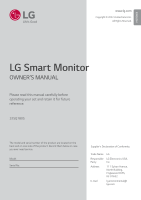LG 32SQ780S-W Owners Manual
LG 32SQ780S-W Manual
 |
View all LG 32SQ780S-W manuals
Add to My Manuals
Save this manual to your list of manuals |
LG 32SQ780S-W manual content summary:
- LG 32SQ780S-W | Owners Manual - Page 1
. LG Smart Monitor OWNER'S MANUAL Please read this manual carefully before operating your set and retain it for future reference. 32SQ780S The model and serial number of the product are located on the back and on one side of the product. Record them below in case you ever need service. Model - LG 32SQ780S-W | Owners Manual - Page 2
and this LG Smart Monitor) Check whether your model supports Bluetooth in the Wireless Module Specification to verify whether it can be used with the Magic Remote. •• A cable to connect external devices must be purchased separately. Note •• Product specifications or contents of this manual may be - LG 32SQ780S-W | Owners Manual - Page 3
•• Never disassemble, repair or modify the power cord or AC adapter. -- This may cause a fire or electric shock. •• Use only the power cord supplied with the unit or another manufacturer's authorized cord. -- Failure to do so may result in fire or electrical shock or damage to the product. •• Use - LG 32SQ780S-W | Owners Manual - Page 4
shock or fire can occur. Contact LG Customer Service. •• Do not drop an object on or apply impact to the product. Do not throw any toys or objects at the product. -- It can cause injury to humans, problems surface that is large enough to support the product. -- If the - LG 32SQ780S-W | Owners Manual - Page 5
or electric shock can occur. -- Contact LG Customer Service for repair. •• When cleaning the product Guide. •• Keep small accessories out of the reach of children. •• Displaying a still image for long time on the monitor may leave persistent image or stain on the monitor screen. To avoid this problem - LG 32SQ780S-W | Owners Manual - Page 6
table made of fragile materials such as glass may be damaged. •• The monitor may tilt on uneven or slanted tables. •• Installation of the stand may leave stand. •• Avoid falls by verifying that the table is large enough to support the monitor. •• Make sure to fix the stand firmly on the table. •• - LG 32SQ780S-W | Owners Manual - Page 7
75 mm (2.9inches) •• Stands that are not fully engaged to the table may allow the monitor to wobble or fall over. •• Make sure the table is solid and stable enough to fully support installation of the monitor. Tables made of fragile materials such as glass may break. •• For tables with a protrusion - LG 32SQ780S-W | Owners Manual - Page 8
Table •• When using the Pivot function, do not rotate the monitor too fast or with excessive force. The table may be scratched by contact with the monitor's head. 1 Raise the monitor up to the maximum height. 2 Adjust the angle of the monitor in the direction of the arrow as shown in the figure - LG 32SQ780S-W | Owners Manual - Page 9
after the product has been placed in position, straighten the angle horizontally as follows. Adjusting the Stand Height 1 Make sure to hold and move the monitor with both hands. Max. 130.0 mm (5.1 inches) •• To avoid injury when adjusting the height, do not put your hands on the stand - LG 32SQ780S-W | Owners Manual - Page 10
Using the Kensington Lock For more information on installation and usage, refer to the Kensington lock owner's manual or visit the website at http://www.kensington.com. Connect the monitor to a table using the Kensington security system cable. Note •• The Kensington security system is optional. You - LG 32SQ780S-W | Owners Manual - Page 11
Monitor When moving or lifting the monitor, follow these instructions to prevent the monitor from being scratched or damaged and to ensure safe transportation, regardless of its shape or size. •• Place the monitor is strong and large enough to support the Monitor securely. •• Brackets, bolts and - LG 32SQ780S-W | Owners Manual - Page 12
to the user manual for the wall mounting monitor falling off, which could lead to injury. Use an authorized LG wall mount and contact the local dealer or qualified personnel. •• To prevent injury, this apparatus must be securely attached to the wall in accordance with the installation instructions - LG 32SQ780S-W | Owners Manual - Page 13
you want to connect. For more information about external device connections, see the user manual provided with each device. Connecting to a PC Some of the cables are not provided. This monitor supports the * feature. * : a feature that enables a PC to recognize devices attached by the user - LG 32SQ780S-W | Owners Manual - Page 14
device connected using a USB Hub is not detected, connect it to the USB port on the Monitor directly. Note •• USB-C does not support fast charging. Gender converters for fast charging is also not supported. •• Use a certified USB-C cable (1.5 m (4.92 feet) or less). If you do not do so, the screen - LG 32SQ780S-W | Owners Manual - Page 15
USB 2.0 device. •• When the USB C-A cable is connected between Upstream port of monitor and Host PC, the Downstream port of monitor support USB 2.0 device. However, Host PC must support USB 2.0 function. •• Cautions when using a USB device. -- A USB device with an automatic recognition program - LG 32SQ780S-W | Owners Manual - Page 16
Operating Temperature Operating Humidity Storage Temperature Storage Humidity Specifications Environment Condition 0 °C to 40 °C (32 °F to 104 °F) Less than 80 % -20 °C to 60 °C (-4 °F to 140 °F) Less than 85 % 16 - LG 32SQ780S-W | Owners Manual - Page 17
IC: 2703H-LGSBWAC03 Specifications are subject to change without notice. The symbol means alternating current, and the symbol means direct current. Dimensions: Monitor Size (Width x Depth x Height) •• With Stand : 714.3 mm x 408 mm x 647.2 mm (28.1 inches x 16 inches x 25.4 inches) •• Without Stand - LG 32SQ780S-W | Owners Manual - Page 18
.00 29.97 30.00 50.00 59.94 60.00 60.00 1) Supported when Wide Aspect Ratio is set to 21:9. 2) Supported when Wide Aspect Ratio is set to 32:9. HDMI/USB-C PC supported Mode •• PC audio is not supported. •• Use HDMI IN 1 for PC mode. (Depending upon model) Resolution 640 x 350 720 - LG 32SQ780S-W | Owners Manual - Page 19
to disclose source code, and to access all referred license terms, copyright notices and other relevant documents, please visit https://opensource.lge.com. LG Electronics will also provide open source code to you on CD-ROM for a charge covering the cost of performing such distribution (such as the - LG 32SQ780S-W | Owners Manual - Page 20
Troubleshooting Nothing is displayed on the screen. •• Is the monitor's power cord plugged in? -- Check if the power cord is correctly plugged into the power outlet. •• Is the [No Signal] message being displayed? -- This is displayed when the signal cable between the PC and the monitor is missing or - LG 32SQ780S-W | Owners Manual - Page 21
Do you see an "Unrecognized monitor, monitor found" message? •• Have you installed the display driver? -- Be sure to install the display driver from our web site: https://www.lg.com. -- Make sure to check if the graphics card supports function. 4K/5K resolution is unavailable. •• Did you check - LG 32SQ780S-W | Owners Manual - Page 22
direction of the display's remote sensor. Power Turns the Monitor on or off. Volume buttons Adjusts the volume level. Mute Mutes all sounds. Mute Accesses the [Accessibility] menu. 1 Streaming Service buttons Connects to the Video Streaming Service. Back Returns to the previous level. 111 - LG 32SQ780S-W | Owners Manual - Page 23
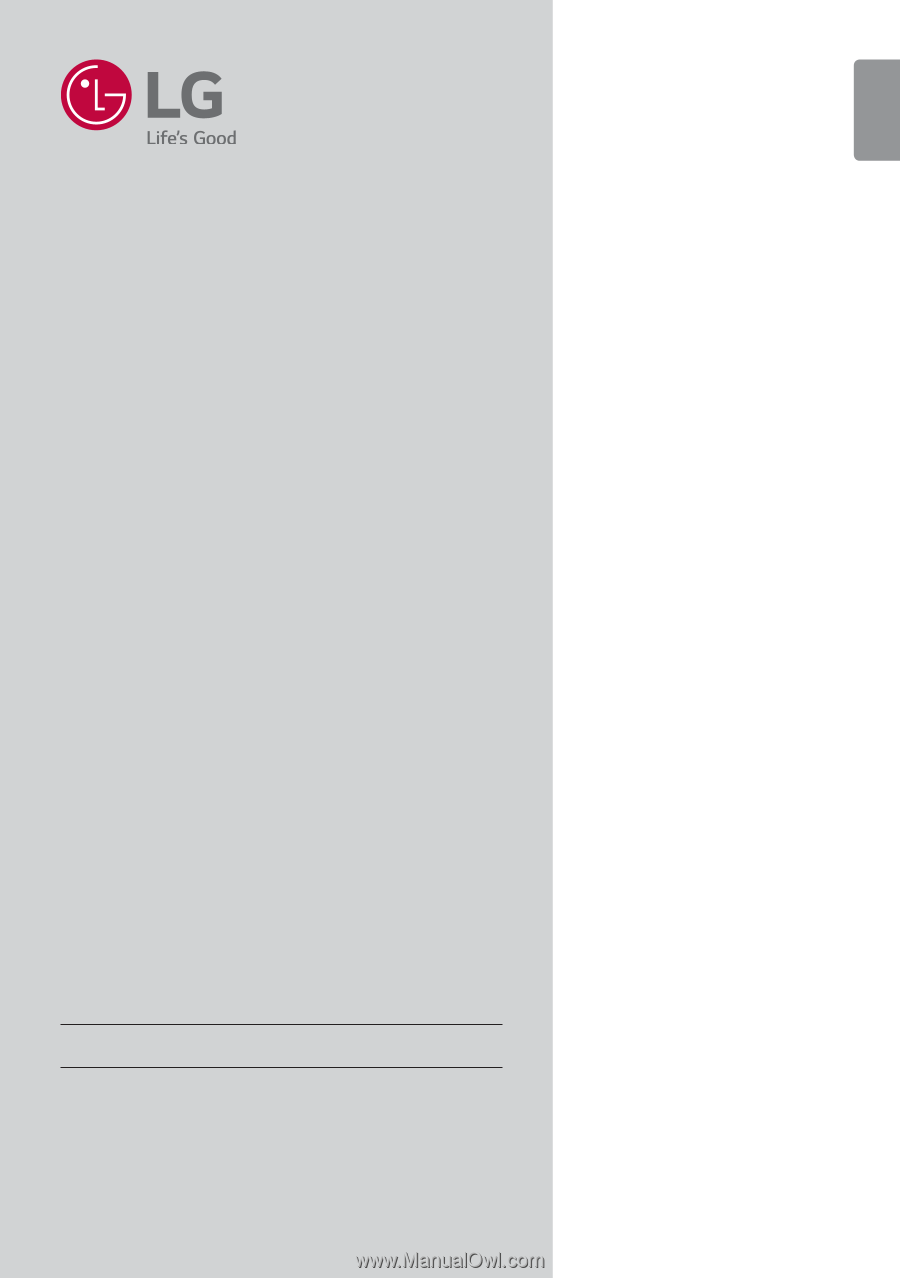
ENGLISH
OWNER’S MANUAL
www.lg.com
Copyright © 2022 LG Electronics Inc.
All Rights Reserved.
The model and serial number of the product are located on the
back and on one side of the product. Record them below in case
you ever need service.
Model
Serial No.
Please read this manual carefully before
operating your set and retain it for future
reference.
32SQ780S
LG Smart Monitor
Supplier's Declaration of Conformity
Trade Name
LG
Responsible
Party
LG Electronics USA,
Inc.
Address
111 Sylvan Avenue,
North Building,
Englewood Cliffs,
NJ 07632
E-mail
lg.environmental@
lge.com