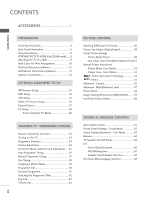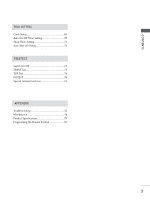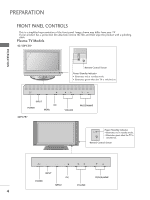LG 37LC4R Owner's Manual
LG 37LC4R Manual
 |
View all LG 37LC4R manuals
Add to My Manuals
Save this manual to your list of manuals |
LG 37LC4R manual content summary:
- LG 37LC4R | Owner's Manual - Page 1
ENGLISH LCD TV PLASMA TV OWNER'S MANUAL LCD TV MODELS PLASMA TV MODELS 26LC4R* 26LC7R* 32LC4R* 32LC7R* 37LC4R* 37LC7R* 42LC4R* 42LC7R* 32LB9R* 42LB9R* 42PC5R* 42PC5RV* 42PC7R* 50PC5R* Please read this manual carefully before operating your set. Retain it for future reference. Record model - LG 37LC4R | Owner's Manual - Page 2
- LG 37LC4R | Owner's Manual - Page 3
is not available for all models. 2-eye-bolts This feature is not available for all models. LCD TV models 26", 32", 37" only 32LB9R* only or 2- TV Brackets 2-bolts Twister Holder 2- Wall Brackets This feature is not This feature is not available available for all models. for all models - LG 37LC4R | Owner's Manual - Page 4
Mode-Preset 50 - Auto Colour Tone Control(Warm/Medium/Cool) 51 Manual Picture Adjustment - Picture Mode-User Option 52 - Colour Tone - User Mode 60 SOUND & LANGUAGE CONTROL Auto Volume Leveler 61 Preset Sound Settings - Sound Mode 62 Sound Setting Adjustment - User Mode 63 Balance 64 TV - LG 37LC4R | Owner's Manual - Page 5
Setting 71 Auto Shut-off Setting 72 TELETEXT Switch On/Off 73 SIMPLE Text 73 TOP Text 74 FASTEXT 74 Special Teletext Functions 75 APPENDIX Troubleshooting 76 Maintenance 78 Product Specifications 79 Programming the Remote Control 81 3 - LG 37LC4R | Owner's Manual - Page 6
42PC7R* INPUT MENU OK VOL PR VOL PR VOLUME PROGRAMME INPUT MENU OK VOL PR Power/Standby Indicator • illuminates red in standby mode. • illuminates green when the TV is switched on. INPUT MENU OK VOL PR Remote Control Sensor INPUT MENU OK VOL PR INPUT MENU OK VOL PR INPUT - LG 37LC4R | Owner's Manual - Page 7
PREPARATION LCD TV Models 26/32/37/42LC4R* 26/32/37/42LC7R* PR VOL OK MENU INPUT /I PROGRAMME VOLUME OK MENU INPUT POWER 32/42LB9R* Power/Standby Indicator Remote Control Sensor • illuminates red in standby mode. • illuminates green when the TV is switched on. PROGRAMME PR VOL VOLUME OK - LG 37LC4R | Owner's Manual - Page 8
TV. Plasma TV Models 42/50PC5R* PREPARATION HDMI/DVI IN 1 1 R AUDIO L/MONO VIDEO VIDEO L/MONO AUDIO R S-VIDEO VIDEO L/MONO AUDIO R HDMI/DVI IN 1 HDMI IN RS-232C IN (CONTROL & SERVICE) R AUDIO L/MONO VIDREO AUDIO L/MONO VIDEO COMPONENT IN 1 6 2 HDMI/DVI IN HDMI IN RGB IN AV IN 1 AV - LG 37LC4R | Owner's Manual - Page 9
LCD TV Models HDMI/DVI IN 1 HDMI IN 2 1 2 COMPONENT IN 9 1 R AUDIO L/MONO VIDEO HDMI/DVI IN 1 R1GB IN HDMI IN 2 RGB IN AV IN 1 AV OUT HDMI/DVI IN 1 AV IN 1 AV OUT HDMI CONTROL&SERVICE) Port VARCIAoBnLnEect the serial port of the control devices to AUDtIhOeORUST-232C jack. (This feature - LG 37LC4R | Owner's Manual - Page 10
(Only 26, 32,37 inch LCD TV models) 1 Carefully place the TV screen side down on a cushioned surface to protect the screen from damage. 2 Assemble the TV as shown. PREPARATION 3 Fix the 4 bolts securely using the holes in the back of the TV. ATTACHING THE TV TO A DESK (Only 32LB9R* model - LG 37LC4R | Owner's Manual - Page 11
PREPARATION ATTACHING THE TV TO A WALL (This feature is not available for all models.) ■ Position the TV close to the wall to avoid the possibility of it falling when pushed. ■ The instructions shown below are a safer way to set up the TV, which is to fix it to the wall, avoiding the possibility of - LG 37LC4R | Owner's Manual - Page 12
PREPARATION PREPARATION BACK COVER FOR WIRE ARRANGEMENT Plasma TV models ■ These models have two cable arrangement methods according to the stand type. Stand . To connect additional equipment, see the External equipment Setup section of the manual. 3 Reinstall the CABLE MANAGEMENT as shown. 10 - LG 37LC4R | Owner's Manual - Page 13
PREPARATION LCD TV models 1 Connect the cables as necessary. To connect additional equipment, see the External equipment Setup section. 2 Install the CABLE MANAGEMENT as shown. 3 Bundle the cables using the supplied twister holder. (This feature is not available for all models.) or or CABLE - LG 37LC4R | Owner's Manual - Page 14
electric shock. If grounding methods are not possible, have a qualified electrician install a separate circuit breaker. Do not try to earth the TV by connecting it to telephone wires, lightening rods or gas pipes. DESKTOP PEDESTAL INSTALLATION For adequate ventilation allow a clearance of 4" (10cm - LG 37LC4R | Owner's Manual - Page 15
INSTALLATION For adequate ventilation allow a clearance of 4" (10cm) all around the TV. Detailed installation instruc-tions are available from your dealer, see the optional Tilt Wall Mounting Bracket Installation and Setup Guide. PREPARATION 4 inches 4 inches 4 inches 4 inches 4 inches 13 - LG 37LC4R | Owner's Manual - Page 16
above. COMPONENT IN COMPONENT IN AUVDAIROIAOBULTE AUDIO OUT ■ If signal needs to be split for two TVs, use an antenna signal splitter for connection. 14 HDMI/DVI IN 1 HDMI IN 2 RGB IN AV IN 1 AV OUT RS-232C IN (CONTROL & SERVICE) R AUDIO L/MONO VIDEO 1 2 COMPONENT IN VARIABLE AUDIO OUT - LG 37LC4R | Owner's Manual - Page 17
section on EXTERNAL EQUIPMENT SETUP mainly uses diagrams for the LCD TV models. HD RECEIVER SETUP Connecting with a component cable 1 Connect the jacks on the TV. 1 2 3 Turn on the digital set-top box. (Refer to the owner's manual for the digital set-top box.) HDMI DVI IN HDMI IN 4 Select - LG 37LC4R | Owner's Manual - Page 18
(Refer to the owner's manual for the digital set-top box.) HHDDMMI DI/DVVI ININ 1 HHDDMMII IINN 2 1 ! NOTE G TV can receive the video and audio signal simultaneously with using a HDMI cable. G If the digital set-top box supports Auto HDMI function, the output resolution of the source device will - LG 37LC4R | Owner's Manual - Page 19
of the digital set-top box to the HDMI/DVI IN 1 jack on the TV. 2 Connect the audio output of the digital set-top box to the AUDIO(RGB/DVI) jack on the TV. 3 Turn on the digital set-top box. (Refer to the owner's manual for the digital set-top box.) 4 Select HDMI1 - LG 37LC4R | Owner's Manual - Page 20
the TV. 3 Turn on the DVD player, insert a DVD. 1 2 4 Select Component1 input source using the INPUT button on the remote control. HDMI DVI IN HDMI IN RG If connected to COMPONENT IN2, select Component2 input source. 1 5 Refer to the DVD player's manual for operating instructions. 2 VIDEO - LG 37LC4R | Owner's Manual - Page 21
input on the TV. HDMI IN ENT IN 2 Connect the audio outputs of the DVD to the AUDIO input jacks on the TV. 3 Turn on the DVD player, insert a DVD. 4 Select AV2 input source using the INPUT button on the remote control. 5 Refer to the DVD player's manual for operating instructions. HHDDMMII IINN - LG 37LC4R | Owner's Manual - Page 22
Refer to the DVD player's manual for operating instructions. 1 ! NOTE G The TV can receive video and audio signals simultaneously when using a HDMI cable. G If the DVD player supports Auto HDMI function, the output resolution of the source device will be automatically TV to 1280x720p. G If the DVD - LG 37LC4R | Owner's Manual - Page 23
To avoid picture noise (interference), allow adequate distance between the VCR and TV. ■ Typically a frozen still picture from a VCR. If 4:3 picture format 1 Connect the ANT OUT socket of the VCR to the ANTENNA IN socket on the TV. 2 Connect the antenna cable to the ANT IN socket of the VCR. 3 Press - LG 37LC4R | Owner's Manual - Page 24
VIDEO VIDEO L R ANT IN OUTPUT SWITCH ANT OUT HDMI DVI IN HDMI IN 1 RGB(PC) AAVV IINN 11 AV OUT AUDIO TV and VCR. Match the jack colours (Video = yellow, Audio Left = white, and Audio Right = red) 2 Insert a video tape into the VCR and press PLAY on the VCR. (Refer to the VCR owner's manual - LG 37LC4R | Owner's Manual - Page 25
the VCR to the AUDIO input jacks on the TV. 3 Insert a video tape into the VCR and press PLAY on the VCR. (Refer to the VCR owner's manual.) 4 Select AV2 input source using the INPUT ANT IN S-VIDEO OUTPUT SWITCH ANT OUT 1 2 AV IN 2 HDMI DVI IN HDMI IN AV IN 1 R AUDIO L/MONO VIDEO 23 - LG 37LC4R | Owner's Manual - Page 26
Set VIDEO L/MONO AUDIO R S-VIDEO AV IN 2 VIDEO L R 1 1 Connect the AUDIO/VIDEO jacks between TV and external equipment. Match the jack colours. (Video = yellow, Audio Left = white, and Audio Right = 3 Operate the corresponding external equipment. Refer to external equipment operating guide. 24 - LG 37LC4R | Owner's Manual - Page 27
input jack of the stereo amplifier to the VARIABLE AUDIO OUT jacks on the TV. 2 Set up your speakers through your analog stereo amplifier, according to the instructions provided with the amplifier. HDMI IN VARIABLE AUDIO OUT 1 ! NOTE G When connecting with external audio equipments, such as - LG 37LC4R | Owner's Manual - Page 28
provides Plug and Play capability, meaning that the PC adjusts automatically to the TV's settings. Connecting with a D-sub 15 pin cable HDMI DVI IN HDMI IN RGB IN RGB(PC) AUDIO (RGB/DVI) RGB(PC) AUDIO (RGB/DVI) AV IN 1 AV OUT L/MONO 1 2 RGB OUTPUT AUDIO 1 Connect the RGB output - LG 37LC4R | Owner's Manual - Page 29
We recommend using 1366x768, 60Hz (LCD TV models) / 852x480, 60Hz (42 inch WVGA PLASMA TV models) / 1024x768, 60Hz (42 inch XGA PLASMA TV models) / 1360x768, 60Hz (50 inch PLASMA TV models) for the PC mode, these should provide the best picture quality. G If the resolution of PC is over SXGA, there - LG 37LC4R | Owner's Manual - Page 30
mode Auto Configure (RGB [PC] mode only) Automatically adjusts picture position and minimizes image instability. After adjustment, if the image is still not correct, your TV Manual Config.. LIST MENU Q.VIEW EXIT SLEEP OK FAV VOL PR MUTE 1 2 3 4 5 6 7 8 9 Picture Picture Mode Colour - LG 37LC4R | Owner's Manual - Page 31
manually. To correct the screen size, adjust Clock. This function works in the following mode : RGB[PC], COMPONENT (480i/480p/576i/576p/720p/1080i), HDMI to TV viewing. EXTERNAL EQUIPMENT SETUP LIST MENU Q.VIEW EXIT SLEEP OK FAV VOL PR MUTE 1 2 3 4 5 6 7 8 9 Picture Picture Mode - LG 37LC4R | Owner's Manual - Page 32
XGA resolution. 5 Press the EXIT button to return to TV viewing. LIST MENU Q.VIEW EXIT SLEEP OK FAV VOL PR MUTE Picture Picture Mode Colour Mode Colour Temperature XD Advanced Aspect Ratio Picture Reset Screen XD Demo G To Set DE F G OK MENU 2 Screen Auto Config. Manual Config. VGA Mode - LG 37LC4R | Owner's Manual - Page 33
) This function operates in current mode. To initialize the adjusted value TV viewing. LIST MENU Q.VIEW EXIT SLEEP OK FAV VOL PR MUTE 1 2 3 4 5 6 7 8 9 Picture Picture Mode Colour Temperature XD Advanced Aspect Ratio Picture Reset Screen XD Demo 1 Picture Picture Mode - LG 37LC4R | Owner's Manual - Page 34
PIP TEXT I/II PIP PR- PIP PR+ PIP INPUT 1 LIST MENU Q.VIEW EXIT SLEEP POWER Switches the TV on from standby or off to standby. TV INPUT Returns to the TV viewing from any mode. Switches the TV on from standby. INPUT If you press the button once, the input source OSD will appear on - LG 37LC4R | Owner's Manual - Page 35
/ PROGRAMME CONTROL INPUT MODE MODE Selects the remote operating modes. TV POWER TV INPUT DVD or 2 TELETEXT These buttons are used for teletext. BUTTONS For further details, see the 'Teletext' section. RATIO VCR STB 2 SIMPLINK PIP TEXT I/II - LG 37LC4R | Owner's Manual - Page 36
is turned on, you will be able to use its features. 1 Firstly, connect the power cord correctly. At this stage, the TV switches to standby mode. ■ In standby mode to turn TV on, press the , INPUT, P R D / E button on the TV or press the POWER, T V, INPUT, PR +/-, NUMBER( 0~9 ) buttons on the remote - LG 37LC4R | Owner's Manual - Page 37
Display) function enables you to adjust the screen status conveniently since it provides graphical presentation. b. In this manual, the OSD (On Screen Display) may be different from your TV's because it is just example to help the TV operation. c. In the teletext mode, menus are not displayed. 35 - LG 37LC4R | Owner's Manual - Page 38
the stations you have programmed. Stations can be tuned using automatic or manual modes. All stations which can be received are stored by this method. It is recommended that you use Auto tuning during installation of this TV. 1 Press the MENU button and then D / E button to select the Setup menu - LG 37LC4R | Owner's Manual - Page 39
3 to 1 3. 15 Press the EXIT button to return to normal TV viewing. WATCHING TV / PROGRAMME CONTROL LIST MENU Q.VIEW EXIT SLEEP OK FAV VOL PR MUTE 1 2 3 4 5 6 7 8 9 0 TIME HOLD Setup Auto Tuning Manual Tuning Programme Edit Favourite Programme DE F G OK MENU 1 Setup Auto - LG 37LC4R | Owner's Manual - Page 40
the O K button to store it. 6 Press the EXIT button to return to normal TV viewing. DE F G OK MENU 1 Setup Auto Tuning MMaannuuaall TTuunniinngg Programme Edit Favourite Programme G To Set DE F G OK MENU 2 Manual Tuning Storage System Band Channel Fine Search Name G F/G DE F G OK MENU 345 - LG 37LC4R | Owner's Manual - Page 41
the O K button to store it. 7 Press the EXIT button to return to normal TV viewing. DE F G OK MENU 1 Setup Auto Tuning MMaannuuaall TTuunniinngg Programme Edit Favourite Programme G To Set DE F G OK MENU 2 Manual Tuning Storage System Band Channel Fine Search Name G C 05 DE F G OK MENU - LG 37LC4R | Owner's Manual - Page 42
be unable to select it using the D / E button during normal TV viewing. If you wish to select the skipped programme, directly enter the return to normal TV viewing. LIST MENU Q.VIEW EXIT SLEEP OK FAV VOL PR MUTE 1 2 3 4 5 6 7 8 9 Setup Auto Tuning Manual Tuning Programme Edit - LG 37LC4R | Owner's Manual - Page 43
it, i.e.'05' for 5. 6 To store another programme, repeat steps 4 to 5. You can store up to 8 programmes. 7 Press the EXIT button to return to normal TV viewing. DE F G OK MENU 1 Setup Auto Tuning Manual Tuning Programme Edit FFaavvoouurriittee PPrrooggrraammmmee G DE F G OK MENU 2345 41 - LG 37LC4R | Owner's Manual - Page 44
to be skipped by auto programming or in the programme edit mode. b. Some programmes with the channel number shown in the E / F / G button repeatedly turns the pages. Press the LIST button to return to normal TV viewing. LIST MENU Q.VIEW EXIT SLEEP OK FAV VOL PR MUTE 1 2 3 4 5 6 7 - LG 37LC4R | Owner's Manual - Page 45
feature can be used to prevent unauthorized viewing. This TV is programmed to remember which option it was last set to even if you turn the TV to select On or Off. 4 Press the EXIT button to return to normal TV viewing. Option Language SIMPLINK Key Lock ISM Method Low Power LIST MENU Q.VIEW EXIT - LG 37LC4R | Owner's Manual - Page 46
. This allows you to control and play other AV devices connected to the display through HDMI cable without additional cables and settings. If you do not require the SIMPLINK menu, select "Off". INPUT TV INPUT POWER MODE TV DVD RATIO VCR SIMPLINK PIP TEXT I/II PIP PR- PIP PR+ PIP INPUT LIST - LG 37LC4R | Owner's Manual - Page 47
through a HDMI cable but does not support SIMPLINK, does not provide this function. SIMPLINK Menu Press the D / E / F / G button and then OK button to select the desired SIMPLINK source. 1 TV viewing : Switch to the previous TV programme regardless of the current mode. 2 DISC playback : Select and - LG 37LC4R | Owner's Manual - Page 48
the other source will show a smaller inset image. PIP function is available in the Component, RGB, HDMI mode. (But, it can't adjust 480i/576i resolution of Component mode.) INPUT TV INPUT POWER MODE TV DVD RATIO VCR SIMPLINK PIP TEXT I/II PIP PR- PIP PR+ PIP INPUT Watching PIP/Double Window - LG 37LC4R | Owner's Manual - Page 49
sub picture. Each press of PIP INPUT button is pressed, each input source for the sub picture is displayed. (Sub picture can be selected only TV, AV1, AV2) Sub Picture Size Adjustment (PIP mode only) Press the SIZE button to adjust the sub picture size. With SIZE button in PIP - LG 37LC4R | Owner's Manual - Page 50
on the screen and remain visible. You can adjust the enlarge proportion using D / E button. This function works in the following signal. INPUT TV INPUT POWER MODE TV DVD RATIO VCR SIMPLINK PIP TEXT I/II PIP PR- PIP PR+ PIP INPUT LIST MENU Q.VIEW EXIT SLEEP OK 1 Press the RATIO button - LG 37LC4R | Owner's Manual - Page 51
• 14:9 You can view a picture format of 14:9 or a general TV programme in the 14:9 mode. The 14:9 screen is viewed in the same way as in 4:3, but is magnified to the cropped. Zoom2 DE Zooml DE ! NOTE G You can only select 4 : 3, 1 6 : 9 (Wide) in Component, RGB, HDMI mode only. PICTURE CONTROL 49 - LG 37LC4R | Owner's Manual - Page 52
to display a mild image. User1/2 Selection this option to use a user defined setting. LIST MENU Q.VIEW EXIT SLEEP OK 1 Press the MENU button return to normal TV viewing. • Picture Mode adjusts the TV for the best picture appearance. Select the preset value in the Picture Mode menu based on - LG 37LC4R | Owner's Manual - Page 53
and then D / E button to select either Cool, Medium, Warm or User. 4 Press the EXIT button to return to normal TV viewing. LIST MENU Q.VIEW EXIT SLEEP OK FAV VOL PR MUTE 1 2 3 4 5 6 7 8 9 Picture Picture Mode Colour Temperature XD Advanced Aspect Ratio Picture Reset Screen XD Demo - LG 37LC4R | Owner's Manual - Page 54
PICTURE CONTROL MANUAL PICTURE ADJUSTMENT Picture Mode-User Option PICTURE CONTROL Contrast Brightness adjustments. 6 Press the EXIT button to return to normal TV viewing. ! NOTE G You cannot adjust colour, sharpness and tint in the RGB-PC mode. LIST MENU Q.VIEW EXIT SLEEP OK FAV VOL PR - LG 37LC4R | Owner's Manual - Page 55
E button to select User. 4 Press the G button and then D / E button to select Red, Green or Blue. 5 Press the F / G button to make appropriate adjustments. 6 Press the EXIT button to return to normal TV viewing. FAV VOL PR MUTE 1 2 3 Picture Picture Mode Colour Temperature XD Advanced Aspect - LG 37LC4R | Owner's Manual - Page 56
to select XD. 3 Press the G button and then D / E button to select Auto or Manual. 4 Press the EXIT button to return to TV viewing. OK FAV VOL PR MUTE 1 2 3 4 5 6 7 8 9 Picture Picture Mode Colour Temperature XD Advanced Aspect Ratio Picture Reset Screen XD Demo PICTURE CONTROL - LG 37LC4R | Owner's Manual - Page 57
Use it to see the difference between XD Demo on and XD Demo off. It is not possible to use this function in RGB[PC] mode. LIST MENU Q.VIEW EXIT SLEEP OK 1 Press the MENU button and then D / E button to select the Picture menu. 2 Press the G button and then D / E button to - LG 37LC4R | Owner's Manual - Page 58
up for the best picture quality for viewing films. This feature operates only in Analog TV, AV, S-video and Component 480i/576i mode. LIST MENU Q.VIEW EXIT SLEEP OK 1 Press the M E N U button and then D / E button to select the Picture menu. 2 Press the G button and then D / E button to select - LG 37LC4R | Owner's Manual - Page 59
When you view a film this function adjust the TV to best picture quality. Adjusting the contrast and the brightness of the screen using the black level of the screen. This function works in the following mode: AV (NTSC-M), SVideo (NTSC-M) or HDMI. 1 Press the MENU button and then D / E button to - LG 37LC4R | Owner's Manual - Page 60
the G button to initialize the adjusted value. 4 Press the EXIT button to return to normal TV viewing. LIST MENU Q.VIEW EXIT SLEEP OK FAV VOL PR MUTE 1 2 3 4 5 6 7 8 9 Picture Picture Mode Colour Temperature XD Advanced Aspect Ratio Picture Reset Screen XD Demo DE F G OK MENU - LG 37LC4R | Owner's Manual - Page 61
image to remain on the screen for prolonged periods. It is not possible to use this function in LCD models. White Wash White wash removes permanent images from the screen. Note: An excessive permanent image may Inversion DE F G OK MENU 23 4 Press the EXIT button to return to normal TV viewing. 59 - LG 37LC4R | Owner's Manual - Page 62
PICTURE CONTROL LOW-POWER PICTURE MODE This function allows you to reduce the power consumption of the TV. It is not possible to use this function in LCD models. 1 Press the MENU button and then D / E button to select the Option menu. 2 Press the G button and then D / E button to select Low Power. - LG 37LC4R | Owner's Manual - Page 63
to select On or Off. 4 Press the EXIT button to return to normal TV viewing. FAV VOL PR MUTE 1 2 3 4 5 6 7 8 9 Audio Sound Mode Auto Volume Balance 0 TV Speaker Audio Sound Mode Auto Volume Balance TV Speaker 1 DE F G OK MENU 1 G Off 0 On DE F G OK MENU 23 SOUND & LANGUAGE - LG 37LC4R | Owner's Manual - Page 64
sound. Sports Select this option to watch sports broadcasting. User Select this option for user-defined audio settings. 1 Press the MENU button and then D / E button to select the Audio menu. Audio Sound Mode Auto Volume Balance TV Speaker LIST MENU Q.VIEW EXIT SLEEP OK FAV VOL PR - LG 37LC4R | Owner's Manual - Page 65
level with the D / E button. 6 Press the EXIT button to return to normal TV viewing. Audio Sound Mode Auto Volume Balance TV Speaker DE F G OK MENU 1 G Surround MAX Standard 0 Music Movie Sports User DE F G OK MENU User 234 SOUND & LANGUAGE CONTROL 0.1 0.5 1.5 5.0 10 kHz DE F G OK MENU 5 63 - LG 37LC4R | Owner's Manual - Page 66
adjustment. 4 Press the EXIT button to return to normal TV viewing. LIST MENU Q.VIEW EXIT SLEEP OK FAV VOL PR MUTE 1 2 3 4 5 6 7 8 9 Audio Sound Mode Auto Volume Balance 0 TV Speaker Audio Sound Mode Auto Volume Balance TV Speaker 1 DE F G OK MENU 1 R150G DE F G OK MENU 23 - LG 37LC4R | Owner's Manual - Page 67
can adjust the internal speaker status. In AV, COMPONENT, RGB[PC] and HDMI mode, internal speaker audio can be operational even when there is no video signal. If you wish to use an external hi-fi system, turn off the TV internal speakers. 1 Press the MENU button and then D / E button to select the - LG 37LC4R | Owner's Manual - Page 68
the loudspeakers. DUAL II Sends the secondary broadcast language to the loudspeakers. DUAL I+II Sends a separate language to each loudspeaker. INPUT TV INPUT POWER MODE TV DVD RATIO VCR SIMPLINK PIP TEXT I/II PIP PR- PIP PR+ PIP INPUT LIST MENU Q.VIEW EXIT SLEEP OK FAV SOUND & LANGUAGE - LG 37LC4R | Owner's Manual - Page 69
SOUND & LANGUAGE CONTROL NICAM Reception If the TV is equipped with a receiver for NICAM reception, or NICAM DUAL I+II or MONO. Speaker Sound Output Selection In AV, S-Video, Component, RGB and HDMI mode, you can select output sound for the left and right loudspeakers. Repeatedly press the I / I I - LG 37LC4R | Owner's Manual - Page 70
. ! NOTE G If you intend to be away on vacation, disconnect the power plug from wall power outlet. INPUT TV INPUT POWER MODE TV DVD RATIO VCR SIMPLINK PIP TEXT I/II PIP PR- PIP PR+ PIP INPUT LIST MENU Q.VIEW EXIT SLEEP OK FAV VOL PR MUTE 1 2 3 4 5 6 7 8 9 0 TIME HOLD - LG 37LC4R | Owner's Manual - Page 71
. If current time setting is erased by a power failure or the TV is unplugged, reset the clock. LIST MENU Q.VIEW EXIT SLEEP OK / E button to set the minute. 5 Press the EXIT button to return to normal TV viewing. Time CClloocckk Off Time On Time Sleep Time Auto Sleep FAV VOL PR MUTE 1 - LG 37LC4R | Owner's Manual - Page 72
daily at the preset time. The Off time function overrides the On timer function if both are set to the same time. The TV must be in standby mode for the On timer to work. 1 Press the MENU button and then D / E button to select the Time menu. 2 Press the G button and then - LG 37LC4R | Owner's Manual - Page 73
SLEEP TIMER SETTING You do not have to remember to switch the TV off before you go to sleep. The sleep timer automatically switches the TV to standby after the preset time has elapsed. 1 Press the SLEEP button repeatedly to select the number of minutes. The display ' - - - ' will appear on the - LG 37LC4R | Owner's Manual - Page 74
button to select Auto Sleep. 3 Press the G button and then D / E button to select On or Off. 4 Press the EXIT button to return to normal TV viewing. LIST MENU Q.VIEW EXIT SLEEP OK FAV VOL PR MUTE 1 2 3 4 5 6 7 8 9 Time Clock Off Time On Time Sleep Time Auto Sleep Time Clock Off - LG 37LC4R | Owner's Manual - Page 75
feature is not available in all countries. Teletext is a free service broadcast by most TV stations which gives up-to-the-minute information on news, weather, television programmes, share prices and many other topics. The teletext decoder of this TV can support . The previous mode reappears. SIMPLE - LG 37LC4R | Owner's Manual - Page 76
TELETEXT TOP TEXT The user guide displays four fields-red, green, yellow and blue at the used. A Direct page selection As with SIMPLE teletext mode, you can select a page by entering it as a three digit number using the NUMBER buttons in TOP mode. FASTEXT The teletext pages are colour coded along the - LG 37LC4R | Owner's Manual - Page 77
this button again to view the updated teletext page. A TIME When viewing a TV programme, press this button to display the time at the top right hand the screen. Press this button again to remove the display. In the teletext mode, press this button to select a sub page number. The sub page number - LG 37LC4R | Owner's Manual - Page 78
APPENDIX TROUBLESHOOTING The TV does not operate properly The remote control does not work ■ Check to see if there is any object between the TV and the remote control causing an obstruction. ■ Are batteries installed with correct polarity (+ to +, - to -)? ■ Correct remote operating mode set: TV - LG 37LC4R | Owner's Manual - Page 79
may result in an unusual noise when inside the TV the TV is switched on or off and does not indicate a fault with the TV. There is a problem in PC mode. (Only PC mode applied) The signal is out of ■ Adjust resolution, horizontal frequency, or vertical frequency. range. ■ Check the input - LG 37LC4R | Owner's Manual - Page 80
Careful and regular cleaning can prolong the life of your new TV. Caution: Be sure to swith the power off and unplug not to use a wet cloth. Extended Absence CAUTION If you expect to leave your TV dormant for prolonged periods (such as a holiday), unplug the power cord to protect against possible - LG 37LC4R | Owner's Manual - Page 81
without stand 26LC4R* 32LC4R* 37LC4R* 42LC4R* 26LC4R-TA/26LC4R-TS 32LC4R-TA/32LC4RA-TA 37LC4R-TA/37LC4R-TS 42LC4R-TA/42LC4R-TS 26LC4RB-TF 32LC4RA- 20 ~ 60°C / -4 ~ 140°F Less than 85% ❊ ■ The specifications shown above may be changed without prior notice for quality improvement. APPENDIX 79 - LG 37LC4R | Owner's Manual - Page 82
without stand 32LB9R* 42LB9R* 32LB9R-TA / 32LB9R1-TA / 32LB9RA-TA / 32LB9RB-TA 42LB9R-TA / 42LB9R1-TA / 42LB9RA-TA / 42LB9RB-TA 32LB9R-TB / 32LB9R1-TB / ~ 60°C / -4 ~ 140°F Less than 85% ❊ ■ The specifications shown above may be changed without prior notice for quality improvement. APPENDIX 80 - LG 37LC4R | Owner's Manual - Page 83
To find out whether your remote control can operate other components without programming, turn on a component such as a VCR and press the corresponding mode button (such as a D V D or V C R(or S T B)) on the remote control, while pointing at the component. Test the POWER and PR + / - buttons to see - LG 37LC4R | Owner's Manual - Page 84
APPENDIX Programming code (This feature is not available for all models.) VCR Brand Codes Brand AIWA 034 AKAI 043 JVC 012 031 033 043 048 050 055 060 130 150 152 KENWOOD 014 034 039 043 047 048 LG (GOLDSTAR) 001 012 013 020 101 106 114 123 LLOYD 034 LXI 003 009 013 014 017 034 - LG 37LC4R | Owner's Manual - Page 85
DVD Brand Codes APEX DIGITAL 022 DENON 020 014 GE 005 006 HARMAN KARDON 027 JVC 012 LG 001 010 016 025 MAGNAVOX 013 MARANTZ 024 Brand MITSUBISHI NAD ONKYO PANASONIC PHILIPS PIONEER PROCEED PROSCAN Codes 002 023 008 017 003 009 013 - LG 37LC4R | Owner's Manual - Page 86
- LG 37LC4R | Owner's Manual - Page 87
- LG 37LC4R | Owner's Manual - Page 88
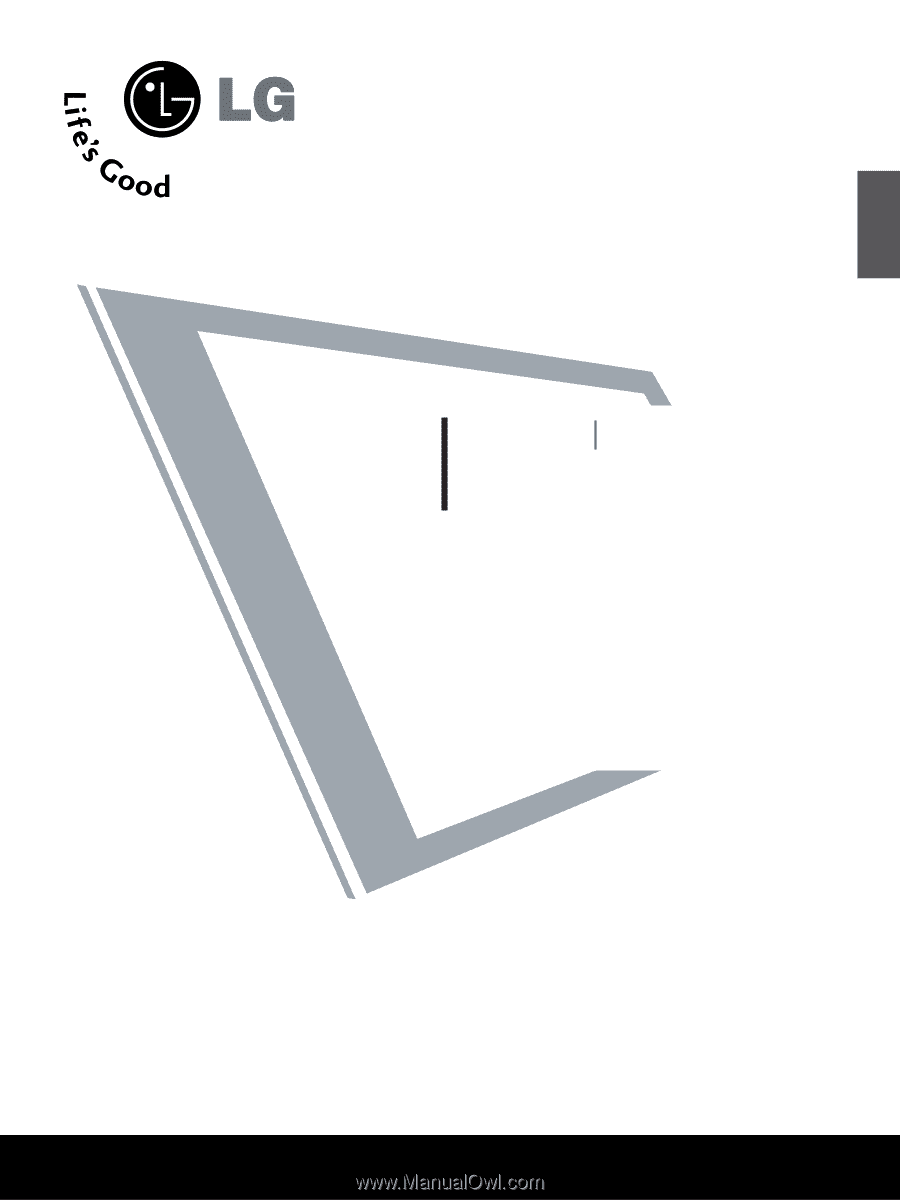
LCD TV
PLASMA TV
OWNER’S MANUAL
LCD TV MODELS
26LC4R
*
32LC4R
*
37LC4R
*
42LC4R
*
32LB9R
*
42LB9R
*
PLASMA TV MODELS
42PC5R
*
42PC5RV
*
42PC7R
*
50PC5R
*
Please read this manual carefully before operating your set.
Retain it for future reference.
Record model number and serial number of the set.
Refer to the label on the back cover and quote this
information.
To your dealer when requiring service.
26LC7R*
32LC7R*
37LC7R*
42LC7R*
ENGLISH