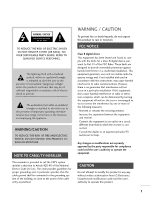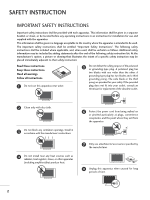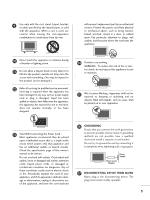LG 42LB5DC Owners Manual
LG 42LB5DC - LG - 42" LCD TV Manual
 |
UPC - 719192172630
View all LG 42LB5DC manuals
Add to My Manuals
Save this manual to your list of manuals |
LG 42LB5DC manual content summary:
- LG 42LB5DC | Owners Manual - Page 1
LCD TV PLASMA TV OWNER'S MANUAL LCD TV MODELS PLASMA TV MODEL 32LC5DC 32LC50C 42PX8DC 32LC5DCS 32LC50CS 32LC5DCB 32LC50CB 37LC5DC 32LX50C 37LC5DCB 32LX50CS 37LC5DC1 37LC50C 42LC5DC 37LC50CB 32LX5DC 42LB50C 32LX5DCS 42LC50C 42LB5DC Please read this manual carefully before operating your - LG 42LB5DC | Owners Manual - Page 2
LG's own special digital image generator, consisting of a full digital image processor, six different main picture quality factors. High-definition television. High-resolution digital television broadcast and playback system composed of roughly a million or more pixels, 16:9 aspect-ratio screens, - LG 42LB5DC | Owners Manual - Page 3
important operating and maintenance (servicing) instructions in the literature accompanying cause harmful interference to radio or television reception, which can be determined by Consult the dealer or an experienced radio/TV technician for help. Any changes or LG Electronics. Unauthorized modification could void - LG 42LB5DC | Owners Manual - Page 4
option, a picture or drawing that illustrates the intent of a specific safety instruction may be placed immediately adjacent to that safety instruction: Read these instructions. Keep these instructions. Heed all warnings. Follow all instructions. 1 Do not use this apparatus near water. 5 Do not - LG 42LB5DC | Owners Manual - Page 5
onto the screen with something. (You may be injured or the product can be damaged.) 12 Refer all servicing to qualified service personnel. Servicing is required no additional outlets or branch circuits. Check the specification page of this owner's manual to be certain. Do not overload wall outlets. - LG 42LB5DC | Owners Manual - Page 6
On TV 34 Channel Selection 34 Volume Adjustment 34 On-Screen Menus Selection 35 Channel Setup 36 - Auto Scan (EZ Scan 36 - Add / Delete Channel (Manual Scan 37 - Channel Editing 38 DTV Signal Strength 39 Channel Label 40 4 PICTURE CONTROL Watching DW (Double Window 41 Picture Size - LG 42LB5DC | Owners Manual - Page 7
Channel Blocking 76 External Input Blocking 76 Movie & TV Rating 77 - Movie Rating (MPAA) 77 Downloadable Rating 77 - TV Rating Children & General 78 TV Rating English & French 79 APPENDIX Troubleshooting 80 Maintenance 82 Product Specifications 83 Programming the Remote Control 84 Set ID - LG 42LB5DC | Owners Manual - Page 8
screen sizes that are easily viewable. The Plasma TV can be thought of as a descendant of the neon lamp and or a series of fluorescent lamps. How does it work? Plasma TV televisions and common computer monitors. Plasma TV the Plasma TV to be exchanged or returned. FOR LCD TV If the TV feels cold - LG 42LB5DC | Owners Manual - Page 9
maintain standard compliance for the product. LCD TV PLASMA TV Owner's Manual http://www.lgusa.com www.lg.ca Copyright© 2007 LGE, All Rights PAGE 1.5V 1.5V Owner's Manual, Setup & Operation Guide for Commercial Mode CD Manual Remote Control, Batteries Power Cord LCD TV model only This feature - LG 42LB5DC | Owners Manual - Page 10
is included with your product, use it). 32/37/42LC5DC*,32/37/42LC50C*, 42LB5DC, 42LB50C PREPARATION Remote Control Sensor Power/Standby Indicator Illuminates red when the TV is in standby mode. Illuminates green when the TV is switched on. CH VOL ENTER MENU INPUT CHANNEL Buttons VOLUME Buttons - LG 42LB5DC | Owners Manual - Page 11
PREPARATION 32LX5DC*, 32LX50C* Remote Control Sensor Power/Standby Indicator Illuminates red when the TV is in standby mode. Illuminates green when the TV is switched on. CH VOL ENTER MENU INPUT ON/OFF ON/OFF Button INPUT Button MENU Button ENTER Button VOLUME Buttons CHANNEL Buttons 9 - LG 42LB5DC | Owners Manual - Page 12
PREPARATION 42PX8DC PREPARATION INPUT ENTER This TV's stand is sold, separately. INPUT MENU ENTER VOL CH POWER Button INPUT Button MENU Button ENTER Button VOLUME Buttons CHANNEL Buttons Remote Control Sensor Power/Standby Indicator Illuminates red when the TV is in standby mode. Illuminates - LG 42LB5DC | Owners Manual - Page 13
PREPARATION BACK PANEL INFORMATION ■ Here shown may be somewhat different from your TV. 32/37/42LC5DC*,32/37/42LC50C*, 42LB5DC, 42LB50C S-VIDEO S-VIDEO Input Provides better picture quality than the video input. VIDEO L/MONO AUDIO R VIDEO Input Connects the video signal from a video device. 11 - LG 42LB5DC | Owners Manual - Page 14
picture for the LCD TV models. ANTENNA IN M.P.I. 13 12 1 HDMI/DVI IN 1(DVI) 2 DIGITAL AUDIO OUT (OPTICAL) 2 3 M.P.I. 4 RESET 5 SERVICE ONLY REMOTE CONTROL UPDATE OUT RGB IN 6 RJP INTERFACE 10 VIDEO AUDIO COMPONENT IN 9 S-VIDEO (MONO) AUDIO AV IN 1 8 VIDEO SPEAKER AUDIO OUT - LG 42LB5DC | Owners Manual - Page 15
PREPARATION BACK COVER FOR WIRE ARRANGEMENT ■ Here shown may be somewhat different from your TV. 32/37/42LC5DC*,32/37/42LC50C*, 42LB5DC, 42LB50C 1 Connect the cables as necessary. To connect an additional equipment, see the EXTERNAL EQUIPMENT SETUP section. 2 Install the CABLE HOLDER as shown. 2 - LG 42LB5DC | Owners Manual - Page 16
PREPARATION BACK COVER FOR WIRE ARRANGEMENT ■ Here shown may be somewhat different from your TV. 32LX5DC*, 32LX50C* 1 To separate the CABLE HOLDER, loosen the bolt installed the set. PREPARATION 2 Connect the cables as necessary. To connect an additional equipment, see - LG 42LB5DC | Owners Manual - Page 17
42PX8DC 1 Hold the CABLE MANAGEMENT with both hands and pull it as shown. 2 Connect the cables as necessary. To connect an additional equipment, see the EXTERNAL EQUIPMENT SETUP section. 3 Install the CABLE MANAGEMENT as shown. 45° 15 PREPARATION - LG 42LB5DC | Owners Manual - Page 18
injury or damaging the product. Caution: Please make sure that children don't climb on or hang from the TV. 32/37/42LC5DC*,32/37/42LC50C*, 42LB5DC, 42LB50C 32LX5DC*, 32LX50C* PREPARATION ■ Insert the TV brackets (or eye-bolts) and bolts to tighten the product to the wall as shown in the picture - LG 42LB5DC | Owners Manual - Page 19
x 25 32/37/42LC5DC*, 32/37/42LC50C*, 42LB5DC, 42LB50C 32LX5DC*, 32LX50C* 4-Screws Stand Desk 42PX8DC 4-Screws Stand Desk Stand 2-Screws Desk WARNING G This apparatus must be securely attached to the floor/wall per installation instructions.Tipping, shaking, or rocking the machine may cause - LG 42LB5DC | Owners Manual - Page 20
PREPARATION PREPARATION STAND INSTALLATION (Only 32/37LC5DC*, 32/37LC50C* models) 1 Carefully place the product screen side down on a cushioned surface that will protect prod- uct and screen from damage. 2 Assemble the product stand with the product as shown. 3 Securely install the 4 bolts provided - LG 42LB5DC | Owners Manual - Page 21
available for attaching the bracket. 32/37/42LC5DC*,32/37/42LC50C*, 42LB5DC, 42LB50C 600 mm (32LC5DC*, 32LC50C*: 200mm) 32LX5DC*, 32LX50C* 200 . For further information, refer to the VESA Wall Mounting Instruction Guide. DESKTOP PEDESTAL INSTALLATION For proper ventilation, allow a clearance - LG 42LB5DC | Owners Manual - Page 22
needed. Wall Antenna Socket Multi-family Dwellings/Apartments (Connect to wall antenna socket) ANTENNA IN M.P.I. Outdoor Antenna (VHF, UHF) 2. Cable Cable TV Wall Jack RF Coaxial Wire (75 ohm) Single-family Dwellings /Houses (Connect to wall jack for outdoor antenna) Copper Wire Be careful - LG 42LB5DC | Owners Manual - Page 23
setup mainly use picture for LCD TV models. HD RECEIVER SETUP This TV can receive Digital Over-the- use ■ Turn on the digital set-top box. (Refer to the owner's manual for the digital set-top box.) ■ Select Component input source with Yes * 42LB5DC, 42LB50C model only HDMI1/DVI, HDMI2 No Yes Yes Yes - LG 42LB5DC | Owners Manual - Page 24
HDMI/DVI IN 1(DVI) or 2 jack on the set. 2 No separated audio connection is necessary. HDMI supports both audio and video. 2. How to use ■ Turn on the digital set-top box. ( ) (Refer to the owner's manual for the digital set-top box.) ■ Select HDMI1/DVI or HDMI2 input source with using the INPUT - LG 42LB5DC | Owners Manual - Page 25
2 M.P.I. RESET UPDATE REMOTE CONTROL OUT SERVICE ONLY RGB IN RJP INTERFACE 1 VIDEO AUDIO COMPONENT IN S-VIDEO (MONO) AUDIO AV IN 1 VIDEO SPEAKER AUDIO OUT IN ■ Turn on the digital set-top box. (Refer to the owner's manual for the digital set-top box.) ■ Select HDMI1/DVI or HDMI2 input - LG 42LB5DC | Owners Manual - Page 26
to the DVD player's manual for operating instructions. RJP ERFACE VIDEO AUDIO S-VIDEO ( ) COMPONENT IN Component Input ports To get better picture quality, connect a DVD player to the component input ports as shown below. Component ports on the TV - LG 42LB5DC | Owners Manual - Page 27
source. ■ Refer to the DVD player's manual for operating instructions. 1 2 GITAL UDIO OUT RESET TICAL) M.P.I. S REMOTE CONTROL UPDATE OUT or 2 jack on the set. 2 No separated audio connection is necessary. HDMI supports both audio and video. 2. How to use HDMI/DVI IN 1(DVI) DIGITAL - LG 42LB5DC | Owners Manual - Page 28
TV model). If the 4:3 picture format is used; the fixed images on the sides of the screen may remain visible on the screen. This phenomenon is common to all manufactures and in consequence the manufactures warranty to 3 or 4 and then tune TV to the same channel number. ■ Insert a video tape into - LG 42LB5DC | Owners Manual - Page 29
to the AUDIO input jacks on the set. 2. How to use 1 2 GITAL AUDIO OUT RESET PTICAL) M.P.I. SER REMOTE CONTROL UPDATE OUT ■ Insert a video tape into the VCR and press PLAY on the VCR. (Refer to the VCR owner's manual.) ■ Select A V 1 input source with using the INPUT button on the remote - LG 42LB5DC | Owners Manual - Page 30
AUDIO OUTPUT i.e) 32/37/42LC5DC*, 32/37/42LC50C*, 42LB5DC, 42LB50C Send the TV's audio to external audio equipment via the Digital Audio Output equipment. 3 Set the "TV Speaker option - Off" in the AUDIO menu. (G p.58). See the external audio equipment instruction manual for operation. HDMI/DVI - LG 42LB5DC | Owners Manual - Page 31
the PC adjusts automatically to the TV's settings. When connecting D-sub 15pin cable 1. How to connect SERVICE ONLY REMOTE CONTROL ATE OUT ( ) ( ) RGB IN 1 Connect the RGB output of the PC to the RGB IN jack on the set. (MONO) AUDIO AV IN 1 VIDEO SPEAKER AUDIO OUT IN 8 (RGB, DVI - LG 42LB5DC | Owners Manual - Page 32
HDMI to DVI Cable is in use. G Check the image on your TV. There may be noise associated with the resolution, vertical pattern, contrast or screen. G The synchronization input form for Horizontal and Vertical frequencies is separate. EXTERNAL EQUIPMENT SETUP Supported Display Specifications - LG 42LB5DC | Owners Manual - Page 33
EXTERNAL EQUIPMENT SETUP * 42LB5DC, 42LB50C Supported Display Specifications (RGB/HDMI1-PC) Resolution 640x350 (RGB only) Horizontal Vertical Frequency(KHz) Frequency(Hz) 31.469 70.08 640x480 31.469 37.861 37.500 59.94 72.80 75.00 Supported Display Specifications (HDMI2-DTV) Resolution - LG 42LB5DC | Owners Manual - Page 34
INPUT In AV 1-2, Component, RGB, HDMI1/DVI, and HDMI2 input sources, screen returns to the last TV channel. INPUT External input modes rotate in regular sequence: TV, AV12, Component, RGB, HDMI1/DVI and HDMI2. INPUT TV POWER MODE TV INPUT DVD MULTI VCR PIP PIP CH - PIP CH + PIP INPUT EZ PIC - LG 42LB5DC | Owners Manual - Page 35
Exchange the main/sub images. G p.42 INFO Display information at the top of the screen. EXIT Clears all on-screen displays and returns to TV viewing from any menu. CC Select range 32/37/42LC5DC*, 42LB5DC, 32/37/42LC5DC*, 32LX5DC*, 32LX50C* 32/37/42LC50C*, 42LB5DC, 42LB50C 42PX8DC ■ Open the - LG 42LB5DC | Owners Manual - Page 36
finished using the TV, press the POWER button on the remote con- trol. The TV reverts to standby mode. INPUT TV POWER MODE TV INPUT DVD MULTI , disconnect the power plug from the wall power outle7t. 8 9 0 WATCHING TV / CHANNEL CONTROL CHANNEL SELECTION 1 Press the CH + - or NUMBER buttons - LG 42LB5DC | Owners Manual - Page 37
SCREEN LOCK EZ Scan Manual Scan Channel Edit DTV Signal Channel Label VIDEO SETUP VIDEO AUDIO TIME OPTION SCREEN LOCK EZ Picture Color Temperature XD Advanced Reset AUDIO SETUP Audio Language VIDEO EZ SoundRite AUDIO EZ Sound TIME Balance 0 OPTION TV Speakers SCREEN LOCK WATCHING TV - LG 42LB5DC | Owners Manual - Page 38
/ CHANNEL CONTROL WATCHING TV /CHANNEL CONTROL CHANNEL SETUP Auto Scan (EZ Scan) Channel Label 1 G Selection ( G or ) leads you to the EZ scan screen. 2 SETUP VIDEO AUDIO TIME OPTION SCREEN LOCK EZ Scan Manual Scan Channel Edit DTV Signal Channel Label G Processing EZ scan... Selection ( G - LG 42LB5DC | Owners Manual - Page 39
the channel. 6 Press the EXIT button to return to TV viewing or press MENU button to return to the previous menu. CC EXIT RATIO MENU SAP ENTER VOL TIMER MUTE CH PAGE 1 2 3 SETUP VIDEO AUDIO TIME OPTION SCREEN LOCK EZ Scan Manual Scan Channel Edit DTV Signal Channel Label 1 SETUP VIDEO - LG 42LB5DC | Owners Manual - Page 40
the channel by referring to the CH small window at the top-left corner of the screen. 1 2 3 A password is required to gain access to Manual Scan menu 4 5 6 if the Lock System is turned on. 7 8 9 0 WATCHING TV / CHANNEL CONTROL 1 Press the MENU button and then use D or E button to select the - LG 42LB5DC | Owners Manual - Page 41
being received. Press EXIT button to return to TV viewing or press 4 MENU button to return to the previous menu. CC EXIT RATIO MENU SAP ENTER VOL TIMER MUTE CH PAGE 1 2 3 SETUP VIDEO AUDIO TIME OPTION SCREEN LOCK EZ Scan Manual Scan Channel Edit DTV Signal Channel Label SETUP VIDEO - LG 42LB5DC | Owners Manual - Page 42
LOCK EZ Scan Manual Scan Channel Edit DTV Signal Channel Label SETUP VIDEO AUDIO TIME OPTION SCREEN LOCK EZ Scan Manual Scan Channel Edit DTV Signal Channel Label 1 G Ch. ANALOG 2 Logo No Logo 5 Press EXIT button to return to TV viewing or press 23 MENU button to return to the previous menu - LG 42LB5DC | Owners Manual - Page 43
PICTURE CONTROL WATCHING DW (DOUBLE WINDOW) Double Window mode splits the screen into two images, allowing two picture sources to be shown on the TV screen at the same time. Each source is given half the screen. INPUT TV POWER MODE TV INPUT DVD MULTI VCR PIP PIP CH - PIP CH + PIP INPUT EZ - LG 42LB5DC | Owners Manual - Page 44
PICTURE CONTROL PICTURE CONTROL TV Program Selection for PIP 1 Use the PIP CH +/- button to select a channel for the sub picture. The selected channel number is displayed . ■ Component, RGB, HDMI1/DVI, HDMI2 input sources for the main picture can't be used to swap the main and sub pictures. 42 - LG 42LB5DC | Owners Manual - Page 45
PICTURE SIZE (ASPECT RATIO) CONTROL This feature allows an analog picture with a 4:3 aspect ratio is displayed on your TV. When you receive an analog picture with a 4:3 aspect ratio on your 16:9 TV, you need to the picture horizontally, in a linear proportion to fill the entire screen. 16:9 43 - LG 42LB5DC | Owners Manual - Page 46
PICTURE CONTROL PICTURE CONTROL Horizon The screen size is, more enlarged at both sides, to create a spectacular view. Horizon Zoom 1 Choose Zoom 1 when you to be altered, both vertically extended and cropped. The picture taking a halfway trade off between alteration and screen coverage. Zoom 2 44 - LG 42LB5DC | Owners Manual - Page 47
2 Press the EXIT button to save and return to TV viewing. ■ You can also use the VIDEO menu to adjust EZ Picture. SETUP VIDEO AUDIO TIME OPTION SCREEN LOCK EZ Picture Color Temperature XD Advanced Reset SETUP VIDEO AUDIO TIME OPTION SCREEN LOCK EZ Picture G Color Temperature XD Advanced - LG 42LB5DC | Owners Manual - Page 48
either Cool, Normal, Warm or User. 4 Press EXIT button to return to TV viewing or press MENU button to return to the previous menu. CC EXIT RATIO SCREEN LOCK EZ Picture Color Temperature XD Advanced Reset 1 SETUP EZ Picture VIDEO Color Temperature G AUDIO XD TIME Advanced OPTION Reset SCREEN - LG 42LB5DC | Owners Manual - Page 49
MANUAL or G button to make appropriate adjustments. 6 Press EXIT button to return to TV viewing or press MENU button to return to the previous menu. CC EXIT RATIO 3 SETUP VIDEO AUDIO TIME OPTION SCREEN LOCK EZ Picture Color Temperature XD Advanced Reset PICTURE CONTROL 1 SETUP EZ Picture - LG 42LB5DC | Owners Manual - Page 50
n, or B l u e is -40 ~ +40. 6 Press EXIT button to return to TV viewing or press MENU button to return to the previous menu. 48 CC EXIT RATIO MENU SAP ENTER 3 SETUP VIDEO AUDIO TIME OPTION SCREEN LOCK EZ Picture Color Temperature XD Advanced Reset 1 SETUP EZ Picture VIDEO Color - LG 42LB5DC | Owners Manual - Page 51
XD - PICTURE IMPROVEMENT TECHNOLOGY XD is LG Electronic's unique picture improving technology to display screen during watching the TV. 2. Press the F or G button to select O n or O f f. 1 SETUP VIDEO AUDIO TIME OPTION SCREEN LOCK EZ Picture Color Temperature XD Advanced Reset G Auto Manual - LG 42LB5DC | Owners Manual - Page 52
to select O n or O f f. 5 Press EXIT button to return to TV viewing or press MENU button to return to the previous menu. CC EXIT RATIO SCREEN LOCK EZ Picture Color Temperature XD Advanced Reset 1 SETUP VIDEO AUDIO TIME OPTION SCREEN LOCK EZ Picture Color Temperature XD Advanced G Reset - LG 42LB5DC | Owners Manual - Page 53
EXIT button to return to TV viewing or press MENU button to return to the previous menu. VOL TIMER MUTE CH PAGE 1 2 3 SETUP VIDEO AUDIO TIME OPTION SCREEN LOCK EZ Picture Color Temperature XD Advanced Reset 1 SETUP VIDEO AUDIO TIME OPTION SCREEN LOCK EZ Picture Color Temperature XD - LG 42LB5DC | Owners Manual - Page 54
LOCK EZ Picture Color Temperature XD Advanced Reset SETUP VIDEO AUDIO TIME OPTION SCREEN LOCK EZ Picture Color Temperature XD Advanced Reset G 1 To set PICTURE CONTROL 23 LOW-POWER PICTURE MODE (Only Plasma TV model) Low power reduces the plasma display power consumption. 1 Press - LG 42LB5DC | Owners Manual - Page 55
is never a problem, ISM is not necessary set to Normal. ■ White wash White Wash removes permanent images from the screen. NOTE An excessive TV viewing or press MENU button to return to the previous menu. PICTURE CONTROL VOL TIMER MUTE CH PAGE 1 2 3 SETUP VIDEO AUDIO TIME OPTION SCREEN - LG 42LB5DC | Owners Manual - Page 56
that the volume level remains consistent whether you are watching a commercial or a regular TV program. CC EXIT RATIO MENU SAP ENTER CH 1 2 3 4 5 6 7 EZ SoundRite AUDIO EZ Sound TIME Balance 0 OPTION TV Speakers SCREEN LOCK 1 SETUP Audio Language VIDEO EZ SoundRite G Off - LG 42LB5DC | Owners Manual - Page 57
menu. SETUP Audio Language VIDEO EZ SoundRite AUDIO EZ Sound TIME Balance 0 OPTION TV Speakers SCREEN LOCK SETUP Audio Language VIDEO EZ SoundRite AUDIO EZ Sound G TIME Balance 0 OPTION TV Speakers SCREEN LOCK Normal Stadium News Music Theater User SOUND & LANGUAGE CONTROL 55 - LG 42LB5DC | Owners Manual - Page 58
Language VIDEO EZ SoundRite AUDIO EZ Sound TIME Balance 0 OPTION TV Speakers SCREEN LOCK 1 SETUP Audio Language VIDEO EZ SoundRite Normal AUDIO EZ Sound Stadium TIME Balance 0 News OPTION TV Speakers Music SCREEN Theater LOCK User G 5 Press the G button and then use F or - LG 42LB5DC | Owners Manual - Page 59
3 SETUP Audio Language VIDEO EZ SoundRite AUDIO EZ Sound TIME Balance 0 OPTION TV Speakers SCREEN LOCK 1 SETUP Audio Language VIDEO EZ SoundRite AUDIO EZ Sound TIME Balance 0G L R OPTION TV Speakers SCREEN LOCK 2 SETUP Audio Language VIDEO EZ SoundRite AUDIO EZ Sound TIME - LG 42LB5DC | Owners Manual - Page 60
previous menu. CC EXIT RATIO MENU SAP ENTER VOL TIMER MUTE CH PAGE 1 2 3 SETUP Audio Language VIDEO EZ SoundRite AUDIO EZ Sound TIME Balance 0 OPTION TV Speakers SCREEN LOCK 1 SETUP VIDEO AUDIO TIME Audio Language EZ SoundRite EZ Sound Balance OPTION - LG 42LB5DC | Owners Manual - Page 61
STEREO/SAP BROADCAST SETUP This TV can receive MTS stereo programs and any SAP (Secondary signal, select them with the S A P button. 2 Press EXIT button to save and return to TV viewing. INPUT TV POWER MODE TV INPUT DVD MULTI VCR PIP PIP CH - PIP CH + PIP INPUT EZ PIC EZ SOUND SWAP INFO - LG 42LB5DC | Owners Manual - Page 62
VOL TIMER MUTE CH PAGE 1 2 3 SETUP Audio Language VIDEO EZ SoundRite AUDIO EZ Sound TIME Balance 0 OPTION TV Speakers SCREEN LOCK 1 SETUP VIDEO AUDIO TIME OPTION SCREEN LOCK Audio Language EZ Sound Balance TV Speakers G English Spanish French 23 SOUND & LANGUAGE CONTROL 60 - LG 42LB5DC | Owners Manual - Page 63
G button and then use D or E button to select your desired language. From this point on, the on-screen menus will be shown in the selected language. 4 Press the EXIT button to return to TV viewing or press MENU to return to the previous menu. VOL TIMER MUTE CH PAGE 1 2 3 SETUP VIDEO AUDIO - LG 42LB5DC | Owners Manual - Page 64
screen and is usually the program's dialog. Text displays information, usually at the bottom position and is used for a data service . ■ CAPTION The term for the words that scroll across the bottom of the TV screen; usually the audio portion of the program provided for the hearing impaired. ■ TEXT - LG 42LB5DC | Owners Manual - Page 65
languages: English, Spanish, or French. 4 Press EXIT button to return to TV viewing or press MENU button to return to the previous menu. CC EXIT RATIO TIMER MUTE CH PAGE 1 2 3 SETUP VIDEO AUDIO TIME OPTION SCREEN LOCK Aspect Ratio Caption/Text Caption Options Language ISM Method Low Power - LG 42LB5DC | Owners Manual - Page 66
preview icon is provided at the bottom of the screen, use it to see the caption language. G Size: Set the word size. G Font: Select a typeface for the Color: Select a color for the edges. 5 Press EXIT button to return to TV viewing or press MENU button to return to the previous menu. 64 CC EXIT - LG 42LB5DC | Owners Manual - Page 67
Daylight Saving time. 6 Press EXIT button to return to TV viewing or press MENU button to return to the previous menu. CC EXIT RATIO MENU SAP ENTER VOL TIMER MUTE CH PAGE 1 2 3 SETUP VIDEO AUDIO TIME OPTION SCREEN LOCK Auto Clock Manual Clock Off Timer On Timer Auto Off 1 SETUP VIDEO - LG 42LB5DC | Owners Manual - Page 68
and time option. 4 Press EXIT button to return to TV viewing or press MENU button to return to the previous menu. CC EXIT RATIO MENU SAP ENTER VOL TIMER MUTE CH PAGE 1 2 3 SETUP VIDEO AUDIO TIME OPTION SCREEN LOCK Auto Clock Manual Clock Off Timer On Timer Auto Off 1 SETUP VIDEO AUDIO - LG 42LB5DC | Owners Manual - Page 69
set the minutes. 6 Press EXIT button to return to TV viewing or press MENU button to return to the previous menu. CC EXIT RATIO MENU SAP ENTER VOL TIMER MUTE CH PAGE 1 2 3 SETUP VIDEO AUDIO TIME OPTION SCREEN LOCK Auto Clock Manual Clock Off Timer On Timer Auto Off 1 SETUP VIDEO AUDIO - LG 42LB5DC | Owners Manual - Page 70
to select O n or O f f. 4 Press EXIT button to return to TV viewing or press MENU button to return to the previous menu. CC EXIT RATIO MENU SAP ENTER VOL TIMER MUTE CH PAGE 1 2 3 SETUP VIDEO AUDIO TIME OPTION SCREEN LOCK Auto Clock Manual Clock Off Timer On Timer Auto Off 1 SETUP VIDEO - LG 42LB5DC | Owners Manual - Page 71
the preset time. Note that this setting is cleared when the TV is turned off. 1 Press the TIMER button repeatedly to select the number of minutes. First the O f f option appears on the screen, followed by the following sleep timer options: 10, 20, 30, 60, 90, 120, 180, and 240 minutes. 2 When - LG 42LB5DC | Owners Manual - Page 72
.. 5 Press the EXIT button to return to TV viewing or press the MENU button to return to the previous menu. VOL TIMER MUTE CH PAGE 1 2 3 SETUP VIDEO AUDIO TIME OPTION SCREEN LOCK Auto config. Manual config. XGA Mode Reset SETUP Auto config. G VIDEO Manual config. AUDIO XGA Mode TIME - LG 42LB5DC | Owners Manual - Page 73
to return to TV viewing or press the MENU button to return to the previous menu. CC EXIT RATIO MENU SAP ENTER VOL TIMER MUTE CH PAGE 1 2 3 SETUP VIDEO AUDIO TIME OPTION SCREEN LOCK Auto config. Manual config. XGA Mode Reset 1 SETUP Auto config. VIDEO Manual config. G Phase 0 AUDIO - LG 42LB5DC | Owners Manual - Page 74
to TV viewing or press MENU button to return to the previous menu. CC EXIT RATIO MENU SAP ENTER VOL TIMER MUTE CH PAGE 1 2 3 SETUP VIDEO AUDIO TIME OPTION SCREEN LOCK Auto config. Manual config. XGA Mode Reset 1 SETUP VIDEO AUDIO TIME OPTION SCREEN LOCK Auto config. Manual config - LG 42LB5DC | Owners Manual - Page 75
to select Reset. 3 Press the G button. VOL TIMER MUTE CH PAGE 1 2 3 SETUP VIDEO AUDIO TIME OPTION SCREEN LOCK Auto config. Manual config. XGA Mode Reset SETUP Auto config. VIDEO Manual config. AUDIO XGA Mode TIME Reset G OPTION SCREEN LOCK 1 To set 23 SCREEN ADJUSTMENT 73 - LG 42LB5DC | Owners Manual - Page 76
Specify a password 3. Enable the lock V-Chip rating and categories Rating guidelines are provided by broadcasting stations. Most television programs and television movies can be blocked by TV Rating and/or Individual Categories. Movies that have been shown at the theaters or direct-to-video movies - LG 42LB5DC | Owners Manual - Page 77
SETUP VIDEO Set Password AUDIO Block Channel TIME Movie Rating OPTION TV Rating-Children SCREEN TV Rating-General LOCK Aux. Block Downloadable Rating Lock System Set Password Block Channel TV Rating-English TV Rating-French Aux. Block Downloadable Rating 1 SETUP Lock System G Off - LG 42LB5DC | Owners Manual - Page 78
For Canada Lock System Set Password Block Channel TV Rating-English TV Rating-French Aux. Block Downloadable Rating SETUP VIDEO AUDIO TIME OPTION SCREEN LOCK Lock System Set Password Block Channel Movie Rating TV Rating-Children TV Rating-General Aux. Block G Downloadable Rating AV1 AV2 - LG 42LB5DC | Owners Manual - Page 79
TV, not TV SCREEN LOCK Lock System Set Password Block Channel Movie Rating G TV Rating-Children TV TV SCREEN LOCK Lock System Set Password Block Channel Movie Rating TV Rating-Children TV SCREEN LOCK Lock System Downloadable Rating Set Password Block Channel Movie Rating TV Rating-Children TV - LG 42LB5DC | Owners Manual - Page 80
language (applies to TV-PG,TV-14,TV-MA) ■ Sex-sexual situations (applies to TV-PG,TV-14,TV-MA) ■ Violence (applies to TV-PG,TV-14,TV-MA) 3 Press EXIT button to return to TV viewing or press MENU button to return to the previous menu. 78 SETUP VIDEO AUDIO TIME OPTION SCREEN LOCK Lock System Set - LG 42LB5DC | Owners Manual - Page 81
view those programs. 1 After inputting the password, use the D or E button to choose TV Rating-English. SETUP VIDEO AUDIO TIME OPTION SCREEN LOCK Lock System Set Password Block Channel TV Rating-English TV Rating-French Aux. Block Downloadable Rating 2 Press the G button and then use the D or - LG 42LB5DC | Owners Manual - Page 82
TROUBLESHOOTING The operation does not work normally. The remote control doesn't work ■ Check to see if there is any object between the product and the remote control causing obstruction. Ensure you are pointing the remote control directly at the TV channel. The problem may be your service center - LG 42LB5DC | Owners Manual - Page 83
another channel. The problem may be with the broadcast. ■ Are the audio cables installed properly? No output from one of the speakers Unusual sound from inside Auto configure or adjust clock, phase, or H/V position. (Option) Screen color is unstable ■ Check the signal cable. or single color ■ - LG 42LB5DC | Owners Manual - Page 84
washing detergent. Wring the cloth until it's almost dry, and then use it to wipe the screen. 2 Make sure the excess water is off the screen, and then let it air-dry before you turn on your TV. Cleaning the Cabinet ■ To remove dirt or dust, wipe the cabinet with a soft, dry, lint - LG 42LB5DC | Owners Manual - Page 85
/ kg) 42LB5DC (42LB5DC-UA) 42LB50C (42LB50C-UA) Width x Height x Depth (inches/mm) Weight (pounds / kg) Power requirement Television System Program % -4 ~ 140°F (-20 ~ 60°C) Less than 85% APPENDIX ■ The specifications shown above may be changed without prior notice for quality improvement. 83 - LG 42LB5DC | Owners Manual - Page 86
If not, steps 2-5. APPENDIX Remote Control Code DVD Brand Codes Brand APEX DIGITAL 022 DENON 020 014 GE 005 006 HARMAN KARDON 027 JVC 012 LG 001 010 016 025 MAGNAVOX 013 MARANTZ 024 MITSUBISHI NAD ONKYO PANASONIC PHILIPS PIONEER PROCEED PROSCAN Codes 002 023 008 017 003 009 013 - LG 42LB5DC | Owners Manual - Page 87
033 040 066 101 JENSEN 043 JVC 012 031 033 043 048 050 055 060 130 150 152 KENWOOD 014 034 039 043 047 048 LG (GOLDSTAR) 001 012 013 020 101 106 114 123 LLOYD 034 LXI 003 009 013 014 017 034 101 106 MAGIN 040 Brand MAGNAVOX MARANTZ - LG 42LB5DC | Owners Manual - Page 88
of Set ID is 1~99. 4 Press EXIT button to return to TV viewing or press MENU button to return to the previous menu. CC EXIT RATIO MENU SAP ENTER VOL TIMER MUTE CH PAGE 1 2 3 SETUP VIDEO AUDIO TIME OPTION SCREEN LOCK Aspect Ratio Caption/Text Caption Options Language ISM Method Low Power - LG 42LB5DC | Owners Manual - Page 89
E1 E0 AA 60 72 71 61 63 Function Note Code (Hexa) TV INPUT Remote control Button D6 INPUT Remote control Button POWER Remote control Button Button PIP INPUT Remote control Button SWAP Remote control Button Function TV POWER ON POWER OFF AV1 AV2 COMPONENT RGB-PC HDMI1/DVI HDMI2 Ratio - LG 42LB5DC | Owners Manual - Page 90
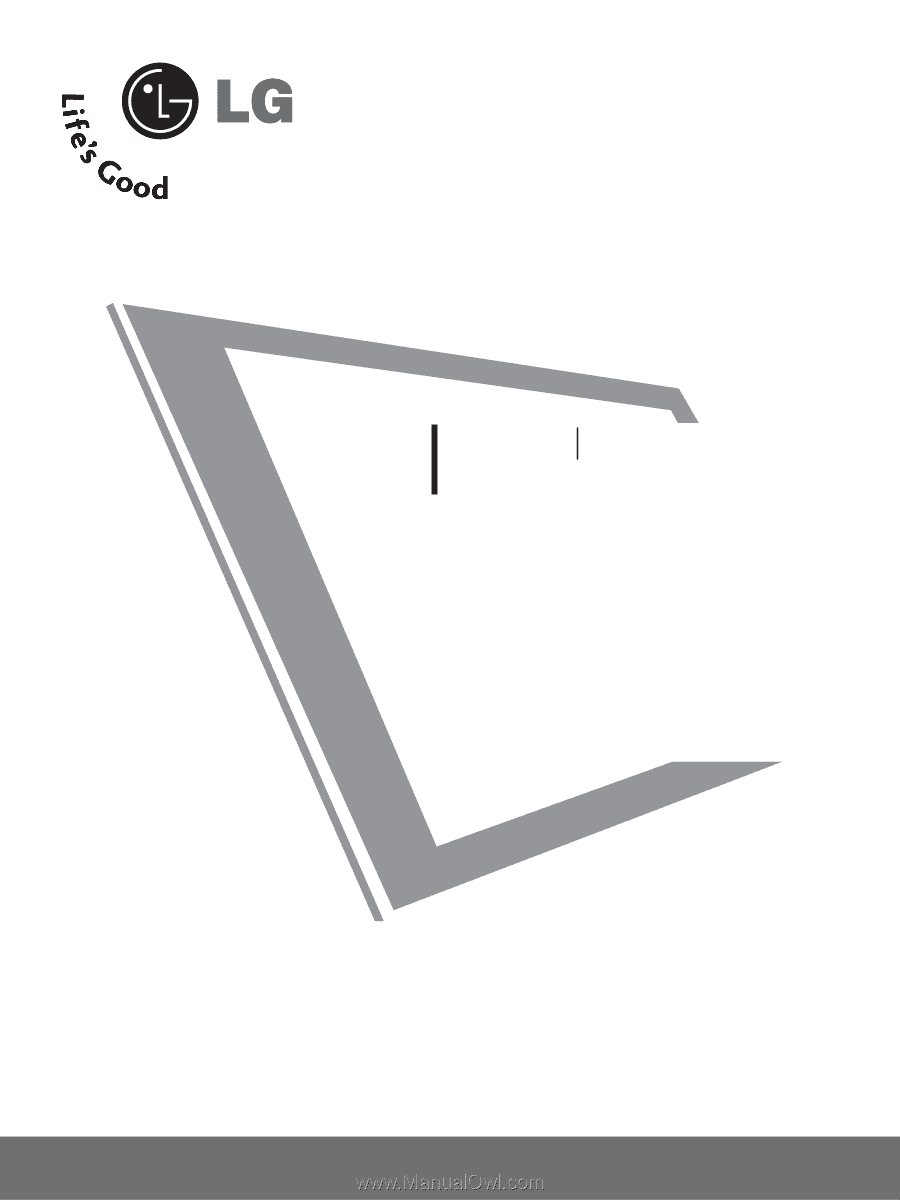
Please read this manual carefully before operating
your set.
Retain it for future reference.
Record model number and serial number of the set.
See the label attached on the back cover and quote
t
tion to your dealer
when you require service.
LCD TV
OWNER’S MANUAL
32LC5DC
32LC5DCS
32LC5DCB
37LC5DC
37LC5DCB
37LC5DC1
42LC5DC
32LX5DC
32LX5DCS
42LB5DC
32LC50C
32LC50CS
32LC50CB
32LX50C
32LX50CS
37LC50C
37LC50CB
42LB50C
42LC50C
www.lgcommercial.com
PLASMA TV MODEL
42PX8DC
PLASMA TV
LCD TV MODELS