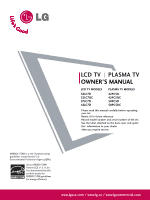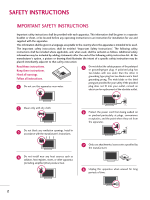LG 42LC7D Owner's Manual (English)
LG 42LC7D - LG - 42" LCD TV Manual
 |
UPC - 719192171145
View all LG 42LC7D manuals
Add to My Manuals
Save this manual to your list of manuals |
LG 42LC7D manual content summary:
- LG 42LC7D | Owner's Manual (English) - Page 1
LCD TV PLASMA TV OWNER'S MANUAL LCD TV MODELS 32LC7D 32LC7DC 37LC7D 42LC7D PLASMA TV MODELS 42PC5D 42PC5DC 50PC5D 50PC5DC Please read this manual carefully before operating your set. Retain it for future reference. Record model number and serial number of the set. See the label attached on the - LG 42LC7D | Owner's Manual (English) - Page 2
- LG 42LC7D | Owner's Manual (English) - Page 3
and maintenance (servicing) instructions in the device, pursuant to Part 15 of the FCC which can be determined by turning the equipment off and on or an experienced radio/TV technician for help. Any Electric Code (U.S.A.). The code provides LG Electronics. Unauthorized modification could void the user's authority - LG 42LC7D | Owner's Manual (English) - Page 4
produce heat. 6 Protect the power cord from being walked on or pinched particularly at plugs, convenience receptacles, and the point where they exit from the apparatus. 7 Only use attachments/accessories specified by the manufacturer. 8 Unplug this apparatus when unused for long periods of time. 2 - LG 42LC7D | Owner's Manual (English) - Page 5
or lighting storm. 11 Do not allow a impact shock or any objects to fall into the product, and do not drop onto the screen with something. 12 Refer all servicing to qualified service personnel. Servicing is required when the apparatus has been damaged in any way, such as power-supply cord or - LG 42LC7D | Owner's Manual (English) - Page 6
/ CAUTION 1 SAFETY INSTRUCTIONS 2 FEATURE OF THIS TV 6 PREPARATION Accessories 7 Front Panel Information 8 Back Panel Information 10 Stand Installation 12 VESA Wall Mounting 13 Desktop Pedestal Installation 13 Back Cover for Wire Arrangement 14 Attaching the TV to a Wall 16 Antenna or - LG 42LC7D | Owner's Manual (English) - Page 7
-off Setting 71 PARENTAL CONTROL / RATINGS Set Password & Lock System 72 Channel Blocking 74 External Input Blocking 74 Movie & TV Rating 75 APPENDIX Troubleshooting 78 Maintenance 80 Product Specifications 81 Programming the Remote Control 83 IR Codes 87 External Control Through RS-232C - LG 42LC7D | Owner's Manual (English) - Page 8
screens, and AC3 digital audio. A subset of digital television, HDTV formats include 1080i and 720p resolutions. With HDMI CEC support of LG's audio/video device connected to the HDMI (high-definition multimedia interface), LG TV with this logo works easily with one remote control. Manufactured - LG 42LC7D | Owner's Manual (English) - Page 9
+ TV INPUT TV AUDIO POWER CAMBOLEDDVED INPUT VCR STB BRIGHT - MENU BRIGHT + ENTER EXIT 1 4 TIMER VOL MUTE RATIO SIMPLINK FAV CH 2 7 5 3 8 6 0 9 BACK 1.5V 1.5V Owner's Manual Copyright© 2007 LGE, All Rights Reserved. CD Manual 1 4 7 Remote Control, Batteries Power Cord - LG 42LC7D | Owner's Manual (English) - Page 10
your product, use it). Plasma TV Model PREPARATION Remote Control Sensor Power/Standby Indicator Illuminates red in standby mode. Illuminates green when the set is switched on. INPUT MENU ENTER VOL CH INPUT MENU ENTER VOL CH POWER Button INPUT Button MENU Button ENTER Button VOLUME - LG 42LC7D | Owner's Manual (English) - Page 11
PREPARATION LCD TV Model Remote Control Sensor Power/Standby Indicator Illuminates red in standby mode. Illuminates green when the set is switched on. CH VOL ENTER MENU INPUT CH VOL ENTER MENU INPUT CHANNEL (D,E)Buttons VOLUME (F,G)Buttons ENTER Button MENU Button INPUT Button POWER Button 9 - LG 42LC7D | Owner's Manual (English) - Page 12
IN 6 4 RGB IN RGB(PC) AUDIO REMOTE DIGITAL AUDIO OUT (RGB/DVI) SERVICE CONTROL IN OPTICAL 7 COMPONENT IN 2 RS-232C IN 8 (CONTROL & SERVICE) 9 ( ) AUDIO OUT 1 HDMI/DVI IN 1 VIDEO 2 AUDIO 10 VIDEO (MONO) AUDIO S-VIDEO R AV IN 1 LCD TV Model S-VIDEO VIDEO L/MONO AUDIO R 10 10 - LG 42LC7D | Owner's Manual (English) - Page 13
PC or DTV. 4 SERVICE 5 Remote Control Port Connect a wired remote control. 6 ANTENNA/CABLE IN Connect over-the air signals to this jack. Connect cable signals to this jack. 7 S-VIDEO device. 11 Power Cord Socket For operation with AC power. Caution: Never attempt to operate the TV on DC power. 11 - LG 42LC7D | Owner's Manual (English) - Page 14
PREPARATION PREPARATION STAND INSTALLATION (Only 32/37 inches LCD TV models) I Here shown may be somewhat different from your TV. 1 Carefully place the product screen side down on a cushioned surface that will protect product and screen from damage. 2 Assemble the product stand with the product as - LG 42LC7D | Owner's Manual (English) - Page 15
needed depends on the wall mount used. For further information, refer to the VESA Wall Mounting Instruction Guide. ( ) DESKTOP PEDESTAL INSTALLATION ( ) For proper ventilation, allow a clearance of 4 inches on all four sides from the wall. Plasma TV Model LCD TV Model 4 inches 4 inches - LG 42LC7D | Owner's Manual (English) - Page 16
PREPARATION PREPARATION BACK COVER FOR WIRE ARRANGEMENT I Here shown may be somewhat different from your TV. Plasma TV Model 1 Hold the CABLE MANAGEMENT with both hands and pull it backward as shown. CABLE MANAGEMENT 2 Connect the cables as necessary. To connect an additional - LG 42LC7D | Owner's Manual (English) - Page 17
PREPARATION LCD TV Model 1 Connect the cables as necessary. To connect an additional equipment, see the EXTERNAL EQUIPMENT SETUP section. 2 Install the CABLE MANAGEMENT as shown. 3 Bundle the cables using the supplied TWISTER HOLDER. (This feature is not available for all models.) CABLE - LG 42LC7D | Owner's Manual (English) - Page 18
LCD TV Model I Insert the eye-bolts (or TV brackets and bolts) to tighten the product to the wall as shown in the picture. * If your product has the bolts in the eye-bolts position before inserting the eye-bolts, loosen the bolts. Secure the wall brackets with the bolts (not provided as parts - LG 42LC7D | Owner's Manual (English) - Page 19
when connecting the antenna. ( ) R 2. Cable Cable TV Wall Jack RF Coaxial Wire (75 ohm) ANTENNA/ CABLE IN ( ) Antenna UHF Signal Amplifier VHF ANTENNA/ CABLE IN I To improve the picture quality in a poor signal area, please purchase a signal amplifier and install properly. I If the antenna - LG 42LC7D | Owner's Manual (English) - Page 20
prevent the equipment damage, never plug in any power cords until you have finished connecting all equipment. I This part of EXTERNAL EQUIPMENT SETUP mainly use picture for LCD TV model. HD RECEIVER SETUP This TV can receive Digital Over-the-air/Cable signals without an external digital set-top box - LG 42LC7D | Owner's Manual (English) - Page 21
separated audio connection is necessary. HDMI supports both audio and video. ( ) 2. How to use I Turn on the digital set-top box. (Refer to the owner's manual for the digital set-top box.) I Select HDMI1 or HDMI2 input source by using the INPUT button on the remote control. HDMI IN RGB IN RGB(PC - LG 42LC7D | Owner's Manual (English) - Page 22
SETUP EXTERNAL EQUIPMENT SETUP When connecting HDMI to DVI cable HDMI IN ANTENNA/ CABLE IN RGB IN DIGITAL RGB(PC) AUDIO REMOTE AUDIO OUT (RGB/DVI) SERVICE CONTROL IN OPTICAL 2 2 1 1 HDMI/DVI IN COMPONENT IN RS-232C IN (CONTROL & SERVICE) AUDIO OUT VIDEO AUDIO S-VIDEO VIDEO - LG 42LC7D | Owner's Manual (English) - Page 23
green, PB = blue, and PR = red). RGB IN RGB(PC) AUDIO REM (RGB/DVI) SERVICE remote control. I If connected to COMPONENT IN 2 input, select Component 2 input source. 1 2 I Refer to the DVD player's manual for operating instructions. Y PB PR L R Component Input ports To get better picture - LG 42LC7D | Owner's Manual (English) - Page 24
Refer to the DVD player's manual for operating instructions. S-VIDEO AUDIO L R ANTENNA/ CABLE IN 1 2 DIGITAL IO REMOTE AUDIO OUT DVI) SERVICE CONTROL IN OPTICAL N RS-232C IN (CONTROL & SERVICE) AUDIO OUT AUDIO S-VIDEO VIDEO (MONO) AUDIO AV IN 1 When connecting HDMI cable 1. How to - LG 42LC7D | Owner's Manual (English) - Page 25
Use the ISM feature in the Option menu to avoid having a fixed image remain on the screen for a long peri- od of time (Only Plasma TV model). If the 4:3 picture format is used; the fixed images on the sides of the screen may remain visible on the screen. This phenomenon is common to all manufactures - LG 42LC7D | Owner's Manual (English) - Page 26
between TV and VCR. Match the jack colors (Video = yellow, Audio Left = white, and Audio Right = red) 2. How to use I Insert a video tape into the VCR and press PLAY on the VCR. (Refer to the VCR owner's manual.) I Select A V 1 input source by using the INPUT button on the remote control. I If - LG 42LC7D | Owner's Manual (English) - Page 27
How to connect 1 Connect the AUDIO/VIDEO jacks between TV and external equipment. Match the jack colors. (Video = yellow, Audio Left = white, and Audio Right = red) 2. How to use I Select A V 2 input source by using the INPUT button on the remote control. I If connected to AV IN1 input, select - LG 42LC7D | Owner's Manual (English) - Page 28
to the AUDIO (RGB/DVI) 2 jack on the set. 2. How to use I Turn on the PC and the TV. I Select RGB-PC input source by using the INPUT button on the remote control. MI IN RGB IN RGB(PC) AUDIO (RGB/DVI) SERVICE CO COMPONENT IN (CO 2 1 I/DVI IN VIDEO AUDIO 1 2 RGB OUTPUT AUDIO 26 - LG 42LC7D | Owner's Manual (English) - Page 29
connect 1 Connect the DVI output of the PC to the HDMI/DVI IN 1 jack on the set. 2 Connect the PC audio output to the AUDIO (RGB/DVI) jack on the set. 2. How to use I Turn on the PC and the TV. I Select HDMI1 input source by using the INPUT button on the remote control. 27 - LG 42LC7D | Owner's Manual (English) - Page 30
on the VIDEO menu until the picture is clear. If the refresh rate of the PC graphic card can not be changed, change the PC graphic card or consult the manufacturer of the PC graphic card. G Avoid keeping a fixed image on the screen for a long period of time. The fixed image may become permanently - LG 42LC7D | Owner's Manual (English) - Page 31
x 768 Phase Reset D MENU Prev E Select Ok For LCD TV Resolution Position Size Phase 1024 x 768 1280 x 768 1360 x 768 1366 x 768 Reset D MENU Prev E Select Ok 123 Resolution This function allows you select resolution of XGA/WXGA. Position This function is to adjust picture to left - LG 42LC7D | Owner's Manual (English) - Page 32
the ENTER button. Resolution Position Size Phase Reset Initialize Settings. Yes No MENU Prev F G Select OK 123 I You can also use the PICTURE menu to adjust Screen. Picture Mode Color Temperature XD Advanced Aspect Ratio Picture Reset Screen : User1 : Cool : 16:9 Picture Mode Color - LG 42LC7D | Owner's Manual (English) - Page 33
the AUDIO menu. (G p.59). See the external audio equipment instruction manual for operation. ! NOTE G When connecting with external audio equipments, such as amplifiers or speakers, please turn the TV speakers off. (G p.59) ANTENNA/ CABLE IN DIGITAL O REMOTE AUDIO OUT VI) SERVICE CONTROL IN - LG 42LC7D | Owner's Manual (English) - Page 34
using the remote control, aim it at the remote control sensor on the TV. MODE Select the remote's operating mode. TV, DVD, VCR, AUDIO, CABLE, or STB. VCR/DVD Control video cassette recorders or DVD players. control buttons MENU Displays the main menu. BRIGHT -/ + Adjust the brightness on screen - LG 42LC7D | Owner's Manual (English) - Page 35
batteries. Don't mix old or used batteries with new ones. I Close cover. TV INPUT POWER TV AUDIO DVD MODE CABLE INPUT VCR STB BRIGHT - MENU BRIGHT + TV INPUT POWER TV AUDIO DVD MODE CABLE INPUT VCR STB BRIGHT - MENU BRIGHT + I Use a remote control up to 7 meters distance and 30 degree - LG 42LC7D | Owner's Manual (English) - Page 36
TV / CHANNEL CONTROL TURNING ON TV 1 First, connect power cord correctly. At this moment, the TV switches to standby mode. I In standby mode to turn TV on, press the , INPUT, CH (D or E) button on the TV or press the POWER, INPUT, TV INPUT, CH(D or E), Number (0~9) button on the remote control - LG 42LC7D | Owner's Manual (English) - Page 37
Mode Color Temperature XD Advanced Aspect Ratio Picture Reset Screen : User1 : Cool : 16:9 WATCHING TV / CHANNEL CONTROL LOCK For USA Lock System : Off Set Password Block Channel Movie Rating TV Rating-Children TV Rating-General Downloadable Rating Input Block For Canada Lock System - LG 42LC7D | Owner's Manual (English) - Page 38
menu if the Lock System is turned on. 1 Press the MENU button and then use D or E button to select the SETUP menu. TV INPUT POWER TV AUDIO DVD MODE CABLE INPUT VCR STB BRIGHT - MENU BRIGHT + ENTER EXIT TIMER RATIO SIMPLINK Auto Tuning Manual Tuning Channel Edit 1 Auto Tuning Manual - LG 42LC7D | Owner's Manual (English) - Page 39
return to TV viewing or press MENU button to return to the previous menu. TV INPUT POWER TV AUDIO DVD MODE CABLE INPUT VCR STB BRIGHT - MENU BRIGHT + ENTER EXIT TIMER RATIO SIMPLINK Auto Tuning Manual Tuning Channel Edit WATCHING TV / CHANNEL CONTROL 1 Auto Tuning Manual Tuning Channel - LG 42LC7D | Owner's Manual (English) - Page 40
to the small window at the top-left corner of the screen. You can create your own Favorite List. Use the F A V button on the remote control when a channel is highlighted and then add or delete the channel to/from your Favorite List. 1 Press the MENU button and then use D or E button to select the - LG 42LC7D | Owner's Manual (English) - Page 41
to the unit, on screen. Press the ENTER button to change the input to the active external device. Use the D or E button to select the input source. AV 2 Input List Antenna Cable AV 1 AV 2 Component1 E TV INPUT POWER TV AUDIO DVD MODE CABLE INPUT VCR STB BRIGHT - MENU BRIGHT + ENTER EXIT - LG 42LC7D | Owner's Manual (English) - Page 42
Orbiter : Off : 1 2 Language Input Label SimpLink Key Lock Caption ISM Method Low Power Set ID G Off On 34 ! NOTE G When operating the external device with SimpLink, press the TV button among the MODE button on the remote control. G When you switch the Input source with the INPUT button on the - LG 42LC7D | Owner's Manual (English) - Page 43
to TV through HDMI cable but does not support SimpLink, does not provide this function) Note: To operate SIMPLINK, the HDMI cable over 1.2 Version with *CEC function should be used. (*CEC: Consumer Electronics Control). TV INPUT POWER TV AUDIO DVD MODE CABLE INPUT VCR STB BRIGHT - MENU BRIGHT - LG 42LC7D | Owner's Manual (English) - Page 44
the F or G button to select the label. 5 Press EXIT button to return to TV viewing or press MENU button to return to the previous menu. TV INPUT POWER TV AUDIO DVD MODE CABLE INPUT VCR STB BRIGHT - MENU BRIGHT + ENTER EXIT TIMER RATIO SIMPLINK Language Input label SimpLink Key Lock Caption - LG 42LC7D | Owner's Manual (English) - Page 45
that it can only be used with the remote control. This feature can be used to prevent unauthorized viewing by locking out the front panel controls. This TV is programmed to remember which option it was last set to even if you turn the TV off. 1 Press the MENU button and then use D or E button to - LG 42LC7D | Owner's Manual (English) - Page 46
is displayed on your TV. When you receive an analog picture with a 4:3 aspect ratio on your 16:9 TV, you need to specify how the picture is to be displayed. I RGB-PC input source use 4:3 or 16:9 aspect ratio. ! NOTE G If a fixed image is displayed on the screen for a long time, the image may become - LG 42LC7D | Owner's Manual (English) - Page 47
and return to TV viewing. I You can also use the PICTURE menu to adjust Picture Mode. Picture Mode Color Temperature XD Advanced Aspect Ratio Picture Reset Screen : User1 : Cool : 16:9 Picture Mode G Color Temperature XD Advanced Aspect Ratio Picture Reset Screen Dynamic Standard Mild - LG 42LC7D | Owner's Manual (English) - Page 48
button to return to TV viewing or press MENU button to return to the previous menu. TV INPUT POWER TV AUDIO DVD MODE CABLE INPUT VCR STB BRIGHT - MENU BRIGHT + ENTER EXIT TIMER RATIO SIMPLINK Picture Mode Color Temperature XD Advanced Aspect Ratio Picture Reset Screen : User1 : Cool : 16 - LG 42LC7D | Owner's Manual (English) - Page 49
Light (LCD TV only) To control the brightness of the screen, adjust the brightness of LCD panel. 5 Press the G button and then use F or G button to make appropriate adjustments. 6 Press EXIT button to return to TV viewing or press MENU button to return to the previous menu. PICTURE CONTROL TV - LG 42LC7D | Owner's Manual (English) - Page 50
to return to the previous menu. 48 TV INPUT POWER TV AUDIO DVD MODE CABLE INPUT VCR STB BRIGHT - MENU BRIGHT + ENTER EXIT TIMER RATIO SIMPLINK Picture Mode Color Temperature XD Advanced Aspect Ratio Picture Reset Screen : User1 : Cool : 16:9 Picture Mode Color Temperature XD Advanced - LG 42LC7D | Owner's Manual (English) - Page 51
damage the original picture. 2. Use the F or G button to select O n or O f f. 1 Picture Mode Color Temperature XD G Manual Advanced Aspect Ratio XD Contrast On Picture Reset XD Color On Screen XD Noise On 23 4 Press EXIT button to return to TV viewing or press MENU button to return - LG 42LC7D | Owner's Manual (English) - Page 52
to return to TV viewing or press MENU button to return to the previous menu. Picture Mode Color Temperature XD Advanced Aspect Ratio Picture Reset Screen : User1 : Cool : 16:9 1 Picture Mode Color Temperature XD Advanced Aspect Ratio Picture Reset Screen G Cinema 3:2 Mode Off Black Level Low - LG 42LC7D | Owner's Manual (English) - Page 53
Color Temperature XD Advanced Aspect Ratio Picture Reset Screen : User1 : Cool : 16:9 1 Picture Mode Color Temperature XD Advanced Aspect Ratio Picture Reset Screen G Cinema 3:2 Mode Off Black Level Low 234 5 Press EXIT button to return to TV viewing or press MENU button to return to the - LG 42LC7D | Owner's Manual (English) - Page 54
to select Picture Reset. 3 Press the G button to reset the Picture menu options to original values. TV INPUT POWER TV AUDIO DVD MODE CABLE INPUT VCR STB BRIGHT - MENU BRIGHT + ENTER EXIT TIMER RATIO SIMPLINK Picture Mode Color Temperature XD Advanced Aspect Ratio Picture Reset Screen - LG 42LC7D | Owner's Manual (English) - Page 55
IMAGE STICKING MINIMIZATION (ISM) METHOD - Plasma TV only A frozen still picture from a PC/video game displayed on the screen for prolonged periods will result in a ghost image. Use our unique method to minimize any fixed image on the screen. 1 Press the MENU button and then use D or E button - LG 42LC7D | Owner's Manual (English) - Page 56
PICTURE CONTROL LOW - POWER PICTURE MODE - Plasma TV only Low power reduces the plasma display power consumption. TV INPUT POWER TV AUDIO DVD MODE CABLE INPUT VCR STB 1 Press the MENU button and then use D or E button to select the OPTION menu. 2 Press the G button and then use D or E - LG 42LC7D | Owner's Manual (English) - Page 57
a commercial or a regular TV program. TV INPUT POWER TV AUDIO DVD MODE CABLE INPUT VCR STB BRIGHT - MENU BRIGHT + ENTER EXIT TIMER RATIO SIMPLINK 1 Press the MENU button and then use D or E button to select the AUDIO menu. Sound Mode Auto Volume Balance TV Speaker : Standard : On - LG 42LC7D | Owner's Manual (English) - Page 58
own settings). 2 Press EXIT button to return to TV viewing. I You can also adjust Sound Mode in the AUDIO menu. Sound Mode Auto Volume Balance TV Speaker : Standard : On : 0 : On Sound Mode Auto Volume Balance TV Speaker G Standard Music Movie Sports User SOUND & LANGUAGE CONTROL 56 - LG 42LC7D | Owner's Manual (English) - Page 59
User G Selection ( G or ) leads you to the detailed setting screen. 23 User Treble 50 G Bass 50 Front Surround Off Press MENU to confirm. 4 SOUND & LANGUAGE CONTROL SRS TruSurround XT Takes advantage of any multi-channel format without needing to add extra speakers or equipment. Dialog - LG 42LC7D | Owner's Manual (English) - Page 60
previous menu. TV INPUT POWER TV AUDIO DVD MODE CABLE INPUT VCR STB BRIGHT - MENU BRIGHT + ENTER EXIT TIMER RATIO SIMPLINK Sound Mode Auto Volume Balance TV Speaker : Standard : On : 0 : On Sound Mode Auto Volume Balance TV Speaker 0 L 1 R Balance 0 L 2 R SOUND & LANGUAGE CONTROL - LG 42LC7D | Owner's Manual (English) - Page 61
to the previous menu. TV INPUT POWER TV AUDIO DVD MODE CABLE INPUT VCR STB BRIGHT - MENU BRIGHT + ENTER EXIT TIMER RATIO SIMPLINK Sound Mode Auto Volume Balance TV Speaker : Standard : On : 0 : On 1 Sound Mode Auto Volume Balance TV Speaker G Off On 23 SOUND & LANGUAGE CONTROL 59 - LG 42LC7D | Owner's Manual (English) - Page 62
signal. Each time you press the S A P button, Mono, Stereo, or S A P appear in turn. I If other languages available on the digital signal, select them with the S A P button. 2 Press EXIT button to save and return to TV viewing. 0 BACK PICTURE SOUND SAP CC ADJUST SOUND & LANGUAGE CONTROL - LG 42LC7D | Owner's Manual (English) - Page 63
SOUND & LANGUAGE CONTROL AUDIO LANGUAGE Other languages may be available if a digital signal is provided by the broadcasting station. This feature operates only in DTV/CADTV mode. 1 Press the MENU button and then use D or E button to select the OPTION menu. 2 Press the G button and then use D - LG 42LC7D | Owner's Manual (English) - Page 64
SOUND & LANGUAGE CONTROL ON-SCREEN MENUS LANGUAGE SELECTION The menus can be shown on the screen in the selected language. First select your language. TV INPUT POWER TV AUDIO DVD MODE CABLE INPUT VCR STB 1 Press the MENU button and then use D or E button to select the OPTION menu. 2 Press - LG 42LC7D | Owner's Manual (English) - Page 65
OPTION menu. Language Input Label SimpLink Key Lock Caption ISM Method Low Power Set ID : English : Off : Off : Off : Orbiter : Off : 1 Language Input Label SimpLink Key Lock Caption ISM Method Low Power Set ID G Mode On Analog Text1 Digital Service3 Digital Option SOUND & LANGUAGE CONTROL - LG 42LC7D | Owner's Manual (English) - Page 66
available when Caption Mode is set O n. TV INPUT POWER TV AUDIO DVD MODE CABLE INPUT VCR STB BRIGHT - MENU BRIGHT + ENTER EXIT TIMER RATIO SIMPLINK 1 Press the MENU button and then use D or E button to select the OPTION menu. SOUND & LANGUAGE CONTROL 2 Press the G button and then use - LG 42LC7D | Owner's Manual (English) - Page 67
F or G button to select Service1 ~ Service6. Press EXIT button to return to TV viewing or press 5 MENU button to return to the previous menu. TV INPUT POWER TV AUDIO DVD MODE CABLE INPUT VCR STB BRIGHT - MENU BRIGHT + ENTER EXIT TIMER RATIO SIMPLINK Language Input Label SimpLink Key Lock - LG 42LC7D | Owner's Manual (English) - Page 68
captions that appear on your screen. This function in only available when Caption Mode is set On. 1 Press the MENU button and then use D or E button to select the OPTION menu. 2 Press the G button and then use D or E button to select Caption. SOUND & LANGUAGE CONTROL 3 Press the G button and - LG 42LC7D | Owner's Manual (English) - Page 69
to the previous menu. TV INPUT POWER TV AUDIO DVD MODE CABLE INPUT VCR STB BRIGHT - MENU BRIGHT + ENTER EXIT TIMER RATIO SIMPLINK Clock Off Time On Time Sleep Time Auto Sleep : Oct 19, 2006, 03:44 AM : Off : Off : Off : Off TIME SETTING Clock Off Time On Time Sleep Time Auto Sleep Clock - LG 42LC7D | Owner's Manual (English) - Page 70
previous menu. TV INPUT POWER TV AUDIO DVD MODE CABLE INPUT VCR STB BRIGHT - MENU BRIGHT + ENTER EXIT TIMER RATIO SIMPLINK Clock Off Time On Time Sleep Time Auto Sleep : Oct 19, 2007, 03:44 AM : Off : Off : Off : Off Clock Off Time On Time Sleep Time Auto Sleep 1 D E Manual G Year - LG 42LC7D | Owner's Manual (English) - Page 71
to the sound level at turn-on. 7 Press EXIT button to return to TV viewing or press M E N U button to return to the previous menu. TV INPUT POWER TV AUDIO DVD MODE CABLE INPUT VCR STB BRIGHT - MENU BRIGHT + ENTER EXIT TIMER RATIO SIMPLINK Clock Off Time On Time Sleep Time Auto Sleep - LG 42LC7D | Owner's Manual (English) - Page 72
time. Note that this setting is cleared when the TV is turned off. TV INPUT POWER TV AUDIO DVD MODE CABLE INPUT VCR STB BRIGHT - MENU BRIGHT + ENTER EXIT TIMER RATIO SIMPLINK 1 Press the TIMER button repeatedly to select the number of minutes. First the O f f option appears on the screen - LG 42LC7D | Owner's Manual (English) - Page 73
menu. TV INPUT POWER TV AUDIO DVD MODE CABLE INPUT VCR STB BRIGHT - MENU BRIGHT + ENTER EXIT TIMER RATIO SIMPLINK Clock Off Time On Time Sleep Time Auto Sleep : Oct 19, 2007, 03:44 AM : Off : Off : Off : Off 1 Clock Off Time On Time Sleep Time Auto Sleep TV will be automatically turned - LG 42LC7D | Owner's Manual (English) - Page 74
PARENTAL CONTROL / RATINGS Parental Control can be used to block specific channels, ratings and other viewing sources. The Parental Control Function (V-Chip) is used to block program viewing based on the ratings sent by the broadcasting station. The default setting is to allow all programs to be - LG 42LC7D | Owner's Manual (English) - Page 75
Movie Rating TV Rating-Children TV Rating-General Downloadable Rating Input Block New **** Confirm * * * * 2 PARENTAL CONTROL / RATING For USA For Canada Lock System : Off Set Password Block Channel Movie Rating TV Rating-Children TV Rating-General Downloadable Rating Input - LG 42LC7D | Owner's Manual (English) - Page 76
now see a screen filled with channel numbers and a preview picture. 3 Use D E F G button to select a channel and then use the ENTER button to block or unblock it. 4 Press EXIT button to return to TV viewing or press MENU button to return to the previous menu. PARENTAL CONTROL / RATING EXTERNAL - LG 42LC7D | Owner's Manual (English) - Page 77
function may become available in the future and will be available only for digital channel signal. Input Block G This function operates only when TV has received 2 Region5 Rating data. G Based on rating table, your TV's OSD (On Screen Display) may differ slightly from what is shown in this - LG 42LC7D | Owner's Manual (English) - Page 78
options. I Age(applies to TV-Y, TV-Y7) I Fantasy Violence(applies to TV-Y7) 3 Press EXIT button to return to TV viewing or press MENU button to return to the previous menu. PARENTAL CONTROL / RATING TV Rating General - for USA only Based on the ratings, blocks certain TV programs that you and - LG 42LC7D | Owner's Manual (English) - Page 79
14+ 18+ Blocking Off 2 PARENTAL CONTROL / RATING Lock System Set Password Block Channel TV Rating-English TV Rating-French Downloadable Rating Input Block : Off 1 Lock System Set Password Block Channel TV Rating-English TV Rating-French G Downloadable Rating Input Block Blocking off : permits - LG 42LC7D | Owner's Manual (English) - Page 80
off activated. APPENDIX The video function does not work. No picture &No sound I Check whether the product is turned on. I Try another channel. The problem may be with the broadcast. I Is the power cord inserted into wall power outlet? I Check your antenna direction and/or location. I Test the - LG 42LC7D | Owner's Manual (English) - Page 81
the product. There is a problem in PC mode. (Only PC mode applied) The signal is out of range I Adjust resolution, horizontal frequency, or vertical frequency. I Check the input source. Vertical bar or stripe on background & Horizontal Noise & Incorrect position Screen color is unstable or single - LG 42LC7D | Owner's Manual (English) - Page 82
and regular cleaning can extend the amount of time you can enjoy your new TV. Caution: Be sure to turn the power off and unplug the power cord before you begin any cleaning. Cleaning the Screen 1 Here's a great way to keep the dust off your screen for a while. Wet a soft cloth in a mixture of - LG 42LC7D | Owner's Manual (English) - Page 83
PRODUCT SPECIFICATIONS I The specifications shown above may be changed without prior notice for quality improvement. MODELS Dimensions (Width x Height x Depth) Including stand Excluding stand Weight including stand excluding stand Power requirement Television System Program Coverage External - LG 42LC7D | Owner's Manual (English) - Page 84
Width x Height x Depth) Including stand Excluding stand 32LC7D (32LC7D-UK) 32LC7DC (32LC7DC-UK) 37LC7D (37LC7D-UK) 42LC7D (42LC7D-UK) 31.8 x 23.9x 9.8 stand 30.2 pounds / 13.7 kg 44.1 pounds / 20.0 kg 54.9 pounds / 24.9 kg 24.7 pounds / 11.2 kg 35.3 pounds / 16.0 kg 45.0 pounds / 20.4 kg Power - LG 42LC7D | Owner's Manual (English) - Page 85
the following pages. When pressing the button, the light blinks at a time. If the device turned off, the programming is successful. 4 Press the MENU button to store the code. After blinking twice, this code is stored. 5 Test the remote control functions to see if the device responds properly. If - LG 42LC7D | Owner's Manual (English) - Page 86
APPENDIX Remote Control Code VCR Brand Codes AIWA 034 AKAI 016 043 046 124 125 146 AMPRO 072 ANAM 031 033 043 JVC 012 031 033 043 048 050 055 060 130 150 152 KENWOOD 014 034 039 043 047 048 LG (GOLDSTAR) 001 012 013 020 101 106 114 123 LLOYD 034 LXI 003 009 013 014 017 034 - LG 42LC7D | Owner's Manual (English) - Page 87
069 Brand Codes LG (GOLDSTAR) M-NET MACOM MAGNAVOX MEMOREX MOVIE TIME NSC OAK Codes REMBRANT 025 SAMSUNG 102 107 030 068 SCIENTIFIC ATLANTA 003 011 041 042 043 045 046 SHERITECH 022 SIGNAL SERVICE CO 028 035 047 057 085 SCIENTIFIC ATLANTA 032 138 SONY 103 STARCAST 041 SUPER GUIDE - LG 42LC7D | Owner's Manual (English) - Page 88
101 113 128 134 147 218 137 061 088 131 089 054 055 066 092 199 APPENDIX DVD Brand Codes APEX DIGITAL 022 DENON 020 014 GE 005 006 HARMAN KARDON 027 JVC 012 LG 001 010 016 025 MAGNAVOX 013 MARANTZ 024 Brand MITSUBISHI NAD ONKYO PANASONIC PHILIPS PIONEER PROCEED PROSCAN - LG 42LC7D | Owner's Manual (English) - Page 89
remote control to the Remote Control port on the TV. 2. Remote Control IR Codes I Output waveform Single pulse, modulated with 37.917KHz signal at D7 D0 D1 D2 D3 D4 D5 D6 D7 Repeat frame Repeat code Tf I Lead code APPENDIX 9 ms I Repeat code 4.5 ms 0.55 ms 9 ms 2.25 ms I Bit description - LG 42LC7D | Owner's Manual (English) - Page 90
MENU Remote control Button SOUND Remote control Button PICTURE Remote control Button EXIT Remote control Button SAP Remote control Button ADJUST Remote control Button BRIGHT - Remote control Button BRIGHT + Remote control Button TV Discrete IR Code (TV Input Selection) POWER - LG 42LC7D | Owner's Manual (English) - Page 91
to be used with third party RS-232 control hardware and software. The instructions below are provided to help with programming software or to test functionality using telenet software. RS-232C Setup B IN DIGITAL AUDIO REMOTE AUDIO OUT (RGB/DVI) SERVICE CONTROL IN OPTICAL PONENT IN RS-232C IN - LG 42LC7D | Owner's Manual (English) - Page 92
is 1~99. 4 Press EXIT button to return to TV viewing or press MENU button to return to the previous menu. Language Input label SimpLink Key Lock Caption ISM Method Low Power Set ID G 1 1 APPENDIX Communication Parameters 23 I Baud rate: 9600 bps (UART) I Data length: 8 bits I Parity - LG 42LC7D | Owner's Manual (English) - Page 93
d 0~1 19. Red Adjustment k e 0~1 20. Green Adjustment k f 0 ~ 64 21. Blue Adjustment k g 0 ~ 64 22. ISM Method j h 0 ~ 64 23. Low Power j i 0 ~ 64 25. Channel Add/Del m j 0 ~ 64 26. Key m k 0 ~ 64 27. Back Light m l 0~1 LCD TV Model Only m 0~1 Plasma TV Model Only - LG 42LC7D | Owner's Manual (English) - Page 94
data based on this format, Acknowledgement data feedback presents status about each function. * Note: In this model, TV will send the Acknowledge after power on processing completion. There might be a time delay between command and acknowledge. 02. Input Select (Command: k b) (Main Picture Input - LG 42LC7D | Owner's Manual (English) - Page 95
and front panel controls on the TV, use this mode. When main power is on/off, remote control lock is released. 15. Treble (Command: k r) To adjust treble. You can also adjust treble in the Audio menu. Transmission [k][r][ ][Set ID][ ][Data][Cr] Data Min: 0 ~ Max: 64 (*transmit by Hexadecimal code - LG 42LC7D | Owner's Manual (English) - Page 96
) To avoid having a fixed image remain on screen. Transmission [ j ][p][ ][Set ID][ ][Data][Cr] Data 1: Inversion 2: Orbiter 4: White Wash 8: Normal Acknowledgement [p][ ][Set ID][ ][OK/NG][Data][x] 23. Low Power (Command: j q) (Only Plasma TV model) To control the low power function on/off - LG 42LC7D | Owner's Manual (English) - Page 97
26. Key (Command: m c) To send IR remote key code. Transmission [m][c][ ][Set ID][ ][Data][Cr] Data Key code: Refer to page 88. Acknowledgement [c][ ][Set ID][ ][OK/NG][Data][x] 27. Back Light (Command: m g) (Only LCD TV model) To adjust screen back light. Transmission [m][g][ ][Set ID][ ][Data][Cr - LG 42LC7D | Owner's Manual (English) - Page 98
are designed to take away your freedom service if you wish), that you receive source code or can get it if you want it, that you can change the software or use pieces of it in new original, so that any problems introduced by others will or work, and a "work based on the Program" means either the - LG 42LC7D | Owner's Manual (English) - Page 99
to each and every part regardless of who wrote it. Thus, it is not the intent of this section to claim rights or contest your rights to work written entirely by you; rather, the intent is to exercise the right to control the distribution of derivative or collective works based on the program - LG 42LC7D | Owner's Manual (English) - Page 100
invalid guided COST OF ALL NECESSARY SERVICING, REPAIR new versions of the General Public License from time to time. Such new versions will be similar in spirit to the present version, but may differ in detail to address new problems or concerns. Each version is given a distinguishing version number - LG 42LC7D | Owner's Manual (English) - Page 101
new programs If you develop a new the "copyright" line and a pointer to where the full notice is found. one line to give the 'show c' should show the appropriate parts of the General Public License. Of be mouse-clicks or menu items-whatever suits your program. You should also get your employer (if you - LG 42LC7D | Owner's Manual (English) - Page 102
Public License, version 2, hence the version number 2.1.] Preamble The licenses for most software are designed to take away your freedom to share and change it service if you wish); that you receive source code or can get it if you want it; that you can change the software and use pieces of it in new - LG 42LC7D | Owner's Manual (English) - Page 103
code as to be supplied by an application part regardless of who wrote it. Thus, it is not the intent of this section to claim rights or contest your rights to work written entirely by you; rather, the intent is to exercise the right to control the distribution of derivative or collective works based - LG 42LC7D | Owner's Manual (English) - Page 104
when you wish to copy part of the code of the library into a inline functions (ten lines or less in this license. You must supply a copy of this license uses at run time a copy of the user installs one, as long as the modified version charge no more than the cost of performing this distribution. d) - LG 42LC7D | Owner's Manual (English) - Page 105
part of it is a work based so long as held invalid or time to time. Such new versions will be similar in spirit to the present version, but may differ in detail to address new problems or concerns. Each version is given a distinguishing version number. If the library specifies a version number - LG 42LC7D | Owner's Manual (English) - Page 106
number, you may choose any version ever published by the Free Software Foundation. 14.If you wish to incorporate parts guided COST OF ALL NECESSARY SERVICING, REPAIR line and a pointer to where the full notice is found. one line You should also get your employer ( new libraries If you develop a new - LG 42LC7D | Owner's Manual (English) - Page 107
from the contents of a file containing original code or previous modifications. B. Any new file that contains any part of the original code or previous modifications. 1.10. "Original code" means source code of computer software 2. Source Code License. 2.1. The initial developer grant. The initial - LG 42LC7D | Owner's Manual (English) - Page 108
unmodified basis, with other modifications, as covered code and/or as part of a larger work; and (b) under patent copies contributor makes available thereafter and shall take other steps (such as notifying appropriate mailing those who received the covered code that new knowledge has been obtained. - LG 42LC7D | Owner's Manual (English) - Page 109
. Netscape communications corporation ("Netscape") may publish revised and/or new versions of the license from time to time. Each version will be given a distinguishing version number. 6.2. Effect of new versions. Once covered code has been published under a particular version of the license, you - LG 42LC7D | Owner's Manual (English) - Page 110
(NOT THE INITIAL DEVELOPER OR ANY OTHER CONTRIBUTOR) ASSUME THE COST OF ANY NECESSARY SERVICING, REPAIR OR CORRECTION. THIS DISCLAIMER OF WARRANTY CONSTITUTES AN ESSENTIAL PART OF THIS LICENSE. NO USE OF ANY COVERED CODE IS AUTHORIZED HEREUNDER EXCEPT UNDER THIS DISCLAIMER. 8. TERMINATION. 8.1. This - LG 42LC7D | Owner's Manual (English) - Page 111
costs and reasonable attorneys' fees and expenses. The application of the united nations convention on contracts for the International sale specific language governing rights and limitations under the License. The Original Code is The Initial Developer of the Original Code above and replace them - LG 42LC7D | Owner's Manual (English) - Page 112
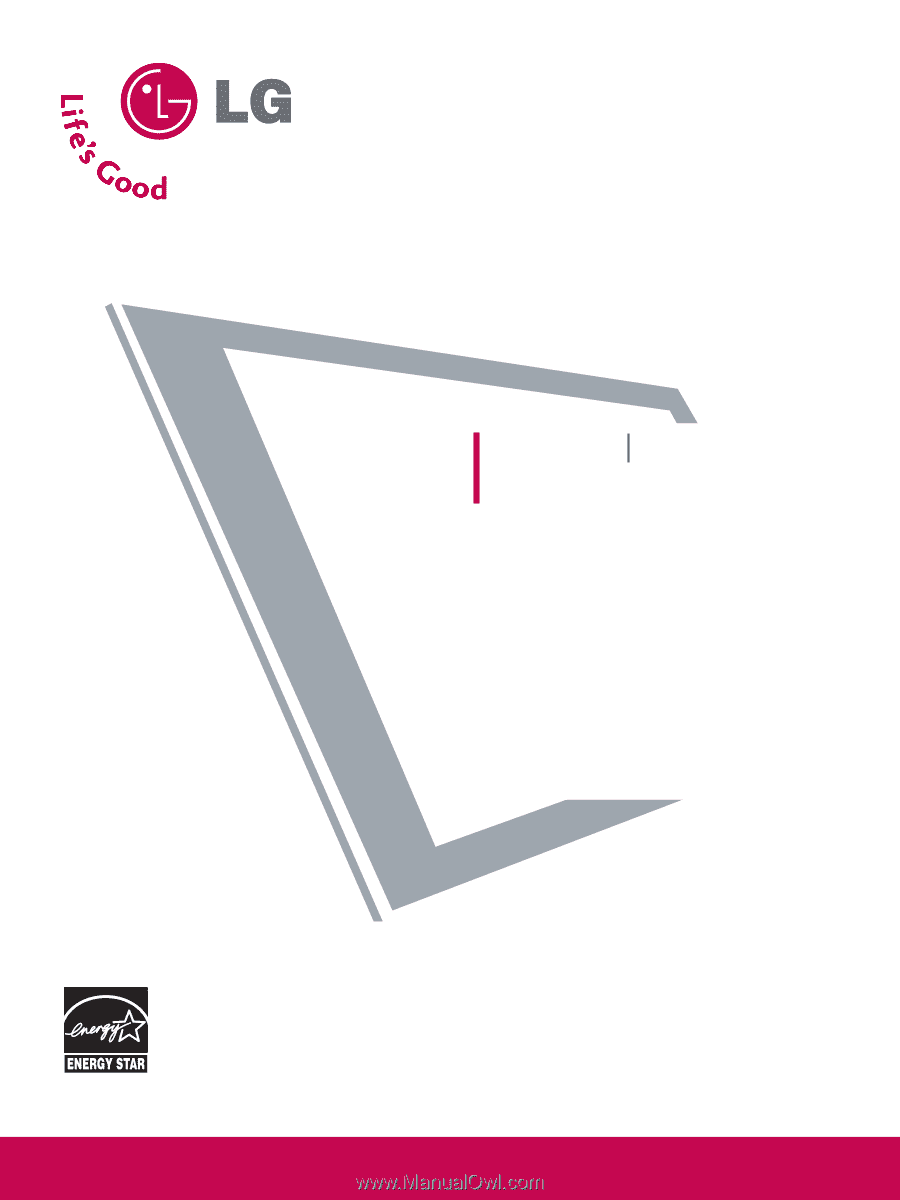
Please read this manual carefully before operating
your set.
Retain it for future reference.
Record model number and serial number of the set.
See the label attached on the back cover and quote
this
information to your dealer
when you require service.
LCD TV
PLASMA TV
OWNER’S MANUAL
LCD TV MODELS
32LC7D
32LC7DC
37LC7D
42LC7D
PLASMA TV MODELS
42PC5D
42PC5DC
50PC5D
50PC5DC
www.lgusa.com / www.lg.ca / www.lgcommercial.com
As an ENERGY STAR
Partner LGE U. S. A.,Inc.
has determined that this
product meets the
ENERGY STAR guidelines
for energy efficiency.
ENERGY STAR is a set of power-saving
guidelines issued by the U.S.
Environmental Protection Agency(EPA).