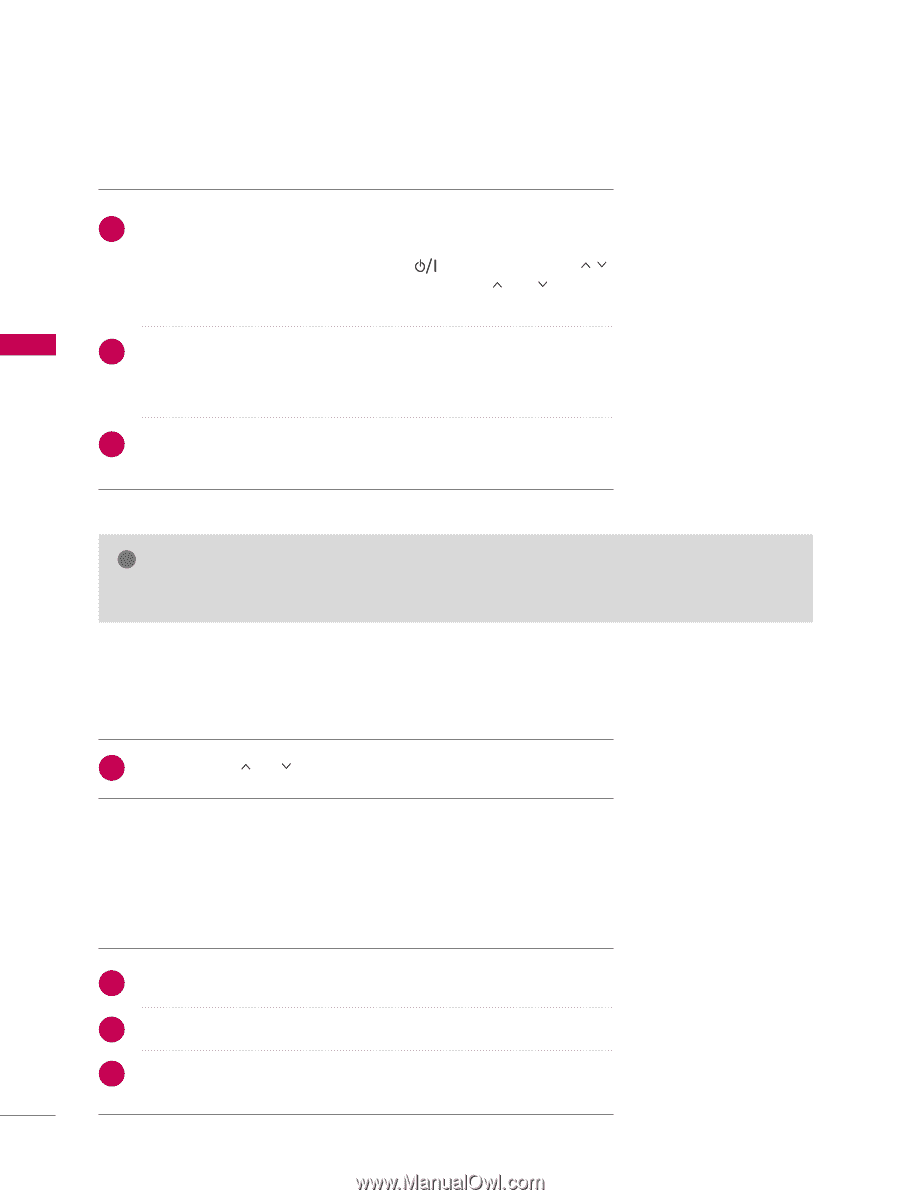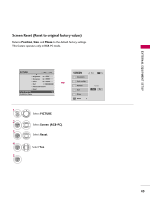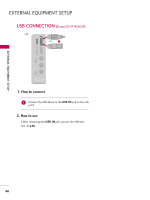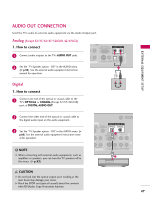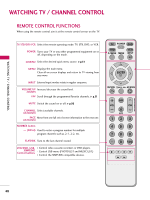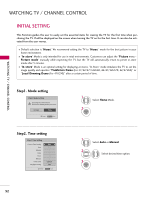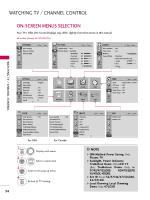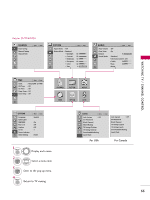LG 42LG50 Owner's Manual (English) - Page 52
Turning On The Tv, Channel Selection, Volume Adjustment - power cord
 |
UPC - 719192173019
View all LG 42LG50 manuals
Add to My Manuals
Save this manual to your list of manuals |
Page 52 highlights
WATCHING TV / CHANNEL CONTROL WATCHING TV / CHANNEL CONTROL TURNING ON THE TV 1 First, connect power cord correctly. At this moment, the TV switches to standby mode. I In standby mode to turn TV on, press the , INPUT, CH (DE or ) button on the TV or press the POWER, INPUT, CH( or ), Number (0~9) button on the remote control. 2 Select the viewing source by using the INPUT button on the remote control. I This TV is programmed to remember which power state it was last set to, even if the power cord is out. 3 When finished using the TV, press the POWER button on the remote control. The TV reverts to standby mode. ! NOTE G If you intend to be away on vacation, disconnect the power plug from the wall power outlet. CHANNEL SELECTION 1 Press the CH ( or ) or NUMBER buttons to select a channel number. VOLUME ADJUSTMENT Adjust the volume to suit your personal preference. 1 Press the VOL (+ or -) button to adjust the volume. 2 If you want to switch the sound off, press the MUTE button. 3 You can cancel the Mute function by pressing the MUTE or VOL (+ or -) button. 50