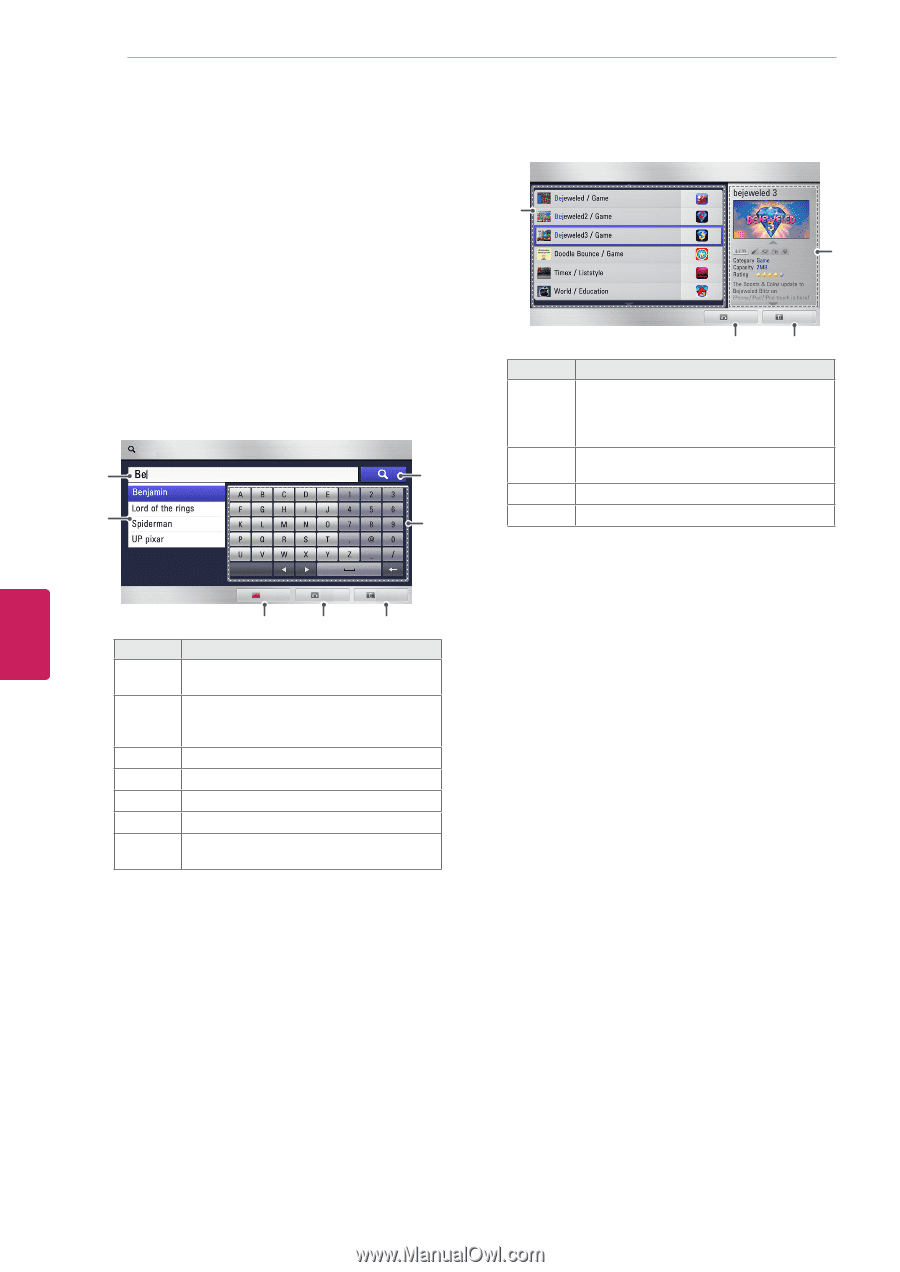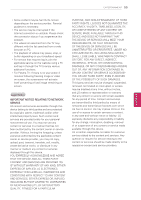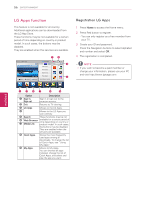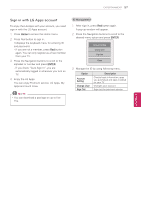LG 42LK550 Owner's Manual - Page 60
Search, ENTER
 |
View all LG 42LK550 manuals
Add to My Manuals
Save this manual to your list of manuals |
Page 60 highlights
60 ENTERTAINMENT Search (This feature is not available for all country.) The search option supports LG apps and PLEX content. It will also work with some premium services that provide metadata. 1 Connect to the network. 2 Press Home to access the Home menu. 3 Press the Navigation buttons to scroll to Search and press ENTER. 4 Use the on-screen keyboard to type in your desired search term and press ꔦ. Search Now! 1 7 2 6 ENG Clear Back Exit 34 5 Option 1 2 3 4 5 6 7 Description Input the word you would like to search here. Show words similar to the input words. Select one of the similar words to enter it in the input field and search for it. Clear the search term. Move to the previous screen. Exit the search. On-screen keyboard. Start the search after inputting the search term. 5 Press the Navigation buttons to select the desired searched results. Search Results 'Be' [1 / 314] Pages 1 2 Back Exit 34 Option 1 2 3 4 Description Show the searched results. This option is available only for LG apps, PLEX content and some premium services. Shows detailed information on the selected search result. Move to the previous screen. Exit the Search. ENEGNLGISH