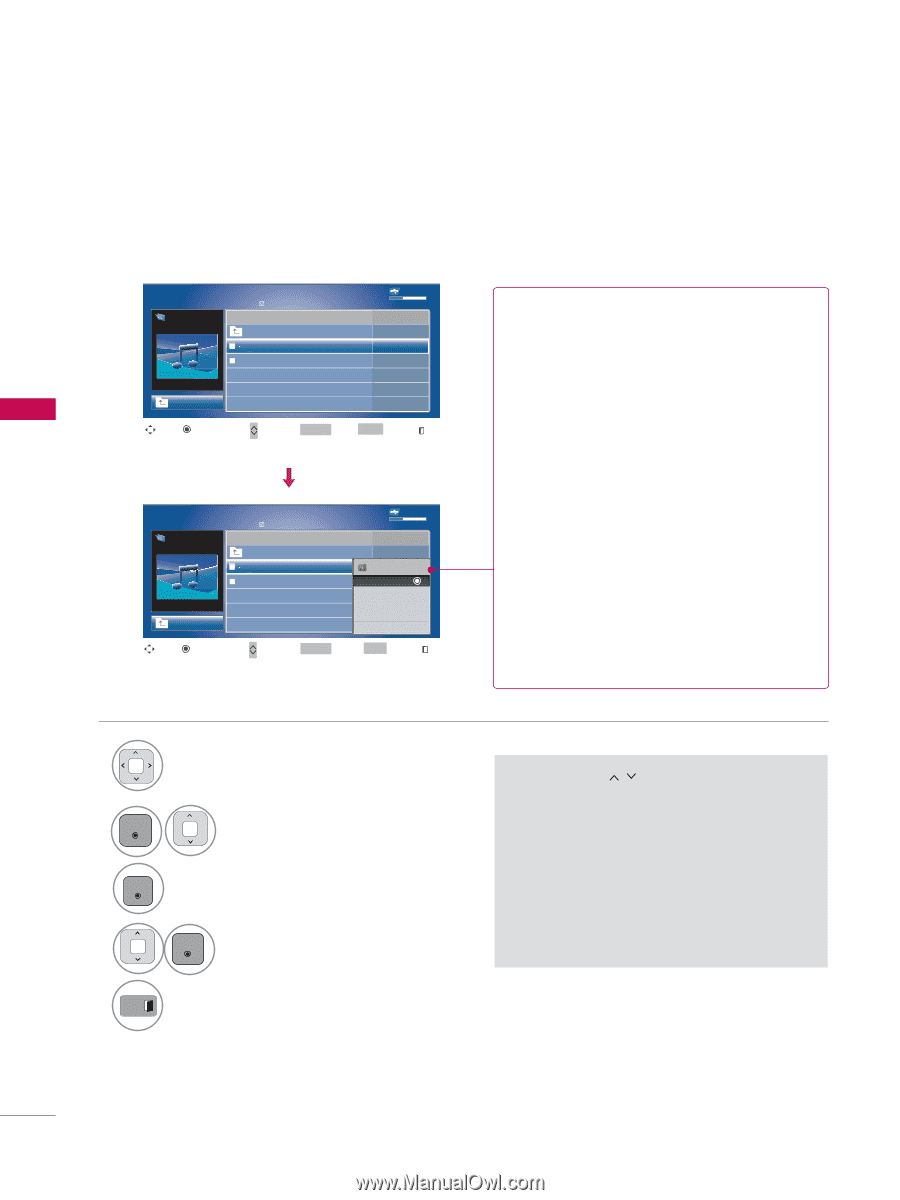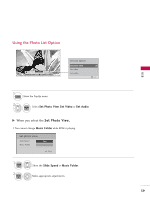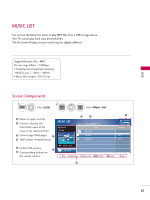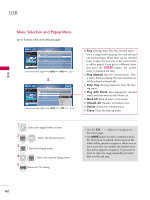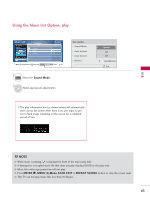LG 42PJ350 Owner's Manual - Page 62
Music Selection and Popup Menu
 |
UPC - 719192176713
View all LG 42PJ350 manuals
Add to My Manuals
Save this manual to your list of manuals |
Page 62 highlights
USB USB Music Selection and Popup Menu Up to 6 music titles are listed per page. MUSIC LIST DriveA Arirang Page 1/1 No Marked Title Up Folder Arirang Good Bye A 00:00 / 04:16 Up Folder USB Device Free Space 150MB Duration 04:12 05:30 Move PopUp Menu CH Move Page Q.MENU Option MARK Mark Exit MUSIC LIST DriveA Arirang Page 1/1 No Marked Title Up Folder Arirang Good Bye A 00:00 / 04:16 Up Folder USB Device Free Space 150MB Duration 3945 KB,128 Kbps Play Play with Photo Mark All Delete Close Move PopUp Menu CH Move Page Q.MENU Option MARK Mark Exit G Play (During stop): Play the selected music. Once a song finishes playing, the next selected one will be played. When there are no selected music to play, the next one in the current folder will be played. If you go to a different folder and press the ENTER button, the current music in playback will stop. G Play Marked: Play the selected music. Once a music finishes playing, the next selected one will be played automatically. G Stop Play (During playback): Stop the playing music. G Play with Photo: Start playing the selected music and then move to the Photo List. G Mark All: Mark all music in the folder. G Unmark All: Deselect all marked music. G Delete: Delete the selected music. G Close: Close the pop-up menu. 1 Select the target folder or drive. 2 ENTER Select the desired musics. 3 ENTER Show the Popup menu. 4 ENTER Select the desired Popup menu. 5 EXIT Return to TV viewing I Use the C H button to navigation in the music page. I Use MARK button to mark or unmark a music file. If no music is marked, all the music in the folder will be played in sequence. When one or more music files are marked, the marked music files will be played in sequence. If you want to listen to only one song repeatedly, just mark that one file and play. 62