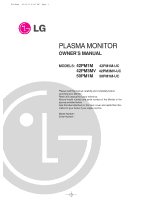LG 42PM1M Owners Manual
LG 42PM1M - LG - 42" Plasma Panel Manual
 |
UPC - 719192169562
View all LG 42PM1M manuals
Add to My Manuals
Save this manual to your list of manuals |
LG 42PM1M manual content summary:
- LG 42PM1M | Owners Manual - Page 1
28 PM Page 1 PLASMA MONITOR OWNER'S MANUAL MODELS: 42PM1M 42PM1M-UC 42PM3MV 42PM3MV-UC 50PM1M 50PM1M-UC Please read this manual carefully and completely before operating your Monitor. Retain this manual for future reference. Record model number and serial number of the Monitor in the spaces provided - LG 42PM1M | Owners Manual - Page 2
NO USER SERVICEABLE PARTS INSIDE. REFER TO QUALIFIED SERVICE PERSONNEL. The and maintenance (servicing) instructions in the with the instructions, may dealer or an experienced radio/TV technician for help. • authorization from LG Electronics. Unauthorized compliance is: LG Electronics U.S.A., Inc 1000 - LG 42PM1M | Owners Manual - Page 3
plugs, convenience receptacles, and the point where they exit from the apparatus. 7. Do not block any ventilation openings. Install in accor- dance with the manufacturer's instructions. 11. Only use attachments/accessories specified by the man- ufacturer. Owner's Manual 3 - LG 42PM1M | Owners Manual - Page 4
2:28 PM Page 4 Safety Instructions 12. Use only with the cart, stand, tripod, bracket, or table appliance. 16. Outdoor Use Marking : 14. Refer all servicing to qualified service personnel. Servicing is required when the apparatus has been dam- WARNING - 's manual to be certain. 4 Plasma Monitor - LG 42PM1M | Owners Manual - Page 5
Instructions 3~4 Introduction Accessories 7 Controls 7 Connection Options 8 Remote Control Key Functions 9 Installation Instructions Desktop Pedestal Installation 10 External Equipment Connections VCR Setup / Cable TV Setup 11 External A/V Source Setup 12 DVD Setup 12 DTV Setup 13 Monitor - LG 42PM1M | Owners Manual - Page 6
monitors. You get the rich, dynamic colors that you expect. Each sub-pixel is individually controlled by advanced electronics to video images simultaneously. Versatile The light weight and thin size makes it easy to install your plasma display in a variety of locations where conventional monitors - LG 42PM1M | Owners Manual - Page 7
Owner's Manual Batteries Remote Control Power Cord D-sub 15 pin Cable Controls - This is a simplified representation of front panel. Here shown may be somewhat different from your Monitor. Front Panel Controls 3 3 5 OK 4 12 42PM3MV ON/OFF 12 42/50PM1M 5 6 6 7 7 42/50PM1M 42/50PM1M - LG 42PM1M | Owners Manual - Page 8
Monitor. AC INPUT 9 REMOTE CONTROL RS-232C INPUT (CONTROL/SERVICE) HDMI/ DVI(VIDEO) AUDIO INPUT RGB OUTPUT RGB INPUT AUDIO R L R L VARIABLE AUDIO OUT EXTERNAL SPEAKER VIDEO R L AUDIO COMPONENT INPUT 2 COMPONENT INPUT 1 MONITOR OUTPUT A/V INPUT R L (MONO) AUDIO VIDEO S-VIDEO - LG 42PM1M | Owners Manual - Page 9
remote control, aim it at the remote control sensor on the Monitor. - Under certain conditions such as if the remote IR signal is interrupted, the remote control may not function. Press the key again as necessary. MUTE Switches the sound on or off. INPUT Selects source: RGB,HDMI, Component or Video - LG 42PM1M | Owners Manual - Page 10
/11/9 2:28 PM Page 10 Installation Instructions Installation Instructions GROUNDING Ensure that you connect the earth bottom, and 2" from the wall. Detailed installation instructions are included in the optional Desktop Stand Installation. • Speakers shown are optional, and are shown for example - LG 42PM1M | Owners Manual - Page 11
. 3. Select your desired channel with the remote control for cable box. AUDIO VARIABLE AUDIO OUT VIDEO R L AUDIO COMPONENT INPUT 2 COMPONENT INPUT 1 MONITOR OUTPUT A/V INPUT R L MONO AUDIO VIDEO S-VIDEO (R) AUDIO (L) VIDEO TV VCR OUTPUT SWITCH 34 RF Cable Cable Box Owner's Manual 11 - LG 42PM1M | Owners Manual - Page 12
PR REMOTE CONTROL RGB OUTPUT RS-232C INPUT (CONTROL/SERVICE) HDMI/ DVI(VIDEO) AUDIO INPUT RGB INPUT AUDIO R L VARIABLE AUDIO OUT R L EXTERNAL SPEAKER VIDEO R L AUDIO COMPONENT INPUT 2 COMPONENT INPUT 1 MONITOR OUTPUT A/V INPUT R L MONO AUDIO VIDEO S-VIDEO 12 Plasma Monitor - LG 42PM1M | Owners Manual - Page 13
, purchase and connect a digital set-top box. External Equipment Connections REMOTE CONTROL RGB OUTPUT RS-232C INPUT (CONTROL/SERVICE) HDMI/ DVI(VIDEO) AUDIO INPUT RGB INPUT AUDIO R L VARIABLE AUDIO OUT R L EXTERNAL SPEAKER VIDEO CO CO R L AUDIO or or HDMI OUTPUT DVI-DTV OUTPUT - LG 42PM1M | Owners Manual - Page 14
connected Cable or poor cable connection, "No signal" OSD display in HDMI/DVI Input. In case that Video Resolution is not supported SET output in HDMI/DVI Source Devices, "Invalid Format" OSD display. Refer to the Manual of HDMI/DVI Source Devices or contact your service center. 14 Plasma Monitor - LG 42PM1M | Owners Manual - Page 15
15 External Equipment Connections Monitor Display Specifications (RGB / HDMI-PC ) Resolution Horizontal Frequency(KHz) WXGA WXGA WXGA WXGA Only 42/50PM1M Models SUB Not Supported Supported Display Resolution (RGB / HDMI-DTV ) Resolution 720x480 1280x720 1920x1080 Horizontal Vertical - LG 42PM1M | Owners Manual - Page 16
monitor On Turning on the set just after installation 1. Connect power cord correctly, the set is switched to standby mode. 2. Press the ON/OFF (or r / I), INPUT SELECT button on the set or press the POWER, MULTIMEDIA, INPUT on the remote control Prev. English Español Français 16 Plasma Monitor - LG 42PM1M | Owners Manual - Page 17
Selection and Adjustment • Your monitor's OSD (On Screen Display) may differ slightly from what is shown in this manual. 1. Press the MENU button TV speaker TIMER Clock Off timer On timer Auto off LOCK Lock on/off Set password MPAA Age block Content block Aux. block SCREEN Auto config. Manual - LG 42PM1M | Owners Manual - Page 18
Control) - APC adjusts the Monitor to the best picture appearance. - If adjusting picture options (contrast, brightness, color, sharpness, or tint) manually be changed. XD - XD is LG Electronic's unique picture improving technology to display a real HD source through an 0 18 Plasma Monitor - LG 42PM1M | Owners Manual - Page 19
. - This function works in the following mode: VIDEO, COMPONENT1, 2, RGB-DTV, HDMI-DTV. - This Only RGB-PC, DVI-PC Modes) - If the Monitor is connected to external equipment using sRGB, set sRGB On Contrast 80 Off Brightness 60 MENU Prev. Manual Picture Control (APC set to Off option) - You can - LG 42PM1M | Owners Manual - Page 20
any special adjustment because the Monitor has the appropriate sound options based on the program content. - If you adjust sound options (Treble and Bass) manually, DASP automatically changes to DASP BBE G On AVL Off Balance 0 Treble 50 Bass 50 TV speaker MENU Prev. 20 Plasma Monitor - LG 42PM1M | Owners Manual - Page 21
to select On or Off. 4. Press the ENTER button to save. SOUND DASP BBE AVL G On Balance 0 Off Treble 50 Bass 50 TV speaker MENU Prev. Manual Sound Control (DASP Off option and balance) - You can adjust sound options Balance, Treble, and Bass to the levels you prefer. 1. Press the - LG 42PM1M | Owners Manual - Page 22
81/11/9 2:28 PM Page 22 Time Setting Time Setting Clock Setup - If current time setting is wrong, reset the clock manually. 1. Press the MENU button and then use D / E button to select the TIMER menu. 2. Press the G button and Auto off On G Off 10 : 30 AM Volume 30 MENU Prev. 22 Plasma Monitor - LG 42PM1M | Owners Manual - Page 23
of minutes selected. 3. To check the remaining minutes before the Monitor turns off, press the SLEEP button once. 4. To cancel the Sleep Timer, press the SLEEP button repeatedly to select Off. APC 0 DASP SPLIT ZOOM A.PROG/ SSLLEEEEPP REVIEW/ MEMORY/ ERASE/ FCR/ POWER Owner's Manual 23 - LG 42PM1M | Owners Manual - Page 24
Monitor can be set up so that it can only be used with the remote control. - This feature can be used to prevent unauthorized viewing by locking out the front panel controls. - This Monitor /video game displayed on sticking is never a problem, ISM is not automatically invert the Monitor panel color - LG 42PM1M | Owners Manual - Page 25
U514Aen 81/11/9 2:28 PM Page 25 Low Power - Low power reduces the plasma display power consumption. 1. Press the MENU button and then use D / E button to select the SPECIAL menu. 2. Press the G Method Low power Set ID Caption / Text Demo OSD Rotate G MENU Prev. Normal Rotate Owner's Manual 25 - LG 42PM1M | Owners Manual - Page 26
adjustments. • The Phase adjustment range is 0 ~ 63. • The Clock adjustment range is -20 ~ +50. 5. Press the ENTER button to save. SCREEN Auto config. Manual config. G VGA Mode ARC Zoom +/Position Cinema NR Reset MENU Prev. Phase 0 Clock 0 H-position 0 V-position 0 26 Plasma Monitor - LG 42PM1M | Owners Manual - Page 27
resolution of RGB VGA/XGA mode (640x480, 848x480, 852x480 / 1024x768, 1280x768, 1360x768, 1366x768) with the selection for VGA/XGA mode in the SCREEN menu. - 42PM3MV model resolution. 4. Press the ENTER button to save. SCREEN Auto config. Manual in the following mode: Video or COMPONENT (480i). 1. - LG 42PM1M | Owners Manual - Page 28
button and then use D / E button to select Reset. 3. Press the G button. SCREEN Auto config. Manual config. VGA Mode ARC Zoom +/- Position Cinema NR Reset G MENU Prev. To set Split Zoom - Enlarges 7 89 Example of choosing 5. Section 5 is enlarged to fill the screen. 28 Plasma Monitor - LG 42PM1M | Owners Manual - Page 29
Parental Control can be used to block specific channels, ratings and other viewing sources. The Parental Control Function video movies use the Movie Rating System (MPAA) only. Ratings for Television programs including made-for-TV movies : • TV-G • TV-PG • TV-14 • TV-MA • TV-Y • TV Manual 29 - LG 42PM1M | Owners Manual - Page 30
with the ratings above a specified level. Keep in mind that the movie ratings limit only applies to movies shown on TV, not TV programs, such as soap operas. 1. After inputting the password, use the D / E button to choose MPAA. PG&above PG-13&above R&above NC-17&above X Unblocked 30 Plasma Monitor - LG 42PM1M | Owners Manual - Page 31
General • Based on the ratings, blocks certain monitor programs that you and your family do not want to view. • TV-G &above • TV-PG&above • TV-14&above • TV-MA (General audience) (Parental guidance suggested) Aux. block MENU Prev. Dialogue Language Sex scene Violence F.Violence Owner's Manual 31 - LG 42PM1M | Owners Manual - Page 32
select Blocked or Unblocked. 4. Press the ENTER button to save. Note: • If you ever forget your password, key in '7', '7', '7', '7' on the remote control. LOCK Lock on/off Set password MPAA Age block Content block Aux. block G MENU Prev. RGB HDMI Component 1 Component 2 Video 32 Plasma Monitor - LG 42PM1M | Owners Manual - Page 33
Monitor back panel. - RS-232C connection cables are not supplied with the Monitor. - RS-232C connection cables are used for service. RS-232C Setup REMOTE CONTROL RGB OUTPUT RS-232C INPUT (CONTROL/SERVICE) HDMI/ DVI(VIDEO TXD 2 RXD 5 GND 4 DTR 6 DSR 7 RTS 8 CTS D-Sub 9 D-Sub 9 Owner's Manual 33 - LG 42PM1M | Owners Manual - Page 34
choose the desired Monitor ID number. 13. Remote control lock mode display on screen. 34 Plasma Monitor Transmission / Receiving Protocol Transmission [Command1][Command2][ ][Set ID][ ][Data][Cr] * [Command 1] * [Command 2] * [Set ID] * [DATA] * [Cr] *[ ] : First command to control Monitor Monitor - LG 42PM1M | Owners Manual - Page 35
. You can also select an input source using the INPUT button on the Monitor's remote control. Transmission [k][b][ ][Set ID][ ][Data][Cr] Data 2 : Video 4 : Component1 5 : Component2 6 : RGB-DTV 7 : RGB-PC 8 : HDMI- 2 0 : -40 1 : -39 2 : -38 28 : 0 4E : +38 4F : +39 50 : +40 Owner's Manual 35 - LG 42PM1M | Owners Manual - Page 36
Plasma Monitor Display) on/off when controlling remotely. Transmission [k][l][ ][Set ID][ ][Data][Cr] Data 0 : OSD off Ack [l][ ][Set ID][ ][OK][Data][x] 1 : OSD on 13. Remote control lock mode (Command 2 : m) G To lock the front panel controls on the monitor and remote control zoom 42: Selection - LG 42PM1M | Owners Manual - Page 37
exist) 1: No signal (Power on) 2: Turn the monitor off by remote control 3: Turn the monitor off by sleep time function 4: Turn the monitor off by RS-232C function 5: 5V down 6: AC down 7: Turn the monitor off by Fan Alarm function (option) 8: Turn the monitor off by Off time function 9: Turn the - LG 42PM1M | Owners Manual - Page 38
Control Device Setup 23. ISM Method (Command 1 : j, Command 2 : p) G To control [s][ ][Set ID][ ][OK][Data][x] 38 Plasma Monitor 27. Auto Configure (Command 1 : j, : m, Command 2 : c) G To send IR remote key code. Transmission [m][c][ ][Set ID][ ][Data][Cr 0110 1001 Data Video Component RGB-DTV - LG 42PM1M | Owners Manual - Page 39
PM Page 39 IR Codes IR Codes How to Connect G Connect your wired remote control to the Remote Control port on the Monitor. Remote Control IR Code G Output waveform Single pulse, modulated with 37.917KHz signal at 455KHz is depressed. Tf Tf 0.56 ms 2.24 ms Tf=108ms @455KHz Owner's Manual 39 - LG 42PM1M | Owners Manual - Page 40
3 Number Key 4 Number Key 5 Number Key 6 Number Key 7 Number Key 8 Number Key 9 MULTIMEDIA INPUT VIDEO COMPONENT1 COMPONENT2 HDMI RGB SLEEP MENU ENTER APC DASP ZOOM ZOOM + ARC ARC (4:3) ARC (16:9) ARC (Zoom) Code (Only 16:9 mode) Discrete IR Code (Only Zoom mode) Discrete IR Code 40 Plasma Monitor - LG 42PM1M | Owners Manual - Page 41
one of the speakers • Adjust Balance in the Sound menu. (Refer to p.21) Unusual sound from inside the Monitor • A change in ambient humidity or temperature may result in an unusual noise when the plasma display is turned on or off and does not indicate a fault with the Monitor. Owner's Manual 41 - LG 42PM1M | Owners Manual - Page 42
81/11/9 2:28 PM Page 42 Product Specifications Product Specifications MODELS Width (inches / mm) Height (inches / mm) Depth (inches / mm) Weight (pounds / kg) Resolution Power requirement Operating Temperature Range Operating Humidity Range 42PM1M-UC 42.0 / 1066.0 25.6 / 650.0 3.8 / 97.5 66 - LG 42PM1M | Owners Manual - Page 43
U514Aen 81/11/9 2:28 PM Page 43 LG ELECTRONICS, INC. COMMERCIAL PLASMA TV - U.S. LIMITED WARRANTY Your LG Plasma TV will be repaired or replaced in accordance with the terms of this warranty, at LGE's option, if it proves to be defective in material or workmanship under normal use, during the - LG 42PM1M | Owners Manual - Page 44
Standard Time) for instructions on getting the defective unit repaired or replaced. Visit our website at: http://www.lgcommercial.com FOR SERVICE: Before you call for warranty service, check your operating guide - you may avoid a service call. For warranty service information, please contact

PLASMA MONITOR
OWNER’S MANUAL
Please read this manual carefully and completely before
operating your Monitor.
Retain this manual for future reference.
Record model number and serial number of the Monitor in the
spaces provided below.
See the label attached on the back cover and relate this infor-
mation to your dealer if you require service.
Model Number :
Serial Number :
MODELS:
42PM1M
42PM1M-UC
42PM3MV
42PM3MV-UC
50PM1M
50PM1M-UC
U514Aen
81/11/9 2:28 PM
Page 1