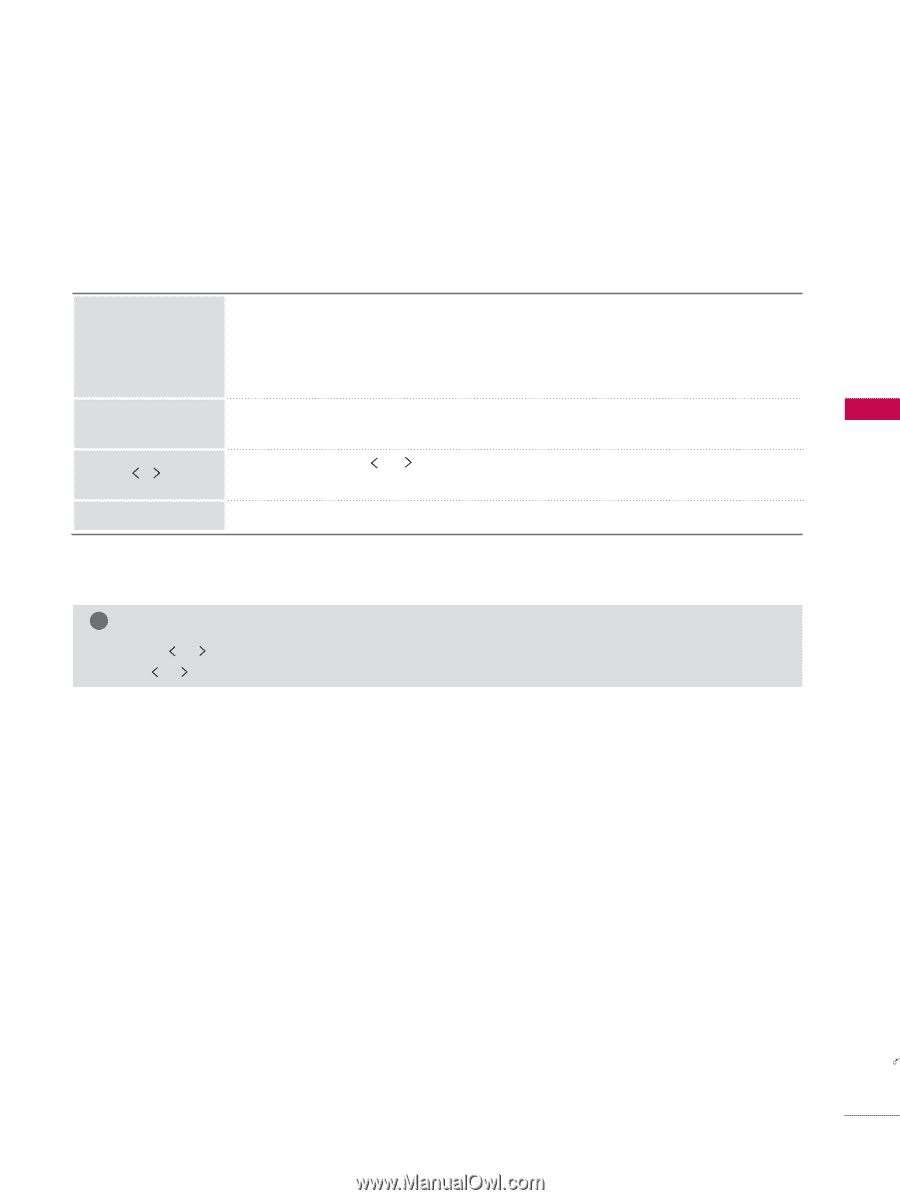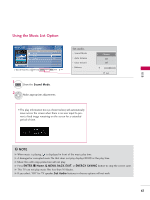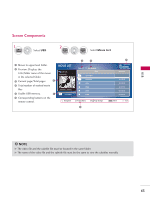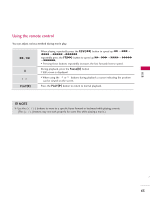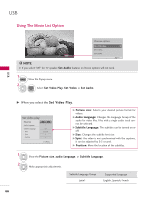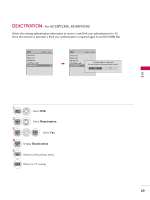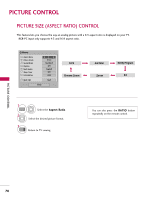LG 42PT350 Owner's Manual - Page 65
Using the remote control, When using - specifications
 |
UPC - 719192579507
View all LG 42PT350 manuals
Add to My Manuals
Save this manual to your list of manuals |
Page 65 highlights
USB Using the remote control You can adjust various method during movie play. FF / GG II P L A Y( G) When playing, repeatedly press the R E W(FF) button to speed up FF -> FFF -> FFFF -> FFFFF ->FFFFFF . repeatedly press the F F(GG) button to speed up GG-> GGG -> GGGG -> GGGGG -> GGGGGG. I Pressing these buttons repeatedly increases the fast forward/reverse speed. During playback, press the Pause(I I) button I Still screen is displayed. I When using the or buttons during playback a cursor indicating the position can be viewed on the screen. Press the P L A Y(G) button to return to normal playback. ! NOTE G Use the ( / ) bottons to move to a specific frame forward or backward while playing a movie. (The ( / )bottons may not work properly for some files while playing a movie.) 65