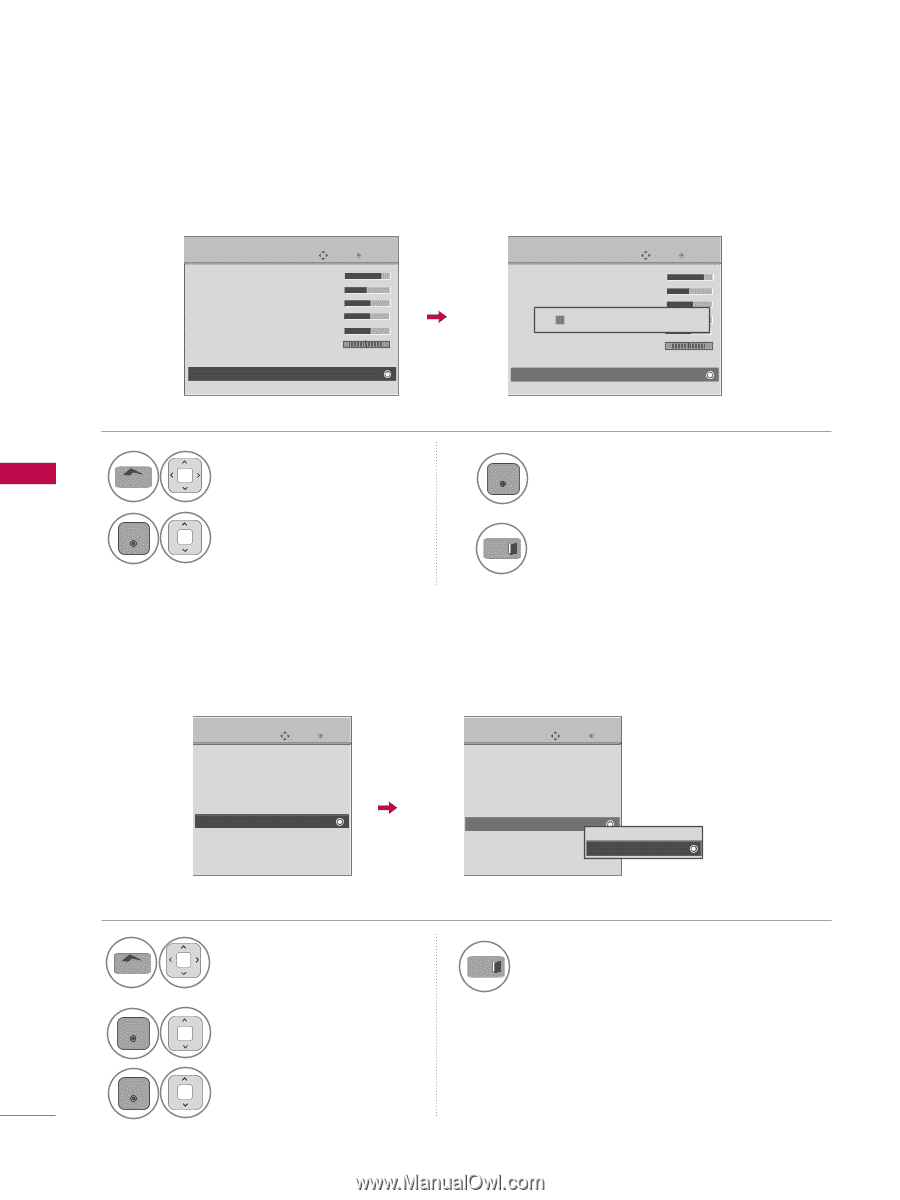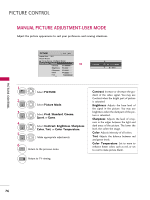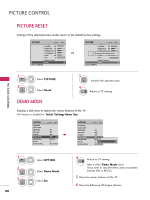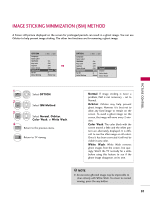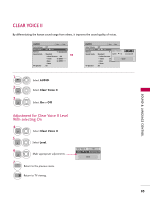LG 42PT350 Owner's Manual - Page 80
Picture Reset, Demo Mode
 |
UPC - 719192579507
View all LG 42PT350 manuals
Add to My Manuals
Save this manual to your list of manuals |
Page 80 highlights
PICTURE CONTROL PICTURE RESET Settings of the selected picture modes return to the default factory settings. PICTURE Move E • Contrast 90 • Brightness 50 • H Sharpness 60 • V Sharpness 60 • Color • Tint 60 0R • Expert Control • Reset Screen (RGB-PC) Enter G PICTURE Move Enter E • Contrast 90 • Brightness 50 • H Sharpness 60 i Res•etVtinSghvairdpenoecsosnf6ig0uration... • Color 60 • Tint 0R G • Expert Control • Reset Screen (RGB-PC) 1 Home 2 ENTER Select PICTURE. Select Reset. 3 ENTER Initialize the adjusted value. 4 EXIT Return to TV viewing. DEMO MODE Displays a slide show to explain the various features of this TV. This feature is disabled in "Initial Setting-Home Use". OPTION Language Input Label SIMPLINK Key Lock Caption Demo Mode ISM Method Set ID Initial Setting Move Enter : On : Off : Off : Off : Normal : 1 : Store Demo OPTION Language Input Label SIMPLINK Key Lock Caption Demo Mode ISM Method Set ID Initial Setting Move Enter : On : Off : Off : On : NormaOl ff : 1 On : Store Demo PICTURE CONTROL 1 Home 2 ENTER 3 ENTER 80 Select OPTION. Select Demo Mode. Select O n. 4 EXIT Return to TV viewing. After a while, Demo Mode starts. If you want to stop the demo, press any button. (except VOL or MUTE) 5 Show the various features of the TV. 6 Show the difference XD Engine features.